How does whatsapp live location work
How It Works & How Long Real-Time Tracking Lasts
By Brianne Garbutt
WhatsApp allows users to easily share their location with others and can even set a time limit for how long the location data will be available for.
WhatsApp's Live Location feature allows another user in a one-on-one chat or participants in a group chat to see a person's whereabouts. With the recent privacy issues surrounding WhatsApp as well as the more general concerns of how personal information is used by apps, it is worth knowing how WhatsApp's Live Location works, the data it collects and how long location information is shared with others after being enabled
Besides messaging other users directly or as part of a group chat, WhatsApp also offers video calls and will soon make it easier to join a group video chat after it’s already started. WhatsApp also recently began testing multi-device support, which will let users link four additional devices to their WhatsApp account. Not to mention, the service has also added an option for iPhone users to quickly and easily transfer data from an iPhone to an Android device. When it comes to privacy, WhatsApp has been making changes here as well, including the launch of View Once, which makes it possible to send a picture or message that will disappear once it has been seen by the recipient.
Related: WhatsApp Slapped With Massive Fine Over Violation Of Privacy Law
Users can choose whether or not they want to share their location with someone else, according to WhatsApp, in addition to how long they want Live Location to be active for. When Live Location is turned on, a thumbnail of the user’s profile picture is visible on the Map, and the recipients will be able to tap on it to see where the user is in real time. Only the people the user has shared their location with will be able to see the thumbnail and Live Location data is end-to-end encrypted, just like user messages. In other words, no one else will be able to see the Live Location data, including WhatsApp.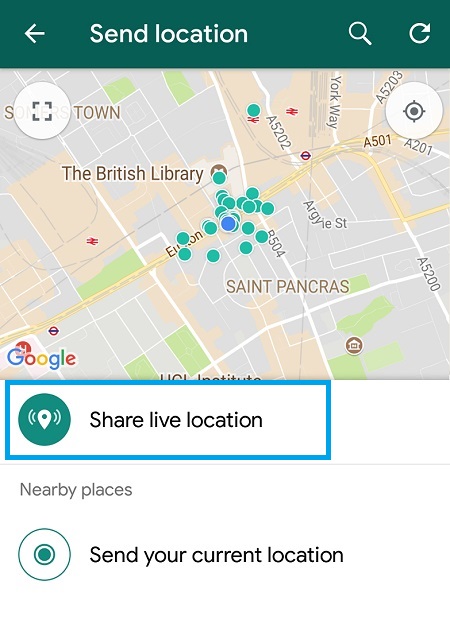
Once in a one-on-one or group chat, the user can simply tap on the “Attach” button and then on “Share Live Location” to enable the feature. At which point, the user will see a pop-up window informing them that others in the chat will see their location in real time. Users can then choose how long this information will be available for by choosing between 15 minutes, one hour and eight hours. After the chosen amount of time runs out, sharing Live Location information with others will automatically stop. Users can also manually stop the sharing at any point by opening the same chat, tapping on "Stop Sharing" and then "Stop Sharing" once more.
Before being able to use Live Location, users will need to make sure location permissions in general are turned on for WhatsApp in their phone settings. On an iPhone, users can just open Settings, scroll down to find WhatsApp, and then tap on Location and choose “Always.” On Android, users will need to tap on “Apps & Notifications,” choose “App Permissions” and then tap on “Location” before enabling the permission for WhatsApp.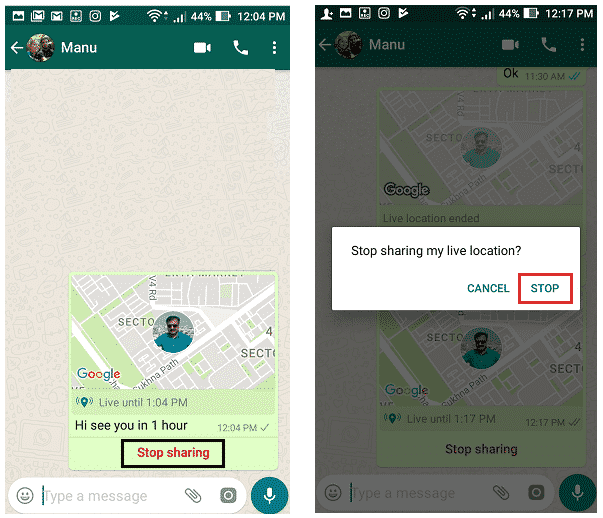
Next: Which Is The Better WhatsApp Alternative: Signal Or Telegram?
Source: WhatsApp
Subscribe to our newsletter
Related Topics
- Tech
About The Author
Brianne Garbutt is a 26-year-old University of South Carolina graduate living in Columbia, South Carolina. She has a degree in Public Relations, with years of journalistic and copywriting experience. She has two cats named Morse and Hayden, and loves Marvel, scary movies and books of virtually every genre.
WhatsApp Live Location Sharing Launched: Here's How It Works
WhatsApp, the Facebook-owned messaging service, is giving its over 1 billion users another reason to keep coming back to the app multiple times a day: live location sharing.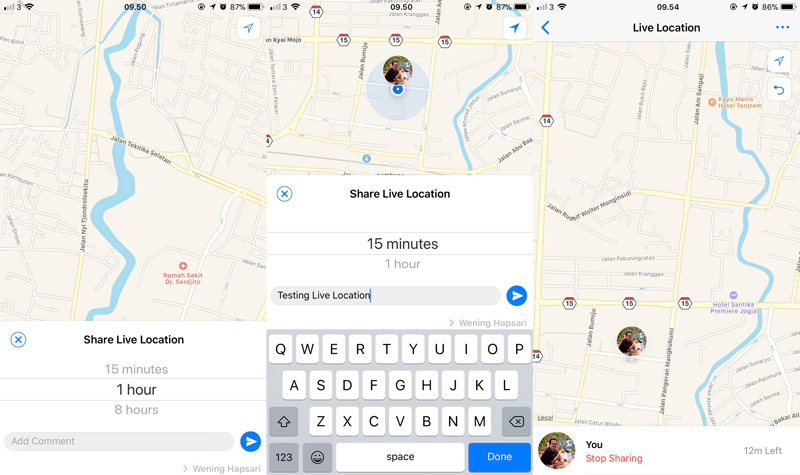 WhatsApp, of course, already gives you the option to share your current location with other users, but that’s a static, one-time share. They key difference with live location sharing is that it is dynamic and updates your location in real time, even when WhatsApp is in the background.
WhatsApp, of course, already gives you the option to share your current location with other users, but that’s a static, one-time share. They key difference with live location sharing is that it is dynamic and updates your location in real time, even when WhatsApp is in the background.
“Live location is a way to share your location in a chat and the participants in that chat will then be able to see your real-time location as it updates on a map. [It’s] short-term in nature, it’s limited in duration,” Zafir Khan, Product Manager at WhatsApp told Gadgets 360 while giving a demo of the feature earlier this week.
Your location is shared at the chat level, which means you can share your live location in a one-on-one WhatsApp conversation or a group chat.
How does it work?
When you try to share your live location in a WhatsApp chat - by tapping the Attach icon on Android, or the Plus icon on the iPhone - you will be prompted to select the duration of time for which the share will be active. You can only choose from one of the preset options - 15 minutes, 1 hour (default), and 8 hours - and, optionally, add a comment. Khan said that these durations had been picked based on the common scenarios in which people are most likely to use WhatsApp live location sharing. Users can still choose to share a one-time, static location if they prefer.
You can only choose from one of the preset options - 15 minutes, 1 hour (default), and 8 hours - and, optionally, add a comment. Khan said that these durations had been picked based on the common scenarios in which people are most likely to use WhatsApp live location sharing. Users can still choose to share a one-time, static location if they prefer.
You can manually stop sharing live location data within a chat at any given time. A new option in your Account Privacy settings will give you an overview of all WhatsApp chats you are sharing your live location in at the time.
WhatsApp live location sharing is designed for short-term use.
Live location shares will show up in WhatsApp chats as thumbnails that show the initial location of the user and a ‘Live until’ time. Tapping ‘View live location’ will take you to a map view where you can see the current location of all the users who are presently sharing their location in that chat. You can switch to a Satellite/ Terrain view of the map if you desire, and even see live traffic data as an overlay, which sounds pretty convenient if you are waiting for someone.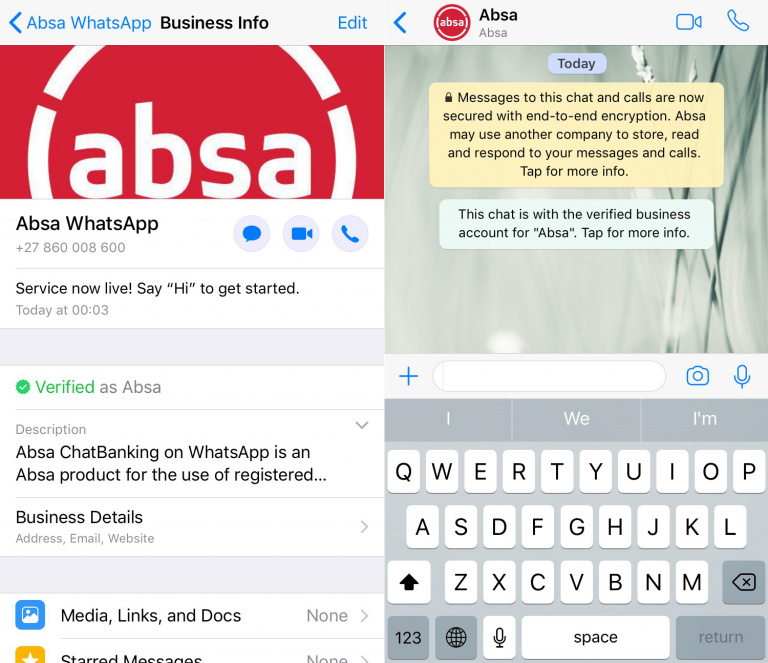
Below the map you will see the names of the same users in a list view, with a timestamp that indicates the freshness of their location data. You can tap a name on the list or tap a profile picture on the map to zoom in to the location of a particular user where you will also see the margin of error (for example “Accurate to 50 metres”) for their location. You can tap the little (i) button next to the user to bring a pop-up that lets you communicate with them using WhatsApp in different ways.
In a WhatsApp group, you can bring up the group info and see all users that are sharing their location with the group at that point in time. This will be particularly useful in busier groups, as you won’t need to scroll up and try to find the message where the user originally shared their location.
“We hope that it provides utility in those scenarios where people are coordinating and meeting up in the real world. We give users control so they can stop sharing at any time and sharing a live location is just as secure as sending any other communications over WhatsApp in that it is end-to-end encrypted,” Khan said.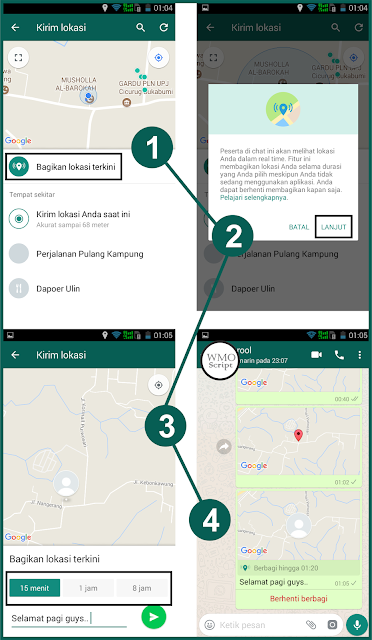
How does it stack up against the competition?
WhatsApp’s live location sharing implementation is pretty similar to Telegram’s, down to the choice of the three durations the users need to pick from. Facebook’s own Messenger service lets you choose locations with users in real time, but only for one hour at a time.
Apple’s iMessage lets you share your location with users for an hour, until the end of the day, or indefinitely, which is great for sharing your location at any give time with family and/ or close friends.
This is what Telegram's implementation of live location sharing looks like.
Google Maps - while not a messaging service, is perhaps the app you are most likely to be using when driving up to meet someone - added real time location sharing features earlier this year. Google Maps users can share their location with others for anywhere between 1 hour and ‘permanently’, though Maps uses links to share your location, which can then be shared further with others without your knowledge, raising privacy concerns.
We asked Khan if WhatsApp has plans to add the ability to permanently share your location with certain contacts, and he replied in the negative.
“For now, we are really focused on the short-term sharing use case. We think it addresses a lot of common challenges that people run into when they are in a chat scenario - we have no plans to expand that into long-term sharing at this time,” he said.
“However, this is software and we are always listening to feedback from users, so that’s something that we will continually evaluate,” Khan added.
Impact on battery life?
We asked Khan if WhatsApp users who actively use the new feature can expect an adverse impact on their phone’s battery life. He moved to allay such fears.
“Our engineering team spent a significant amount of time optimising battery and performance for this feature,” he explained. “We have special techniques to help conserve your battery when sharing live location. So it takes into account a number of different factors, such as how long you’ve been sharing your live location, whether someone on the other end who you are sharing with is actually looking at the map, your current battery level. ”
”
“We take into account these factors and several others to determine how often to get a location update from your phone because by being intelligent about that we can help conserver some battery,” he added. “We are just launching this feature so this will be something that we also continuously optimise over time as we get more usage of the feature.”
WhatsApp lets you easily stop sharing your location at any time.
When can you get WhatsApp live location sharing?
Live location sharing is now rolling out to Android and iOS users and it will be “globally available within the coming days”. If you are using WhatsApp Web and someone shares a live location with you, you will be shown a placeholder that will indicate that the live location can be seen on the phone.
Khan believes the feature will find wide traction among WhatsApp’s large user base. WhatsApp has over 1 billion daily active users, and over 1.3 billion monthly active users.
“When we decide to build a feature, it has to solve a problem that is experienced by over a billion people. And the problem that we are looking at with live location is what you might call the rendezvous problem or the problem of meeting up in the real world. Whether you are sharing a commute, or letting loved ones know you are safe, or meeting up with friends, these are experiences that are very common to us all.”
For the latest tech news and reviews, follow Gadgets 360 on Twitter, Facebook, and Google News. For the latest videos on gadgets and tech, subscribe to our YouTube channel.
How to use WhatsApp Live Location Feature
- 2019
A few days ago, WhatsApp released its real-time location feature, which allows users to share their location with their contacts in real time. This means that the person you shared your real-time location with will be able to track you until you turn it off. This is a very handy feature for many reasons.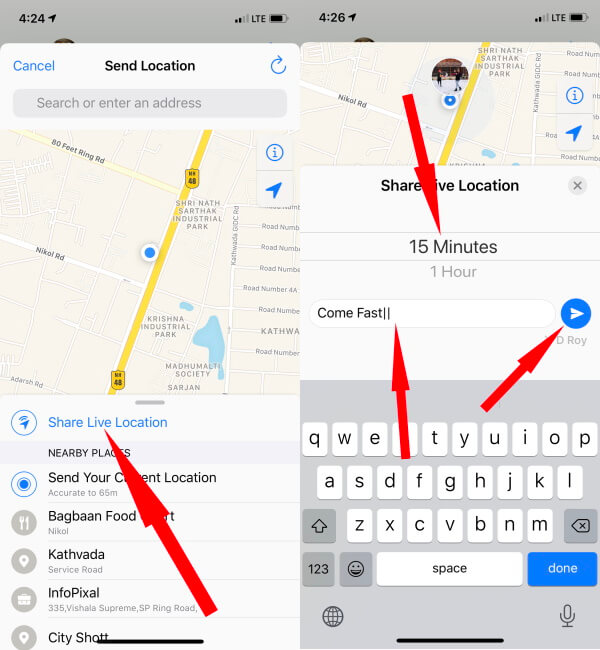 First, it's a great tool for people meeting in a common place. They can share their real-time location status with each other, ensuring they meet in the same place and at the same time. Secondly, and more importantly, this is a very good security feature for people traveling to unknown places. It's always nice to know that someone you can trust can track your location. So, if this feature has a little interest for you, let's see how you can use WhatsApp's real-time location feature:
First, it's a great tool for people meeting in a common place. They can share their real-time location status with each other, ensuring they meet in the same place and at the same time. Secondly, and more importantly, this is a very good security feature for people traveling to unknown places. It's always nice to know that someone you can trust can track your location. So, if this feature has a little interest for you, let's see how you can use WhatsApp's real-time location feature:
Without mayonnaise! Salad ...
Please enable JavaScript The update is being rolled out in phases. if you still haven't received it, you will receive it in the next few days. However, if you want to try it right now, you can register for the WhatsApp beta program by clicking here.
Share live location on WhatsApp in Android or iPhone
This feature is built into the same field where you could share your static location with people in the past. If you didn't know how, just follow the instructions to find out how you can share your real-time location data.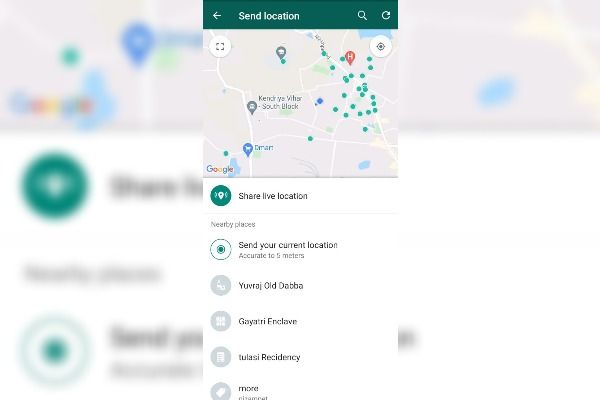
1. Launch WhatsApp and open the chat box of the person you want to share your location with. Now click on the attachment icon marked in the picture below .
2. Here click "Location" . On this page, you can see how you can share your current location or your current location. When you share your current location, the person can track where you are right now, which is not what we want. We want to share our real-time status, so click where it says "Share current location" .
3. Now there will be a pop-up window with the description of the function, you can click on it to learn more. But, since I have already explained it, just click Continue. Here you can specify how long you want the other person to track your location . You can choose from three options (15 minutes, 1 hour and 8 hours). Pick a time, enter any comments you want, and click Submit.
4.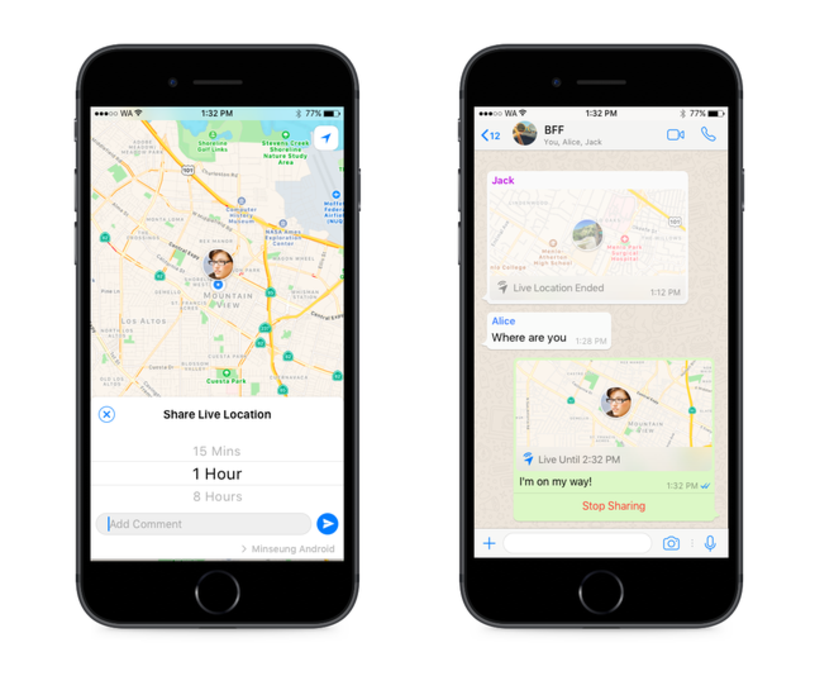 Now you might be wondering if I want to share my location data for more than one hour but less than 8 hours . Well, in that case, first share your location 8 hours in advance. If you want to stop posting your data (say after 3 hours), just open the chat of the person you shared your real-time location with and then click "Stop exchange" . This will stop WhatsApp from your current location.
Now you might be wondering if I want to share my location data for more than one hour but less than 8 hours . Well, in that case, first share your location 8 hours in advance. If you want to stop posting your data (say after 3 hours), just open the chat of the person you shared your real-time location with and then click "Stop exchange" . This will stop WhatsApp from your current location.
As you can, using WhatsApp to share your location is pretty easy. Here I would like to mention one thing, if for some reason you are not using WhatsApp, you can use this feature with Google Maps. Simply launch Google Maps and click on the Hamburger menu. There you will find the option to share your real-time location via any messaging services or email. When the interlocutor taps or clicks on the link, they will open the Google Maps app and track you.
Share your real-time location data with WhatsApp
I think this feature is a great addition to WhatsApp.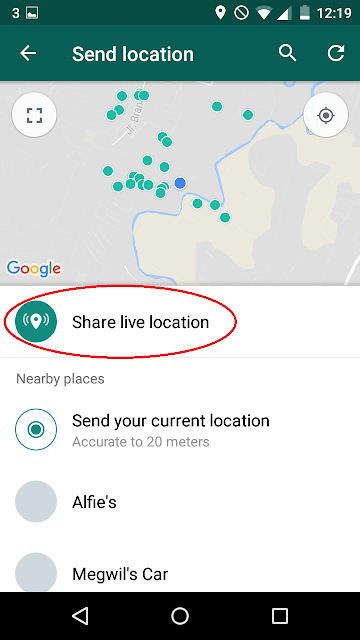 Seeing as most of the people we know are on WhatsApp, it's good that we can now easily share our real-time location data with people without having to download a separate third-party app. However, it has also raised user concern that if WhatsApp is now constantly tracking you without your permission. While there is no evidence to suggest this, I think it's a legitimate concern. Seeing how OnePlus was caught hoarding user data a couple of days ago, the situation isn't entirely implausible. Well, I'd like to hear your thoughts on the subject. Let us know what you think of this feature in the comment section below.
Seeing as most of the people we know are on WhatsApp, it's good that we can now easily share our real-time location data with people without having to download a separate third-party app. However, it has also raised user concern that if WhatsApp is now constantly tracking you without your permission. While there is no evidence to suggest this, I think it's a legitimate concern. Seeing how OnePlus was caught hoarding user data a couple of days ago, the situation isn't entirely implausible. Well, I'd like to hear your thoughts on the subject. Let us know what you think of this feature in the comment section below.
How to send a location on WhatsApp
WhatsApp is the perfect tool for many things, not just communication. Among its many features is the ability for to send the location of so that you can easily be found or know where you are. To do this, you need to resort to the built-in tools in any chat. Keep reading to learn step by step how to send your location to a contact and how to do it even in real time so they can see where you are moving.
How to send real time location to whatsapp
To share real time location to whatsapp , the first thing you need to do is open app and find the contact you want to share with location. When you find it, click on it:
Whatsapp main menu
On the conversation screen, tap the paperclip icon to send attachments to a contact:
WhatsApp chat
You will see that the following menu opens where you will need to click " Location" :
Whatsapp attachment options
You will be taken to the following menu where you will have several options:
Location upload options
If you click Share Live Location, the participant(s) in the conversation will see your location in real time, which means they will always see if you are moving and where you are going.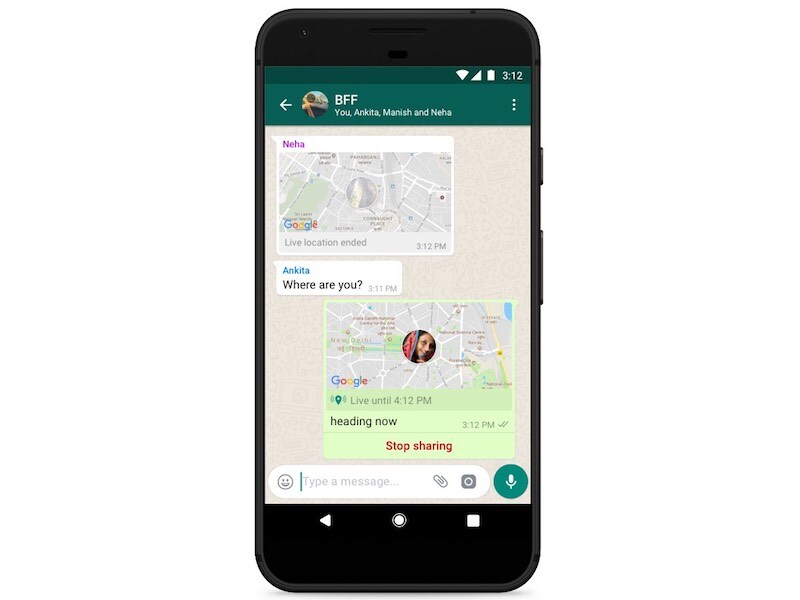 Your location is shared for the time period you choose, even if you're not using the app. When you click it, you will see the following on the screen, and in order to share it, you will need to click the share button:
Your location is shared for the time period you choose, even if you're not using the app. When you click it, you will see the following on the screen, and in order to share it, you will need to click the share button:
Real time location
How to share your current location on WhatsApp
The next option is " Send current location " - just send your current location to the conversation:
Current location
Unlike real-time location, 's location send only sends your current location, not real-time (participants won't always see where you're going).
Can WhatsApp share a different location?
You will also see that there are several places nearby that you can share, which will also go directly into the conversation when you click on them:
Nearby Places
But the most interesting thing is that you can press the magnifying glass button to search for a specific location, so you can send the location without being physically there, which can be useful for specifying addresses.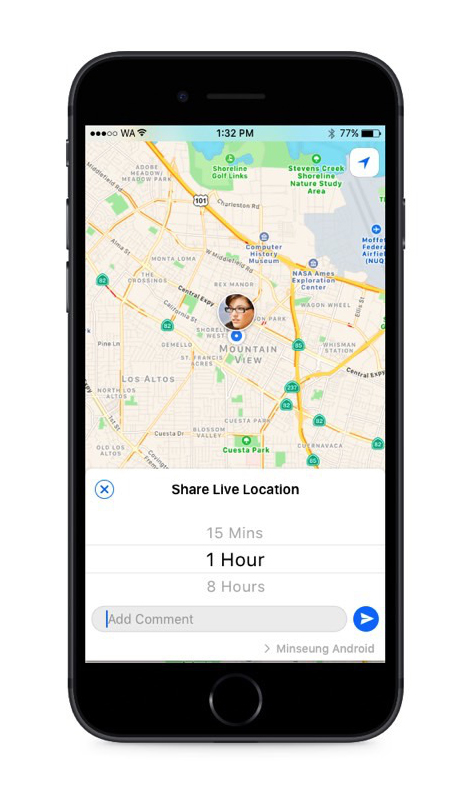

/cdn.vox-cdn.com/uploads/chorus_asset/file/15987315/Instagram_Account_Privacy.png)





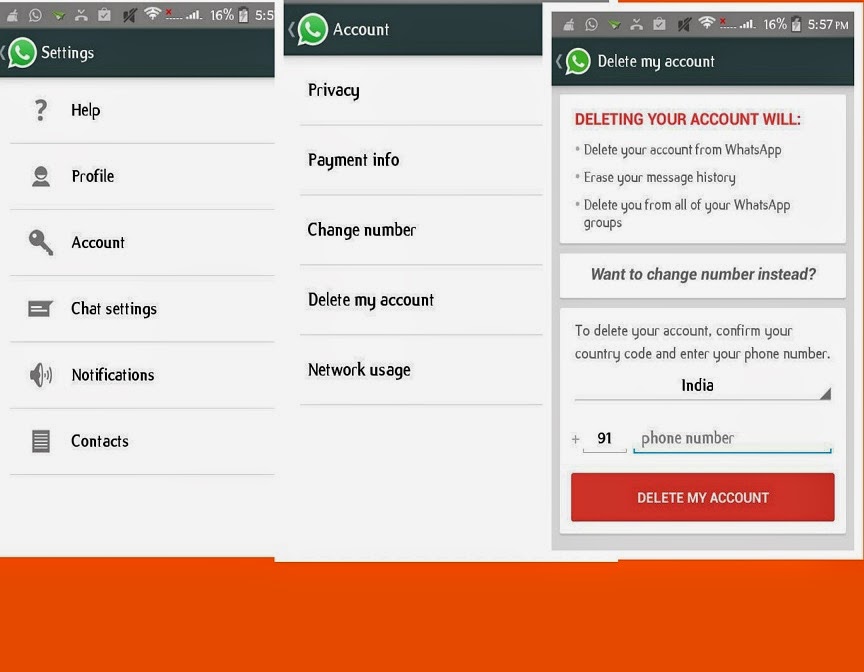_Fotor_Collage.jpg)



