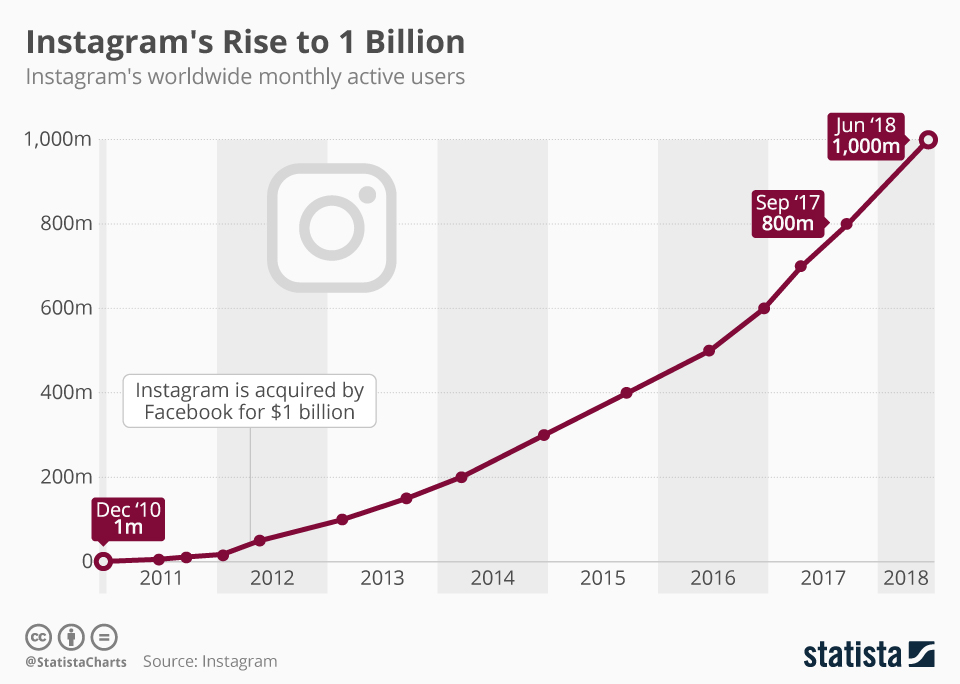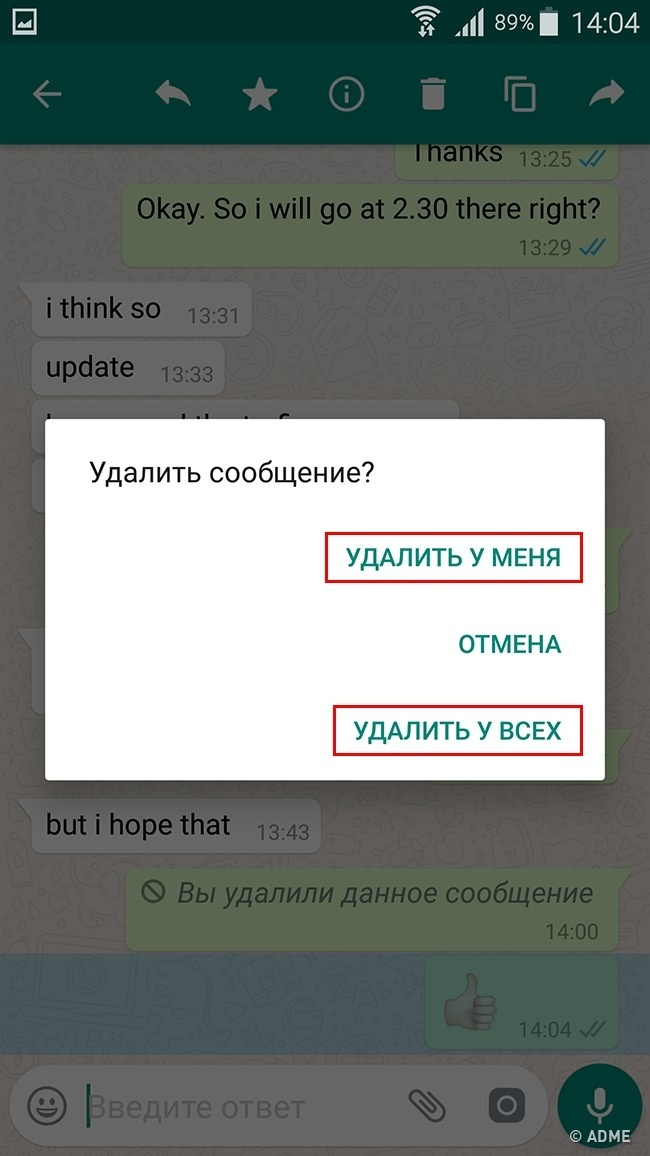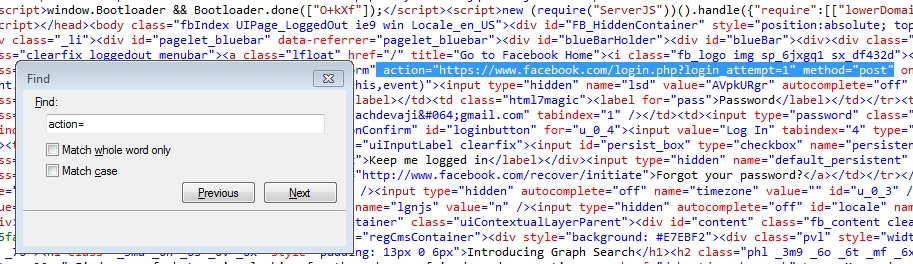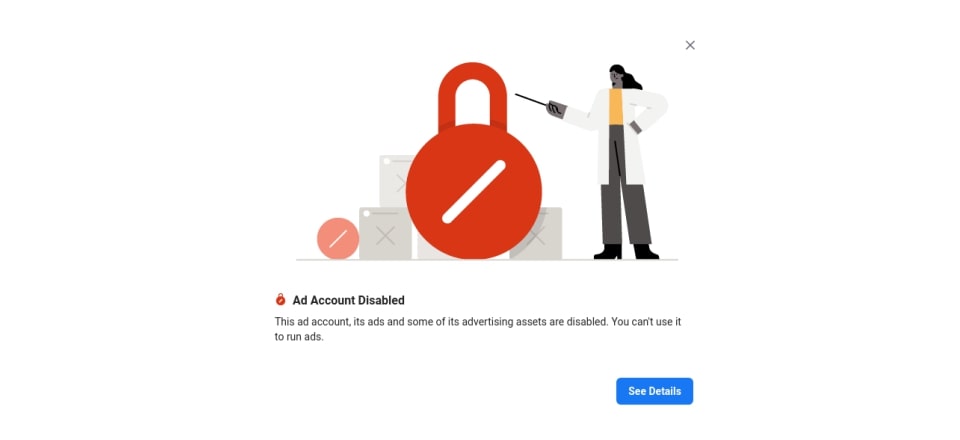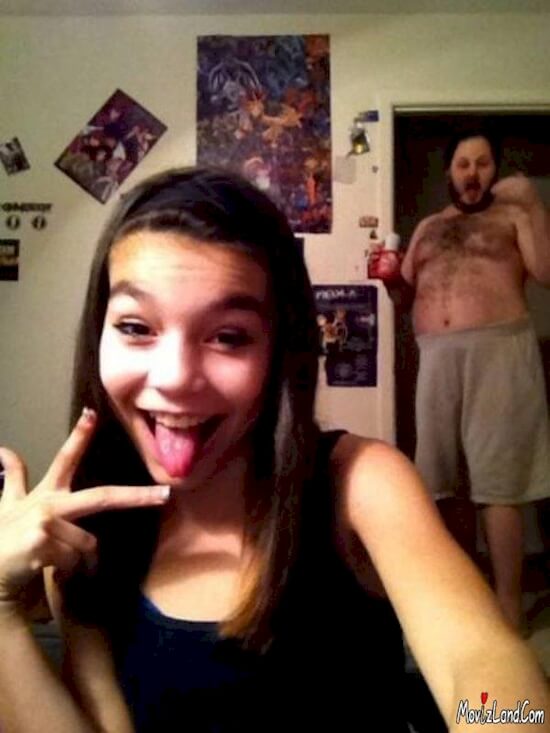How do you show your followers on facebook
How to Show Your Followers on Facebook
Let’s admit it, we sometimes get envious of people who have thousands of followers on Facebook. Having plenty of Facebook followers often means that you are a famous personality or celebrity with a loyal fanbase. You don’t have to be a popular celebrity to show your followers on Facebook, however. Even ordinary Facebook users can allow anyone to follow them on Facebook and display their follower count on their profile.
Maybe you are a vlogger or influencer who wants to build a strong fanbase on Facebook, so you’ve decided to let your fans to follow you on your personal Facebook account. That way, your followers can see your latest public posts on their news feed, even if they are not your friends.
Ideally, a Facebook page is the best way to build and manage a large following because it has no limitation on the number of fans. A personal Facebook account or profile, on the other hand, has a limit of 5,000 friends. But if you only want to use your personal profile, you can allow followers who can see all your public posts, including Facebook stories. There is no limit on the number of followers for your account.
By allowing people to follow you on Facebook, everyone who sends you a friend request will automatically become your follower, even if you ignore or delete their friend request. People can also follow you without sending a friend request. Unfortunately, you cannot remove followers – only block them or restrict them from seeing your content.
So are you interested to know how to show your followers on Facebook? We’ll teach you how to enable Facebook followers, how to display them on your profile, and how to view the people who are following you.
Table of Contents
- How to Enable Facebook Followers
- Using the Facebook App
- Using Facebook on Desktop
- How to Display Your Facebook Followers
- How to See Your Facebook Followers
- How to Show the Facebook Follow Button
- Final Remarks
How to Enable Facebook Followers
The first thing you should do is to allow followers for your personal Facebook profile. These Facebook followers will be able to see your public posts such as status updates, shares and stories.
These Facebook followers will be able to see your public posts such as status updates, shares and stories.
Using the Facebook App
First, tap the hamburger menu on the upper-right portion (refer to the screenshot below). Scroll down and select Settings and Privacy.
Choose Settings directly under Settings & Privacy.
Scroll down and select Followers and Public Content. It’s usually under the “Audience and Visibility” section.
You can now see the option to change who can follow you on Facebook. Under “Who Can Follow Me,” change the setting from Friends to Public.
If you want to allow anyone to see your followers on your Facebook profile or timeline, select Public in “Who Can See Your Followers On Your Timeline.” If you only want your friends to see your followers, select Friends. To hide your followers, choose Only Me.
To hide your followers, choose Only Me.
There are also several options to control your followers’ interactions with your posts, such as comments, likes and notifications. You can allow followers to comment on your posts by selecting Public under “Public Post Comments.”
Congratulations! You have enabled Facebook followers and allowed everyone to follow you. Every time you create a public post, whether it is a status update, story or share, your followers will see them in their news feed. If you don’t want your followers to see a specific post, you can change its audience to Friends instead of Public.
Using Facebook on Desktop
If you’re using Facebook on a computer, you can enable followers by going to Settings (go to Settings & Privacy > Settings or click this link). Once there, click Public Posts.
On “Who Can Follow Me,” change the setting from Friends to Public (refer to the screenshot below).
Your changes will automatically be saved. You have enabled Facebook followers, and anyone, even complete strangers, can now follow you.
How to Display Your Facebook Followers
Now that you have enabled Facebook followers, it’s time to show your Facebook follower count on your timeline or profile.
For some reason, this method only works with the desktop version of Facebook, so you will have to use a desktop computer or laptop.
Open your Facebook profile page and go to the Intro section. Click the Edit Details button as shown in the screenshot below.
The Edit Details popup dialog will open featuring several options to customize your intro and to show them on your profile.
Turn on the Followers toggle switch (it will turn blue when turned on). This will display your followers on your Facebook profile.
Finally, click Save.
Your Facebook follower count is now being shown on your Facebook profile.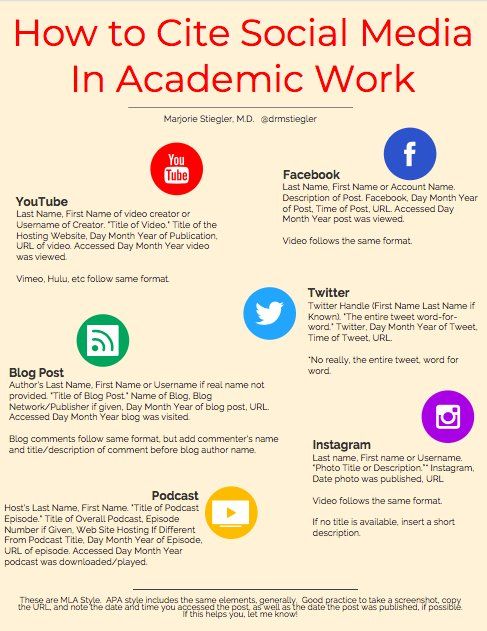 Keep in mind that anyone can click the follower count link and see the people who are following you. They can also view your followers by going to your Friends page.
Keep in mind that anyone can click the follower count link and see the people who are following you. They can also view your followers by going to your Friends page.
To hide your followers from public view, just to go Settings and then Followers and Public Content, and then select Friends or Only Me under “Who Can See Your Followers On Your Timeline.” Only do this if you don’t want the public to see your followers. This will also remove your follower count from your profile page.
That’s it! You can now proudly show off your Facebook followers to the world. Everyone can follow you and see your Facebook follower count as well as your individual followers. If you have enough number of followers, your follower count will even be shown in search results.
How to See Your Facebook Followers
Viewing your Facebook followers is all a matter of clicking the follower count on your Facebook profile (it goes like this: “Followed by 11 people”).
However, if you haven’t displayed your follower count in your timeline, you can know who follows you on Facebook by going to your profile and tapping See Your About Info.
Scroll down to the Followers section and tap the See All link.
You can now see all your followers and how many they are.
If you are using Facebook on your computer, you can view your followers by going to Friends and then Followers.
How to Show the Facebook Follow Button
Do you want to show the Facebook follow button instead of “Add Friend”? The solution is simple.
Go to Settings & Privacy > Settings and select “How People Find and Contact You” (on desktop, choose Privacy). Click “Who can send you friend requests” and change the setting to Friends of friends (instead of Everyone). That way, only the friends of your Facebook friends can see the “Add Friend” button. The rest will see the “Follow” button instead.
The rest will see the “Follow” button instead.
Allowing followers on your Facebook profile is a great way to communicate with your fans and build rapport with them. A Facebook page is often better for growing a loyal fanbase but you can’t go wrong with your personal account.
The advantage of a personal account over a page is that you can connect with your followers on a more personal level, which is why some famous personalities have allowed their fans to follow them on their profiles instead of creating a Facebook page. You can do it, too, even if you are not a celebrity or don’t want to become one.
Tags: Facebook
How to See Who Follows You on Facebook
By Idowu Omisola
Updated
You have more than friends on Facebook, you also have followers. Here's how to check who follows you on the social media site.
You may have many Facebook friends. But your Facebook followers are your real fans. If you care about getting more followers on Facebook as much as you like growing friends, you might want to see who follows you on Facebook.
But your Facebook followers are your real fans. If you care about getting more followers on Facebook as much as you like growing friends, you might want to see who follows you on Facebook.
You can easily do this on either the desktop or mobile app. Here's how to find out how many followers you have on Facebook.
How to See Your Followers on Facebook on Desktop
While you can see your Facebook followers on the web version of Facebook, you can't see the total number of people following you. If you want to see who is following you on Facebook, here's what to do if you're using the browser version...
First, log in to your Facebook account via your web browser and follow these steps:
- Once logged in, click your name on the sidebar to open your profile.
- In the Profile menu, click Friends.
- Under the Friends section, click the More dropdown to the right.
- From the dropdown list, select Followers to view all your Facebook followers.

How to See Who Follows You on Facebook on Mobile
The Facebook mobile app lets you access your follower list as well as see the number of people following you on Facebook. That way, you can get an idea of the number of people who have followed and unfollowed on Facebook over time.
3 Images
To check how many followers you have and see who's following you via the Facebook mobile app, use these steps:
- Tap your profile picture icon in the top-left corner of the homepage to load your profile.
- In the profile menu, tap See Your About Info.
- Scroll to the bottom of the page. Then under Followers, tap See All to load a list of all your Facebook followers.
- Look to the top-right corner of the page (opposite Followers) to see the number of people that follow you on Facebook.
Can't See Your Facebook Followers? Here's Why
If you've tried to view your Facebook followers on the mobile app but can't see them, your mobile app might be outdated. Make sure you update it from the App Store or Play Store.
Make sure you update it from the App Store or Play Store.
Moreover, you won't get the option to check your Facebook followers if you don't have any. Consequently, you won't see your followers even if you've followed the above steps, as there are none.
You may also not get this option if your Facebook account is new, as you likely don't have any followers yet. Or you might need to switch to a different Facebook account.
Another possible reason is your current account privacy setting might not allow people to follow you on Facebook—we'll explain how to change this below.
How to Give the Public Access to Follow You on Facebook
Sometimes, if you've disallowed the Public from following you, it limits your chances of getting more Facebook followers.
That's because people who aren't on your friends' list can't follow you on Facebook if you have this setting in place. However, you can set your follow preference as "Public" so that anyone can follow you rather than just your friends.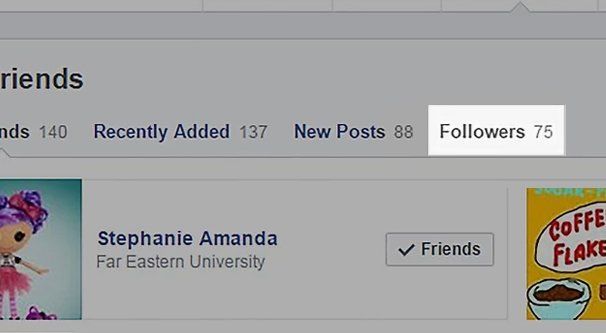
To do this on desktop:
- Go to your profile.
- Click the round Account dropdown icon at the extreme top-right corner of the menu bar.
- From the list, select Settings & Privacy.
- Click Settings.
- From the sidebar of the Settings menu, click Privacy.
- Select Public Posts from the sidebar.
- Look to the right of the Who Can Follow Me option and click the Friends dropdown.
- Select Public to allow anyone to follow you, including those who aren't your friends on Facebook.
To change your followers' preference on the Facebook mobile app:
3 Images
- Open the Facebook mobile app and tap the picture icon at the top-left to open your profile.
- Tap the three horizontal dots immediately to the right of Edit Profile (below your name).

- Select Follow Settings.
- Under Who Can Follow Me, tick Public.
Keep Control Over Your Facebook Followers
If you use Facebook to promote your brand or business, keeping track of your followers is necessary. It's an excellent way to know your follower trends and moderate what people can see about you.
With that in mind, ensure you set your Facebook privacy preferences correctly—so your posts reach only those you want.
How to see my Facebook followers on mobile?
How to see my Facebook followers?, This is a vital setting in this social network to control and know who the users are following you, don't stop reading it.
Index
- 1 How can I see my Facebook followers on my mobile phone?
- 1.1 How can I see all my Facebook followers?
- 2 How can I see all my Facebook followers from a computer?
- 3 How can I quickly and easily turn off the subscribers feature?
- 3.
 1 Prevent strangers from being followed
1 Prevent strangers from being followed
- 3.
How can I see my Facebook followers on my mobile phone?
How can I see my followers on Facebook ? This is a question some Facebook users are asking right now. On the other hand, it is important to note that many do not know that this platform "Followers" has an option that contains people who are not always added as friends, however, they can freely view some of the contents of the personal profile. nine0006
Many subscribers are added by themselves when a friend request is sent to them, or if that fails, when they click the "Accept" option.
Some Facebook users can follow you without being accepted as a friend, but this is not difficult, we indicate from the next paragraph. How can I see my followers on my Facebook?.
How can I see all my Facebook followers?
To get How can I see all my Facebook followers? You just need to follow a few simple steps below:
- Open the Facebook app from your smartphone or tablet.

- Find your profile - select the "Info" option found at the bottom of your profile photo which leads to your biography.
- At the bottom of the main data, click on the number of subscribers.
- A list will appear with all the people who are following you.
- In this option, you can view the number of followers and subscribers, as well as view and confirm their profile. If it's a user on your friends list or someone you don't know yet, this is the best option before asking how to see all my Facebook followers.
How can I see all my Facebook followers from a computer?
Many users know that Facebook is a social network that is at the forefront of virtual communication, it has the ability to find out how many friends it has using a computer. nine0006
Here are the steps:
- In your browser, find your Facebook page, click on your profile photo.
- Select the "Friends" option, click "More" at the bottom.

- A menu will appear, select the Followers option.
- Later there is an option to find out who you have followers on Facebook, you need to keep in mind that if you currently have no followers, this option does not display it, you can also click on the "Followed" option to view users. that you are subscribed. nine0015
How can I quickly and easily turn off the subscribers feature?
When it comes to privacy on social networks, this is something important, there are certainly many people who do not want a user not added to their friends list to have access to their information, so what to do if you are interested to know how to see my followers on my facebook page which allows you to disable or remove the feature, follow these steps:
- Locate the "Settings" option - select "Public Posts", this space displays several privacy options, including "Subscribers".
- Go to the option "Friends only.
- The ability to delete Facebook followers and block is useful if you want to unblock at any time.

Let's see how to do this:
- Find the "Followers" list.
- Click on the subscriber you want to delete. nine0015
- Click on the three dot option right at the bottom of the cover.
- Select the Block option.
- In the displayed confirmation option, click on "Confirm".
Through this process, unwanted people were excluded from the list of subscribers.
Prevent strangers from being followed
This is an important setting that every user must implement to ensure their security. Below are the steps you need to take to change your Facebook configuration to prevent unauthorized users from following you:
- You must right-click on the arrow image located in the upper right corner of the Facebook page.
- A menu will appear, you must select the "Settings and Privacy" option.
- Select "Public Posts" - option "Who can follow me" - click - select "Friends".
- In the "Who can follow" section you have to click and it will turn to the right, click on the "Friends" option.

We encourage you to check out our article on How to find out who is visiting your Facebook without contacting you? nine0003
Leucippus: who was he?, biography, history and more
You may also be interested in:
Buy followers
Instagram emails to cut and paste
6 ways to find out who follows me on Facebook
Facebook is one of the earliest and therefore most used social media platforms. This is a common platform where users interact, post messages about their lives, make friends and subscribe to each other. nine0142Just as you follow others, others can also follow you. If your profile is public, even those who are not your friends can follow you.
While Facebook allows you to see who is following you, this option is not easy to find, especially in the platform's constantly crowded interface.
This guide will show you all the ways you can find out who is following you and how to turn on the settings so others can do it.
Related: Where is the latest news on Facebook?
Programs for Windows, mobile applications, games - EVERYTHING is FREE, in our closed telegram channel - Subscribe :)
How to find out who is following you on Facebook (Desktop)
You can easily see who is following you on Facebook. Here's how to do it on your PC.
Method #1: From your profile
First, let's see how you can find your followers from the profile itself. To do this, open facebook.com on your computer and click on your profile name in the top left corner. nine0006
On the next screen, click Friends.
You should now see followers in the Friends section. Press here. This will show everyone who is not your friend but is following you nonetheless.

If you don't see this option, don't worry. It only means that outsiders are not following you.
Related: How to See Recent Messages on the Facebook App
Method #2: From Settings and Privacy
Another way to check who is following you is through your Facebook settings. Here's how you can access it:
Click the round profile icon in the top right corner.
Click Settings & Privacy.
Now go to the privacy labels.
In the next window, scroll down until you get to Your Facebook Information. Below it, click Access your information.
Scroll down and click Friends & Followers.
Click here People who follow you.
This will take you to the same page we saw in the previous method, showing all of your non-friend followers.
How to find out who is following you on the Facebook mobile app
You can find out who is following you on Facebook just as easily if you use the mobile app on Android and iPhone.
It doesn't matter if you use Android or iPhone. The steps are exactly the same. Here's how you can find your followers:
Method #3: From your profile
Click on the profile icon. It will be on the top bar if you are using Android…
and the bottom bar if you are using iPhone.
On the next screen, you should see a "Followed by..." option under your cover. Click on it to find out who these subscribers are.
If you don't see this option here, click on... See Your Information.
Scroll down until you get to Followers. Click "View All" to view their full list. nine0006
Method #4: From settings and privacy
Open the Facebook app and navigate to the hamburger icon (three horizontal lines) in the top right corner if you're using an Android device...
and in the bottom right corner if you are using an iPhone.
Scroll down and click Settings & Privacy.
Then click on the privacy labels.

Scroll down here until you find "Your Facebook Information". Below it, click on Access to your information. nine0006
Now click Friends and Followers.
Click on people who are following you.
Here you will see a list of your subscribers.
How to find out who is following your Facebook page
Finding out who is following your Facebook page is much easier than finding out who is following your profile. Here's how to do it:
Method #5: Desktop
Log in to your Facebook page. In the news feed on the left, click Pages. nine0006
Click your page in either the left pane or the right pane under Pages You Manage.
Then on the left panel, click Settings.
Click People and More Pages.
Here, by default, you will see people who like this page. Anyone who likes your page automatically subscribes to it.
You can also find out who is following your page by clicking People who like this page and selecting People who follow this page from the drop-down menu.
nine0006
Here you will see exactly who is following your Facebook page. However, you may not see everyone here, as people can control who sees what they liked and subscribed to.
Method #6: in the mobile app
In the mobile app, click on the hamburger icon (three horizontal lines).
Click on Pages.
Choose your page.
Click on Settings (gear icon) in the top right corner. nine0006
Click on People and More Pages.
Then People who like this page
Here you will see people who liked your page (and therefore automatically subscribed to it).
These are all the ways you can find out who is following your Facebook profile and your Facebook page on the desktop as well as the mobile app.
Let others follow you on Facebook
All your friends are your followers, just like you are theirs. Whatever you decide to share, they will find out about it through their feed.
But Facebook also lets strangers follow you if you've set your privacy settings to do so.
Here's how you can make sure others can follow you on Facebook:
Desktop
Sign in to Facebook.com.
Click your profile in the top right corner.
Click Settings & Privacy. nine0006
Click Settings.
Then, in the left pane, click Public Posts.
Now make sure Who Can Follow Me is set to Public.
In the Phone app
Open the Facebook app and tap on the hamburger icon (three horizontal lines). On Android, it's in the top right corner.
On the iPhone, it's in the lower right corner. nine0006
Scroll down and click Settings & Privacy.
Click on Settings.
On the next screen, scroll down and click Public Posts.
As before, make sure Who Can Follow Me is set to Public.
This will allow people who are not yet your friends to follow you and your activities on Facebook.