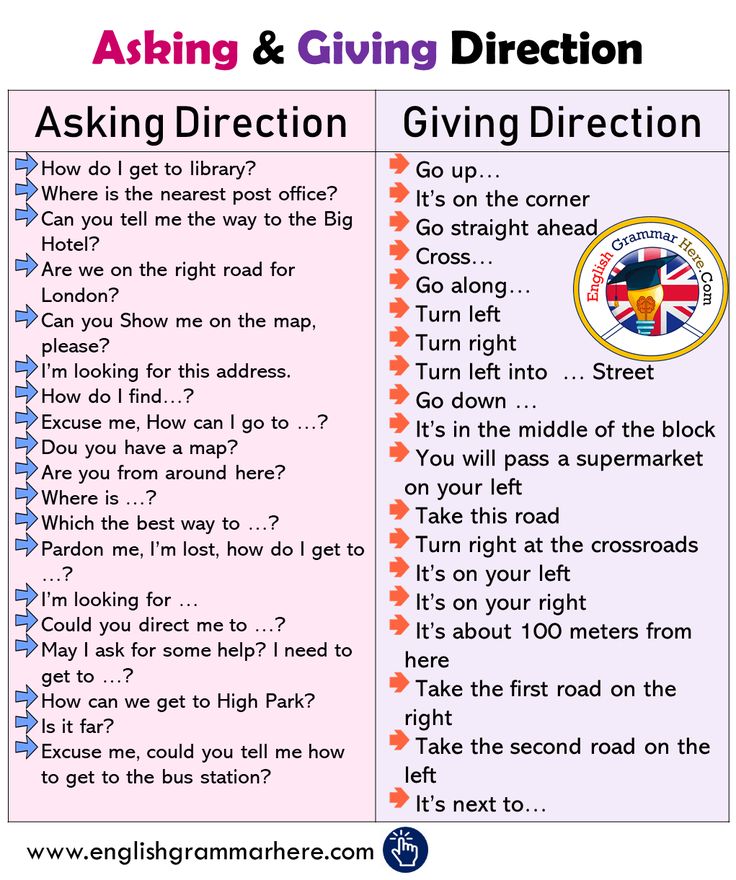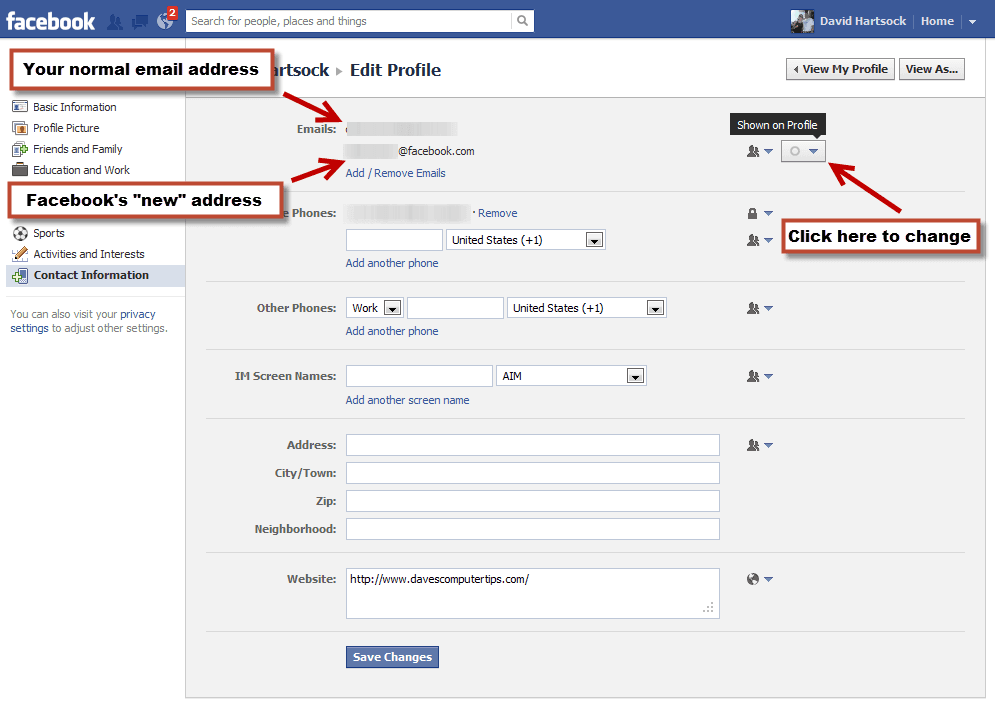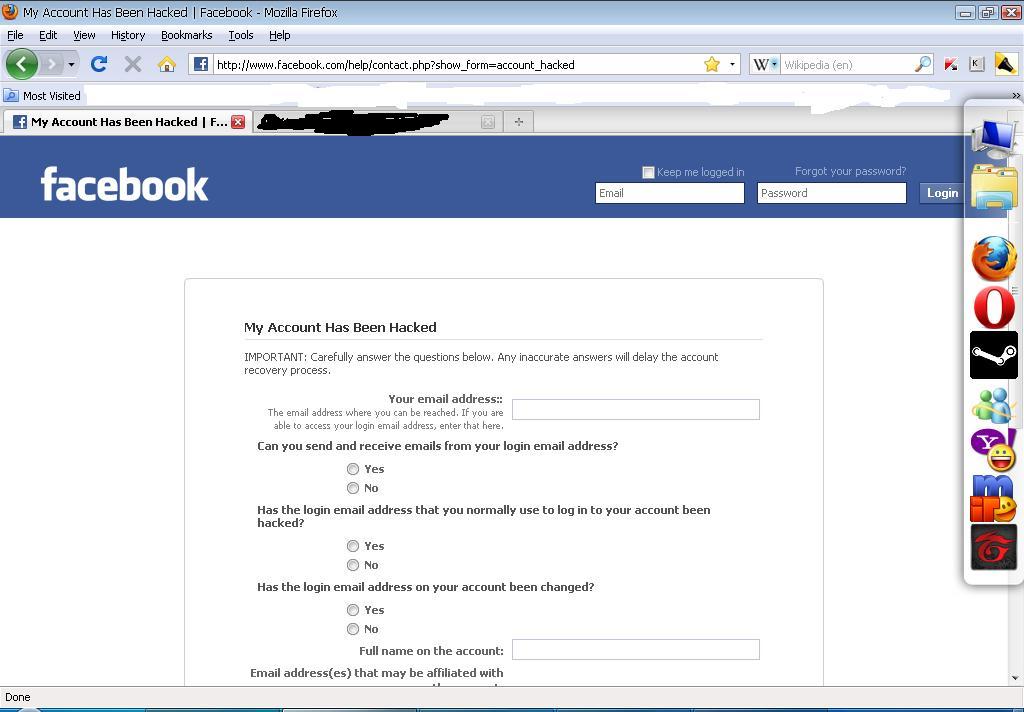How can i get someone to unfollow me on instagram
How To Make Someone Unfollow You on Instagram
Instagram has made it easy for users to choose who can follow them on the platform.
When you discover someone is following you and acting like a stalker that keeps a tab on your activities, you can cut links with that person by ensuring they are not following you.
Many users have had issues with some people following them on Instagram. That is why this guide has presented you with four ways you can use to make a person unfollow you on Instagram. Let’s discover the four tricks!
Table of Contents
- How to Make Someone Unfollow You on Instagram
- Method #1: Remove the Person From Your Followers List
- Method #2: Block the Person
- Method #3: Restrict the Person on Instagram
- Method #4: Hide the Stories You Post
- Conclusion
- Frequently asked questions
How to Make Someone Unfollow You on Instagram
It is obvious to find stalkers on social media platforms who follow you to know what you are up to. When you have such people as your followers, you may need to get rid o them to prevent them from seeing what you post.
This section has outlined the various methods you can use when you want someone to stop following you on Instagram.
Method #1: Remove the Person From Your Followers List
The easiest way of making a person unfollow you is by directly removing them from being your follower.
The good thing with this method is that the affected individual will not get a notification that you removed them from following you.
- Open your Instagram account.
- Tap on your profile picture.
- Click on the “Followers” option.
- Find the users you wish to remove and click on the “Remove” button next to them.
If you have a long list of followers, you may consider using the alternative method below:
- Search for the username of the person on Instagram.

- Navigate to their profile and tap on the three-dot icon at the top.
- Tap the “Remove” option.
Once a person gets removed, your stories and timeline won’t appear on their feeds. You can take another step to make your account private to prevent them from following you again without your permission.
Method #2: Block the Person
Another trick you can use when you don’t want someone to see what you post on Instagram is blocking them.
Once you block that person, they will be removed from your followers.
- Search the person’s profile to block Instagram.
- Tap on their profile and select the three-dot icon.
- Choose the “Block” option from the menu.
It is important to note that once you block a person, they will no longer be on your followers list. You will also be removed from following them, and they won’t find your profile on the platform when they search for it.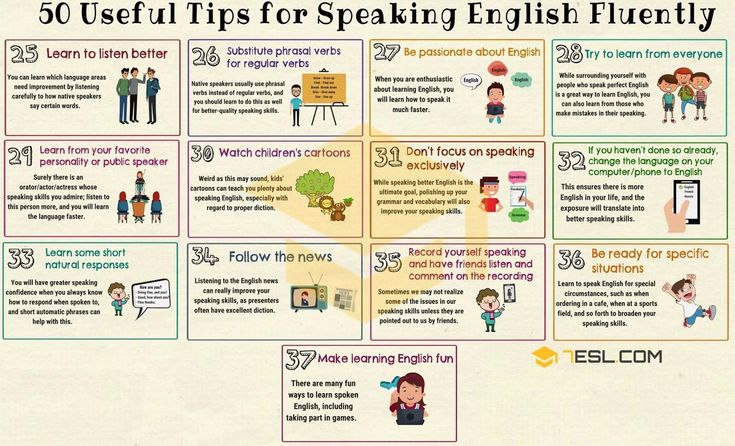
The blocking options come in handy when you wish to break any links with a person because you cannot communicate with them on Instagram.
Method #3: Restrict the Person on Instagram
Instagram released the “Restrict” option to reduce bullying. If you don’t want to block a person or remove them as your follower, you can restrict their profile.
Once you restrict a person, they won’t know if you have read their messages or are online.
Also, anything they comment on your posts will be hidden from others unless you approve of it.
- Search for a person’s profile on Instagram.
- Tap on it to open it.
- Click on the three dots icon or the menu icon.
- Click on “Restrict”.
Method #4: Hide the Stories You Post
Another trick for getting a person to unfollow you on Instagram is hiding your stories from them. Once you hide your story, they won’t see any of your posts on Instagram.
When a person realizes your stories no longer appear on their feed, they may unfollow you as they find your account not useful to follow.
- Open Instagram on your phone.
- Search for a person’s profile.
- Open their profile and click on the menu icon.
- Click on the “Hide Story” option.
It may not seem easy to make a person unfollow you on Instagram, but it is possible to achieve your aim.
Instagram understands some people follow you to keep a tab on your life.
If you no longer want such a person to continue following you, learn how to make them unfollow you in this guide!
Frequently asked questions
The most straightforward way of making a person unfollow you on Instagram is to remove them from your followers. You can remove a person by clicking on the “Following” tab and hitting the “Remove” button beside the person’s username.
The easiest way to restrict people that follow you on Instagram is by keeping your account private. Once your account is private, anyone that wishes to follow you must get your approval first. If you don’t want a person to follow you, don’t accept their request to be your follower.
Blocking a person on Instagram leads to many things. When you block a person, you are removed from following him as he is removed from following you. Moreover, you won’t see anything posted, nor can you text a person.
How To Make Someone Unfollow You On Instagram (2022 Update)
Is there someone that’s following you on Instagram, but you wish they weren’t?
Thankfully, Instagram has taken steps to solve this, and there are now several things you can do to make someone unfollow you – even without them knowing.
In this article, I’ll be going over how you can remove someone as a follower, or simply restrict them from seeing certain posts you make if you’d rather do that instead!
Table of Contents
1.
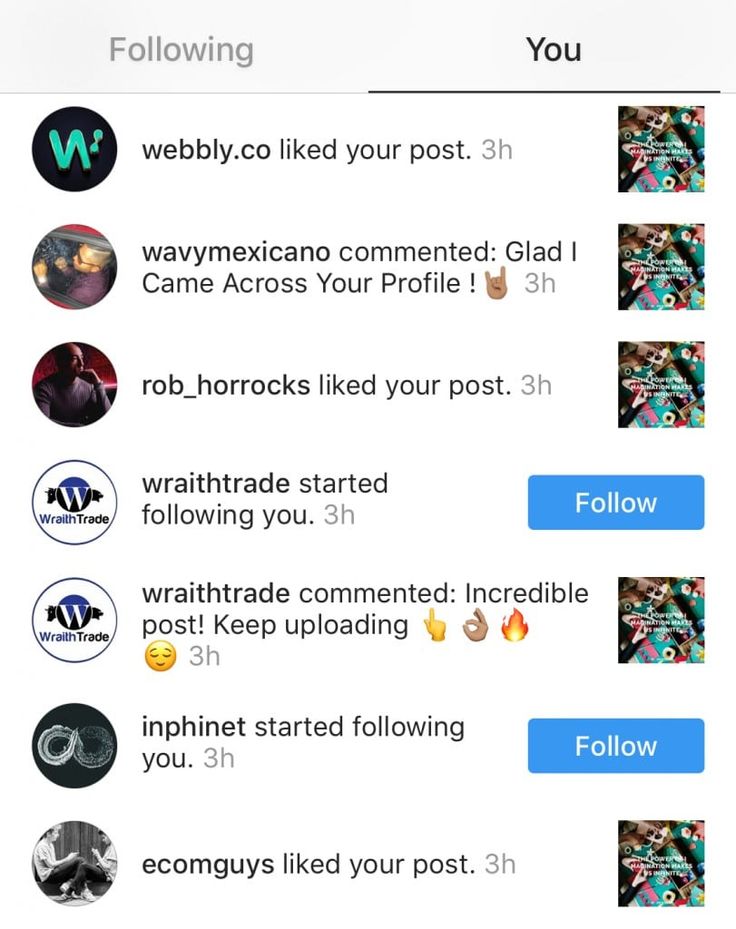 Remove Them As A Follower
Remove Them As A FollowerThe easiest way to remove somebody as a follower on Instagram, is to use Instagram’s built in ‘Remove’ function.
Instagram introduced the ‘remove’ function in 2018, and it allows you to simply remove people as a follower without them ever knowing that they’ve been removed.
While they can always visit your profile and follow you once again, they may not even realize they’re no longer following you unless they pay attention. Rather, they will simply stop seeing your posts on their Instagram feed, as they are no longer following you.
So, how do you remove someone as a follower?
There are two ways to do it.
The first way is to simply visit the person’s profile, and tap on the icon with three dots in the top-right corner.
Then, on the new window that pops up, select ‘Remove follower’ to make them immediately unfollow you.
Alternatively, you can also do this from your followers list.
Visit your list of followers, and you’ll see a gray ‘Remove’ button on the right-hand side of the screen. Tap on it, and that person will be removed from your followers list.
Tap on it, and that person will be removed from your followers list.
So, which should you choose?
Doing it from your followers list is a little bit quicker, as you’ll be able to search for their account there. However, if you come across the person in your feed or you’re already on their profile anyway, using the first method also works just fine.
The two methods are identical, so it really comes down to personal preference!
2. Block And Unblock Them
Other than using the built-in remove function, another way to make someone unfollow you is to block the person, and then unblock them.
Note that when you go to unblock them, they will be able to refollow you however. So if you want to prevent them from following you permanently, you should either leave them blocked, or make your Instagram account private.
Anyhow, to block someone on Instagram, you’ve first got to visit their profile.
Then, tap on the icon with the three dots in the top-right corner, and then tap on ‘Block’ on the new menu that pops up.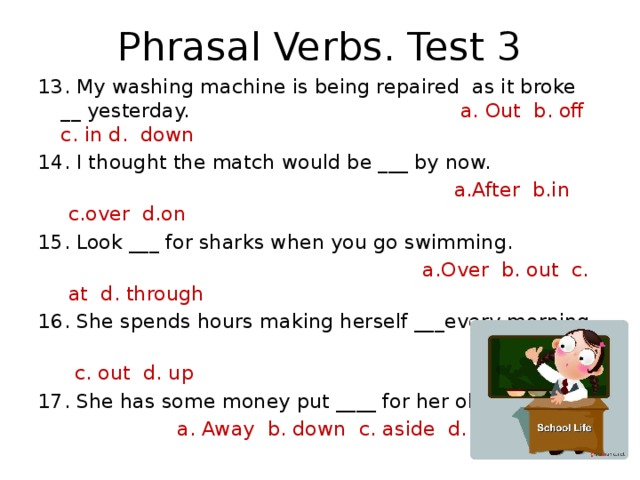
To unblock them, all you’ve got to do is return to their profile, tap the three dots again, and then tap on ‘Unblock.’
Restricting Vs. Blocking – What’s The Difference?
If you went to block and unblock someone, you may have also noticed that Instagram has another option called ‘Restrict.’
So, what is the difference between blocking someone, and restricting them?
When you block someone on Instagram, they can no longer see your posts, or even visit your profile. There is no way for them to contact you or engage with your posts at all, nor can they send you any direct messages.
While it’s possible for someone to find out whether they’ve been blocked, from their point of view it simply looks like your account was deleted.
Restricting however, is a little different.
When someone is restricted, they can still see your posts, and even leave comments.
However, the comments will be hidden automatically. Additionally, any DMs sent to you will go to your message requests folder, and they will not be able to see when you’re online.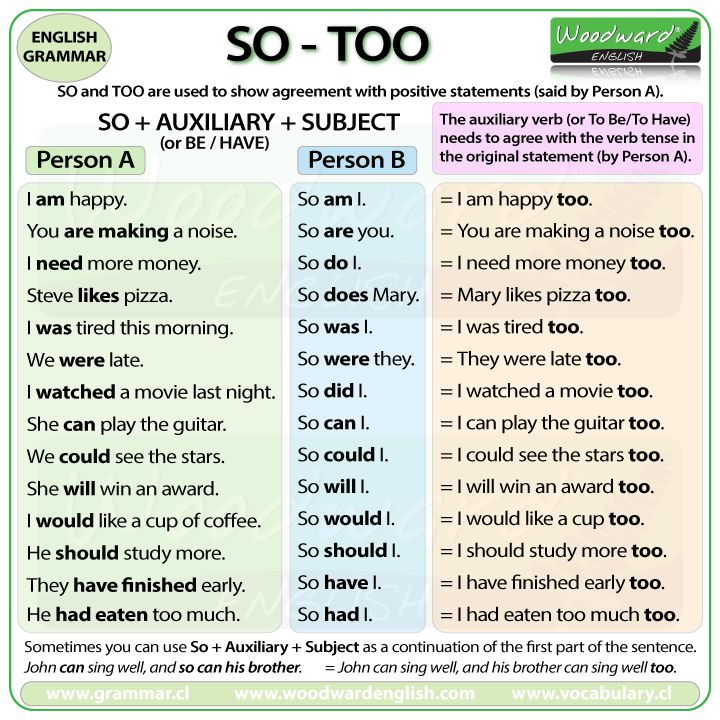
If you’re curious whether or not you’ve been restricted by someone, click here to learn how you can tell!
Note that restricting someone does not remove them as a follower, which is why it wasn’t one of the suggestions mentioned above. However, it is another option that is available to you!
How To Hide Your Instagram Stories From Specific Followers
Did you know that Instagram allows you to hide your Stories from specific people?
Because Stories are meant to be temporary and a more personal type of post, Instagram allows additional control over who is allowed to see them. While you unfortunately can’t hide normal posts (unless you make your account private), you are given additional options when it comes to Instagram Stories.
So, how is it done?
All you’ve got to do is follow these instructions:
- Visit the profile of the person you want to hide your Story from.
- In the top-right corner, tap on the icon with three dots.
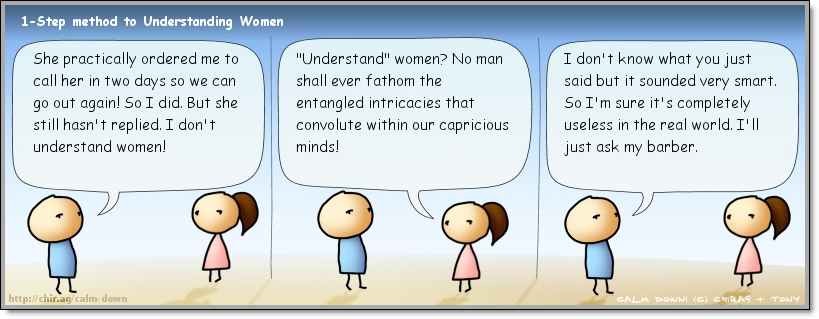
- On the new window that pops up, tap on ‘Hide your story.’
After it’s done, a new confirmation window will pop up for a few moments at the bottom of your screen, letting you know that they can no longer view your Story.
This feature is pretty neat, and should definitely be used if there’s someone you wish to hide your Instagram Story from!
Conclusion
As you can see, you have a lot of options available to you when it comes to specific followers.
Whether you want to block them, hide your Stories or simply force them to unfollow you, doing so is easy once you know where to look.
I hope that you’ve found this article helpful, and you’ve managed to remove that person as a follower. If you have any other questions about Instagram, please ask them using the comment form below.
Wishing you the best,
– James McAllister
How to get someone to unfollow you on Instagram (4 ways)
Content:
Do you want someone to unfollow you on Instagram? Maybe this someone you don't like is a stranger who is following you and you want to get rid of him. Or maybe you have a personal account, but you accidentally accepted its tracking request.
Or maybe you have a personal account, but you accidentally accepted its tracking request.
Anyway, this article contains 4 ways to get them to unfollow you on Instagram.
By the end of this article, you will be able to get rid of your followers that you don't want to follow. nine0003
1. Remove them as subscribers.
If you don't want to block someone, the best alternative is to remove them from your follower list.
You can force someone to unfollow you on Instagram by removing them as a follower from your follower list. They will not be notified that you have removed them as a follower.
Every time, when you remove a subscriber, they will not be notified .
Here is a step-by-step guide on how to remove someone from a subscriber:
- Go to your Instagram profile.
- Click on your subscriber list.
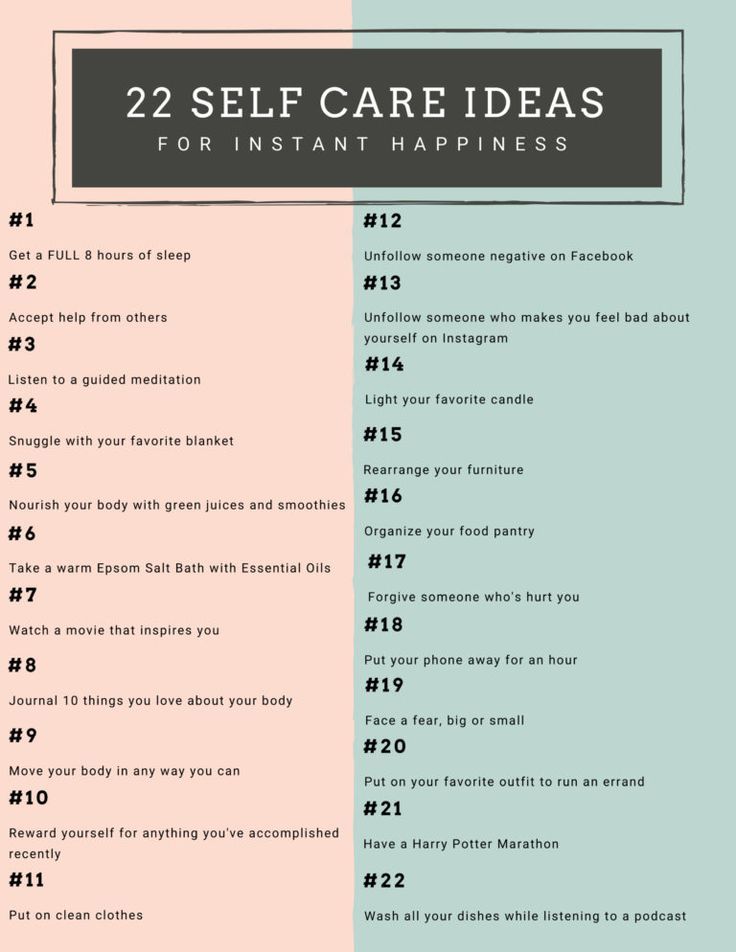
- Find the user you want to remove and click Remove.
Alternatively, here is another method you can use to remove someone from your followers:
nine0026Deleting a follower will no longer be able to see your stories and posts in their feed.
That's because they won't follow you anymore. Consequently, your posts and stories will no longer appear on their timeline. nine0003
In addition, this person will not know that you have deleted them as a follower, unless they visit your profile on purpose.
If your profile is private, they must request to follow you again; where you can deny.
However, if your profile is public, they may follow you again. So you will have to remove them as subscribers again if they do.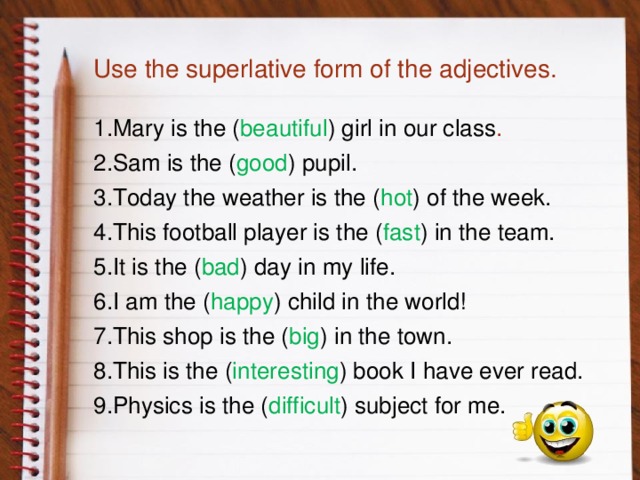
In most cases, the person will not know that you have removed them as a subscriber. nine0003
More often than not, they could assume that they unfollowed you by accident.
2. Block them
Every time you block someone on Instagram, they won't be notified.
If you block someone on Instagram, they will be removed from your followers list.
Here is a step by step guide on how to block someone on Instagram:
- Find the person you want to block on Instagram.
- Go to their profile and click on the "triple dots" icon in the right corner of his profile.
- Click "Block" to block them.
Blocking someone on Instagram does a lot of things, here are all of them:
• They will be removed as followers
• You will no longer follow them
• They will no longer be able to find you on Instagram
• Your likes and comments will be removed from their posts
• Their likes and comments will be removed from your messages
• You can no longer write to them
• They can no longer write to you
You should only block someone if you want to get rid of them completely.
Otherwise, a good alternative to get someone to unfollow you on Instagram is to remove them as a follower. If you want to unblock someone, you can do so at any time.
This is what happens when you unblock someone on Instagram:
• They will still be deleted as followers
• You will still not follow them
• They will be able to find you on Instagram again
• Your likes and comments will reappear in their posts
• Their likes and comments will reappear in your messages
• You can text them again
• They can text you again
Every time you block someone on Instagram, that person is removed as a follower. Similarly, you will be excluded from subscribing to them. nine0003
So the person must request to follow you again if your account is private, and vice versa.
3. Limit them
Restriction feature released in 2019 as part of Instagram's efforts to reduce bullying.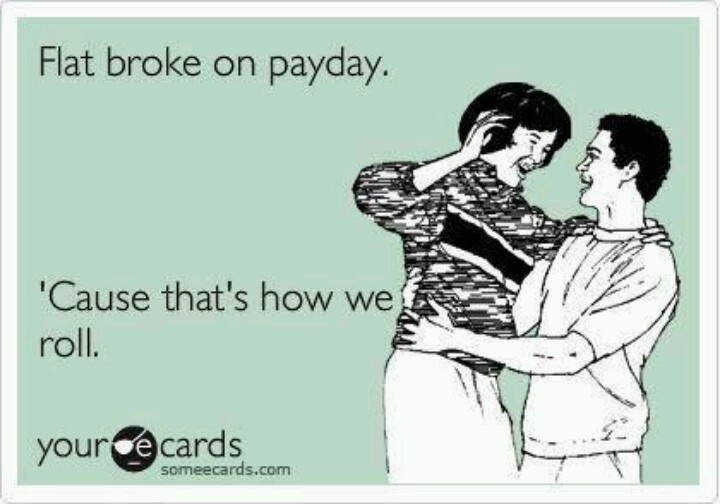
If you restrict someone on Instagram, their comments on your posts will be hidden. In addition, this person will not be able to find out if you are online or if you have read their messages. nine0003
Instagram Restrict acts as an anti-bullying feature.
If someone comments inappropriate things on your posts, you can restrict them instead of blocking or removing them as followers.
There are many ways to restrict someone on Instagram. You can block someone from direct messages, comments, settings, or profile.
For this example, here is a step by step guide on how you can restrict someone on Instagram from their profile:
- Find the person you want to restrict on Instagram.
- Go to their profile and click on the "triple dots" icon in the right corner of his profile.
- Click Restrict to restrict them.
Note that limiting someone does not remove them as a subscriber. However, this is a good alternative to blocking or removing someone from the subscribers.
This is especially important if the reason you want to unfollow the person is because of their inappropriate comments. If so, then limiting that person would help. nine0003
This is what happens when you restrict someone on Instagram:
• They will not know if you are online or if you are reading their messages.
• Their comments will be hidden from others unless you approve.
If you want to remove restrictions for a person, you can do this at any time in your settings.
To do this, just go to your profile > settings > privacy > restricted accounts > limit/unlimit. nine0003
As soon as you remove restrictions from someone, their comments on your posts will become visible again. In addition, they will know if you are online or if you have read their messages again.
4. Hide your history
Hiding your story from someone prevents your stories from appearing on someone else's timeline.
If you want to prevent anyone from viewing your stories, you can hide your stories from them. Hiding your stories from someone is less dangerous than blocking them. nine0003
This is useful if you don't want someone to look up your stories.
Here is a step by step guide on how to hide your story from someone on Instagram:
- Find the person you want to hide your story from on Instagram.
- Go to their profile and click on the "triple dots" icon in the top right corner of their profile.
- Click "Hide Story" to hide your stories from them.
Hiding your stories is an alternative to having someone unfollow you on Instagram. nine0003
If the main reason you want someone to unfollow you is because you don't want them to see your stories, hiding your stories will help.
You should hide your stories from someone because it's less extreme than blocking someone.
However, this does not prevent anyone from seeing your messages.
You can unhide your stories at any time by going to settings > privacy > history > hide history from > deselect. nine0003
Once you unhide your stories, they will be able to see your stories again.
They won't be notified when you hide/show them your stories.
General
How do I get someone to unfollow me on Instagram?
For someone to unfollow you on Instagram, you can either remove them as a follower or block them. Alternatively, if you want a less gruesome measure, you can either limit or hide your stories from them. nine0003
How do I get someone to unfollow me on Instagram without blocking them?
You can force someone to unfollow you on Instagram without blocking them by removing them as a follower from your follower list.
How do I get someone to unfollow me on Instagram without unfollowing them?
If you want someone to unfollow you without unfollowing them, you can either remove them as a follower or block them. By removing or blocking any of your followers, they will no longer follow you. nine0003
By removing or blocking any of your followers, they will no longer follow you. nine0003
How to remove someone from Instagram followers?
If you want to remove someone from your Instagram followers, go to your followers list, find the user you want to remove and click "delete" to remove them as a follower.
How to block someone on Instagram?
Find the person you want to block, go to their profile, click the "triple dots" icon in the right corner of their profile, and click "block" to block them. nine0003
How do I restrict someone on Instagram?
Find the person you want to restrict, go to their profile, click the "triple dots" icon in the right corner of their profile, and click "Restrict" to restrict them.
How to hide your story from someone on Instagram?
Find the person you want to hide your story from, go to their profile, click the triple dots icon in the right corner of their profile, and click Hide Story to hide your stories from them. nine0003
nine0003
Terminals
In this article, you learned 4 different ways to get someone to unfollow you on Instagram.
As a reminder, if you want someone to unfollow you, you can either remove them as a follower or block them.
However, if you are looking for other alternatives, you can either limit or hide your stories instead.
These alternatives are less drastic than someone else's blocking.
nine0000 How to unfollow a person on Instagram so as not to offendStarting in June 2018, Instagram introduced a new way to control all posts in your feed. The long-awaited feature allows you to permanently or temporarily hide messages in your feed from certain people without having to unfollow them.
| Apple in Telegram and YouTube. Subscribe! |
♥ BY TOPIC: How to add music to Instagram Stories on iPhone - 2 ways.
![]()
Since the advent of Instagram, if a user wanted to stop seeing a certain person's posts, they had to unfollow them. This option is a rather radical solution, completely breaking the connection between people. However, now messages from some accounts can simply be hidden from the Instagram feed, and the hidden user will not know about it. nine0242 You will not see his messages and Stories (Stories) while maintaining a subscription .
♥ BY TOPIC: The most followed people on Instagram are the 40 accounts with the most followers.
How to hide all messages and Stories of some users in your Instagram feed without unsubscribing
Due to numerous requests from users, Instagram has launched the “Restrict” function . This function allows you to remove messages, publications or stories (this can be selected separately) of the user from the news feed. However, more than does not need to unfollow friend at the risk of offending him.
To hide a user's messages, simply click "…" in the upper right corner of his profile. Then touch item "Restrict access" and confirm the action by pressing the link button "Close" .
If you wish, you can still see this person's posts by going to their profile page.
♥ BY TOPIC: Kirakira+, or how to add a sparkle effect to an Instagram video.
What's the difference between "Restrict" and "Unfollow" on Instagram?
The meaning of option "Restrict" is that you can hide messages and stories from certain users without them. They will still think that you see all their posts. This is the main difference between "Hide" and "Unfollow" , since whether a person has unsubscribed from you can be easily checked. nine0003
In addition to the above differences, other users will not be able to see comments left by a restricted user on your posts.