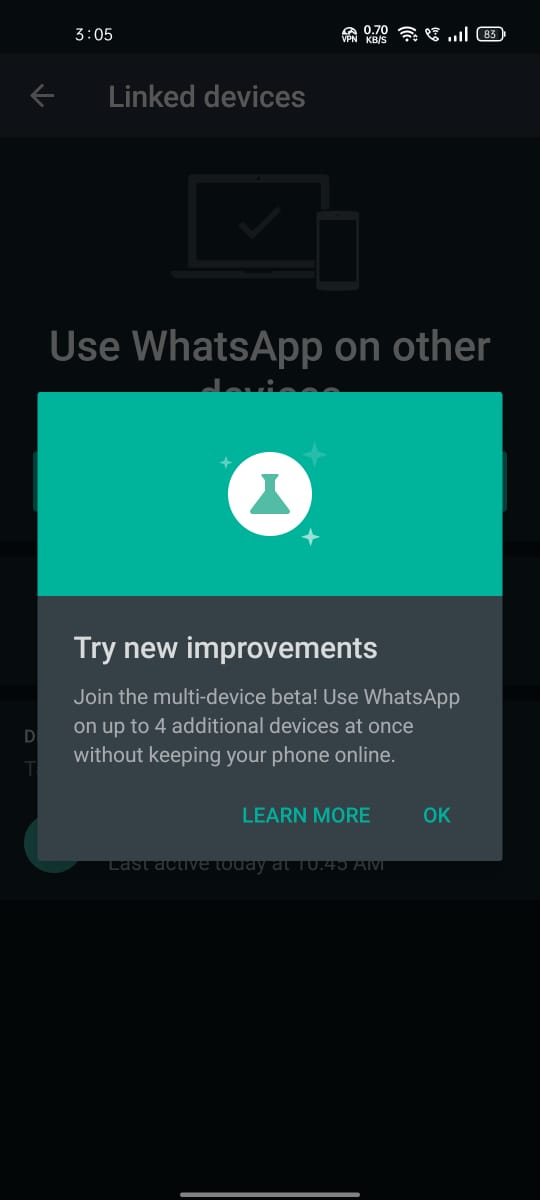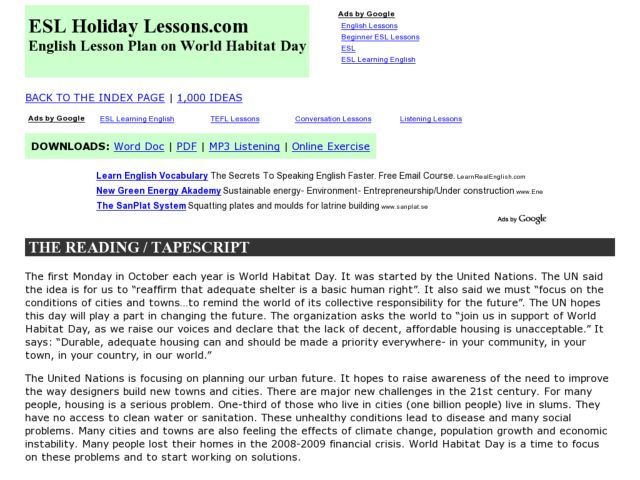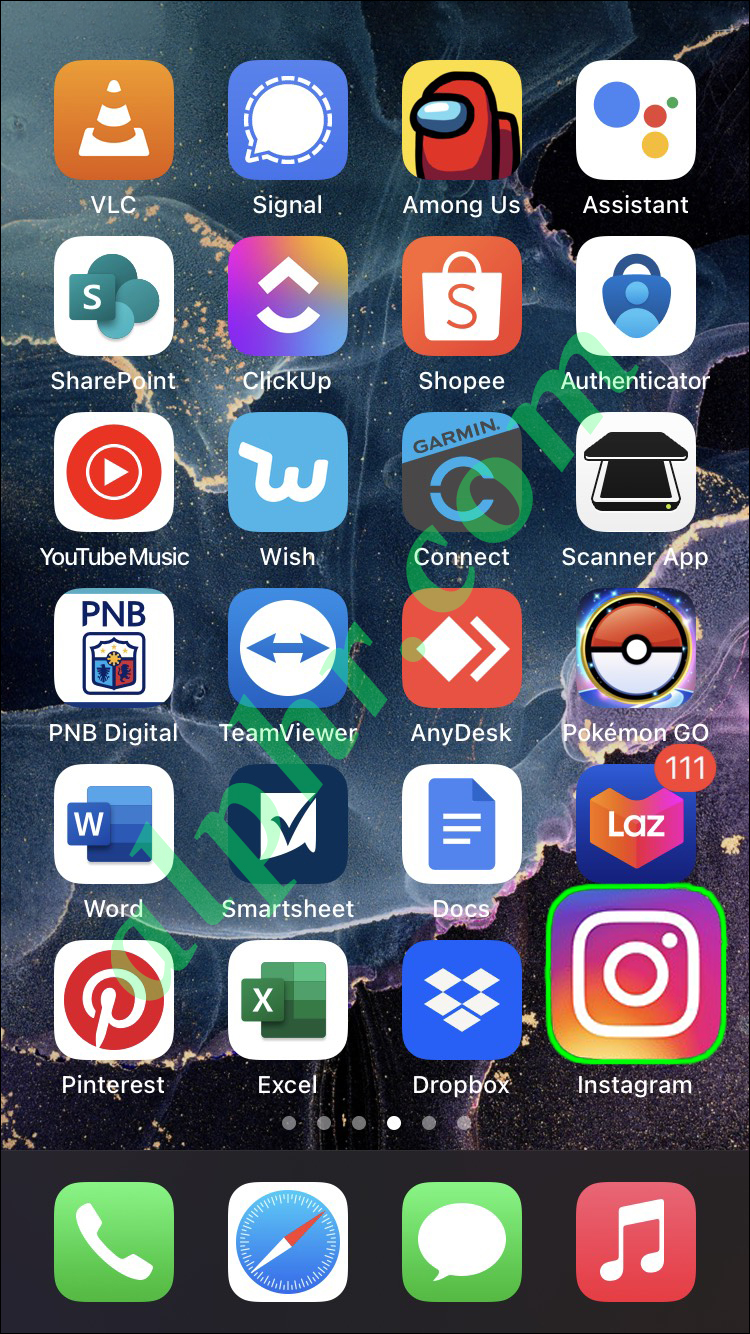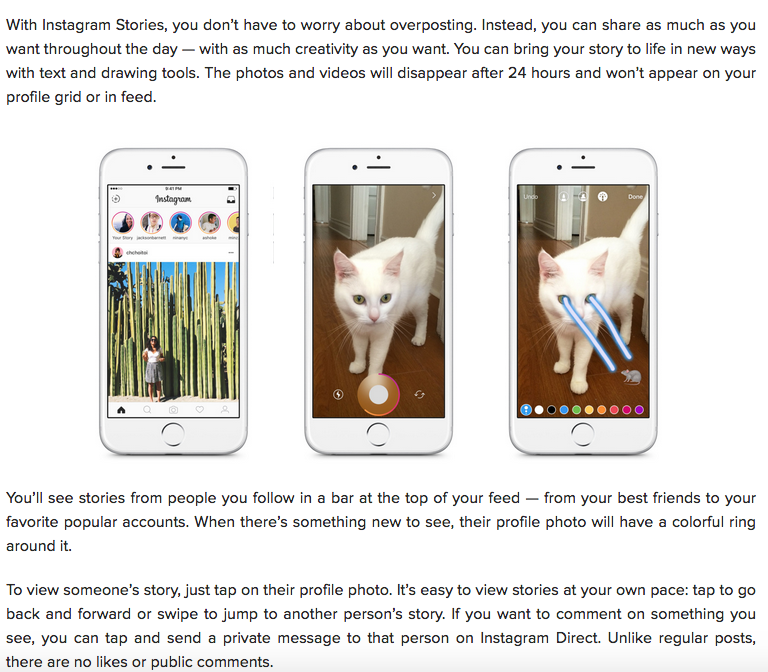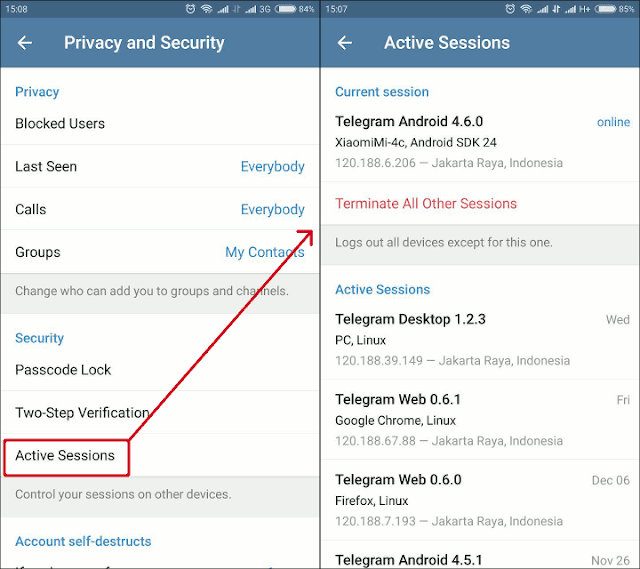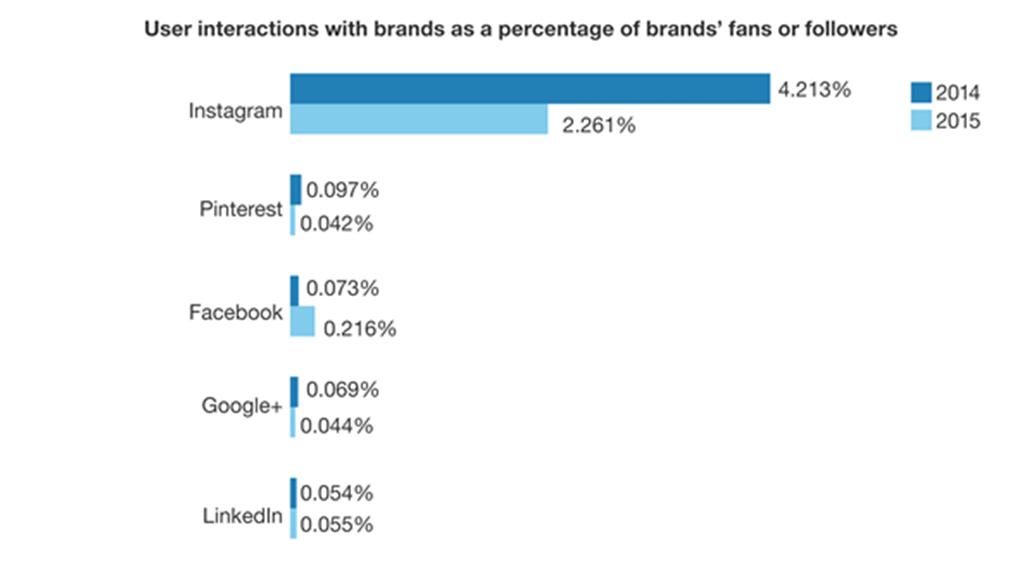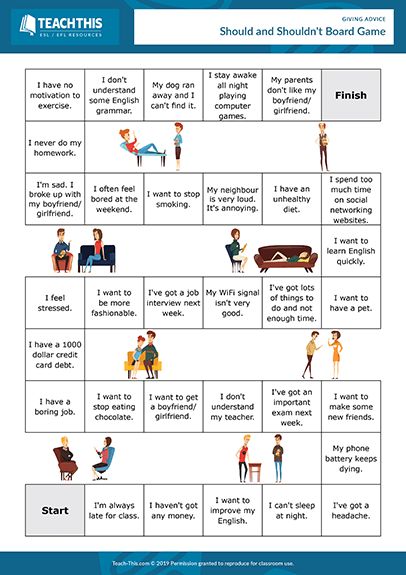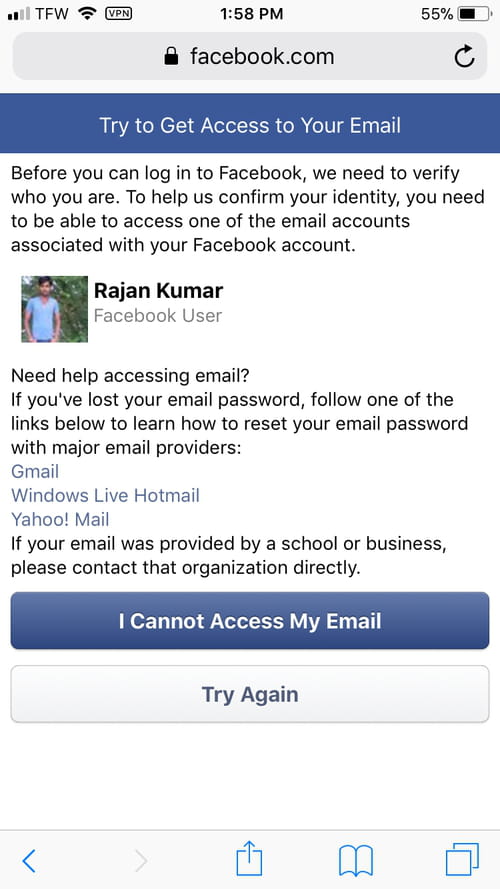How to use whatsapp business on multiple devices
How to Use WhatsApp Business With Multiple Users
The messaging platform WhatsApp now has over two billion users worldwide. While primarily used for personal communication, many companies are realizing how useful it can be as a business tool. But is your organization using it to its fullest?
If not then, then you should consider this powerful tool. Read on as we give our essential guide on why you must use WhatsApp Business to improve customer service.
Can You Use WhatsApp Business on Multiple Devices?
One of the strengths of WhatsApp for business is that it can work on multiple devices. Four devices and a mobile phone can link to the same account. However, this is only available when you open a designated business account.
This feature is great for small businesses. Larger ones may find it becomes restrictive as your company grows and you need more customer service representatives. WhatsApp Business does also not support the following features when working with multiple users:
- Viewing live locations
- Deleting chats when using an iPhone is the main device
- Creating broadcast lists
How to Use WhatsApp Business With Multiple Users
WhatsApp Business was originally intended for small-scale use and businesses that have limited messages incoming. However, its popularity soon outgrew its limitations.
When you need more than one user, one person can access it via a mobile phone and the other via WhatsApp web. You can assign people to deal with tasks through the web, but for the customer, it will seem as if they are dealing with one person. If you want more functionality, then you need to use a WhatsApp Business API.
Related article: WhatsApp vs. WhatsApp Business: What's the Difference?
How to Set Up WhatsApp Business for Multiple Users
WhatsApp Business is very easy to set up, though slightly different depending on your device. Below are the directions for setting it up using the app on Android devices.
Start by going to the WhatsApp Business app. You can search for this on the Google store.
Once you have downloaded it and logged in, there will be an icon in the top corner with three vertical dots. Choose this and press the linked devices option.
You can then press to join the multi-device beta. Another click will let you join the beta program.
Another click will let you join the beta program.
Setting up on iPhone
Setting up WhatsApp Business on an iPhone works slightly differently. Go to WhatsApp settings once you have downloaded the application, then similarly follow the instructions above to the Android device setup. Make sure you have updated to the latest version and added any patches.
Adding Extra Devices
Once this is done, you can set up your linked devices. Tap on linked devices in the "more options" setting on Android, or hit the settings option on iPhone. You will get a QR code that you need to scan with your other devices to link up with them.
What Is the Advantage of WhatsApp for Business?
WhatsApp Business has some great advantages. Below are the four main reasons you may want to consider it.
Business Details
When you have a business account, the information you can have on your profile improves. You can add business information, such as your opening hours, address, and website links.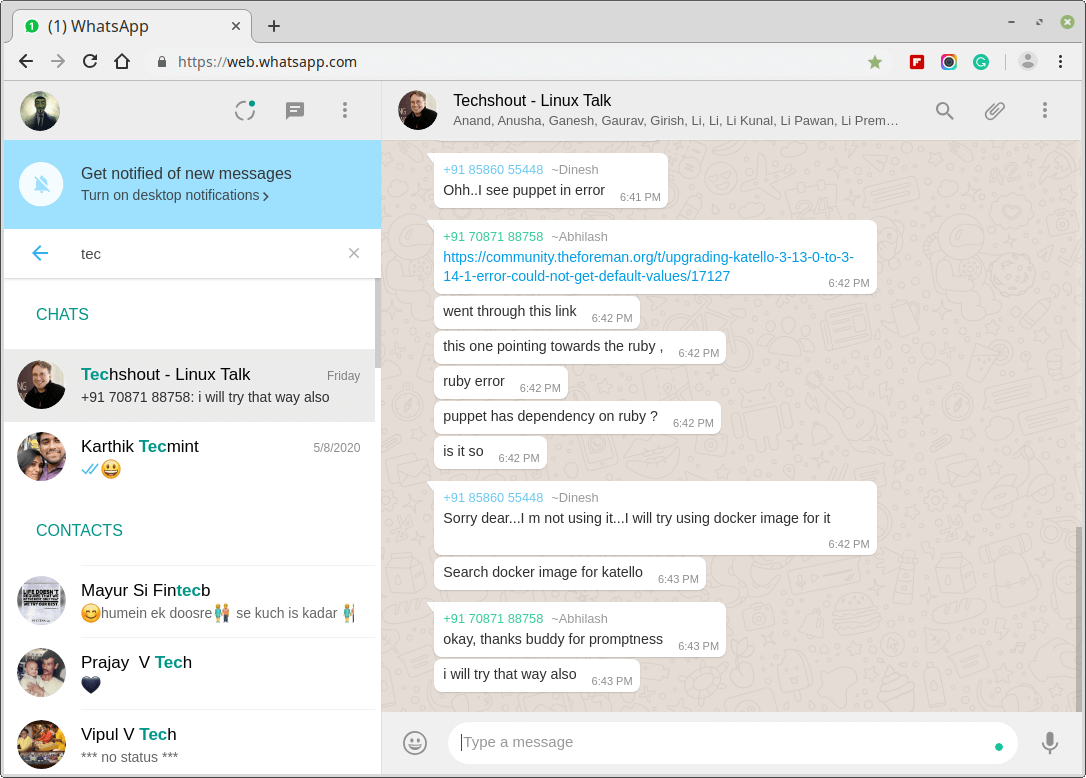
Statistics
The service has several statistics to let you gather insight into your business. It can list the number of messages sent and delivered, or even how many have been read. This lets you check how well the channel is being used and received.
WhatsApp for Customer Service
The main benefit is that you can make huge improvements to your customer service procedures. It has several features that can assist you in doing so.
Quick replies let you set up shortcuts and pre-written answers to frequently asked questions. This saves time on repetitive tasks. It also delivers solutions to your customers much quicker.
There are several template types you can utilize. As well as text-only messages, like delivery notifications and statements, you can use media-rich ones. These could include videos, boarding passes, or electronic receipts.
A label feature also lets you categorize any messages or specific users. You can use the labels provided by WhatsApp or create your own. Messages can also be sorted by how urgently they need resolution or replies.
Messages can also be sorted by how urgently they need resolution or replies.
Finally, you can set up automated replies when you are away. This ensures customers don't feel that they are forgotten.
All this can be further enhanced by using an artificial intelligence chatbot connected to WhatsApp. With this tool, you will not only be able to serve your customers 24/7 and immediately, but you will also be able to establish complete conversations automatically without the intervention of human agents.
Related article: How to Automate your Communication Strategy on WhatsApp Business
This will help you boost the efficiency of your agents, as well as provide resolutive, personalized and instant attention to your customers.
Creating a Catalog
The platform provides you with a catalog feature, which is ideal if you have multiple products to display. Your customers can then search through your inventory within the confines of the app. It can bring attention to new lines, sales items, or seasonal products.
Your catalog can house a maximum of 500 products. You can add images, titles, prices, descriptions, and links to the website.
Communication With Colleagues
With emails becoming far too frequent and often ignored, WhatsApp is a great way to stay in touch with employees and colleagues. You can talk to 256 people and send files over the channel up to sizes of 100Mb.
What Is WhatsApp Business API?
WhatsApp Business API allows you to integrate WhatsApp with Customer Relationship Management software (CRM). This can be a huge benefit to your customer service procedures and lets you go beyond the limited number of users offered by the standard WhatsApp Business platform.
When installed, the API can let your whole team view messages and reply to them. Cards for leads can be created and saved on the system. For follow-ups, individual notifications can be given to team members.
The WhatsApp API does not have its own user interface. Instead, you need a customer service platform to do this for you. This is where Aivo can help your business grow.
This is where Aivo can help your business grow.
Frequently Asked Questions on WhatsApp Business
While simple to use, WhatsApp Business can be confusing to start. Below are the most frequently asked questions.
Can I Use WhatsApp on More Than Two Phones?
While you can have a multi-user login for your WhatsApp campaign, you can't add more than one phone. You will have to add a different type of device.
How Do I Set Auto-Replies on WhatsApp Business?
If you are not around to deal with replies, then an auto-reply function can let customers know you will get back to them as soon as possible. Luckily, you can set them up on WhatsApp Business with little effort.
Click the three dots in the top right corner. Go to the business settings and you should see an option for an away message. Click on the send away message and flick the option to the on position.
Input your message then click OK. You can then set it permanently, for certain hours or custom days such as weekends.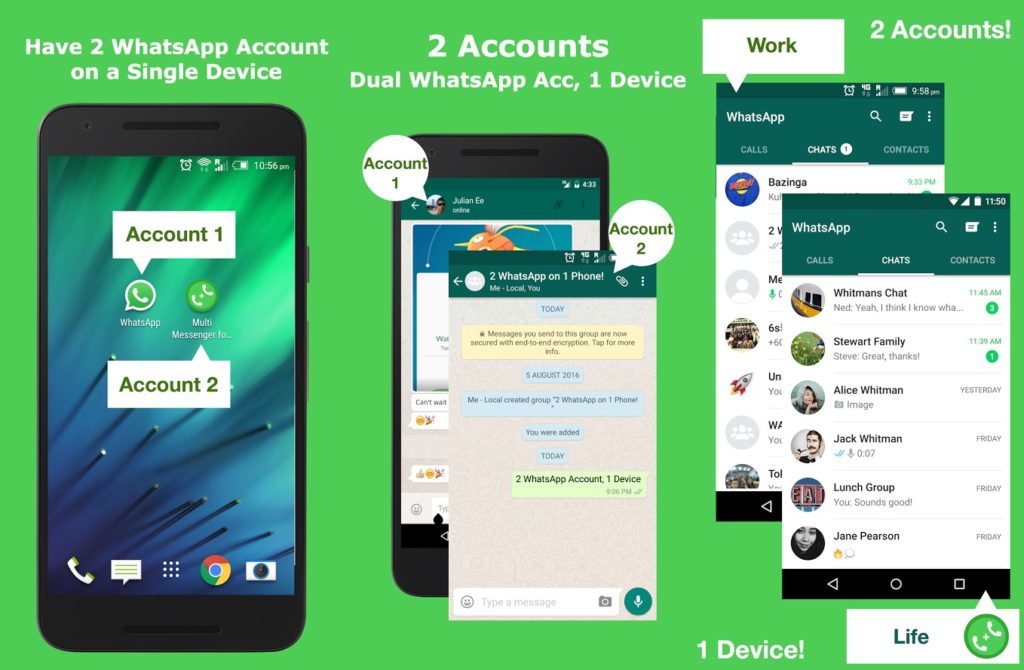 After this, you will even have the option to only send it to certain users and address books.
After this, you will even have the option to only send it to certain users and address books.
How Much Does WhatsApp Business Cost?
WhatsApp Business is free to use. However, if you want to upgrade to a WhatsApp Business API, then each service provider will have different pricing plans. They will pay for WhatsApp from this, so you don't have to.
At Aivo we offer a variety of plans that adapt to the different needs of each business. You can learn about the options and choose the right one for you here.
Numerous customization options are also on offer for larger businesses, though these require individual quotes. If you are unsure, then sign up for a 30-day free trial.
Can I Choose Content Types in WhatsApp for Business?
The business version of WhatsApp has a range of content options. This lets you share information with customers in a variety of ways. These include:
- Links
- Images
- Documents
- Locations
- Audio
- Video
- CTA buttons
- Quick reply buttons
- Lists
For increased functionality, you would need to invest in a specific API. When linked to your marketing goals, you can get a very successful WhatsApp campaign running.
When linked to your marketing goals, you can get a very successful WhatsApp campaign running.
Growing WhatsApp for Customer Service
Now you know the advantages of WhatsApp for customer service and more, think about if it would benefit your company. If you are a small business, you can start with the free program and then consider API integration as you grow. The improvements to communication channels are sure to improve customer retention and brand awareness.
Aivo should be your first stop for a WhatsApp API solution. We utilize AI to reduce your workload and improve customer satisfaction. Click here to view a product tour and see how we can assist you.
A How To Guide [Dec 2022]
WhatsApp Business Multiple Users: How to use WhatsApp Business on Multiple DevicesWant to know how to use WhatsApp business with multiple users? Or can WhatsApp business be used on multiple devices? We have all the answers for you. In this article, we’ll solve the WhatsApp Business Multiple Users problem by explaining how to set up and use multi agent WhatsApp for sales, support and marketing on respond.io.
In this article, we’ll solve the WhatsApp Business Multiple Users problem by explaining how to set up and use multi agent WhatsApp for sales, support and marketing on respond.io.
WhatsApp Business Multiple Users: Different Business Sizes
Using WhatsApp Business with multiple users or on multiple devices depends on which WhatsApp product you’re using - WhatsApp Business App or WhatsApp Business API. Each platform has its own method of adding additional users and devices.
WhatsApp Business App
WhatsApp designed WhatsApp Business App's features and capabilities with small businesses in mind. The setup process is straightforward and businesses can use the app for free. The WhatsApp Business App allows you to use WhatsApp Business for multiple users.
Previously, it was accessible only for one smartphone and one PC. However, after the recent update in 2022 to WhatsApp Business App, you can link WhatsApp Business on up to 5 devices, comprising 1 phone + 4 additional devices for each number.
WhatsApp is also rolling out a paid plan called WhatsApp Business Premium. By subscribing to WhatsApp Business Premium, you can connect up to 10 devices so you and your team can handle customer inquiries more quickly. You can even assign chats to specific agents. However, this plan is currently only available in certain countries.
Having 5 to 10 devices connected to one WhatsApp number is sufficient for sole proprietors and small businesses only if your team size stays the same. As your business grows, you’ll need a more sophisticated platform to handle more Agents, Contacts and messages. This is where WhatsApp API comes in.
WhatsApp API
For larger businesses with teams of agents, it’s important to handle a high volume of messages fast. They’ll also need to reply to all Contacts promptly and track their team workload and organization performance.
WhatsApp Business Multi Device: SMEs & Large BusinessesHowever, these additional features are only available to WhatsApp API accounts when connected to a Messaging Inbox like respond.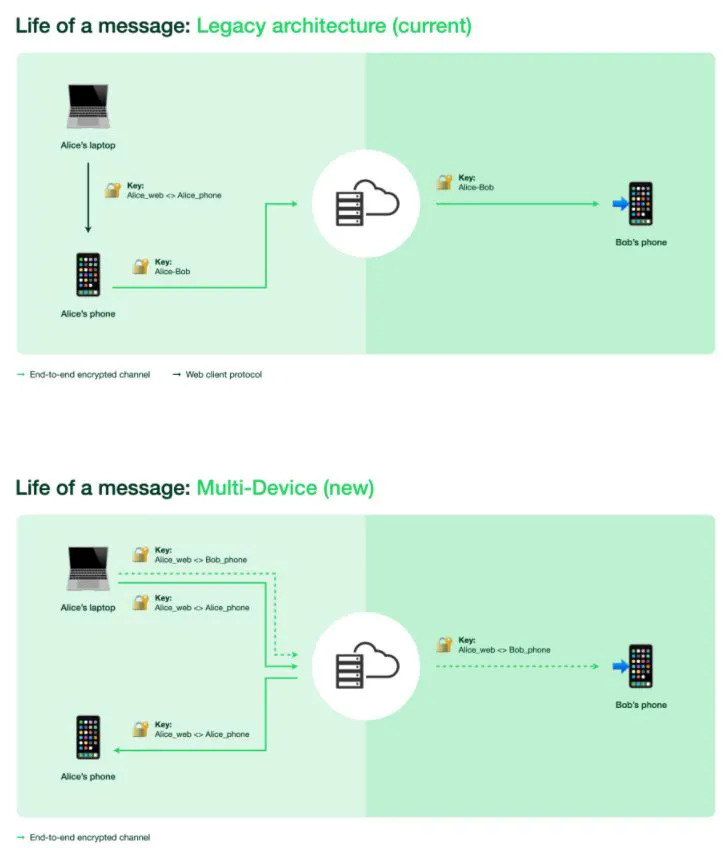 io.
io.
WhatsApp Business App or WhatsApp API?
To help you visualize better, we've created a flow chart as a guide. This will give you a better idea of which WhatsApp product is suitable for micro-small businesses and SMEs and large businesses.
How to Use WhatsApp Business with Multiple Users: WhatsApp Business App or WhatsApp API?Next, we'll take a look at each product's features plus the associated pros and cons in detail.
WhatsApp Business Multiple Users: Micro-Small Businesses
So you're a micro-small business owner considering WhatsApp Business App. Read on to find out how to use WhatsApp Business with multiple agents on the app.
How to Use WhatsApp Business with Multiple Users via the App
Any business can use the WhatsApp Business App with multiple devices or users. To link a device, follow the steps below.
- Go to your WhatsApp Business App.
- Tap the More Options icon with 3 vertical dots.

- Click Linked Devices.
- Click LINK A DEVICE.
- Scan the QR code.
You can get the QR code on WhatsApp Business Web or WhatsApp Business Desktop App on your companion devices. The steps above work on Android devices. For iPhone users, simply go to WhatsApp Settings in Step 2 and follow the rest of the instructions above.
Before you start, make sure you have the latest version of WhatsApp on your phone. Upon linking, your team can then access WhatsApp Business on your additional devices without the need to keep your phone connected.
Multi Agent WhatsApp: A Temporary Solution Using the App
Using WhatsApp Business App with multiple devices is convenient for small businesses but this is only a temporary solution or feasible when your business is starting. As your business expands, you’ll soon encounter problems with using linked devices such as:
- Not knowing who sent or replied to a message
- Can’t track Agent workload or performance
- Can’t ensure all Contacts have been answered
Because of these reasons, using the app is only something you should do as a temporary solution before moving to WhatsApp API.
WhatsApp Business Multiple Users: SMEs & Large Businesses
Larger businesses with more sophisticated needs require a platform with more advanced features to solve the WhatsApp Business multiple users problem. For that, we need to use WhatsApp API connected to a messaging inbox.
To start, we'll explain what is WhatsApp API, how to get started with the cheapest WhatsApp API price on the market and why it's better to use WhatsApp Business on multiple devices with respond.io.
WhatsApp Business on Multiple Devices: WhatsApp API Overview
Firstly, WhatsApp API is designed for SMEs and large businesses that are looking to scale and manage their teams, messages and customers more effectively.
WhatsApp Business Multiple Users: The Basics of WhatsApp APIBut before we move on, here are some basic things you need to know about WhatsApp API.
- It has a 24-hour messaging window
- It's not free
- You need to apply for an account and undergo an approval process
We'll explain each point in detail in the following sections.
WhatsApp Business on Multiple Devices: WhatsApp API Messaging Window
WhatsApp API has a messaging window. Every time a Contact sends an inbound message, a 24-hour timer starts or restarts. Within the Messaging Window businesses can reply freely.
Why You Need WhatsApp Message TemplatesAfter 24 hours, only Message Templates can be used to reopen the messaging window. They come in customizable Placeholders, Media Headers like images, videos and documents plus Quick Reply & Call-to-Action buttons. You can also use these templates for certain use cases like re-marketing with WhatsApp Broadcast.
WhatsApp Business on Multiple Devices: WhatsApp API Pricing
For WhatsApp API Pricing, businesses do not pay WhatsApp directly. Instead, you’ll pay the WhatsApp Partner according to their pricing. Meanwhile, the Partners pay WhatsApp for every Message Template following WhatsApp’s Standard Rate Card.
How Does WhatsApp Pricing Work?On top of charging you what WhatsApp charges them, the Partners can charge you whatever they want. Most of them add a markup fee to Message Templates and/or charge a high monthly fee. Some also charge per User or per Monthly Active Contacts.
Most of them add a markup fee to Message Templates and/or charge a high monthly fee. Some also charge per User or per Monthly Active Contacts.
To help you get the best WhatsApp API price on the market, we've negotiated a special deal with 360dialog that is only available to our customers. It costs just $5 a month and there is no markup fee for all Message Templates.
Only on Respond.io: The Cheapest and Most Updated WhatsApp API AccountAnd because 360dialog is using a proxy API, it's easier and faster for us to integrate any new changes from WhatsApp. This means you'll get new updates quicker through 360dialog compared to other WhatsApp Partners.
WhatsApp Business on Multiple Devices: How to Get a WhatsApp API Account
Here's what you can expect when signing up with 360dialog. All you need is to link your Facebook Business Account and bring a phone number. The process takes only a few minutes and your WhatsApp API account is ready.
As WhatsApp API is simply a pipe that transmits information to and from WhatsApp's network, it doesn’t have an app or front-end interface. You'll need to connect the API to a Messaging Inbox like respond.io to send and receive messages.
Multi Agent WhatsApp: How WhatsApp API Works with respond.ioOnce the account is live, paste the API token to respond.io and you're ready to start using WhatsApp Business on multiple devices with WhatsApp API.
WhatsApp Business Multiple Users: Supported Use Cases with Respond.io
Next, we'll show how you can use WhatsApp Business with multiple users on respond.io for different use cases like sales, customer service, marketing with WhatsApp Click to Chat Ads and re-marketing with WhatsApp Broadcast.
WhatsApp Business Multiple Agents: WhatsApp Sales & Customer Support
With our customizable workflows, you can use WhatsApp API for Sales and Support with multiple agents. Anytime there’s an inbound message, it’ll route your customers to the right team based on the customers’ profile, conversation purpose & customer life cycle.
Once the workflows for inbound messages are set up, you can prioritize important customers first and ensure no customers are left unattended by assigning them to the most relevant and/or readily available Agent on your team.
WhatsApp Business Multiple Agents: WhatsApp Click to Chat Ads
Do you run WhatsApp Click to Chat Ads and struggle with qualifying leads and handling a large volume of inbound messages? With respond.io, you can qualify leads faster through automated surveys and increase lead conversion by replying to them promptly with our dedicated multi-user response platform.
WhatsApp Marketing with WhatsApp Click-to-Chat AdsHowever, once the messaging window with a lead closes, you can only use Message Templates to message them again. One way to reconnect with leads en masse is to use Message Templates for WhatsApp Broadcast.
WhatsApp Business Multiple Agents: WhatsApp Broadcast
Broadcasting is as simple as selecting the Contacts who have opted-in to hear from you, creating your message's content with media attachments and adding a Call-to-Action or Quick Reply Button.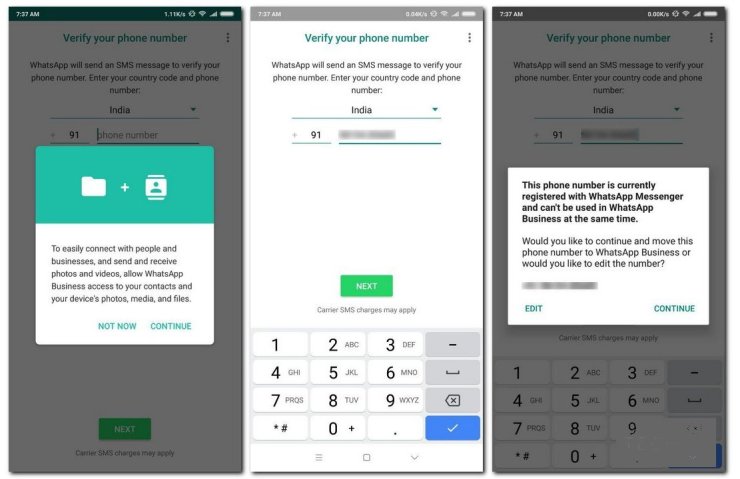 Once you're done, simply send or schedule a broadcast in advance.
Once you're done, simply send or schedule a broadcast in advance.
Once the leads start replying, you'll receive a high volume of messages. But remember, you can now manage your messages more effectively and have teams of Agents replying to them at the same time on different devices.
Multi Agent WhatsApp: Improve Team Performance with respond.io
While we have solved the WhatsApp Business Multiple Users problem, businesses still need to understand their customers better and ensure everyone in their Team is performing.
With our Reports Module, you'll know exactly which Agent was assigned to a Contact, how many Contacts an Agent is currently handling and if they're efficient at closing Conversations based on their response and resolution time.
WhatsApp Business Multiple Agents: Track Team Performance and Collaborate with Team MembersPlus, Respond.io has specially designed tools to facilitate collaboration among Agents. Handy features like adding Comments and tagging another colleague in a Conversation allow Agents to collaborate, respond and resolve Conversations faster.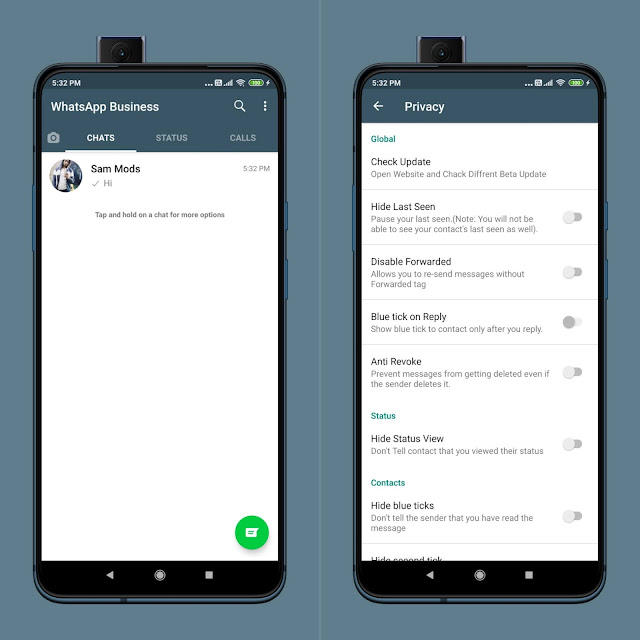
Also, our Contact Merge feature allows you to have a 360-degree view of your customers with our omnichannel inbox. This helps your Agents reply to customers more efficiently when all the Contact information is readily available from one centralized dashboard.
Multi Agent WhatsApp: Answer Messages Anywhere with Respond.io Mobile AppLast not but not least, stay connected to your customers even when you're on the go with the respond.io mobile app. No more missing a Conversation. Instead, get notified each time you receive a new message or whenever someone assigns you a new Contact.
Further Reading
If you enjoyed this article and you'd like to learn more about WhatsApp Business, please check out our articles on:
- The Ultimate Guide to WhatsApp Business API
- Everything You Need to Know About WhatsApp Cloud API
- WhatsApp API Pricing: The Ultimate Guide to WhatsApp Business API Pricing
how to set up one business account on multiple devices
A business account is an essential tool for small businesses and the self-employed to keep in touch with customers. Sometimes it becomes necessary to use one account on several phones at once. How to do this - later in the article.
Sometimes it becomes necessary to use one account on several phones at once. How to do this - later in the article.
Why use multiple business accounts
When a business begins to grow and develop, any entrepreneur begins to think about how to get the most convenient and functional platform for conducting conversations with clients and partners. nine0003
A business account is one of the most convenient tools for this purpose. It accumulates all the important information about the business, has all the necessary functions to maintain the company's image and convenient work with customers, applicants and business partners. In addition, the company account will be named with the official name of the company, and verified as an official page. In what cases it may be necessary to use an account on several devices at once:
- The staff who must negotiate with customers is more than one person; nine0014
- There is a need to transfer account management to an assistant or deputy;
- A self-employed person needs to have constant access to the account from several phones.

These are just the simplest reasons. In fact, there may be many more. The result is the same - it became necessary to install one account on several phones.
A personal WhatsApp account can only officially be used on one device. Moreover, even if the phone has 2 SIM cards, you can choose only one number to which the messenger will be linked. nine0003
These restrictions are due to the security system. WhatsApp does not store correspondence on servers, all information is stored on the user's phone.
But an exception was made for small and large businesses. Since WhatsApp Business (small business) and WhatsApp Business API (large business) are separate applications on the phone that are in no way associated with a personal account, in 2021 application developers added a beta version of the ability to maintain one account on multiple phones at the same time. nine0003
How to set up one WhatsApp Business account on multiple phones
Today, WhatsApp Business can be used at the same time on 5 mobile phones . The installation process itself requires a minimum of time, and the only condition is that the smartphone must have the latest version of the application. Step-by-step instructions for connecting from Android :
The installation process itself requires a minimum of time, and the only condition is that the smartphone must have the latest version of the application. Step-by-step instructions for connecting from Android :
- Open WhatsApp Business; nine0013 Open "Menu";
- Press "Additional parameters";
- Click on "Associated Devices";
- Select "Multi-Device Beta";
- Click on option "Join Beta";
- Open the application on the phone that needs to be connected to the account;
- Open section "Other options";
- Click on "Connect more devices";
- Scan via QR code on your phone using " WhatsApp Web/Desktop".
Done! Now 2 phones are connected to one account. In the same way, you can connect 3 more devices. Step-by-step instructions for connecting from iOS :
- Open the " WhatsApp Business" application on your phone;
- Select item "Menu";
- Click on section "Additional parameters"; nine0028
- Click on item "Associated devices";
- Select option "Multi-Device Beta";
- Click on the button "Join Beta";
- Open the messenger on the phone that needs to be connected to the account;
- Open section "Settings" in the application;
- Click on section "Connect devices";
- Scan the QR code on your phone via " WhatsApp Web/Desktop".
 nine0028
nine0028
Now you can use one account on several iPhones at the same time.
How to set up one WhatsApp Business API business account on multiple phones
This version of the application is designed for large businesses and large firms. The main difference between the messenger is that it is paid. The API also makes it possible to conduct dialogues with clients in a 24-hour window, first on your own, and after the specified period - with templates. But before you start using it, you need to submit a special application for opening an account and go through confirmation. Step by step instruction:
- Register for the program 360dialog;
- Link Facebook account to phone number;
- Connect API via mailbox, for example, io;
- Insert API token in io.
You can now use WhatsApp Business API on multiple devices at the same time.
WhatsApp Business on multiple devices for 2 users
The WhatsApp messenger is notorious for having an account used on only one device. Sometimes this is inconvenient, so people try to find ways to solve this problem. The developers heard their customers and recently added the WhatsApp Business feature. With this feature, it became possible to simultaneously use one account on different devices. Let's take a closer look at what WhatsApp Business is, how it can be used by two people from different devices.
Sometimes this is inconvenient, so people try to find ways to solve this problem. The developers heard their customers and recently added the WhatsApp Business feature. With this feature, it became possible to simultaneously use one account on different devices. Let's take a closer look at what WhatsApp Business is, how it can be used by two people from different devices.
Contents
- Using WhatsApp on two devices: official rules
- Why does a business need 2 users in one account Business
- How to add WhatsApp to Business for multiple employees
- How to use the WhatsApp Business API effectively
Using WhatsApp on two devices: official rules
If you go to the official WhatsApp website, you will see that it says that you cannot use the same account on multiple devices. It is also impossible to use 2 accounts from one mobile device. nine0003
If the smartphone is designed for 2 SIM cards, then you need to select one phone number to register in the messenger. You can try to switch the account between several devices, but after a while you will find that the re-verification of the account is prohibited. Therefore, it is better not to do so.
You can try to switch the account between several devices, but after a while you will find that the re-verification of the account is prohibited. Therefore, it is better not to do so.
Business owners can download WhatsApp Business, this will allow one account to be used by several people.
Why does a business need 2 users in one Business 9 account0007
WhatsApp Business API is a separate application that needs to be additionally installed even if WhatsApp messenger is already installed on the device. The application is an excellent solution for medium and large businesses. The application is easily integrated with the website, contact center, CMR system. This means that you can set up WhatsApp Business for multiple users. Thanks to this, any customer support employee will be able to answer the question received from the client. This is extremely convenient when several operators work at the same time. nine0003
WhatsApp Business application is designed for business sectors where there is a constant flow of incoming messages, a large number of outgoing notifications.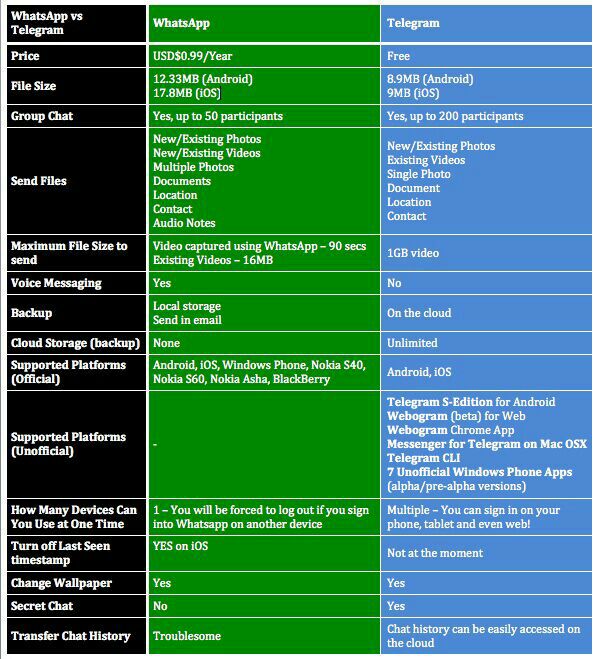 The application is extremely convenient when one person is unable to cope with the flow of incoming and outgoing messages. In this case, it makes sense to install the WhatsApp business application on two phones. The application is absolutely free for entrepreneurs.
The application is extremely convenient when one person is unable to cope with the flow of incoming and outgoing messages. In this case, it makes sense to install the WhatsApp business application on two phones. The application is absolutely free for entrepreneurs.
Externally, the application looks like a messenger, but has more functionality. whatsapp business app on multiple devices supports the following features:
- Creating a profile. In this profile, you can specify the necessary information;
- Possibility of detailed statistics;
- You can create chatbots;
- You can make complex multi-level campaigns.
The application is available for holders of Android mobile devices. In addition to a mobile device, the application works on a computer with a Mac or Windows operating system installed.
The need to create this application for business is explained by the popularity of the messenger. The number of users exceeds the figure of 27 million people.
nine0003
How to add to WhatsApp Business for multiple employees
The biggest benefit of using the app is that business owners can separate business and personal. You no longer need to use a personal number to conduct business. You can set up the messenger from one device at the same time to 2 numbers. You can also connect whatsapp business on multiple devices. If required, any employee will have access to a business account for work.
Different profiles can be created:
- Company profile. The account contains data, but the profile has not yet been authenticated;
- Proven profile. In this version of the account, the number that is indicated in the profile is the official number of the company;
- Verified profile. In the account, the specified data has been verified for authenticity.
To create a business profile, do the following:
- Download and install the application;
- Create an account using a phone number.
 Use the official company number, not your personal one, to verify your account; nine0014
Use the official company number, not your personal one, to verify your account; nine0014 - Complete the company profile with the required information. Press the "Next" button;
- Receive and enter confirmation code;
- Fill in the information in the "company details" menu. In the section, specify a name, set a profile photo and fill in the rest of the fields.
Next, the data will be automatically verified and it will be possible to obtain a special label confirming the authenticity of the profile. You don't have to do anything special for this. It is also impossible to influence the decision to verify the account. After confirming the account, you can begin full-fledged work with the profile. nine0003
How to effectively use WhatsApp Business API
To use this application to give a positive result, follow some recommendations for development:
- Determine the purpose of creating this account: answering customer questions, mailing lists, etc.