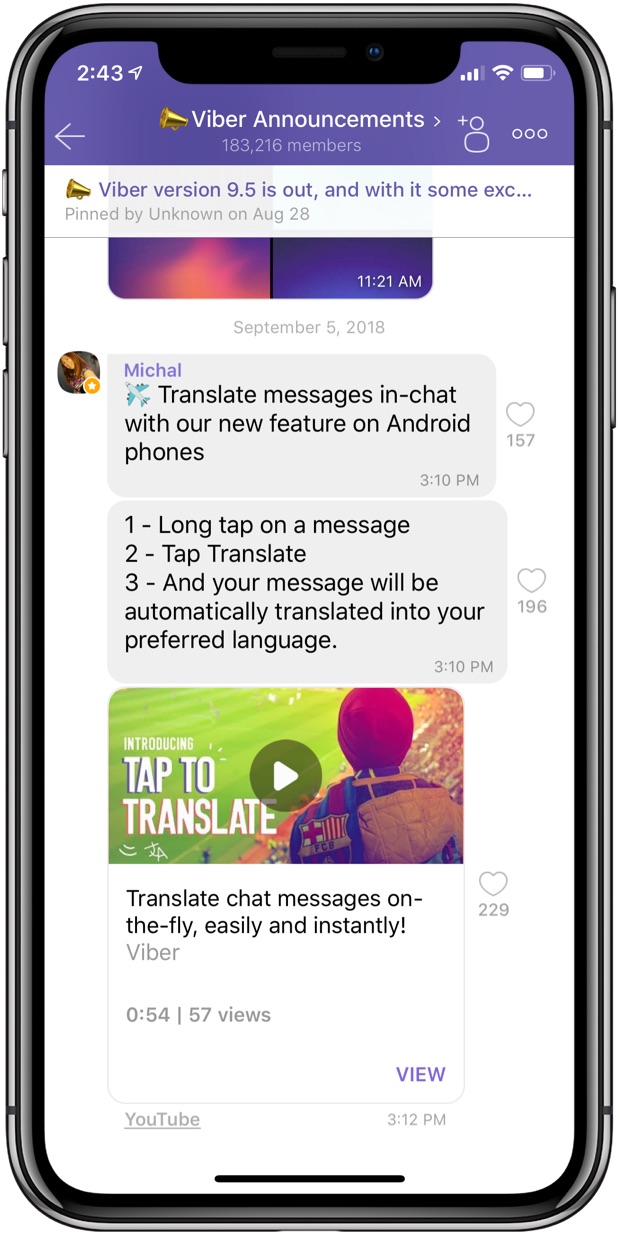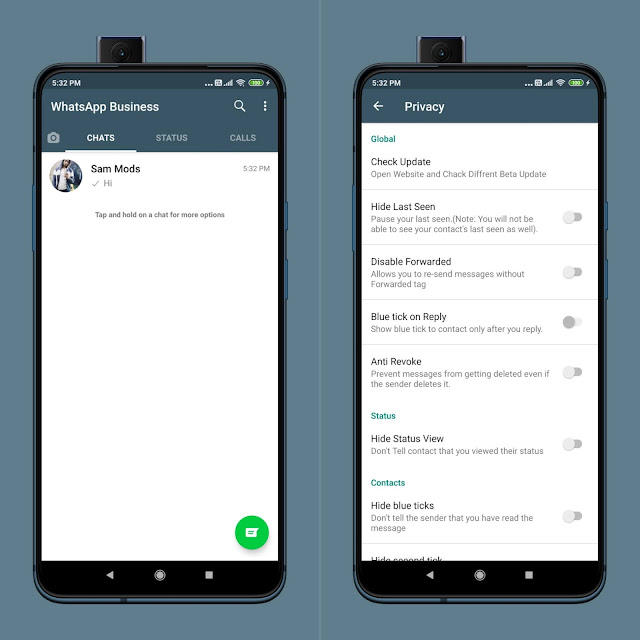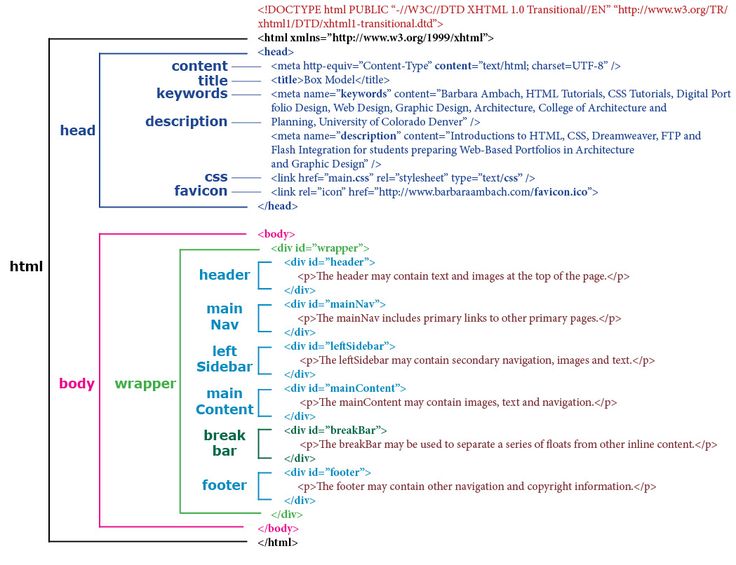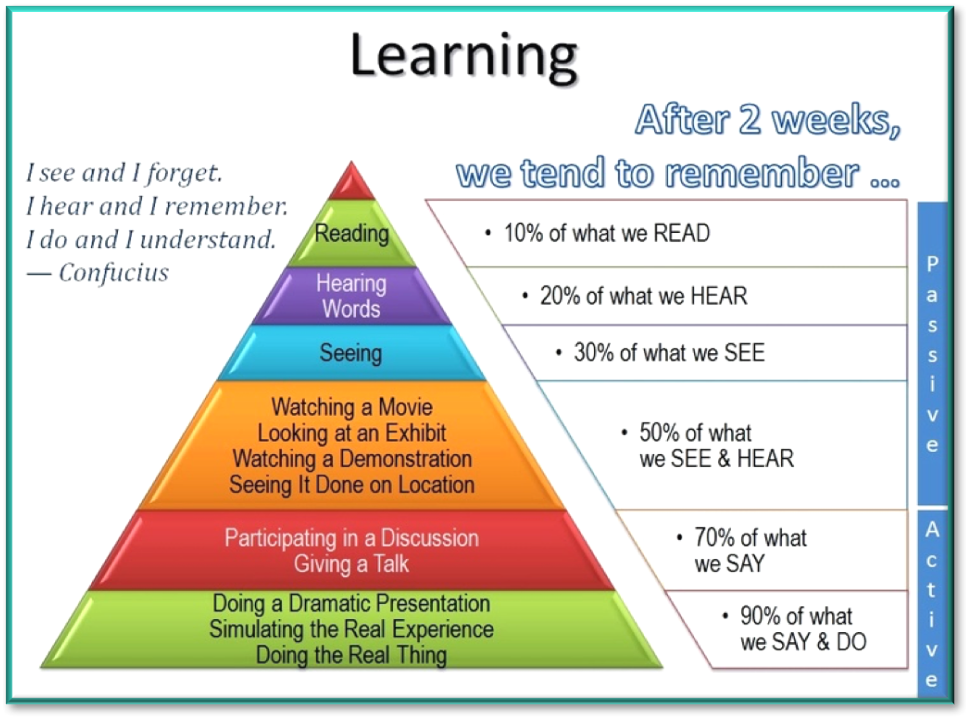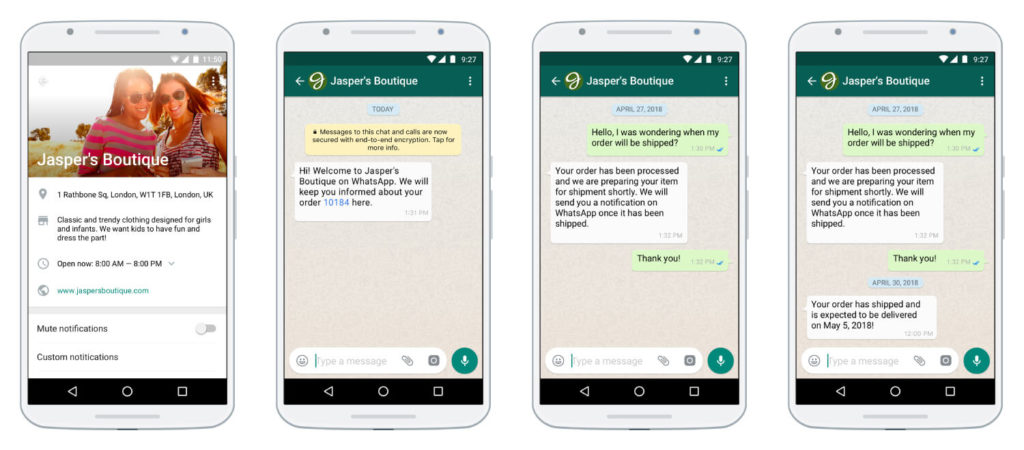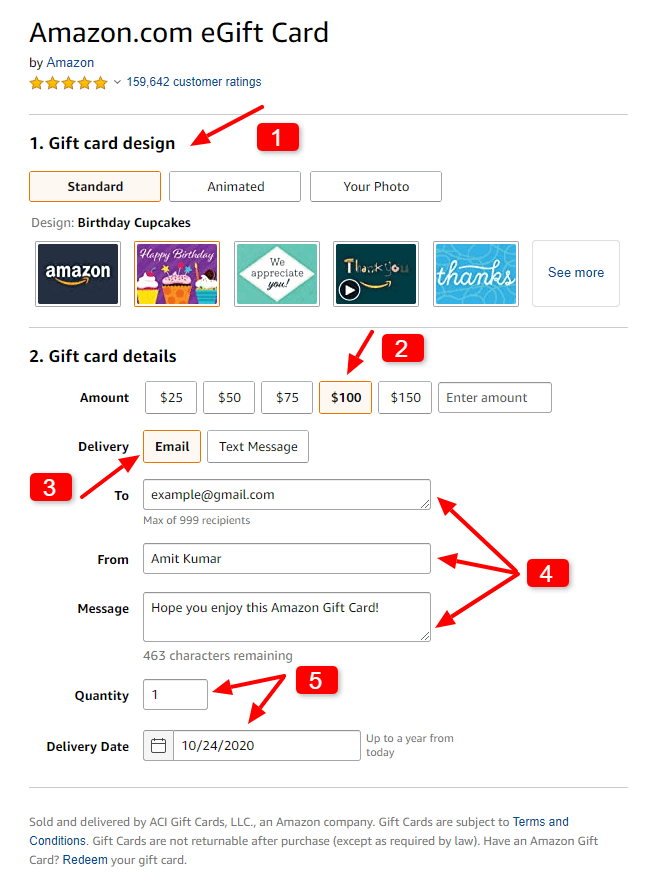How to unhide viber chat
Tips to See Hidden Chats in Viber?
No matter your social platform, privacy is of utmost importance and should not be compromised. If you are concerned about your chats being read without being informed, you can always hide the chats. This feature is available on Viber.
What if you hide the chats, yet how do you view them? That is what this post is about. We'll provide all the possible ways to see hidden chats in Viber and other important information for you. Keep reading!
How to See Hidden Chats in Viber?
When viewing the hidden messages in Viber, there are plenty of ways to help you do so. Do follow up!
Method 1: How to View Hidden Chats in Viber: All-At-Once
The hidden chat feature is great as it helps you keep your chats private and uplifts your privacy to the next level. And you can use the same passcode for every hidden chat. And if you wish to view all the hidden chats in one go, you have to input the Pin in the search bar.
Steps to View Hidden Chats in Viber:
- Open Viber on your phone.
- Simply scroll down and head to the search bar.
- Input the PIN code.
- And you can see all the hidden chats in your Viber.
Note: If you have forgotten your PIN code or the passcode, you will have to reset the PIN. To reset the PIN, head to Settings > Privacy > Hidden Chats > Reset PIN, and finally hit Yes.
Method 2: How to See Hidden Messages in Viber: One Specific Contact
If you wish to view a specific hidden chat, the process is similar to the one shared above. The only difference will be the contact's information.
Steps to See Hidden Messages in Viber:
- On your handset, launch Viber.
- Scroll down and go to the search bar.
- Type the contact's info.
- The hidden contact's chat will show up. But you will need to enter the 4-digit passcode to view the chat.

How to Hide and Unhide Viber Chats
The solution is here if you have been wondering how to hide and unhide chats in Viber. Follow this guide to learn:
Hide a Chat
The confidential chat is a great addition to Viber; it keeps your desired chats hidden, maximizing privacy. So how do you hide chat on Viber? Here is how:
Steps to Hide a Chat:
- Open up the application and head to the main chat screen.
- Head to the particular chat that you wish to hide. Follow the outline:
For iOS: Swipe the selected chat to the left, and the Hide chat option will appear. Tap to hide the chat.
For Android: All you have to do is just select and hold the chat you want to keep hidden, and when the options show up, select Hide Chat.
- Now, to complete the process, enter the 4-digit passcode or PIN to hide the chats.
Bonus: Viber also allows you to hide a group chat quickly.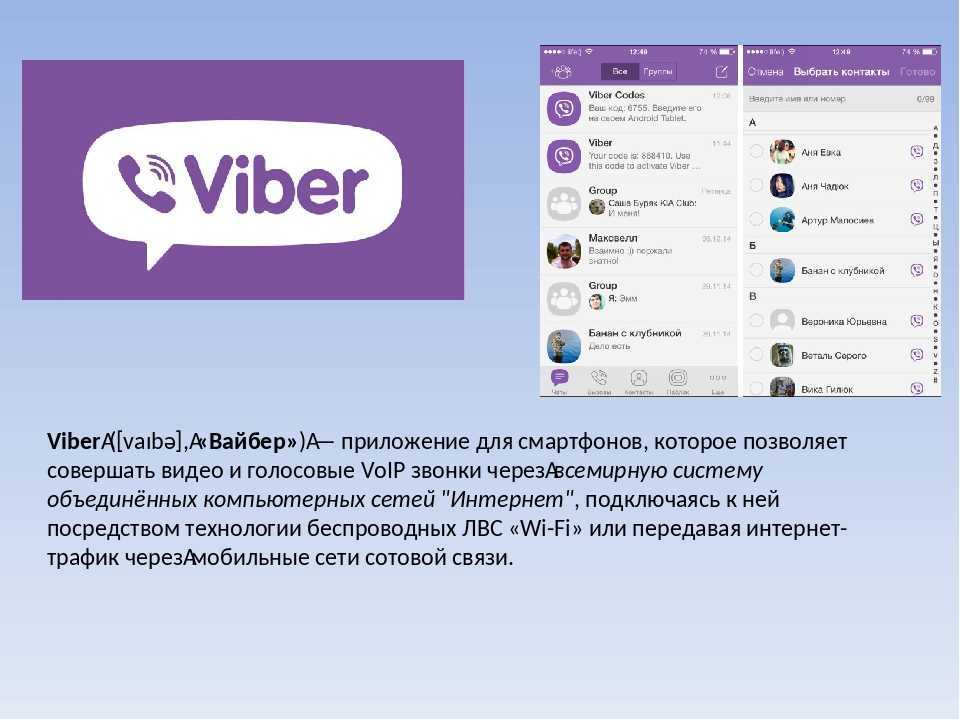 Want to know how? From the Viber main screen, head to chats, long tap (for Android) or swipe (for iOS) on the chat you wish to hide, and enter the 4-digit PIN.
Want to know how? From the Viber main screen, head to chats, long tap (for Android) or swipe (for iOS) on the chat you wish to hide, and enter the 4-digit PIN.
Ever wondered what happens when you hide a chat? This is what happens when you hide a chat on Viber:
- When you hide a chat, it disappears from your regular chat list.
- When you receive a new message from the hidden contact, you will get a notification saying, "1 new message."
Unhide a Chat
Unhiding a chat on Viber is just as easy as hiding a chat. It is easy, and here is how you should unhide a chat.
Steps to Unhide a Chat:
- Open up the confidential chat on Viber. If you do not know how to open up hidden chats, refer to the methods shared above.
- A tap on the gear button appears at your chat screen's top-right. Or you can swipe left.
- You will see options, scroll down and select Unhide this Chat. Again, enter the 4-digit PIN. You can also confirm the action using your Touch ID.

- Once done, the hidden chat will be back on your everyday chat list
Note: Viber will not allow you to unhide a chat on tablets and computers. Not just this, but you won't be able to access the new message of any of your secret chats on them.
Backup Viber Chats to a Computer for Free
Viber is a great application. Still, you can quickly lose your data due to damage to the device, virus attacks, and accidental deletion. So the best thing you can do is keep a backup of Viber, including the secret chats.
And if you are looking for the best way to back up your Viber data, consider using the Wondershare MobileTrans.
MobileTrans is currently the best-designed software that can help you create easy backups and restore them to your phone painlessly. And it is free to backup Viber to a compu
MobileTrans - Backup & RestoreEasy to Backup Viber to PC in 1 Click!
- • Backup and restore data on your Viber to a computer with one click.

- • Easily restore photos, videos, calendar, contacts, messages and music from iTunes to iPhone/iPad.
- • Takes less than 10 minutes to finish.
- • Fully compatible with major providers like AT&T, Verizon, Sprint and T-Mobile.
Try it Free Try it Free
4,085,556 people have downloaded it
4.5/5 Excellent
Steps to Backup Viber Chats to a Computer via MobileTrans:
- After you have downloaded the application, head to WhatsApp Transfer Module, and then click on Other Apps Transfer, then Viber Transfer, and finally hit the Backup button.
- Connect the phone to the computer and wait until MobileTrans detects it.
- Click on Start to initiate the backup process.
- And the backup will be completed soon.
The Closing Thoughts
So, that is all about how to see hidden chats in Viber.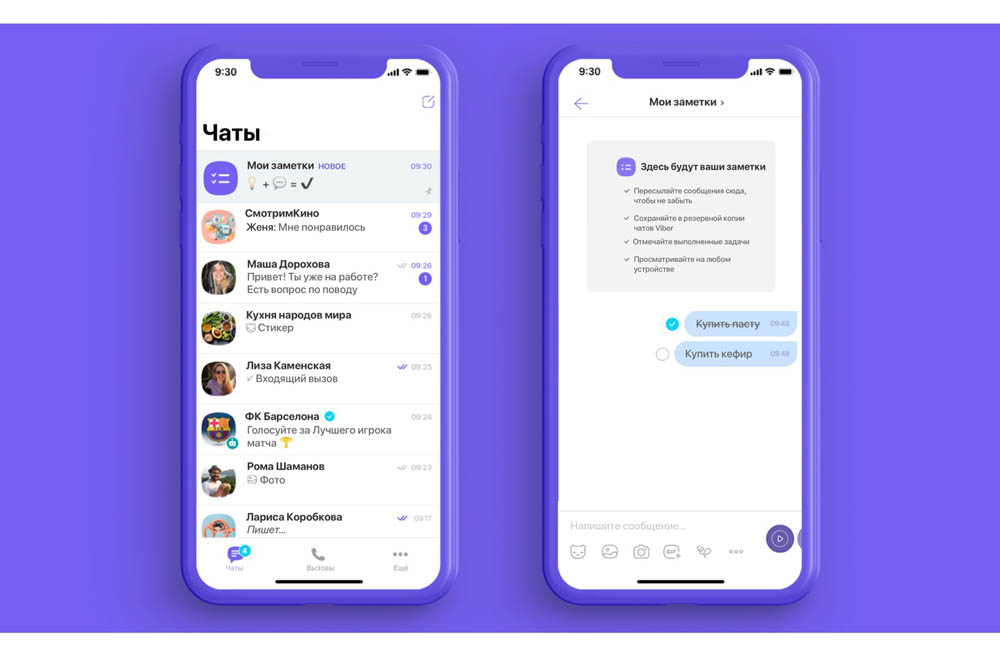 As you have read this post here, we hope this article helps you understand how confidential chat works and how you can enable it. Since privacy is everything, you should also keep your data backed up! To avoid data loss, use MobileTrans, and restore your data with a few clicks.
As you have read this post here, we hope this article helps you understand how confidential chat works and how you can enable it. Since privacy is everything, you should also keep your data backed up! To avoid data loss, use MobileTrans, and restore your data with a few clicks.
Free DownloadFree Download
safe & secure
New Trendings
How to Hide and Unhide message/chat in Viber on both Android and iOS
All of the people are concerned about their privacy. Many of us have even set the lock (pin, pattern, touch ID, face ID) to avoid unauthorized access on our phone. Sometimes our friends and family ask our phone to use but we don’t realize what they are doing with the phone. It‘s really annoying when they try to see the personal messages/chat in Viber while using our iOS or Android smartphone. There are some of the messages that we want to keep personal or hidden and never want anyone to see those messages in Viber.
Viber is a messaging app that all of us know and many of us even use this app. We all know that this messaging app doesn’t ask any log-in approval to enter into. Many of us even think this is good because we don’t have to enter the username and password again and again. But sometimes this easiness to open the Viber can lead us to a big problem. Today, I will show you How to Hide and Unhide message/chat in Viber on iOS and Android with the process to find hidden message/chat.
1. The process to Hide and Unhide chat message in Viber
1.1. How to Hide message/chat in Viber
1.1.1. Alternative Method: (For both iOS devices and Android devices)
1.2. How to find a hidden message/chat:
1.3. How to Un-hide message/chat
How to Hide message/chat in Viber
- First, open the Viber and go to Chat screen
- Find the chat you want to hide
- In iOS devices: Swipe the chat to the left and click Hide (Call, hide and delete option will come)
- In Android devices: Press and hold the chat (A dialogue box will appear with two options- Delete chat and Hide chat)
- Now click on Hide chat.
 (Another dialogue box will appear asking you to set the 4-digit secret PIN.
(Another dialogue box will appear asking you to set the 4-digit secret PIN. - Enter the 4-digit secret PIN and you will no longer see that chat/message in Chat screen
Alternative Method: (For both iOS devices and Android devices)
- Click on the chat you want to hide,
- Swipe left or Select the gear icon (which is on the top-right corner of the chat screen)
- Select ‘Hide this chat’ and follow the remaining process as above.
Note: You can also use your Touch ID or Face ID as your PIN if you are using an iOS device to hide/unhide chat messages in viber app.
See Also SECRET CHAT FEATURE IN VIBER FROM YOUR SMARTPHONE
How to find a hidden message/chat:
- First, open the Chats Screen
- Go to search bar and enter 4-digit PIN (You can even enter the name of the chat)
- You will see that hidden chat, click on it and enter the 4-digit PIN to enter into the message.
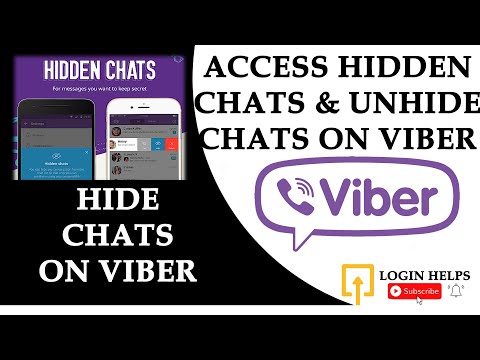
How to Un-hide message/chat
- First, open the Chat
- Swipe left or Select the gear icon (which is on the top-right corner of the chat screen)
- Scroll down and find Unhide this chat option
- Now select ‘Unhide this chat’ option and enter that 4-digit PIN or scan your Touch ID
- Chat will once again be visible in your chats screen.
Also Read:
HOW TO TRANSLATE MESSAGE IN VIBER?
Hacks To Make Your Viber Experience Even Better.
HOW TO DELETE SENT MESSAGE IN VIBER FROM YOUR SMARTPHONE?
HOW TO FIX “VIBER VIDEO CALL NOT WORKING” IN ANDROID SMARTPHONE?
LATEST
Appslova Tweets
My TweetsFollow
Subscribe to notificationsHow to find hidden chat in Viber
October 19, 2022 Likbez Technologies
It only takes a minute.
What you need to know about hidden chats in Viber
Hidden chats provide additional privacy for your messages. They are not displayed in the general list of correspondence, and they can be accessed only after entering the previously set single PIN code.
Photos, videos, voice and video messages do not automatically open in hidden chats until you click on them. Any media file not uploaded in this way will be lost 14 days after receipt. nine0003
You can communicate with one contact either in a regular open or in a hidden chat - it will not work in two at the same time. If you hid the correspondence in your account, then this will not affect the form in which it is displayed by your interlocutor.
Hidden chat message notifications do not display the text itself, and a quick reply will not work either. When you click on a push, only open conversations will be shown in the chat list, while closed ones need to be activated with a PIN code.
Viber for desktop or tablet does not support hidden chats, so you will not be able to use this feature on these devices.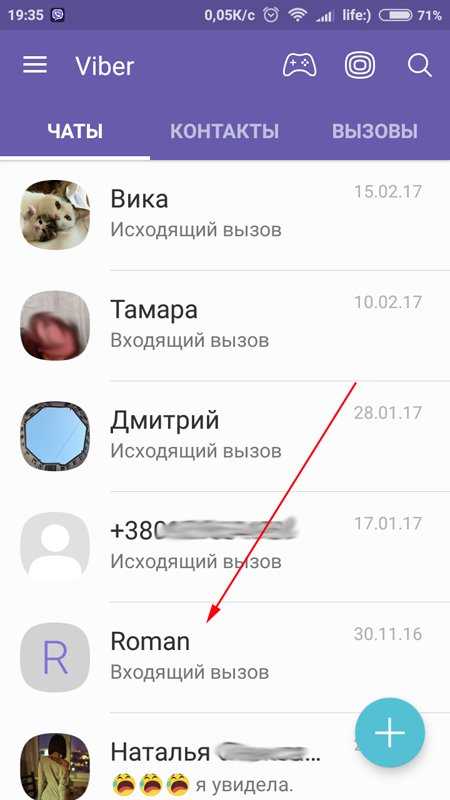 Hidden chat content is completely removed from the app on PC. If you remove protection from this correspondence, then there will be no old messages in it. nine0003
Hidden chat content is completely removed from the app on PC. If you remove protection from this correspondence, then there will be no old messages in it. nine0003
How to hide chat in Viber
- Open Viber on your smartphone.
- Click the "Chats" button.
- Select the desired chat.
- Click on the information button with three dots or on the group name at the top of the screen.
- Select Hide Chat.
- Enter a four-digit PIN. On iPhone, you can also use Face ID or Touch ID.
How to find a hidden chat in Viber and make it visible
- On the main screen of the application, open the search bar and enter the previously configured PIN. Hidden messages will appear in the list.
- Select the desired chat.
- Click on the button with three dots or on the group name at the top of the screen.
- Click on the "Information" button.
- Tap on "Make chat visible".
- Enter your PIN.

If you forget your PIN, you will have to reset it. In this case, to protect privacy, all messages in all hidden conversations will be permanently deleted. You can delete the code in the main settings of Viber in the "Privacy" → "Hidden Chats" section. There you can also replace it with a new one, if you remember the original one. nine0003
Read also 🧐
- How to clear the cache in Viber
- How to understand that you have been blocked in Viber
- How to delete a group in Viber or leave it
Hidden chat in Viber. How to hide, open, disable Viber chats
Recently, Viber has several interesting features that are directly related to the subject of our site. Let's start in order. The first is that Viber has finally begun to encrypt correspondence, and the second is the ability to hide chat. Well, there is nothing to know about encryption, well, it’s good, but you need to know about hidden chats in Viber.
Who has not yet had time to get acquainted with this, in my opinion, useful function of hiding chats, I decided to write this short article and show how to hide a chat in Viber, and why you should use this function.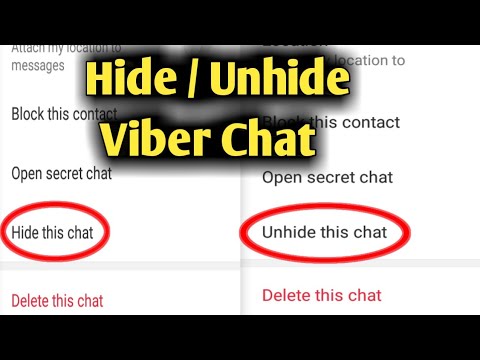
By the way, if you use the social network VK, it would not be bad to at least occasionally check the history of Vkontakte activity. Maybe your page has been hacked and you're being followed and you don't even know.
Content
- Why use Hidden Chat nine0023 How to hide chat
- How to open hidden chat
- How to disable hidden chat in Viber
- Other issues
Why hide chat in Viber?
If I set one common password for the entire device, then it should protect me, right?
In theory yes, but in practice everything is different. If you are a regular reader of our site, you should know that bypassing Android and iOS blocking is not a difficult task. There are many different ways to get the password of a mobile device. nine0003
For this reason, it is better to take additional measures to protect information. As they say, there is never too much security, and if an attacker can find out your password and gain access to the operating system, he will not be able to read your correspondence.
How to hide chat in Viber?
In order to hide a chat in Viber, you need to go to the chats tab, hold down (long tap) the chat you need and select "Hide chat" in the window that appears.
Then you will be prompted to enter a pin (four-digit code). nine0003
After reading the comments of people on this article who forgot the pin code from the hidden chat asking for help...
I'm sorry. There is nothing I can do to help in this situation. To avoid this, I can only advise you to save the pin code (password) from the hidden chat in some password manager. The best password manager for both Windows and Android is the free KeePassDroid program.
This secret code will be used to show and access all your hidden viber chats. nine0003
After that, the hidden chat will not be shown in the chat list.
How to open a hidden chat in Viber?
In order to view hidden chats in Viber, you need to go to the chats tab, click the search icon and dial the pin code you set before.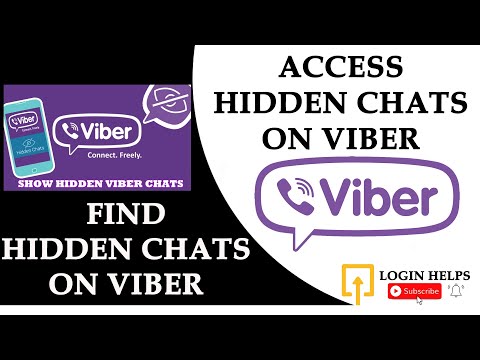
After that, Viber will display all hidden chats and in order to enter one of them just click on it.
Now you can use hidden chat. After correspondence, there is no need to re-enter the pin code in order to hide the chat. Just return to the chats tab or close the Viber window. The chat will be automatically hidden. nine0003
How to disable hidden chat in Viber?
So, you already know how to hide and how to find a hidden chat. Now I will show how to disable this option and make the chat visible and accessible without entering a secret code, as it was before.
To do this, go to the hidden chat, then click on the gear icon and go to the chat settings.
Scroll down and select "Make chat visible"
We dial the secret pin code set before and that's it, the chat has become available on the chats tab. nine0003
FAQ
How many chats can I hide?
Any.
How can I find out which contacts are hidden?
It is impossible to do this without a secret.