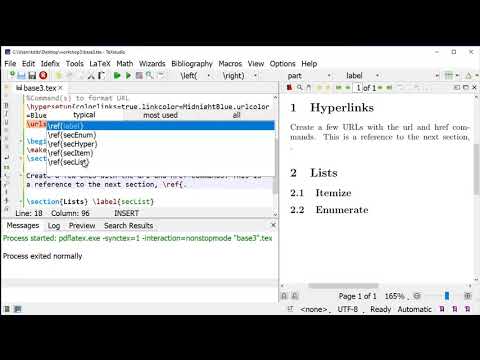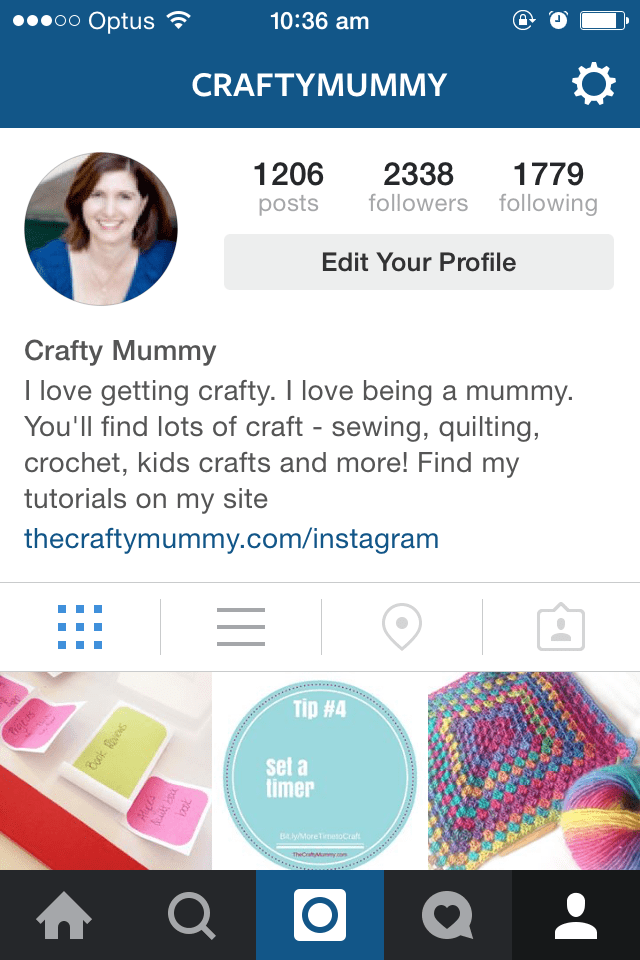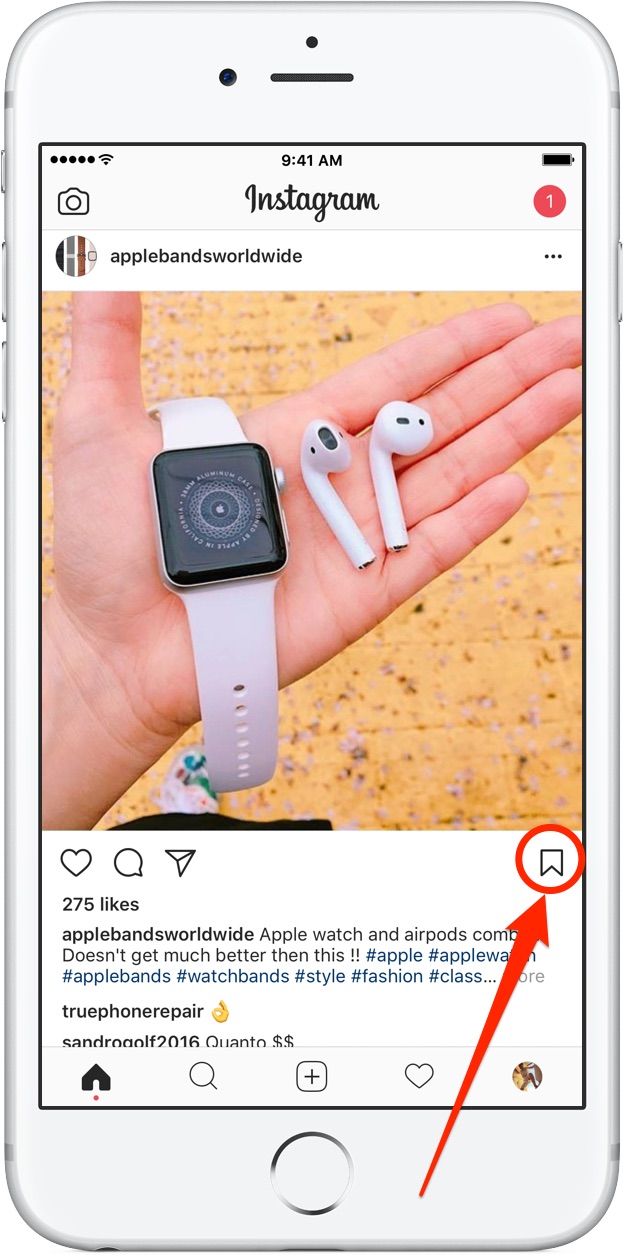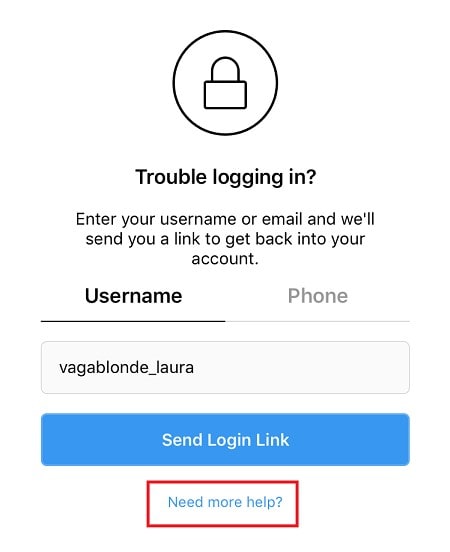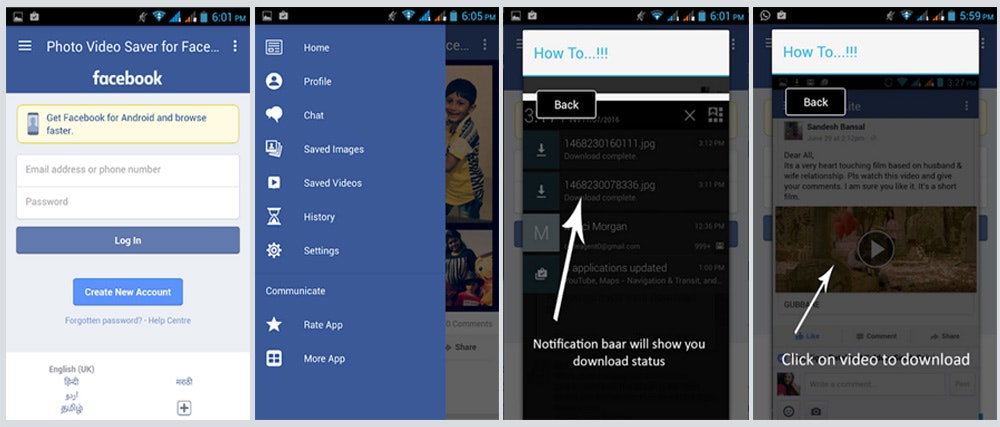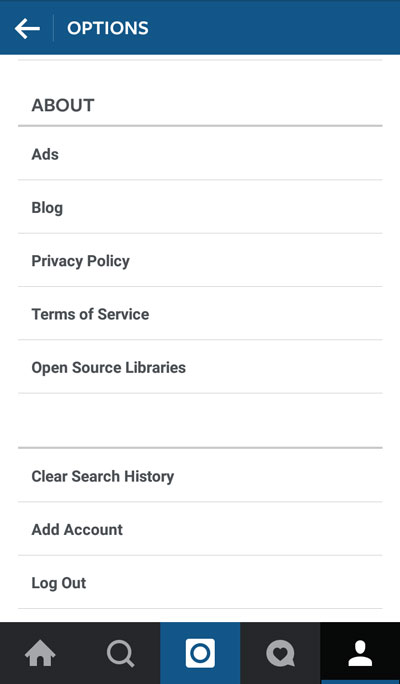How to tell when someone followed you on instagram
How to See When Someone Followed You on Instagram
Large social media platforms such as Instagram, Twitter, and Facebook have users from all over the world and from all walks of life. One advantage of social media is that all these people can communicate with and educate each other on their cultures regardless of the physical distance between them.
Have you ever felt curious about which day one of your now-close friends started following you on Instagram? If you have, then you’ve come to the right place.
In today’s blog, we are going to talk about how to find out when someone followed you on Instagram.
We have also talked about how you can find out the exact date you started following someone on Instagram and more.
Can You See When Someone Followed You on Instagram?
How to See When Someone Followed You on Instagram
1. Download Your Instagram Account Data
2. Scrolling Up to See First Instagram Direct Message
Can You Sort Followers List on Instagram?
Can You See When Someone Followed You on Instagram?
Unfortunately, there is no sure feature for you to see when someone followed you on Instagram. And since no group of users has repeatedly requested for such a feature to be included in a future update, the platform does not deem it necessary to do so.
However, don’t start stressing over it already; we are here to help you, after all. In the upcoming sections, we will discuss a number of ways that will give you at least a very close estimate of when someone followed you on Instagram.
Let us see the possible alternative ways that can help you with your problem or at least give you an estimate of when you started following a user.
How to See When Someone Followed You on Instagram
1. Download Your Instagram Account Data
This is the only way that you can find out the exact day someone started following you without any doubt.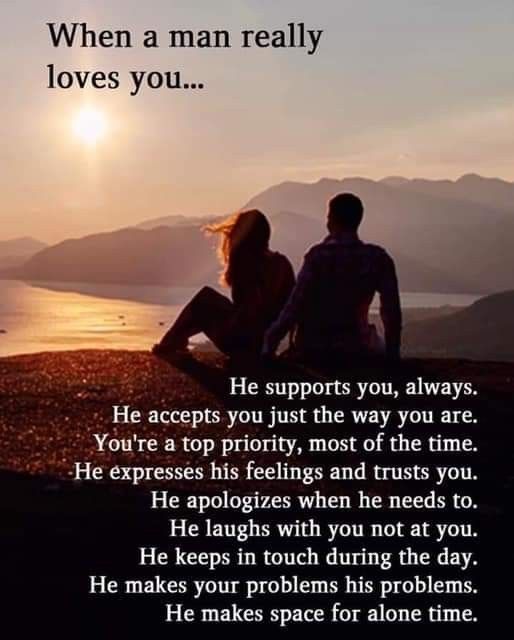 However, this process is lengthy and can take a lot of time, so if you need an urgent answer, this method is not for you. If you do have the time and really need an answer, then follow the given steps.
However, this process is lengthy and can take a lot of time, so if you need an urgent answer, this method is not for you. If you do have the time and really need an answer, then follow the given steps.
- Open the Instagram account on your smartphone and log in to your account.
- Look at the bottom of the screen of your newsfeed. You’ll see 5 different icons, and you are currently on the first one. To open your profile, click on the extreme right icon, which will be your Profile Picture.
- On your profile, click on the Hamburger Icon (three small lines in a horizontal order).
- A pop-up menu will appear, click on the first option, called Settings.
- On the settings page, locate and click on the Security option.
- Go down all the way to Data and history section. Here, click on the second option called Download data.
- When you do that, you’ll see the words “Get a copy of what you’ve shared on Instagram”.

- Below that, you’ll see your registered email address filled in. Here, you can either download your date into your account or some other easily accessible account.
- Click on the Request download button, and your work here is done, at least till you get your data.
- As you must’ve seen, it’ll take Instagram up to 48 hours to collect and send all your data to your email address. However, don’t worry about that; it usually only takes a couple of hours at the most for the file to get delivered to you.
- Once you get your data in the email, open it on a computer/laptop. Download the data file and open it in Notepad.
- Use the shortcut key control+F to open a search box and search for the exact username of the person whose data you need.
- When you do that, you’ll see their username with the date that they followed you on right next to it.
There you go! We’re happy for those of you who found your answer.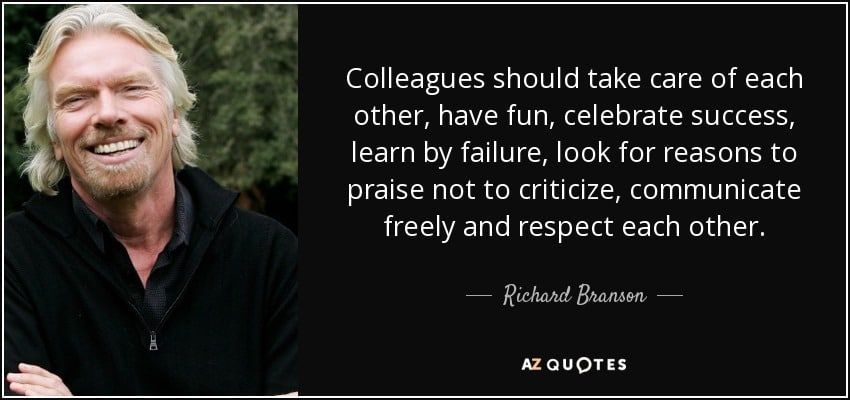
For those of you who didn’t, don’t lose hope just yet. We still have a few ways through which you can get an estimate of when they followed you.
2. Scrolling Up to See First Instagram Direct Message
This is the last trick up our sleeve to help you find out the exact day when you started following a user on Instagram. Follow the directions we have stated below, and you’ll know the exact day, or maybe even the exact time when they started following you.
- Open the Instagram app on your smartphone and log in to your account.
- Open your DM and tap on the chat of that user.
- We would like to tell you that the lesser the both of you communicate through Instagram DMs, the faster you will find when they start following you.
- Scroll all the way to the beginning of your chat for the first message you sent them.
If you find the first message between you two, you will be able to see the date and time too. We think it’ll be safe to assume that they followed you that very day or someday in the same week.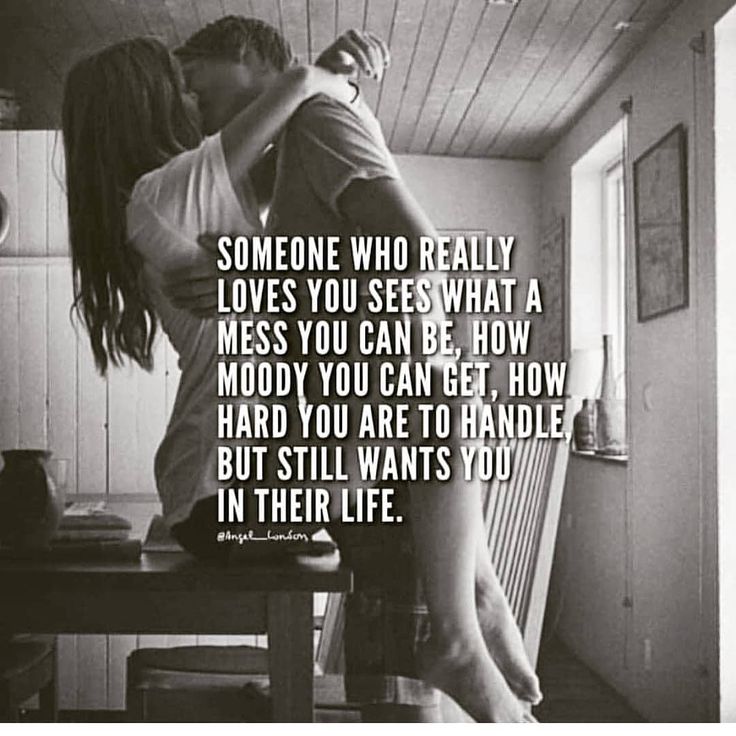
Can You Sort Followers List on Instagram?
This idea will only work if you can ask the other person to do it. If you don’t want them to know that you were looking for the exact date when they started following you, this method is not for you.
If you have ever sorted your followers list, then you’ll know that there is an option through which you can sort your followers in chronological order. Now, we know that this cannot be of much help, but if you’ve followed them very recently or in the beginning when your first made your account, it might help.
If you think this method can help you, follow the steps given below to go through with it.
Step 1: Open Instagram on your Android or iPhone device and log in to your account.
Step 2: Look at the bottom of the screen of your newsfeed and tap on your Small Profile Icon to open the profile page.
Step 3: Tap on the Followers option as shown in the below image.
Step 4: When you do, you’ll see a search bar at the top of your screen. Below that, there will be a Categories section. Just under that, you’ll see the words Sort by. Next to it, Default should be written. Click on it.
Step 5: A pop-up menu will appear with three options: Default, Date followed: Latest, and Date Followed: Earliest. You can click on either of the two options depending on when you remember following them.
Also Read:
- How to Disable Direct Messages on Instagram
- How to Fix Music Sticker Missing on Instagram
- How to Know if Someone Deleted Their Instagram Account
- How to Unsend Messages on Instagram Without Them Knowing
Share with friends
How to See When You Started Following Someone on Instagram
Do you ever wonder when you started following someone on Instagram? Maybe you followed them a long time ago and forgot, or maybe you want to see how long they've been following you.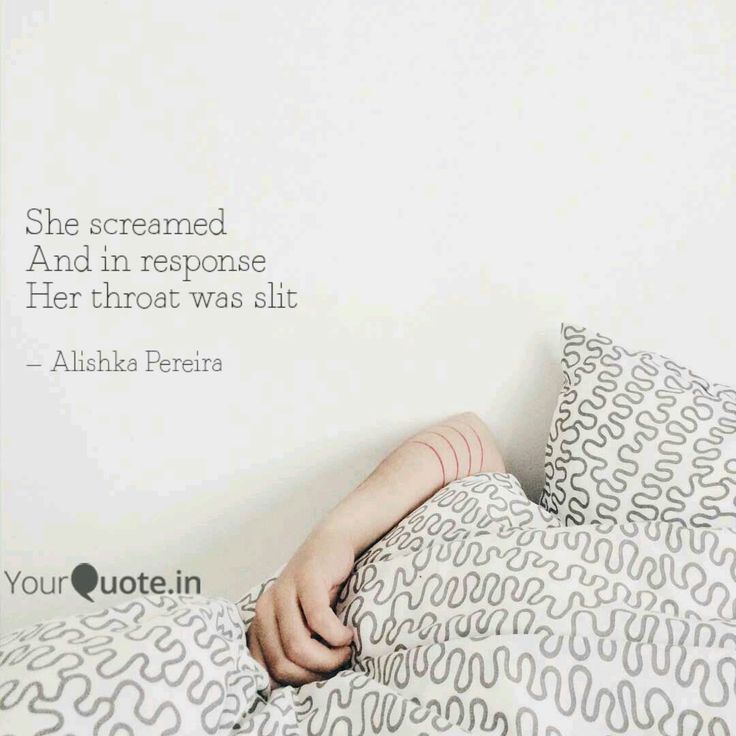 It can be hard to keep track of all of your followers, and it can be challenging to remember when you first started following someone if you have a long list of followers.
It can be hard to keep track of all of your followers, and it can be challenging to remember when you first started following someone if you have a long list of followers.
Whatever the reason, it's pretty easy to find out when you first followed a person on Instagram.
Why You May Want to See When You Started Following Someone on Instagram
There can be a few reasons you'd want to know when you first followed someone on Instagram. You may want compare the amount of time they've been following you versus how long you've been following them.
You may also want to check if someone is a new account or if you've been following them for quite some time. Finally, you may just want to refresh your memory and see how long you've been following someone.
How To See When You Started Following Someone on Instagram
There are several tricks to see when you first followed someone on Instagram. We will discuss them one by one.
1. From the Feed Post
Whenever you see someone's Instagram post on your feed and want to know from when you have been following them, there is a pretty simple way to know that.
Here are the steps for that:
- Launch Instagram on your phone.
- Tap on the three vertical dots at the top-right corner of the post.
- A menu will appear. Select "Why you're seeing this post" from the menu.
- Next, Instagram will list the reasons why this post is shown on your feed. One of those reasons will give you the the length of time you have been following that account.
2 Images
That's it! You can now know how long you have been following someone on Instagram.
2. Using the "Sorted by" Option on Instagram
Instagram allows you to sort your followers' list by Date Followed: Latest or Date Followed: Earliest options. This will give you an idea which accounts you have been following for the longest.
Here are the steps to use the "Sorted by" option on Instagram:
- On your phone, launch Instagram and open your profile by tapping on your profile picture at the bottom right corner.
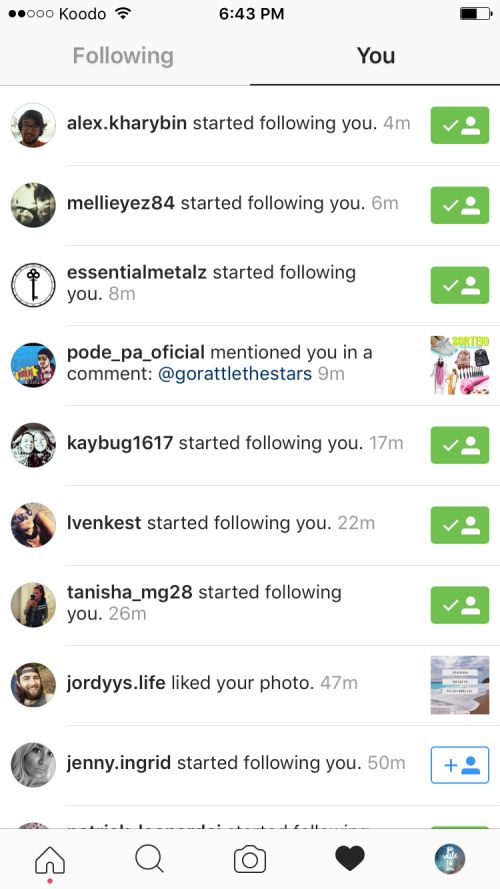
- Now tap on the Following tab to open your Instagram following list.
- Under your following list, look for the Sorted by option.
- Tap on the sort icon and select the Date followed: Earliest option. This will sort your following list in the order of which profile you started to follow first.
- If you remember when you joined Instagram, this sorted list will give you a vague idea of when you started following someone on Instagram.
3 Images
That said, there is another way to find out when you first followed someone on Instagram.
Almost everyone likes or adds comments on the latest post of whom they started following recently. You can use this to your advantage.
Go through the posts of that person whose following date you want to know and check for the first post on which you have put a like or comment. The date of that post will be the approximate date when you started following that particular user on Instagram.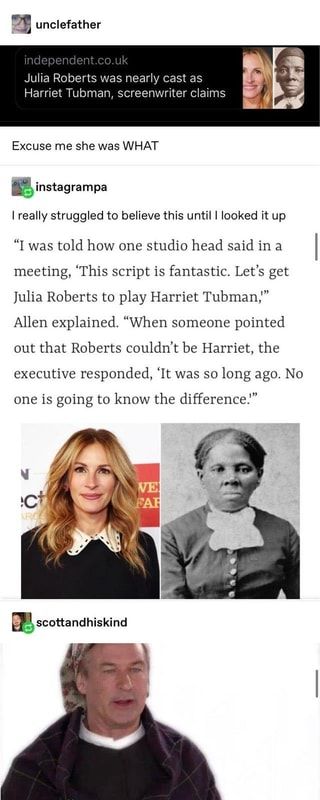
Similarly, you can also check when the other person started liking or commenting on your posts. This might not be completely accurate but can give you an approximate idea of when the two of you started interacting and following each other on Instagram.
4. Scroll to the Top of Your DMs With Them
Another trick to find when you started following someone on Instagram is by scrolling up to the top of your direct messages (DMs) with them. However, this will only work if you have already interacted with that person via Instagram DM.
The date of your first DM with that person will be the approximate date when you started following them on Instagram.
- Open Instagram and go to your direct messages section.
- Now open the conversation thread between you two and scroll up all the way until it shows "followed each other."
- That's it! The date of the first message in your conversation is the approximate date when you both started following each other on Instagram.

5. Ask the Person
Lastly, if none of the above techniques works for you, then there is one more way to find out when you started following someone on Instagram. All you have to do is ask the other person directly. If you know the person in real life, you can ask them in person or DM them.
If you don't know the person, it will be odd to ask them when you both started following each other on Instagram. To make things less awkward, you can take the indirect route.
You can send a general message like "Hey, I just wanted to know if we have known each other for long?" or something similar and find out how they respond.
This will give you an approximate idea of from when you are following that person on Instagram.
Should You Use Third-Party Apps?
If you search on the app stores, you will find several third-party apps which claim to show when you started following someone on Instagram. However, we would advise you not to use these apps as they can contain malicious code and risk your Instagram account's privacy and security.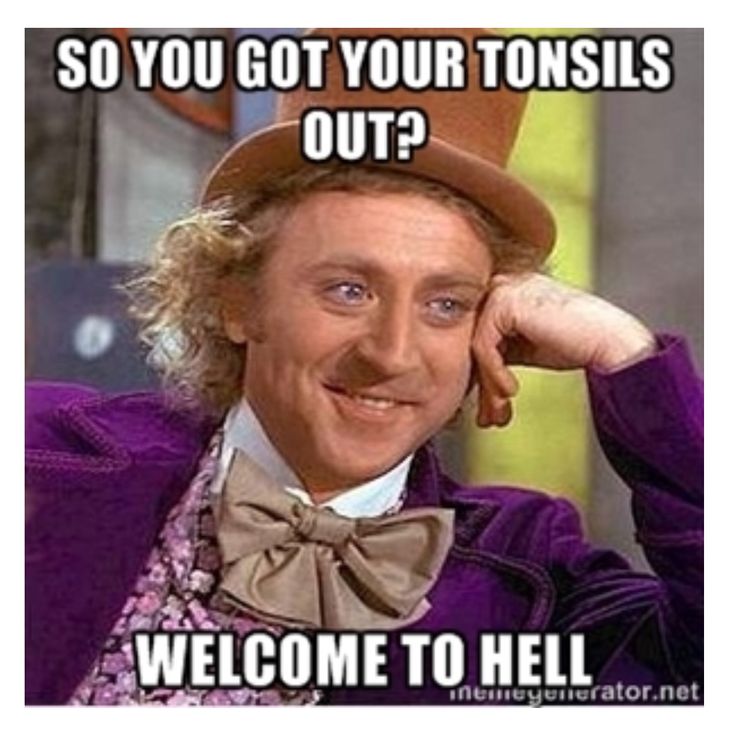
Such apps are prone to data theft, and since it involves your personal information, it's very risky to use them. Rather focus on making your Instagram account more private.
Also, a lot of these apps are just fake and won't work as promised. You can find that through user ratings and reviews. Therefore, it's better to use the methods mentioned above or wait for Instagram to add this feature to their official app.
Start Finding Out When You Started Following Someone on Instagram
By following these steps, you will be able to know when you started following someone on Instagram. However, remember that all the methods are approximate, and there might be a slight difference in the actual date from what you have found out through these techniques. So, use them as reference points only.
Also, you don't need to use third-party apps to find out this information as they can be dangerous for your account's security. Stick to the methods that are mentioned in this article, and you will be safe.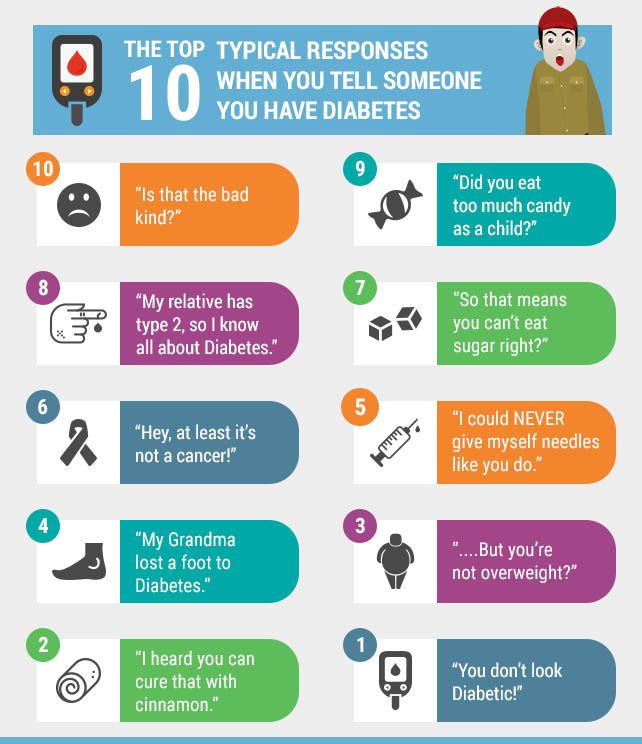
How to track who follows you on Instagram, Facebook, Twitter, LinkedIn and YouTube – Blog Imena.UA
Regardless of the purpose for which Instagram, Facebook, YouTube or Twitter is used, never hurts to know who closely follows your every word, link or photo .
And it's not about vanity. Understanding who follows you will help you determine what content to share, which audience to target, and in some cases, which people to block. nine0005
Unfortunately, this information is not always easy to obtain. Some services offer very minimal information, while others that previously allowed you to detect spammers, bots and shameless promoters have now refused to provide such benefits.
But do not lose heart. There are many ways to find out exactly who is tracking your online activity - and even if a particular site does not offer this option, a third-party application does this function . From YouTube followers to LinkedIn contacts, from Facebook friends to Instagram followers.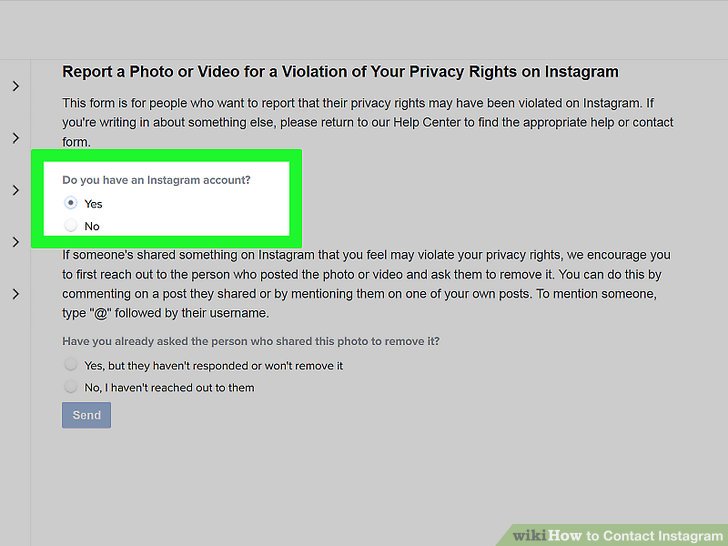 We will talk about the best tools that the editors of the Techradar edition offer.
We will talk about the best tools that the editors of the Techradar edition offer.
Finding out who followed you on Instagram used to be a little difficult, but after last year's innovations, the process has become much easier: go to the website or mobile application, click on the profile icon, and then on "Followers" ( followers). Clicking on the name of a particular person will allow you to see who he follows and who is following him. nine0005
The only thing Instagram doesn't allow is to detect rascals who follow people, wait to be followed back, and then immediately unfollow - a well-known trick of those who want to increase their number of followers without actually communicating or interacting with them.
Previously, only third-party applications helped solve this problem. But in December 2016, Instagram made significant changes to the way its algorithms worked, which prevented third-party apps from using followers' data for anything other than analytics.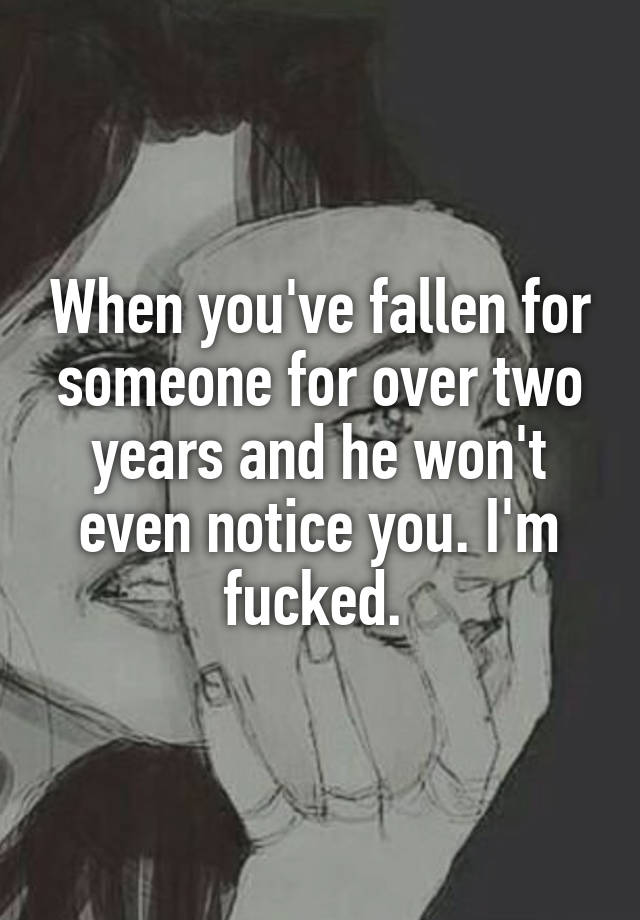 However, unofficial apps still offer information that Instagram doesn't allow. One of the best apps for this purpose is Followers & Likes Manager.
However, unofficial apps still offer information that Instagram doesn't allow. One of the best apps for this purpose is Followers & Likes Manager.
There is another way out: become more cynical and subscribe only to those whose content you are really interested in.
The easiest way to find out who follows you on Twitter is to go directly to the website or mobile app. Click on "Followers" to see your followers and on "Lists" to see which lists you've been added to. nine0005
This is handy, but you can get a lot more data if you know where to look. 's Twitter analytics show you the most popular tweets and the most popular people you follow , and by clicking on the "Audience" link, you can see which people follow you.
If you need to know exactly who is following you, use the useful ManageFlitter application. With it, you can see which accounts have not shown signs of life for a long time, who does not follow you back, which of the profiles are fake or used for spam.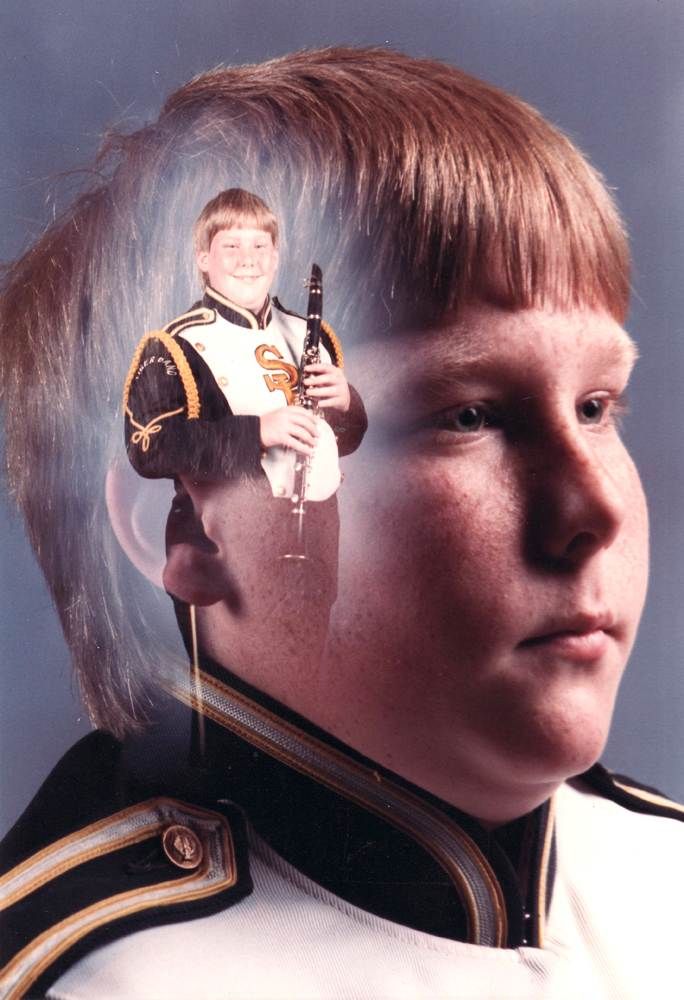 With the same application, you can automatically unsubscribe from the latter. In addition to this useful information, ManageFlitter offers users interesting statistics regarding how “loaded” these or those accounts are and whether they are subscribed to a very large number of people, because this very often indicates that they are engaged in self-promotion.
With the same application, you can automatically unsubscribe from the latter. In addition to this useful information, ManageFlitter offers users interesting statistics regarding how “loaded” these or those accounts are and whether they are subscribed to a very large number of people, because this very often indicates that they are engaged in self-promotion.
Things are more complicated with Facebook. There are two types of connections you can make with people on this social network: friends you "friend" and followers who may be complete strangers to you. Friends are always followers, but if a person posts a post and makes it public, it can be seen by anyone, including followers who signed out of interest or became followers because their friend request was denied. nine0005
To see who follows you, go to your account and click on "Friends". Facebook has an option to allow or prevent people from following themselves . If the presence of subscribers is allowed and approved, you can get acquainted with them by clicking on "Subscribers".
Most subscribers are simply interested in what you post on your page. But if there is any reason to believe that someone is following you for not very benevolent reasons, just block them without taking away the ability of other followers to follow your content. Go to "Settings", then select "Block", and enter your email or username. This allows you to completely block a person, limit certain contacts from posts in the category "Friends" or to specifically block a specific contact in the messenger .
LinkedIn doesn't make it hard to view your followers. Find your profile icon, click it, and then under Manage, select Posts & Activities. Now you can see the box with the section "People who follow you". By clicking on this section, you will see a whole screen of avatars, sorted by the date the subscription began (the most recent subscribers are displayed at the top). You can also see if you subscribed to the answer, and fix it, if you wish .
LinkedIn has another useful feature on its homepage: it allows you to see who has viewed your professional profile in the last 90 days (to see the full list, you need to buy a premium membership on the site). Just imagine the chaos that would result if Facebook had a similar option. LinkedIn is saved by the fact that it is still a network for work and business contacts.
YouTube
Links on the YouTube video service can be divided into 3 categories: subscribers, commenters and those who like the video. To see them, go to your account and select "Creator Studio", after which you will see analytics, which contains an overview of the channel and a summary of information about where your viewers are from, what device they are watching the video on, etc. nine0005
The most important data can be seen in the Interaction Reports section, including who recently followed you, how many users liked or disliked the video you posted. Unfortunately, at the moment YouTube does not make it possible to track those who put negative marks on videos.
SEE ALSO:
- Twitter, Facebook and Linkedin - what to choose, how to apply and what you can get
- Matyuki for rating? About profanity in social networks
- Wild world of robots, or PR difficulties of artificial intelligence
Source: Techradar
#Facebook #Instagram #LinkedIn #Twitter #YouTube #translations #followers #useful tips #social media #social networks
to other people's accounts will never dry up. Many users want to know what others are doing at this time, who they add as friends, with whom they communicate. And the more people hide this information, the more the interest of others grows. From this guide, you can determine who exactly the person you need has subscribed to on the Instagram social network lately. nine0005
Content
- How to find out who a user likes on Instagram
- Check who exactly a person has followed recently
- Using Follower Analyzer for Instagram
- How to unfollow a person in the Instagram app
- Video tutorial 907
How to find out who a user likes on Instagram
One way to find out the activity of another user in relation to other people's accounts is to see regular likes from him.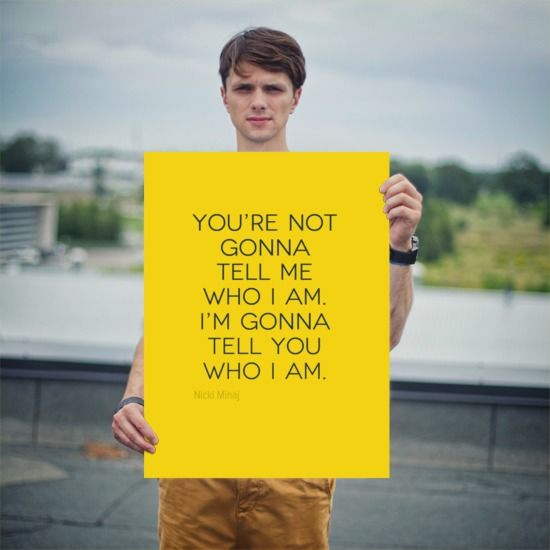 "Like" signs can indicate the user's likes. What kind of posts does he like or what type of people. There is such an opportunity in the social network Instagram. nine0005
"Like" signs can indicate the user's likes. What kind of posts does he like or what type of people. There is such an opportunity in the social network Instagram. nine0005
To do this, open your profile:
- Go to the main page of your own page and click on the button with a heart at the bottom;
- This section displays all relevant information for the user. In this section, in the tabs, select the "Subscriptions" item;
- This page displays all the likes, reposts and activity of your subscribers.
In this section, not only subscribers who like other users. Among this information, you can find a lot of useful information if you want to track someone's activity on Instagram. To see information about a user's likes on an ongoing basis, subscribe to him. And then check regularly the section with news about users. Everything that interests you will be here. nine0005
Read also: how to close an Instagram profile 2020 It was enough to enter the profile of the user of interest and find the "Subscriptions" section.
By opening it, it was possible to see everyone who the user is following. But for some reason, the developers of the application removed this feature. Now there is no way to find out who exactly this or that user has been following on Instagram lately. But this does not mean that there are no ways at all. nine0005
There is an application that allows you to analyze your profile, as well as other people's Instagram accounts. Install this application on your mobile device: Follower Analyzer for Instagram. For IOS devices, there is a similar tool at the link. It allows you to determine the activity of all your subscribers. And find out who likes and who is viewed by another user. To access this data, you need to log into the application with your username and password from the page on Instagram.
This is interesting: how to see who saved my photo on Instagram.
Using the Follower Analyzer for Instagram
At launch, a login form is waiting for us.
Enter your details to continue. On the main screen, you will be able to find out everything about your subscribers. There will be likes, subscriptions / unsubscribes and everything related to your personal profile and content. Now in the application search, you need to select the search button. In the line, enter the user ID or account name so that the application can determine it. nine0005
What you need to do to check who a person could follow in the last days on the Instagram social network:
- Select the person you are interested in from the list;
- The control buttons will appear on the screen. Select "Analyze";
- Find the accounts and likes that the user has given to others.
The Follower Analyzer for Instagram program also allows you to identify popular tags, find all user images, and find out the statistics of your followers' visits. Using the icon with a pointer, you can determine the approximate location of subscribers. And find his activity in Instagram account by time.
nine0005
This may be useful: how to download videos from Instagram to Android phone.
A way to unsubscribe from a person in the Instagram application
Over time, even experienced Instagram users begin to frantically look for important features that the developers have hidden in the next update. Every year the client interface changes. These changes also affected some simple functions.
To unsubscribe from a user today:
- Open your profile, click on the icon with the account avatar below; nine0077
- Select "Subscriptions" at the top;
- In the list, find the user you are following and click the "Subscribe" button next to him;
- In a new window, you will be able to unsubscribe.
The list will include all the users you subscribed to earlier. If you need to find a person by name or surname, then you can do this using the Instagram client.
Procedure:
- You must open the profile and click on the magnifying glass icon at the bottom of the page; nine0077
- In the line above, you must add the name or surname of the person you want to find;
- The list of search results will then appear on the page.