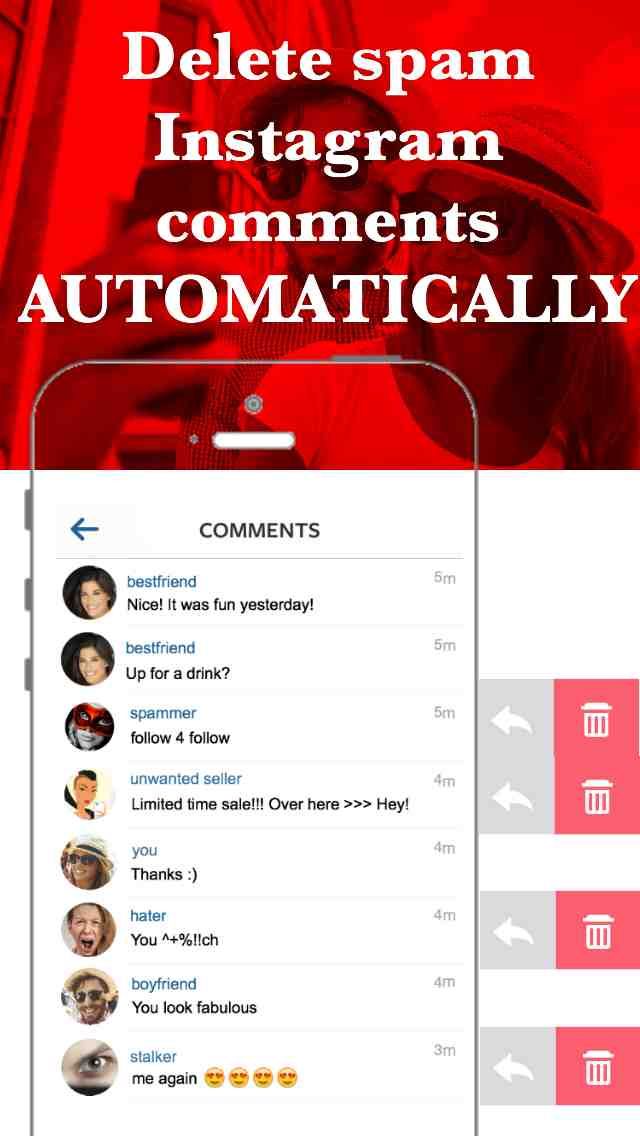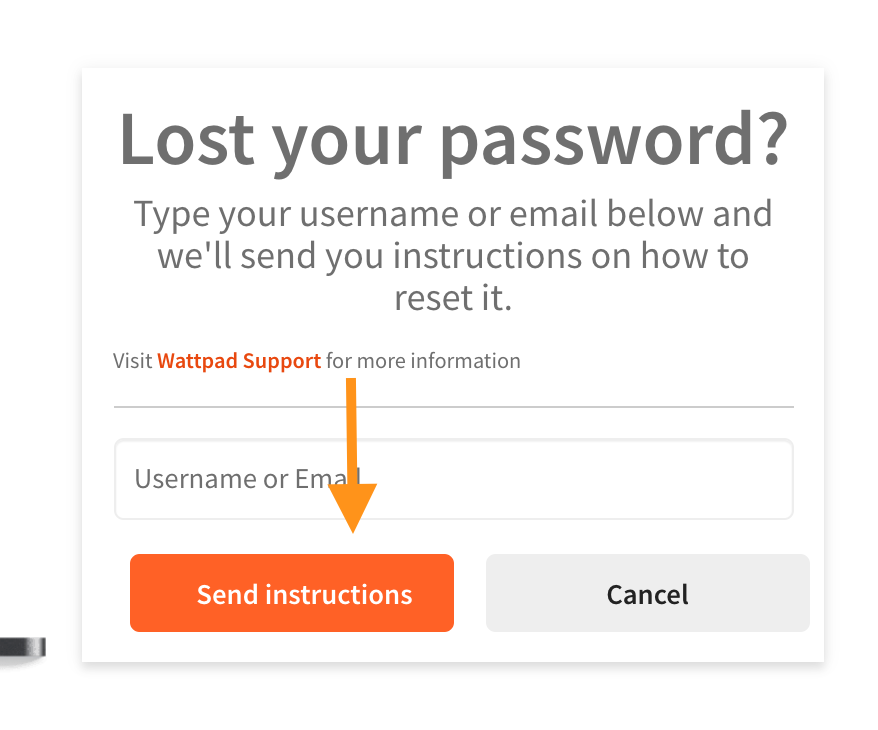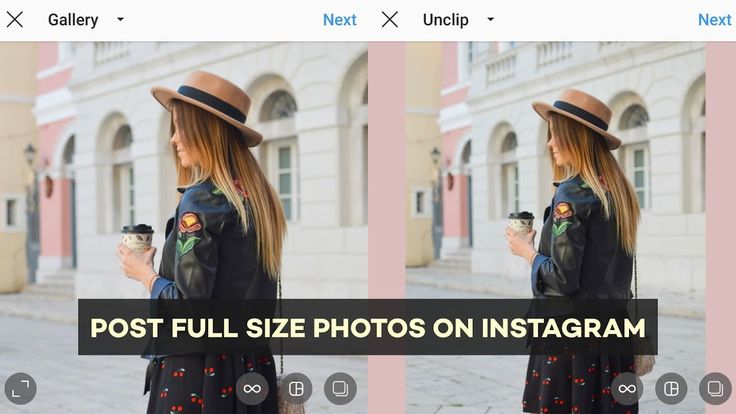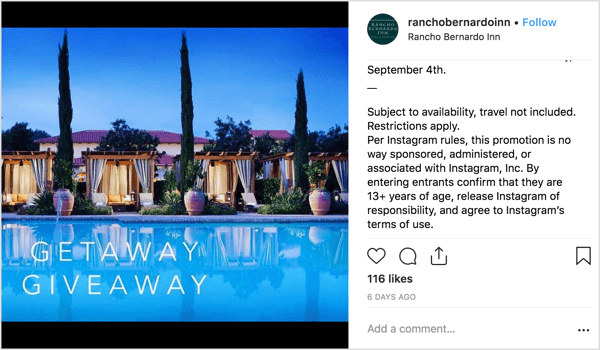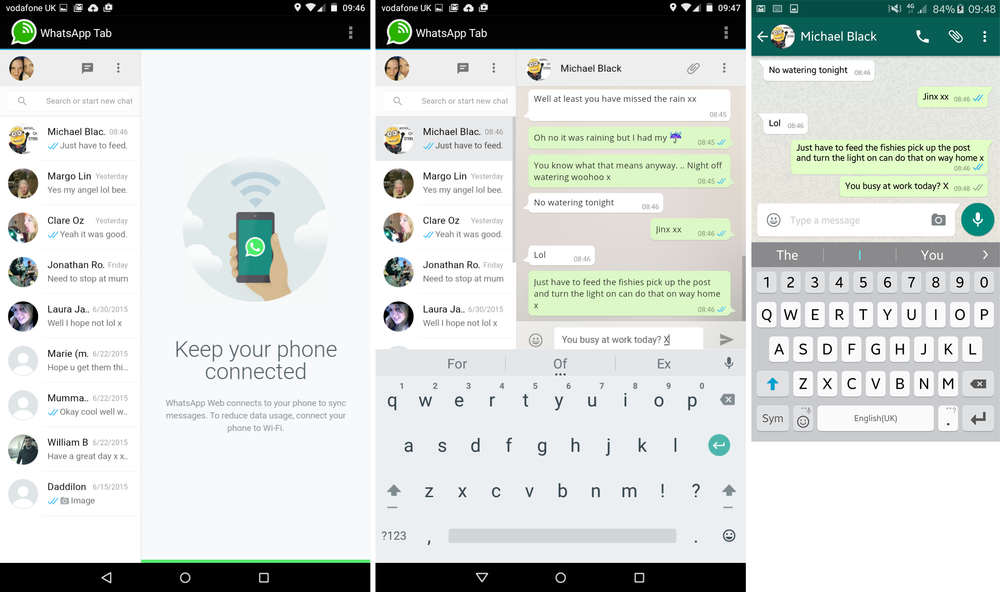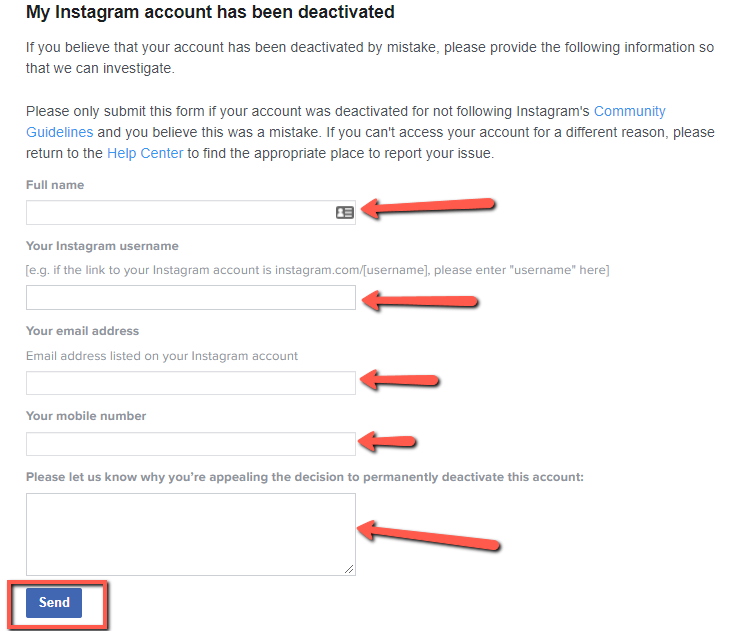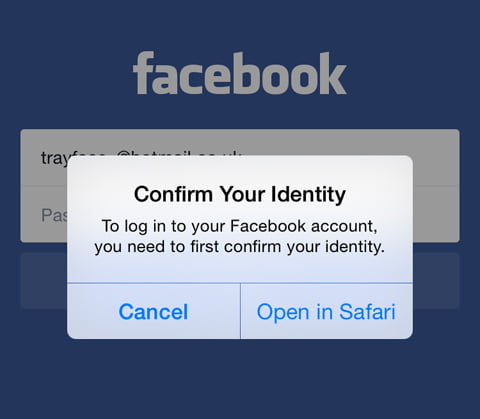How to stop spam comments on instagram
How to Get Rid of Instagram Bot Spam Comments
Skip to contentPrevious Next
- View Larger Image
If you have had an account on Instagram for the past year, chances are you’ve encountered more than a few bots in your comment section. It’s extremely annoying to get a notification that you have some activity on your post, just to find out that it’s a spammy bot spitting out a standard message like, “Cool content, follow us for more!” Or, “We love your content, message us for promotions!” While some accounts actually purchase bots to engage with their accounts, chances are you used a certain hashtag that summoned the bot to your post.
So what do you do about all of these bot comments?Firstly, bots aren’t completely useless. They do help with engagement on your post by upping the number of comments and likes, which in turn gives you increased exposure. In the long run though, the deluge of non-sentient word-vomit can cause harm by making your account look less legitimate.
Here are some quick tips to help you get rid of most instagram bots!
1. Filter your comments
Go to your account settings > Privacy > Hidden Words
In this section of your settings, you can hide comments that may be offensive or turn on “Advanced Comment Filtering” to remove offensive words or phrases. You will be allowed to review any comments that are automatically hidden to determine whether or not you’d like them to be visible on your post.
You can also add a list of custom words and phrases to hide in comments in the “Custom words and phrases” section. Type in a word and tap “Add” to put it on the list of words or phrases to hide. Some popular ones to avoid spam include:
– Promote it on
– Check DM
– Follow us
– Hot
– Bio
– DM
2.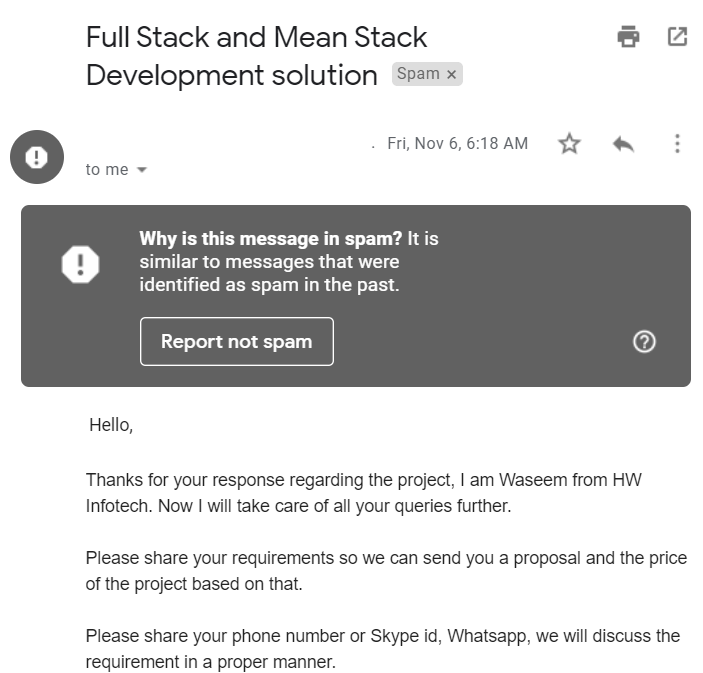 Avoid using largely used hashtags
Avoid using largely used hashtags
This is probably the most useful tip of the bunch, because certain hashtags are the trigger that prompts bots to interact with your post. As a rule I generally avoid hashtags over 10 million in use, and try to use more niche hashtags that are location based or relate to my content specifically.
There are two ways to find out how often a hashtag is being used. One way is to simply search for the hashtag in the Search tab on Instagram. Type in the hashtag and tap on the correct on in the dropdown list that appears while you’re typing. Most often, the number of times the hashtag has been recently used will appear beside it in the list. But if not, tapping on the hashtag will open a page of content using that hashtag, and the number of times it’s being used will display right under that tag at the top of the page.
Another way you can see the number of times a hashtag is being used is to type it in underneath your post manually, right before posting, (and this only works in-app). It does not work, however, if your followers are following that hashtag. Instead of the number of times the hashtag is being used, the hashtag will display a follower of yours or an account you follow that is following that hashtag.
It does not work, however, if your followers are following that hashtag. Instead of the number of times the hashtag is being used, the hashtag will display a follower of yours or an account you follow that is following that hashtag.
3. Remove fake account followers
This tip is also tedious as it takes time to really figure out which accounts are genuine or not. A helpful way to figure this out is to go to your page, then tap on Followers, then filter your followers by “Most Recent” to see the newest accounts that have followed you. Tap on each account and take a look at their page to see if they are legitimate or not. An easy way to see right off the bat if they are real people is to look at their post count and follower/following counts. If they have 0 posts, 0 followers, but are following 5,000 people it’s probably a fake account. Most real people post at least a few posts, and have some followers no matter how small. Getting rid of these bot and fake accounts will lower your follower count, but will also reduce the chances that they will leave annoying comments on your posts.
Did you find these tips useful?
Bots are tricky, but there are ways to deal with them. If you have more questions or would like more information on how to manage your Instagram page better, we’re here to help!
Follow this link to schedule a FREE CONSULTATION or check out our SOCIAL MEDIA MANAGEMENT page for more information on our services!
Sources:
Page load link Go to TopWhat Are Instagram Bots and How Can They Negatively Affect Your Account?
Social Media Tip: Simple Ways to Stop Instagram Spam
Instagram has become one of the most popular social media platforms for businesses. However, since most business accounts compete to get more followers, fake Instagram accounts and bots have increased. In fact, a new study shows there are now 95 million bot accounts. So, how do you stop the annoying Instagram spam followers, likes, comments, tags, and messages? Keep reading!
So, how do you stop the annoying Instagram spam followers, likes, comments, tags, and messages? Keep reading!
How to Stop Instagram Spam Followers?
Spam followers are one of the worst types of Instagram spam. Fortunately, you can stop these spam followers in three simple steps:
1. Set Your Account to Private – This way, when you get spam requests, you can choose not to let them follow you.
2. Turn Off Instagram Follow Suggestions – You can decrease the number of Instagram spam followers by preventing Instagram from suggesting similar accounts. Open the Instagram website on your desktop or phone, then open your settings and uncheck the related box.
3. Report and Block Instagram Spam Followers – Finally, report spam followers to Instagram and block their accounts from sending you repeated requests. It’s crucial to follow through with this step because Instagram will delete the spam account if there are other reports.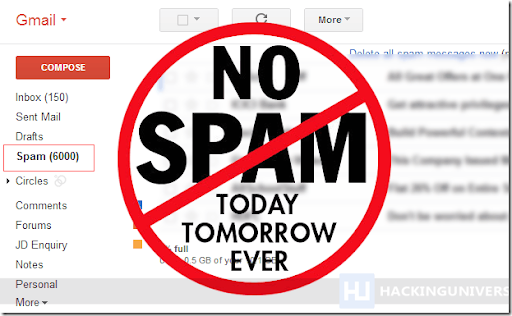
How to Stop Spam Likes on Instagram?
This step is easy because they can’t like your posts once you make your account private and delete any spam follow requests. However, if you need to keep your account public, you’ll have to identify each spam like and report them individually to Instagram.
How to Stop Spam Comments on Instagram?
Instagram has a feature that helps you stop inappropriate and unwanted comments. Follow these steps on your Instagram app:
1. Open Settings and go to the Privacy section.
2. Tap on Comments.
3. You can choose to receive or block comments from specific followers. You can also filter comments that contain certain words.
If you currently manage an Instagram business account and don’t want other people to advertise their business in your comments, we recommend you filter the following comments – follow me, free followers, check out, like for like, want followers, free, and check my page. You’ll reduce a lot of spam comments by filtering these words – even without blocking anyone.
How to Stop Spam Tags on Instagram?
As with comments, you can avoid spam tags and mentions in inappropriate posts – which helps you maintain a professional business account. Follow these steps to stop tags in spam posts:
1. Open Settings, go to the Privacy section and tap on Tags.
2. You can choose if you want to be tagged by your followers or not. You can also choose to accept tags manually, just like follow or DM requests.
Instagram also allows you to edit existing tags. So, if there are posts you don’t want to be tagged in, you can remove or hide them.
Follow similar steps to stop Instagram mentions. All you do is tap on the Mentions item from the Privacy settings and choose the options you want.
How to Stop Spam DMs on Instagram?
If you receive an annoying number of messages asking you to become an Instagram brand ambassador, you can stop them by changing your DM settings.
Open your Privacy settings and go to the Messages section. Here you can choose to only receive messages from those you follow.
Here you can choose to only receive messages from those you follow.
Bottom Line
Unfortunately, we can’t eliminate fake accounts and bots, but a trained eye can tell whether an Instagram account is operated by a human or not. If you don’t have time every day to monitor your posts’ comments, our social media team can manage it for you. We’ll protect your business and your followers by monitoring your feed and helping you grow a supportive community that fosters genuine engagement. Contact Impact Group Marketing in College Station and learn more about our social media marketing services.
90,000 how to prohibit the marks in posts and Storis on Instagrammenu
Content
- 1 Spam Instagram Account
- 2 Spam Messages on Instagram 3 Respions Comments on Instagram
- 4 Why the Instagram is noted on spam
Instagram is a popular social network. Naturally, there is a huge amount of spam on Instagram. How to secure the page from the necessary notifications? Let's share our discoveries with you.
How to secure the page from the necessary notifications? Let's share our discoveries with you.
Spam Instagram account
Some users use bots to get likes and mass looking. Also, any profile on the social network may be at risk. Unscrupulous people can hack almost every page and use it for their own purposes. Many Instagrammers suffer from automated mailings.
If you come across a questionable comment under your post from an unknown page, you can delete the message and forget about the unpleasant episode. nine0003
But when you are overcome by constant marks on posts and stories from unknown people, Instagram settings will come to the rescue.
- Go to your profile.
- Click on the 3 bars at the top right of the screen.

- Click on the "Settings" section.
- Visit the Privacy section and choose where and who can tag you.
You can completely close your profile, then you will not be besieged by uninvited guests. Just keep in mind that developing such a private profile is quite difficult. nine0003
Spam messages on Instagram
Messages in Direct can be both useful and "viral" in nature. Fortunately, Instagram developers give each user the opportunity to decide whether to communicate with a person or not.
There is also an option to block the account. To prevent unnecessary people from flooding your Direct with strange messages, go to the "Privacy" section, as described above.
Automated bots can be useful for business because save the owner time and money. And each client instantly receives a response to his request. nine0003
But be careful! Instagram does not encourage the use of bots. Carefully go through the list of allowed applications and use them.
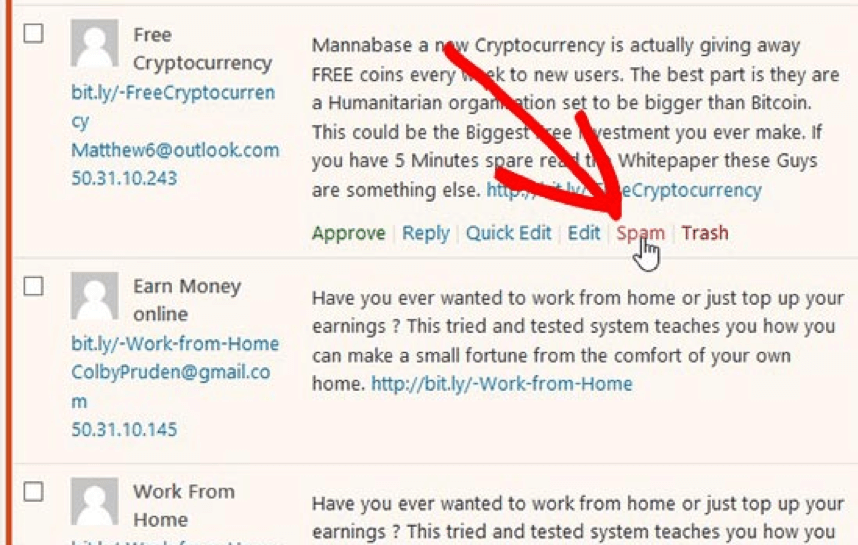
Spam comments on Instagram
No blogger is safe from spammers. You can simply ignore them, or manually clear messages under posts. There is also an option to hire an assistant who would monitor the cleanliness under the posts. The method is relevant for large accounts.
If a certain page annoys you with its activity, then you have the right to complain about it. Now the creators of Instagram have given their users a wonderful opportunity - the removal of an objectionable subscriber without notifying the latter. nine0003
Be prepared for the fact that the person may be too stubborn. Then he will create a third-party account and will spam from it.
Why Instagram is tagged in spam
All accounts have been tagged at least once in some unknown promotions and sweepstakes from strangers. This is how mass liking and mass following happen from users who only care about the number of views. They are not interested in a live audience. They are aimed at the masses.
If you are annoyed by the endless number of mentions of your nickname, then limit the actions of these people. You can report them to Instagram administrators or change the privacy settings of your account. nine0003
Monitor the number of mentions of your page by unknown people. The Instagram algorithm sometimes confuses the “victim” of spam with the organizer. You risk being blocked.
Use only honest methods to promote your blog. Dubious decisions bring unstable results.
Share with friends:
Tweet
Share
Share
Send
Classify
Adblock
detector
How to clean your Instagram from spam: all the ways
Free analysis of Instagram followers
Unfortunately, spam on Instagram is a common phenomenon. Many people come to this inefficient way of promoting their own accounts because it is cheap or completely free. But spam makes people nervous. Therefore, many are looking for ways to clear Instagram.
Content
What is spam on Instagram?
Spam is intrusive advertising. As a rule, it is distributed by bots that create mailings with offers to subscribe to an account, put a like, or even take a loan. nine0003
Spam can be sent to both private messages and comments. There are also spam subscribers who subscribe to other people's accounts in the hope that they will subscribe to them.
Spam is not allowed on Instagram. But unscrupulous sellers know ways to get around this.
If you go to the comments of the author of a popular Instagram profile, you can see a large number of spam messages that look organic at first glance. But when you read them, it becomes clear: this is advertising, and such accounts need to be cleaned. nine0003
Types of spam on Instagram
To effectively clean up spam on a social network, you need to understand what it is. Here are the main types of intrusive advertising on this social network:
- Comments .
 Proposals for advertising are placed under the posts in the form of comments. If you go to the profile of the bot that left this comment, it turns out that this account was created recently. Although sometimes, in order to avoid instant blocking, some accounts are bought immediately. nine0008
Proposals for advertising are placed under the posts in the form of comments. If you go to the profile of the bot that left this comment, it turns out that this account was created recently. Although sometimes, in order to avoid instant blocking, some accounts are bought immediately. nine0008 - Messages . Advertising notifications are sent directly to Direct using specialized services. Bots do this too. Therefore, there will be no dialogue with such "senders", even if you answer.
- Likes . Yes, likes can also spam. A special profile is created, which is filled in a certain way. Advertising is added to the description there, and posts are created in order to promote a particular product or service. Next, automatic setting of likes to random people is configured. As a rule, not very popular profiles are selected for this. nine0034 This person was wondering who liked him. He goes to this account and views advertising posts. This is where spam comes in.
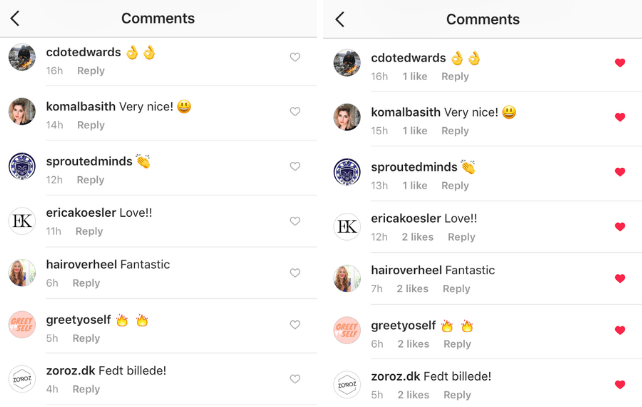 This is despite the fact that these likes have no value.
This is despite the fact that these likes have no value. - Subscriptions . The principle, in general, is similar to likes. The bot subscribes to people, and visitors visit his account. It looks like there was no spam at all. However, advertising offers are viewed anyway.
True, now this method is not used so actively. All because of the limits that have been introduced. nine0008
No matter what kind of massive spam on Instagram, you can get rid of it. How to do this will be discussed further.
How do I clear spam from my account manually?
Well, why do you need to clean your Instagram account at all? After all, the more subscribers, the better. Yes, indeed, earlier Instagram algorithms thought so. Now the social network is still paying attention to their quality.
The ratio of the number of followers to the reach of posts is used as a metric. In simple words, if 10 thousand people subscribe to a profile, and publications collect only 100 likes, the algorithm will not display such a profile in a recommendation.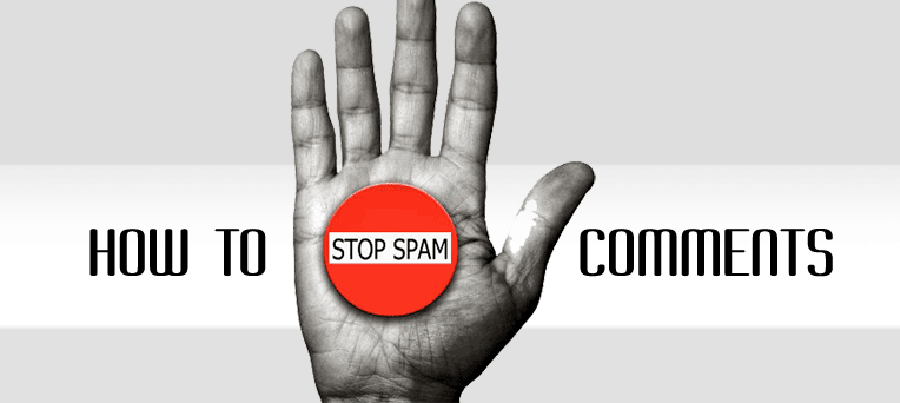 nine0003
nine0003
Therefore, it is better to have few subscribers, but who will be active.
Free analysis of Instagram followers
Do you want to know the quality of the audience, who watches and reads you, as well as how many bots are on your account? Make a free analysis right now. Click on the button
Start Instagram account analysis
How to clean up Instagram?
- Open the Instagram app.
- Click on the profile button, which is located in the lower right corner. nine0008
- Click on the "Subscribers" button.
- Click on "Delete" next to the bot account.
- Confirm action.
How to determine which of the subscribers is a bot and which is a real person? As a rule, this is easy to do. It is enough to check the profile by one of the signs:
- The profile was registered recently.
- Predominantly promotional material.
- The profile does not conduct any activity other than advertising.
 nine0008
nine0008 - A small number of subscribers and posts.
- Description is either missing or advertising.
If the account meets the above criteria, then Instagram cleaning is required. How to remove spam in comments? After all, he also lowers the rating of the Instagram account. It is necessary to understand how comments are cleaned on Instagram.
How to filter spam in comments
When there are a lot of ads in comments, it is quite difficult to remove them manually. To automate this process, you can use the filtering system of Instagram itself. nine0003
To remove spam on Instagram in comments:
- Open the app.
- Click on your profile picture and then on the three bars at the top of the program.
- Press "Settings".
- Open the "Privacy" menu item.
- Click on "Comments".
- Enable "Hide offensive comments" and "Manual filter" options.
- Enter the phrases that are most often found in advertising messages.
 For example, "stock", "buy", and so on. nine0008
For example, "stock", "buy", and so on. nine0008
Now the service's algorithms will automatically block any suspicious comments. True, this option is not a panacea. Spammers have learned to bypass them. But you can partially weed out spam using this function. And the rest to remove manually.
True, this method has a drawback - the possibility of automatically deleting a good comment. Especially if the subject of the profile is close to the words "buy", "promotion" and others like it. So you need to be careful if you need to clear Instagram automatically. nine0003
How to clean your Instagram account from spam profiles using Instahero.pro
Instagram allows you to remove bots from followers only manually. To automate this process, it is recommended to use the Instahero.pro service.
To clean your Instagram account from bots using InstaHero, you need:
- Register and link your Instagram profile.
- In the side section, select "Cleaning" - Automatic or By parameters.