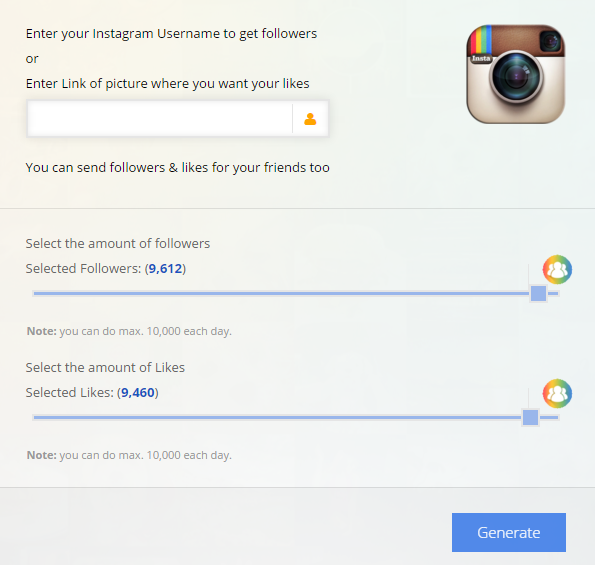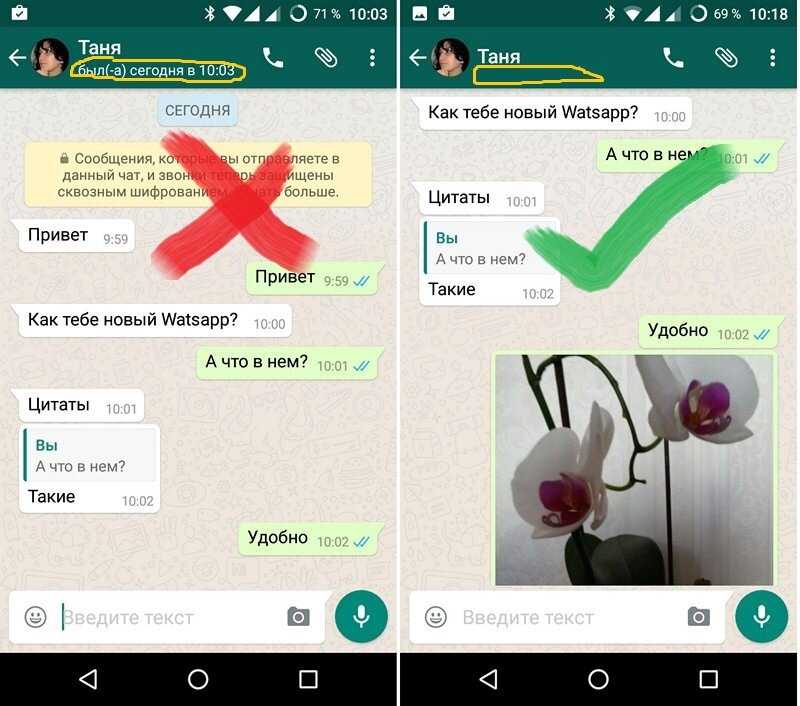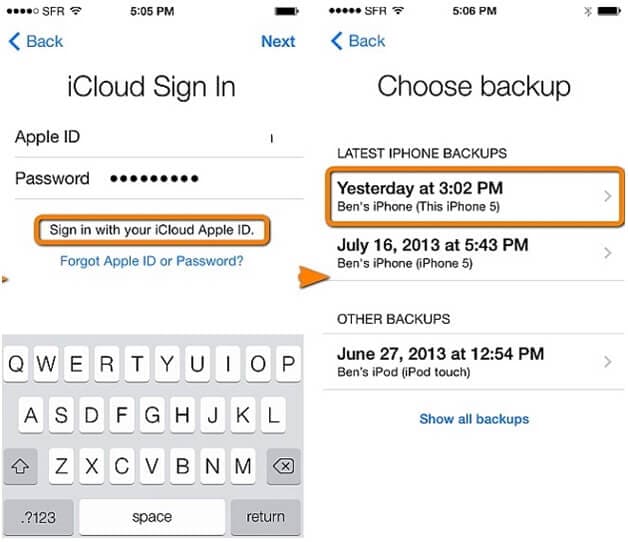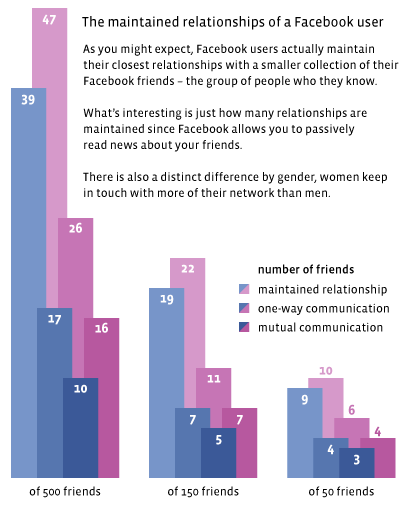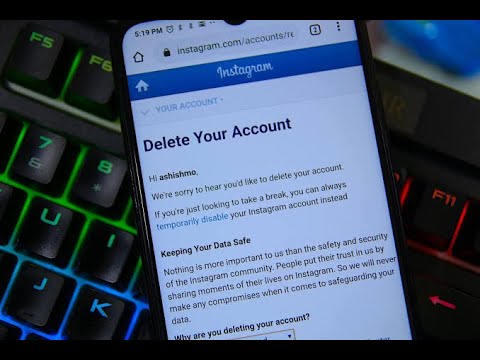How to schedule shares on facebook
How to Schedule a Post on Facebook: A Step-by-Step Guide
While platforms like Twitter, Instagram, and even TikTok have gained significant user ground over the past few years, one social channel is still the market leader: Facebook.
Recently, the Pew Research Center revealed that nearly 70% of all U.S. adults use Facebook, while 74% log on daily. Worldwide, Facebook has more than 2.7 billion users.
And, today, regularly posting timely and relevant content on Facebook is key to reaching its big and broad audiences.
Why? Trends, content, and discussion on any social media channel move much faster than they do on older platforms, like television or radio.
While content is vital to winning over audiences, quickly and consistently creating new social posts can overwhelm even tech-savvy social media managers.
While creating content manually comes with the advantage of right-now relevance, it also requires site owners to constantly track trends and interactions on Facebook, then craft relevant posts to leverage current conditions.
But what happens if site owners aren’t online? What if users halfway around the world are just waking up and looking for content while social managers are still asleep. Scheduled posts can help.
There's a solution for many of the problems above: Scheduled Facebook posts.
Facebook's post scheduling tool lets you to launch pre-created content on your Facebook Business page on a predetermined date and time. By scheduling a few posts in advance each week, you and your team can keep normal work hours while even free yourselves up for brainstorming new social media strategies.
While it’s still critical to create manual posts that speak to specific events or emerging market conditions, scheduled posts can help streamline your social efforts at scale.
Not sure how to schedule an engaging Facebook post? We’ll walk you through how to to do this, as well as how to solve common scheduling issues below.
We'll start with the steps for scheduling a standard post.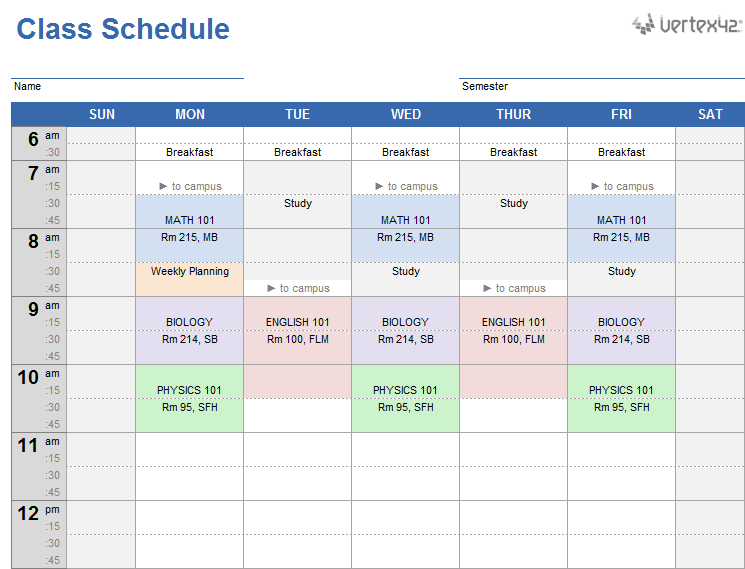 If you're interested in learning how to schedule a share of another page's post, click here to go to that section.
If you're interested in learning how to schedule a share of another page's post, click here to go to that section.
How to Schedule a Post on Facebook
- Log into your Facebook Business page.
- Click on Publishing Tools.
- Create a compelling post.
- Set your publish time.
- Consider putting spend behind your content.
- Track and adjust your schedule.
- Consider cross-promotional scheduling.
- Embrace scheduling tools.
- Don't over schedule.
- Compare your scheduled content to the competition.
Step 1: Log into your Facebook Business page.
The first step in making a scheduled Facebook post is making sure you’re logged into your business page. Currently, personal pages don’t offer the same range of publishing tools.
Step 2: Click on “Publishing Tools.
 ”
”In the left menu of your business Facebook page, click on “Publishing Tools." This will bring up a list of all published posts, as well as options to see your scheduled posts, drafts, and expiring posts.
Step 3: Create a compelling post.
Select “Create Post” at the top of your post. Write your post in the provided text box and add any images or links — you’ll get a real-time preview of the post as you create it to help identify any potential issues.
As you draft your post copy, don't over-complicate your scheduled posts. Design them the same way as on-demand posts — be engaging, personable, and relevant.
Step 4: Set a publish time.
When you’re satisfied with your new post, select “Schedule" in the drop down menu under News Feed. This will open a box that allows you to pick an exact date and time.
Step 5: Consider putting spend behind your content.
Worth noting? You can also increase the reach of your Facebook post by paying the social media site to advertise it for a specific length of time.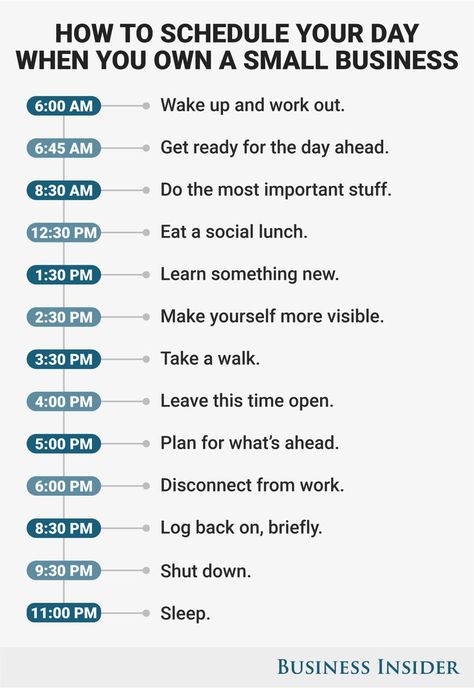 Select the “Boost” option next to “Publish” to select your budget, target audience, and desired post duration.
Select the “Boost” option next to “Publish” to select your budget, target audience, and desired post duration.
To learn more about how to promote Facebook content and run ads, click here.
Step 6: Track and adjust your schedule.
The Publishing Options menu lets you keep track of what you’ve already posted and when new posts will be published. Check it regularly to make sure scheduled posts still make sense.
For example, if you’ve suddenly run into production or supply issues, you might want to unschedule posts about big sales on lower-stock items.
Step 7: Consider cross-promotional scheduling.
It’s also worth noting that scheduled posts don’t automatically trigger any other notifications — such as Tweets. If you want Facebook posts to go out in tandem with other social media posts, ensure you know your publish dates so you can boost the impact of cross-platform promotions.
Additionally, you can also use helpful tools like HubSpot's Social Media Software to schedule posts across multiple platforms, like Facebook, Twitter, or LinkedIn.
Step 8: Embrace scheduling tools.
While you can create and manage all scheduled posts manually, this can get very complicated very quickly as the impact of your Facebook page expands.
As mentioned above, it’s worth considering social media management tools like HubSpot or Oktopost to help streamline scheduling while you focus on the creation of more compelling, on-demand content.
Step 9: Don’t over-schedule.
It might be easy to think you can schedule all of your posts for weeks at a time, and then not deal with social media for days. But, that's far from the truth.
If you’re making multiple scheduled posts per day, customer interest can quickly dry up as your page starts to look more like a sales vehicle than a social platform. While it’s worth calling out the debut of new products or big business changes, don’t over-schedule yourself.
Step 10: Compare your scheduled content to the competition.
Want to schedule posts ahead of time, but worried about inauthentic or robotic copy? Look at what your best competition is doing.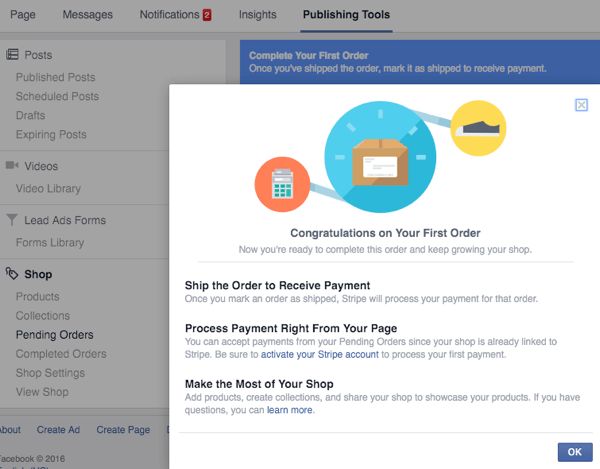
Check out the frequency and content of their posts and use that knowledge to improve your social efforts.
The goal of analyzing your competition isn’t to create carbon copies, but rather take a cue from their scheduling to make the best use of social platform potential.
Interested in scheduling a post that shows Facebook content already shared by a brand partner or company you're working with? Learn how to schedule shared posts below.
How to Schedule a Shared Post on Facebook
- Go to the post you want to share and click the three dots.
- Click Copy link.
- Go to Post Publishing Tools.
- Go to Settings to access the older version of the tool.
- Insert the link into the post box.
- In the drop-down box under News Feed, select Schedule.
1. Go to the post you want to share and click the three dots.
This will show you all of the settings related to a post.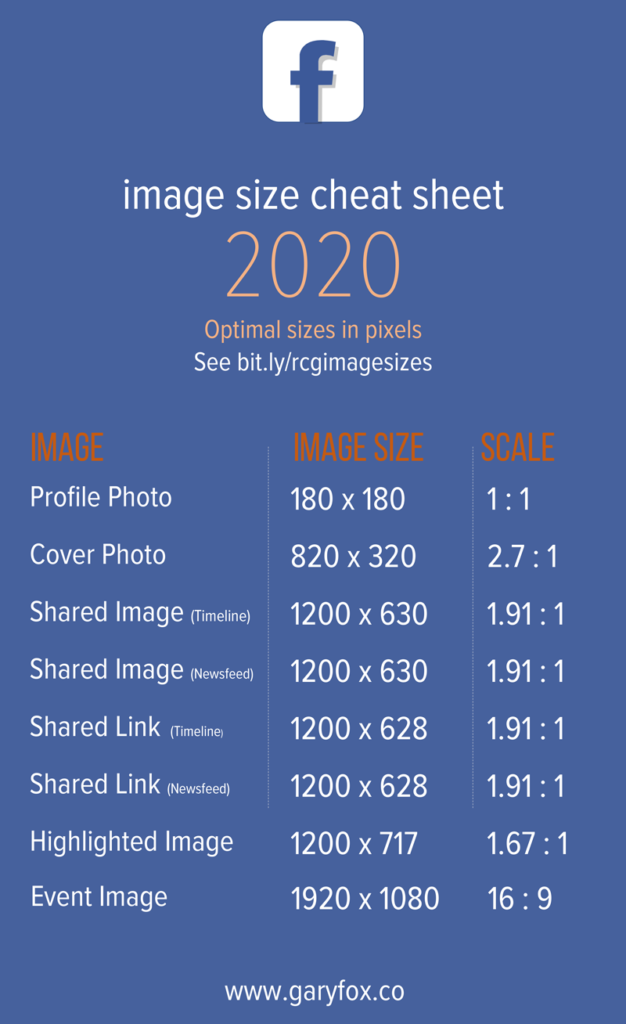 Please note that some posts, such as those on personal Facebook accounts might have different settings options and might not be shareable.
Please note that some posts, such as those on personal Facebook accounts might have different settings options and might not be shareable.
2. Click "Copy link."
3. Go to Post Publishing Tools.
As noted above, hit the "Create post" CTA to open a post creation page.
4. Go to Settings to access the older version of the tool.
Here's where things get tricky. When we tried sharing a post with Facebook's new tool, the previews looked a bit glitchy. For the best preview options and to ensure the post will look normal, click the settings icon on the lower left to access the tool's older version while it still exists.
5. Insert the link into the post text box.
You should instantly see the business' post appear below the text box. If you'd like to share a caption about that post, you can also include it as this HubSpot blogger did below:
6. In the drop-down menu under News Feed, select "Schedule."
This will allow you to schedule a post similarly to how you schedule your own.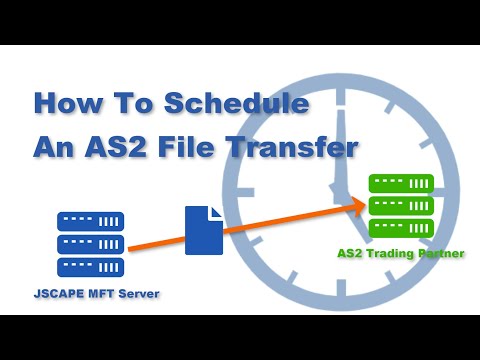
Why Can’t I Schedule a Post on Facebook?
Running into problems scheduling your post on Facebook? There are several common culprits.
First, check to make sure you’re logged into the right account. If you’re logged into a personal rather than business page — or if you’re not a page administrator — you won’t be able to schedule posts.
Next, make sure you’re looking in the right place. Until recently, the post scheduling feature moved from the “Create Post” box on Facebook Business pages to the “Publishing Options” page.
If you try to create a scheduled post from your front page, you won’t see the scheduling button, but you should see an information box that directs you to the Publishing Options page.
What can't be scheduled on Facebook?
Unfortunately, you can’t schedule everything you publish on Facebook.
While posts with links, photos, and videos can be scheduled, photo albums, polls, or events can’t be set to launch automatically.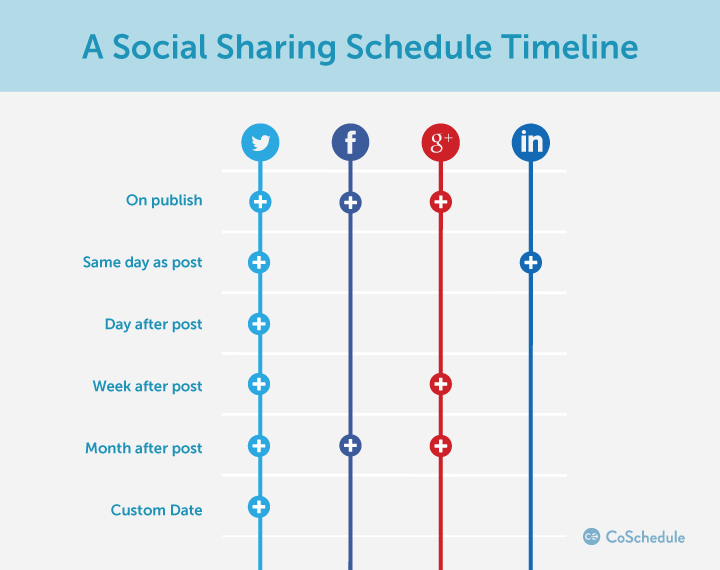 You also can't schedule Facebook Stories.
You also can't schedule Facebook Stories.
Creating an Effective Facebook Schedule
Scheduling Facebook posts is a great way to boost your business impact and drive user engagement.
Remember to keep content simple and relevant, don’t over-schedule, cross-promote posts where possible, and leverage best-in-class tools to streamline scheduling at scale.
How To Schedule Facebook Post in an Easy Way in 2023?
If you have ever wondered about how to schedule Facebook posts using a social media scheduler, you have come to the right place!
If you are a small business owner or a social media manager, you are probably in charge of all social media activities for promoting your business.
You are certainly involved with multiple platforms like Facebook, Twitter, Instagram, and LinkedIn at once. To get your promotional game right, you will have to keep up with social media trends.
Things can go from zero to crazy pretty quickly when you manage all platforms simultaneously. Talking about Facebook in particular, it alone can take up a good chunk of your operational time.
Talking about Facebook in particular, it alone can take up a good chunk of your operational time.
The social media giant has over 2 billion active monthly users and is becoming a place where people can simply unload. They share ideas, experiences, thoughts, and opinions.
No business should let the potential of this platform go amiss. You should think of how to schedule Facebook post in the most efficient way to get through the bottlenecks of business.
Now, someone who has experience with managing content on Facebook would know how difficult it is to keep up with post schedule on and keeping the page filled.
The process can be fairly time-consuming and mostly monotonous. So many issues with getting it right, right? Not to worry because an automation tool can fix this instantly. You will be able to schedule posts on Facebook with minimum complexity and maximum convenience.
Advantages of scheduling Facebook posts
If you have been managing your Facebook Marketing Strategy just fine all this while, you might wonder, why change? Automated posting to Instagram vs Facebook can be very beneficial.
We are going to tell you exactly why you should change your strategy. Here are the advantages of scheduling Facebook posts:
1. Consistency and quality of content
The one thing every content manager has to work upon heavily is the consistency or uniformity of content, and the quality of it. The biggest advantage of using a Facebook Post Scheduler is that it will make sure content gets posted regularly.
It will also maintain the quality of content because you will be able to pre-plan all your content. Everything will be in line with your strategy.
For example, you were to post a Facebook Ad on Wednesday but something urgent came up and you won’t have any time to plan content on that day. In this case, if you plan your content on Monday itself, you wouldn’t have to worry about Wednesday or any other day for that matter.
2. Boosting audience reach
If you are someone who operates on a global level and wants to reach a versatile market, you will have to follow different time zones. In order to do that, you will have to keep posting manually even after your working hours.
In order to do that, you will have to keep posting manually even after your working hours.
That can be very inconvenient. If you schedule your posts ahead of time, you will never have to worry about excusing yourself from dinners or having to wake up in the middle of the night.
All your posts will get published automatically at the times pre-chosen by you. This will directly increase your reach because you will be able to tap audiences living in different time zones.
3. Increasing efficiency
A very stated benefit of scheduling posts on Facebook is that it will make you a better marketer. When you have too many tasks at hand, you keep juggling and end up slacking in most of them.
Imagine this, you are to prepare a Facebook post and you switch to some other task that requires your attention. Now, after coming back to the post, you have lost your rhythm and focus.
A Facebook Post Scheduler can help you avoid such situations and directly increase your efficiency.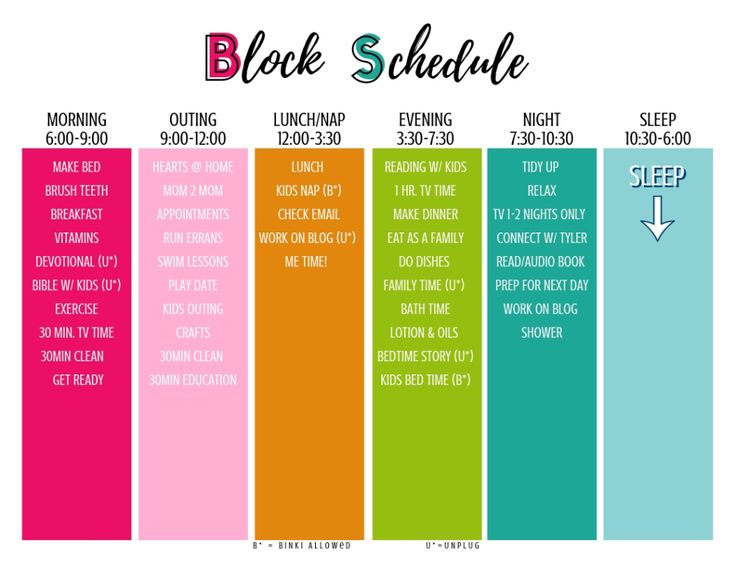 The constant switching between tasks can cost you a significant amount of productive time.
The constant switching between tasks can cost you a significant amount of productive time.
How to schedule Facebook post on a business page?
So, how exactly do you schedule a Facebook post on a business page? You have the option of scheduling Facebook posts via the Facebook interface itself or by using third-party tools.
The steps of scheduling remain the same in both cases. However, if you choose to use third-party tools, you will have the benefit of including them in the wider marketing strategy.
You will be able to schedule and manage posts across multiple social media channels. Let us see the steps involved in automating the schedule of Facebook posts on a business page:
1. Creating or originating your content
To get started with creating a post, you will have to go to your Facebook page and click on the option “publishing tool” that will be in the left column.
A window will open up then and you will have to select the create post button that will be on the top. That particular interface will allow you to create content, post about an event, list a job opening, etc. Since you will be working for a brand, your need will be for a traditional Facebook post.
That particular interface will allow you to create content, post about an event, list a job opening, etc. Since you will be working for a brand, your need will be for a traditional Facebook post.
When you schedule a post on Facebook, you must keep a couple of things in mind. You must always use original content. Avoid using free stock images. If you want to stand out, you should try making your visuals unique. Another thing is that you can offer a mix of images and videos.
Facebook offers a good range of options; 3D images, slideshows, multiple videos, and 360-degree images. You can make use of these to make your content diverse.
2. Pick your date and time
Once your social media calendar is ready and set to be posted, you need to go on scheduling it. You will have to select the schedule option that will open up the calendar.
You will have access to the page insights section which will give you data on the best times to post. These trends can be very volatile because of how much people use Facebook in their everyday routines. Now, you just have to select a date and time at which you want your post to go live.
Now, you just have to select a date and time at which you want your post to go live.
Facebook or your third-party tool will take care of everything that comes after. Things to keep in mind while choosing posting time are that you should give some thought to timeline planning. Posts should go live when most of your users are online and active.
You should also have a time interval pattern for posting your content. Decide upon the frequency of posting or the intervals between posts to develop a uniform pattern.
3. Keep a check on your plan before going live
It can be a common habit to schedule a Facebook post and forget about it later. But, you should maintain a tinge of caution while you take care of posting.
When you automate posts, you might end up ignoring sudden changes in the market. This is not advisable because your communication strategy needs to adapt constantly. Your promotional tone should be in accordance with the market environment.
For example, if a certain product has stirred up negative news in the market, it is best not to use a jovial tone that promotes its consumption. When you want to revisit your plans effectively, what you can do is, set up trend alerts.
When you want to revisit your plans effectively, what you can do is, set up trend alerts.
Setting uptrend alerts is an easy way to keep up with the latest happenings in the market. Google alerts will notify you about any trends in the market and you can alter your strategy accordingly.
You should also pay attention to tiny details. In case you make some major changes to your posts, make sure that the small details accompanying it are in alignment with your message.
4. Monitoring and optimizing performance
If you use automated posting, you will be able to access marketing analytics dashboard. You should closely monitor the data there to see how your scheduled posts are performing and compare that with your social media metrics.
When you automate the schedule of your Facebook post content, you will get time to focus on more challenging aspects of your marketing strategy. You should always set targets when you monitor and analyze your performance.
Without a goal, your social media strategy would play in the blind. To have a performance metric, you must have a set target first by using helpful Facebook post ideas. Also, you should not hold back from making necessary changes to your automated content.
To have a performance metric, you must have a set target first by using helpful Facebook post ideas. Also, you should not hold back from making necessary changes to your automated content.
If a trend changes, the market changes or an event occurs, you should be in a position to tweak your posts. Lucky for you, an automated schedule will allow you to do that.
Top social media scheduling tools to automate the schedule of your Facebook post
1. RecurPost
It is an excellent choice that comes to mind when you think of how to schedule Facebook post or other social media content. RecurPost offers great value for money with its 14-day Free Trial Plan. You can read more about its features to get started with your Facebook content marketing. It not only enables you to manage personal profiles and pages but also lets you schedule posts on Facebook groups.
2. Hootsuite
This tool does a great job at content management on Twitter and Facebook. It has continued to have a name for being a great Facebook post scheduler, and it still excels in this domain.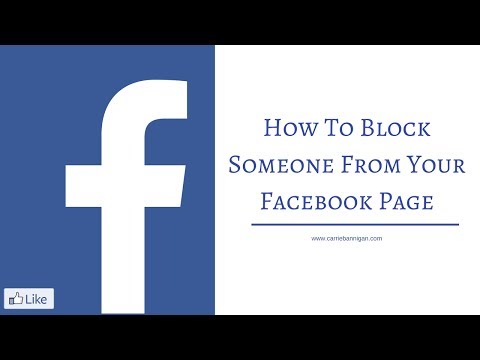 It also supports over 35 other social networks.
It also supports over 35 other social networks.
RecurPost is amongst the best free hootsuite alternatives in the market, though it has a unique feature of social media bulk scheduling, hashtags recommendations, etc.
3. Gain
It is the best Facebook post scheduler for companies with multiple layers of content filtering or approval. It is very convenient for teams. Gain manages complex approval processes really well. You can assign tasks and share files within the platform.
4. SproutSocial
It is a great choice for scheduling your Facebook posts and does a lot more. It provides you with plenty of additional data to inculcate in your social media strategy. This has been a market favorite for quite some time now.
Final thoughts
Social media managers, as well as local small businesses owner, must always maintain Facebook etiquette. This will help them deliver the most filtered content to their audience and avoid potential mishaps.
Nobody wants a content controversy in the market because that can cause serious damage to your brand’s reputation. Social media scheduling tools can be life-changing for numerous social media managers. These tools are instrumental in improving their performance, increasing their efficiency, and gaining maximum results from their social media promotions. Schedulers work great to post your stuff on Instagram for Instagram ads.
Social media scheduling tools can be life-changing for numerous social media managers. These tools are instrumental in improving their performance, increasing their efficiency, and gaining maximum results from their social media promotions. Schedulers work great to post your stuff on Instagram for Instagram ads.
Scheduling your Facebook posts is a highly recommended marketing tip in the present-day marketing scenario. This is because the audience is diverse today and globally spread. When you attempt to keep up with posting everything manually with some great Color Psychology, you lose a significant amount of time.
Time efficiency is not the only benefit rendered by social media automation. When you pre-plan your posts, you open up the time window to develop strategies for the future. In the meantime, you can check out RecurPost, one of the most preferred coschedule alternatives that can help you automate your social media.
You will have more room to think about ways to cater to varied audiences in varied geographies with a consistent pattern of content.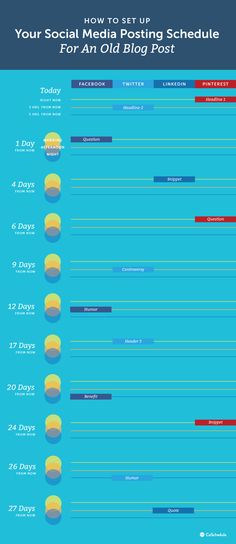 This is why you should resort to using tools like RecurPost. It gives excellent Facebook Post Scheduling features and other platforms like GMB, Linkedin, Twitter, Instagram, etc.
This is why you should resort to using tools like RecurPost. It gives excellent Facebook Post Scheduling features and other platforms like GMB, Linkedin, Twitter, Instagram, etc.
RecurPost also comes at a great price and a 14-day free trial which is very economical for someone who is just getting started with their promotions.
Get to know more about the pricing plans offered by RecurPost. #LearnwithRecurPost to know how to impart knowledge on Managing and Scheduling Online Campaigns.
Frequently Asked Questions
1. How to schedule a post on Facebook group?
In order to schedule a post on a Facebook group manually, you will have to follow these steps:
– Create a new post in your Facebook group.
– Click the clock button at the bottom.
– Mention the time for posting and click “schedule” button.
– Continue the same for all posts.
You can do this or you can go for a bulk scheduling feature offered by social media scheduling tools like Recurpost. It will allow you to automate all your group posts at once.
It will allow you to automate all your group posts at once.
2. Can I schedule a post on Facebook?
Yes, you can. However, not via Facebook per se. In late 2019, Facebook removed the option of scheduling posts directly from the page publisher. Instead of that, Facebook directs you to publishing tools from where it will take you to creator studio.
3. What is Facebook auto poster?
A Facebook auto poster can be explained as a tool that allows you to publish Facebook posts at a pre-determined time. It essentially reduces your workload and saves you precious work hours.
4. How to schedule Facebook post on mobile?
In order to schedule a Facebook post on mobile, you need to open the Facebook Pages app. You can download the Facebook pages manager app for android or iOS too.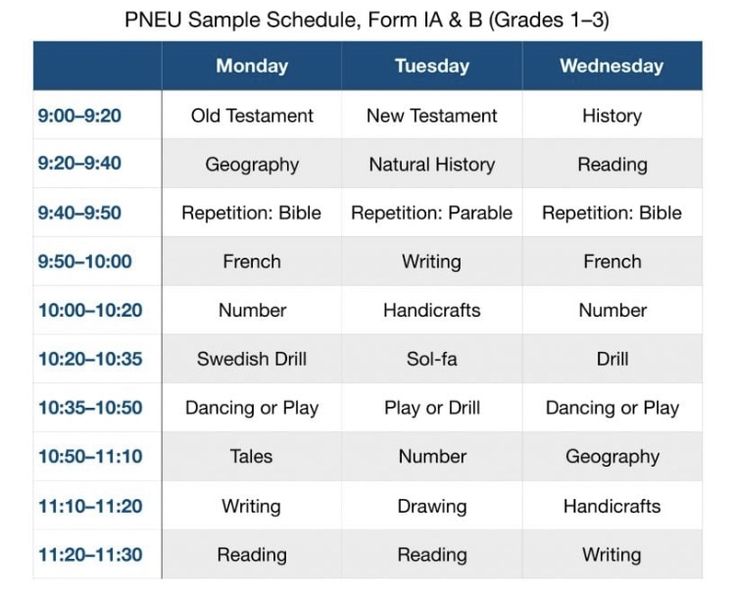 Click on the icon saying toolbox at the bottom right. Now, under the sharing tools section, click on Scheduled posts. Tap on the post you want to open and click the three dots that will give you the option to reschedule to “publish now”.
Click on the icon saying toolbox at the bottom right. Now, under the sharing tools section, click on Scheduled posts. Tap on the post you want to open and click the three dots that will give you the option to reschedule to “publish now”.
5. Why can’t I schedule posts on Facebook?
Facebook took away the ability to schedule posts directly from their publisher in early 2019. So, Facebook now directs you to publishing tools. Once you get to the Publishing tools page, Facebook will take you to the Creator Studio from where you can schedule and publish.
Debbie Moran
Debbie Moran is a Digital marketing strategist with 5+ years of experience producing advertising for brands and helping leaders showcase their brand to the correct audience. She has been a part of RecurPost since 2019 and handles all the activities required to grow our brand’s online presence.
90,000 how to plan a publication on the company's page on Facebook Train progress
to enter
This lesson is part of the course
Creating the first publication
The course of the course
0 of 11 completed
2 min.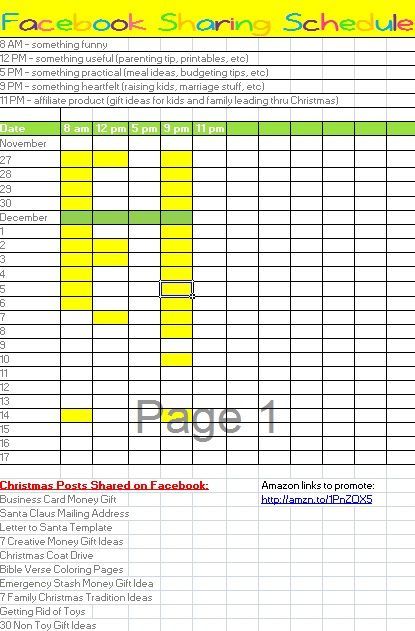
Getting Started with Facebook Posts
2 MIN.
Preparation Page
2 MIN.
Image and video publishing
2 MIN.
Facebook Live
2 min.
Offers and discounts
3 min.
Create poll
3 MIN.
Product tags
3 MIN.
Job posting
3 min.
Regular publications
3 min.
Statistics Pages
3 min.
Schedule Posts
NEXT
Facebook Page Posting Basics
3 min. nine0009
Would you like to post to the Page a little later? Marika will tell you how to schedule posts.
Play Icon
Video transcript
Hello! I know you have a lot to do.
Small business owners are always short on time. So it's no surprise that sometimes you don't have time to post something on a Page. In this video, you'll learn how to schedule a post in advance, change the date to past, or create a draft.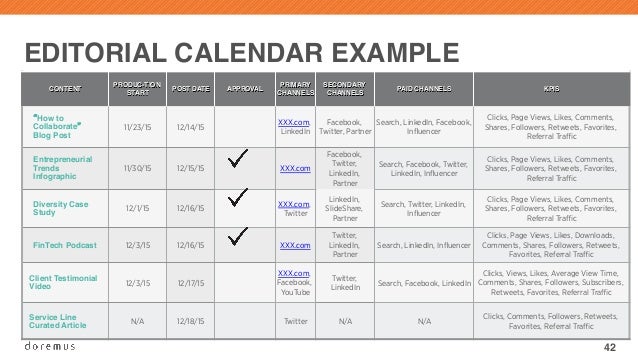 nine0006
nine0006
Now I will teach you how to use these tools. Why plan to publish in the future? Great question. In two weeks, Jasper's Market, where I always buy groceries, will celebrate its anniversary. In honor of this, they will be launching hourly discounts not to be missed. But Jasper's marketers don't want to talk about it for at least a week. Using the planning tool, they can specify the desired publication date. Convenient, right? Since this is a temporary promotion, they can use the distribution schedule to specify the date and time when the publication should end. You can do that too. nine0006
Why change the publication date to the past? Great question. Posts Pages are displayed chronologically. To fix this, change the post date to past. Let's say you have a product that people forgot about. Post about it with a past date. The post will be posted immediately, but will appear in the timeline below.
If you don't have time to complete your post, save it as a draft so you can add the finishing touches when you have time.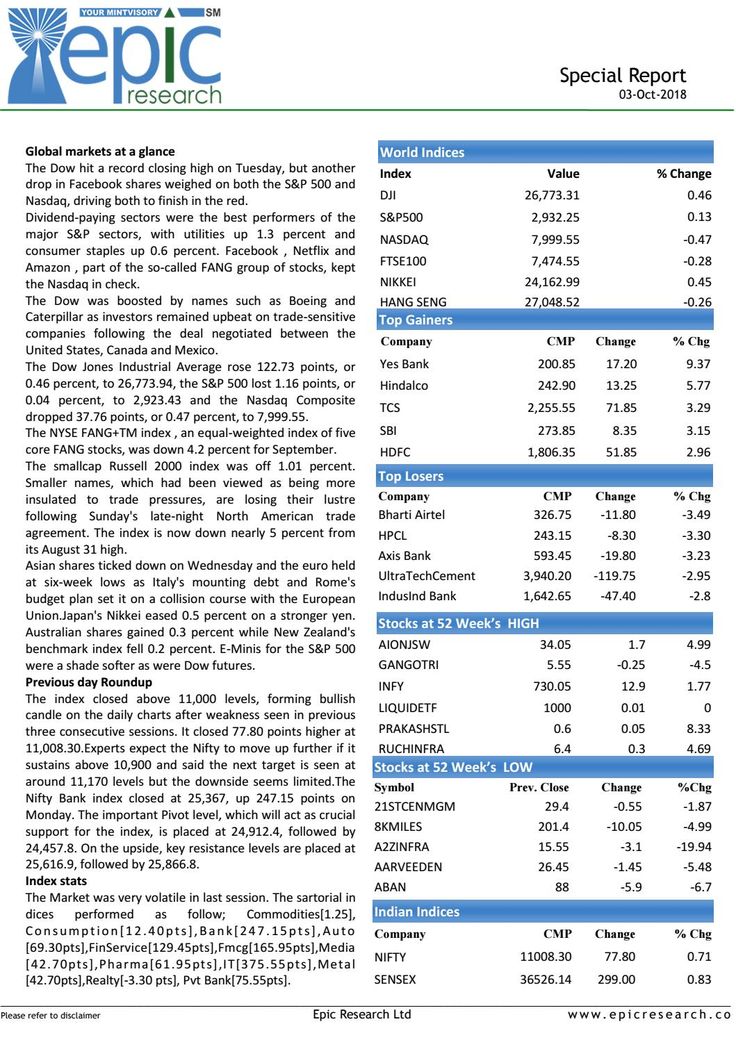 The draft can be opened in the "Drafts" tab. A very useful tool. nine0006
The draft can be opened in the "Drafts" tab. A very useful tool. nine0006
Let's look at a great example. Lloyd Tacos are mobile fast food outlets based in Buffalo, New York in the United States. Since day one, owner Lloyd has been talking about his business and connecting with taco lovers through his Facebook Page. For him, this is the main tool for reaching customers. The results speak for themselves. Thirty-seven percent of new customers discovered Lloyd Tacos on Facebook, with an average reach of 42,000 per week. That's a lot of tacos. Lloyd told me that Facebook helps him save 15 hours a week. If I had 15 free hours a week, I would regularly fly to Buffalo for delicious tacos or learn how to make them, which makes a lot more sense. nine0006
Go to your Page. Schedule a post. Now you can think about what to do with the remaining 15 hours of the week.
But first, a test of knowledge.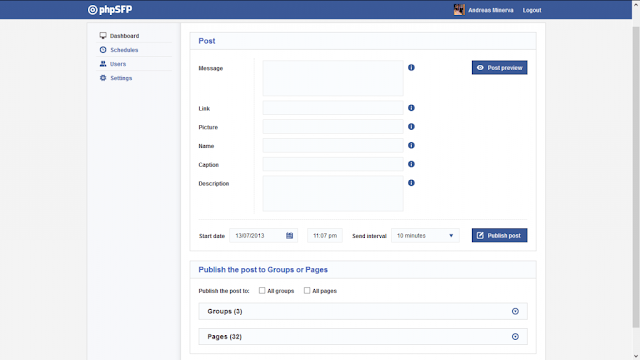 Thiago has his own little company. He's on vacation but wants to keep the Company Page up and running. What should he do? Options:
Thiago has his own little company. He's on vacation but wants to keep the Company Page up and running. What should he do? Options:
A. Keep drafts of publications and post them when you return.
B. Change the publication date to the past.
or
Q. Schedule publications for specific dates and times. nine0006
Did you choose B? Absolutely right! Great job. And I have to go, I urgently want tacos. Stay with us!
Hello! I know you have a lot to do.
Small business owners are always short on time. So it's no surprise that sometimes you don't have time to post something on a Page. In this video, you'll learn how to schedule a post in advance, change the date to past, or create a draft.
Now I will teach you how to use these tools.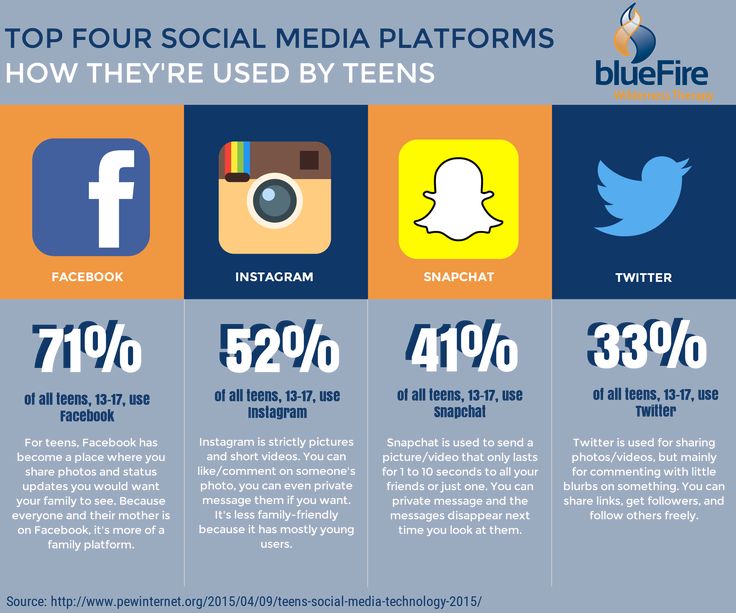 Why plan to publish in the future? Great question. In two weeks, Jasper's Market, where I always buy groceries, will celebrate its anniversary. In honor of this, they will be launching hourly discounts not to be missed. But Jasper's marketers don't want to talk about it for at least a week. Using the planning tool, they can specify the desired publication date. Convenient, right? Since this is a temporary promotion, they can use the distribution schedule to specify the date and time when the publication should end. You can do that too. nine0006
Why plan to publish in the future? Great question. In two weeks, Jasper's Market, where I always buy groceries, will celebrate its anniversary. In honor of this, they will be launching hourly discounts not to be missed. But Jasper's marketers don't want to talk about it for at least a week. Using the planning tool, they can specify the desired publication date. Convenient, right? Since this is a temporary promotion, they can use the distribution schedule to specify the date and time when the publication should end. You can do that too. nine0006
Why change the publication date to the past? Great question. Posts Pages are displayed chronologically. To fix this, change the post date to past. Let's say you have a product that people forgot about. Post about it with a past date. The post will be posted immediately, but will appear in the timeline below.
If you don't have time to complete your post, save it as a draft so you can add the finishing touches when you have time.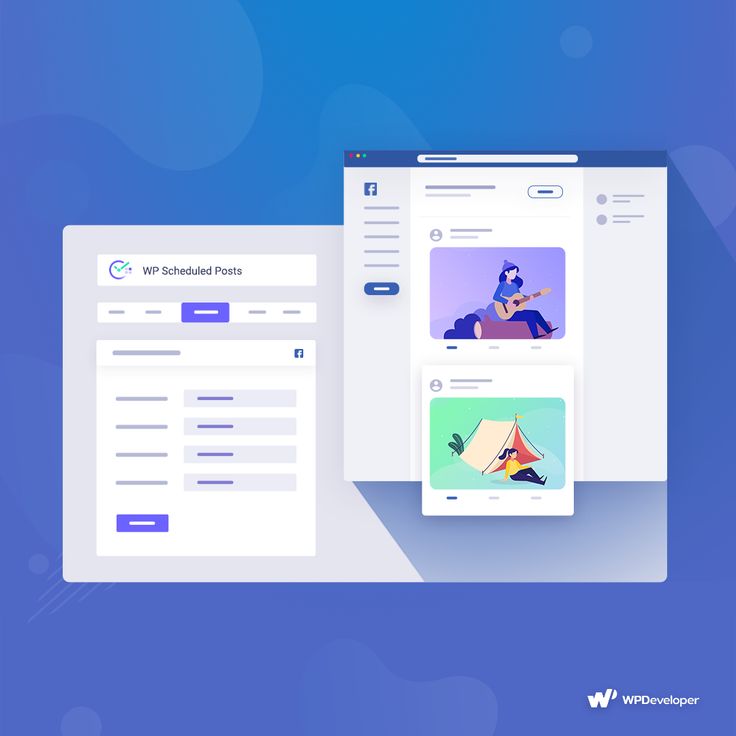 The draft can be opened in the "Drafts" tab. A very useful tool. nine0006
The draft can be opened in the "Drafts" tab. A very useful tool. nine0006
Let's look at a great example. Lloyd Tacos are mobile fast food outlets based in Buffalo, New York in the United States. Since day one, owner Lloyd has been talking about his business and connecting with taco lovers through his Facebook Page. For him, this is the main tool for reaching customers. The results speak for themselves. Thirty-seven percent of new customers discovered Lloyd Tacos on Facebook, with an average reach of 42,000 per week. That's a lot of tacos. Lloyd told me that Facebook helps him save 15 hours a week. If I had 15 free hours a week, I would regularly fly to Buffalo for delicious tacos or learn how to make them, which makes a lot more sense. nine0006
Go to your Page. Schedule a post. Now you can think about what to do with the remaining 15 hours of the week.
But first, a test of knowledge.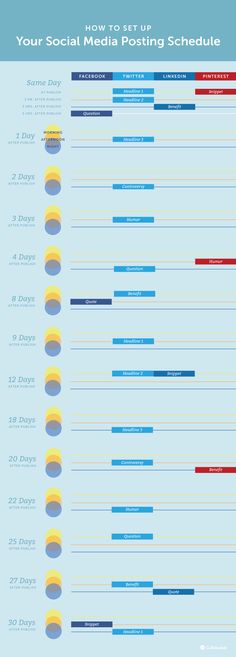 Thiago has his own little company. He's on vacation but wants to keep the Company Page up and running. What should he do? Options:
Thiago has his own little company. He's on vacation but wants to keep the Company Page up and running. What should he do? Options:
A. Keep drafts of publications and post them when you return.
B. Change the publication date to the past.
or
Q. Schedule publications for specific dates and times. nine0006
Did you choose B? Absolutely right! Great job. And I have to go, I urgently want tacos. Stay with us!
BACK
Page Statistics
NEXT
Facebook Page Postings: The Basics
Was this page helpful?
Thank you for taking our course!
More courses
How to post offers and discounts on your Facebook Page
2 min.
Marika explains what offers and discounts can be posted on the Page. nine0006
Play Icon
Video transcript
Hello everyone! Today I will tell you about posts on Facebook with offers and discounts. I don't know about you, but I love discounts and collect coupons.
I don't know about you, but I love discounts and collect coupons.
Publications with offers and discounts encourage people to buy from you at a bargain price. Few people can pass up a good promotion, and the Page is a great way to talk about discounts. Let's start!
You can create an offer for free. Try it too. Go to your Page. See the inscription "Create a publication"? Click "Offer" and enter the required information. Don't worry, you don't have to fill everything in at once. You can enter all information later. nine0006
There are three types of offers or discounts. These are offers for physical stores (we are talking about traditional stores with a showcase), there are online offers that direct people to an online store, and offers that combine both options.
Here's a tip. Discounts of more than 20% significantly increase engagement.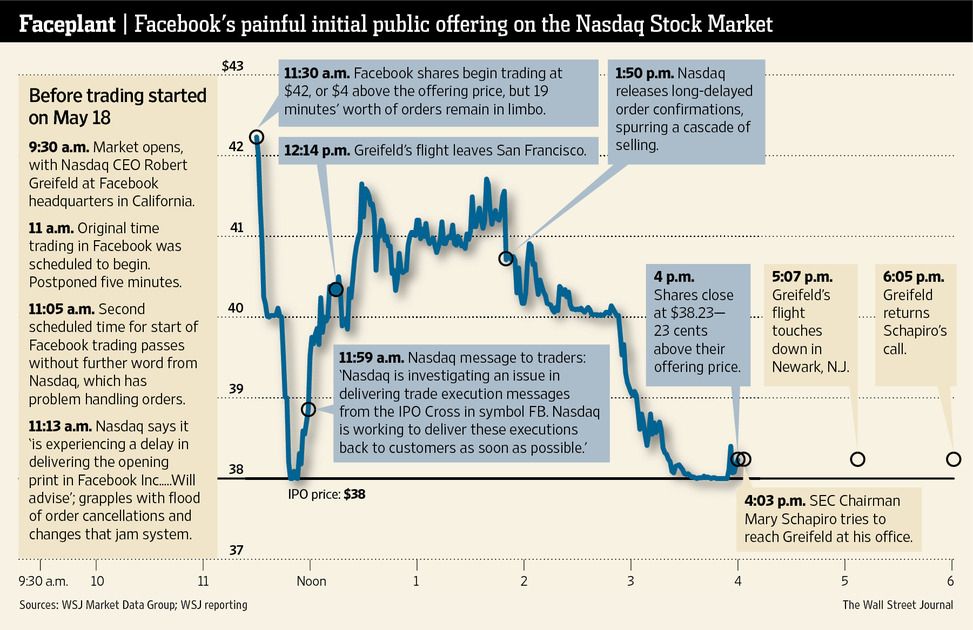 Looks like I'm not the only one who likes bargains.
Looks like I'm not the only one who likes bargains.
Don't forget to add visuals.
If a person saves a post, it can be viewed in the Offers section on the left side of the home page. nine0006
Follow the rules when dealing with offers and discounts. Do not include false information in the title or description. Follow the Facebook trading rules. If the discounts are really profitable.
It's up to you! Do you want to talk about an interesting offer? Do it. Maybe I'll use it. Stay with us. There are many more interesting things ahead.
Hello everyone! Today I will tell you about posts on Facebook with offers and discounts. I don't know about you, but I love discounts and collect coupons. nine0006
Publications with offers and discounts encourage people to buy from you at a bargain price.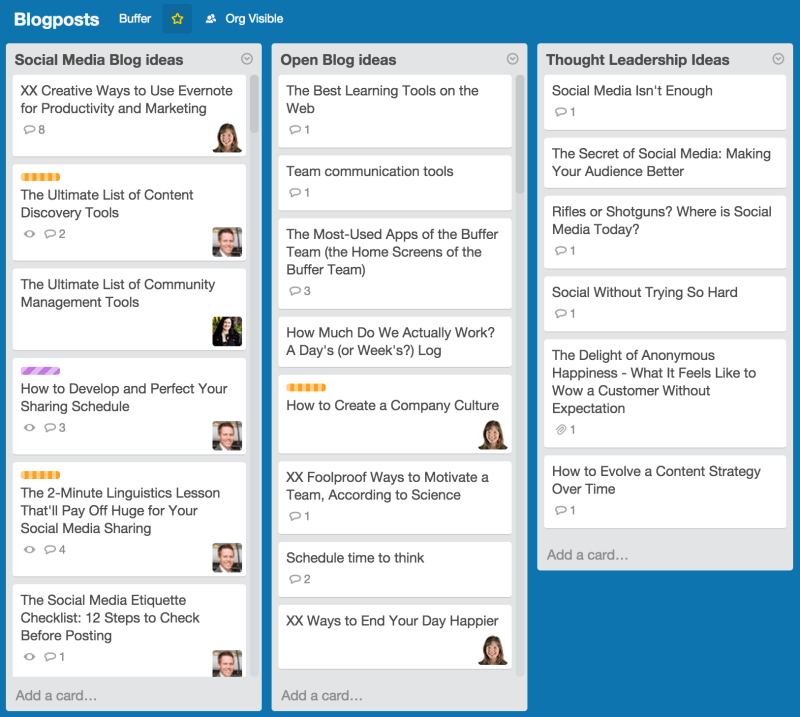 Few people can pass up a good promotion, and the Page is a great way to talk about discounts. Let's start!
Few people can pass up a good promotion, and the Page is a great way to talk about discounts. Let's start!
You can create an offer for free. Try it too. Go to your Page. See the inscription "Create a publication"? Click "Offer" and enter the required information. Don't worry, you don't have to fill everything in at once. You can enter all information later.
There are three types of offers or discounts. These are offers for physical stores (we are talking about traditional stores with a showcase), there are online offers that direct people to an online store, and offers that combine both options.
Here's a tip. Discounts of more than 20% significantly increase engagement. Looks like I'm not the only one who likes bargains.
Don't forget to add visuals.
If a person saves a post, it can be viewed in the Offers section on the left side of the home page.