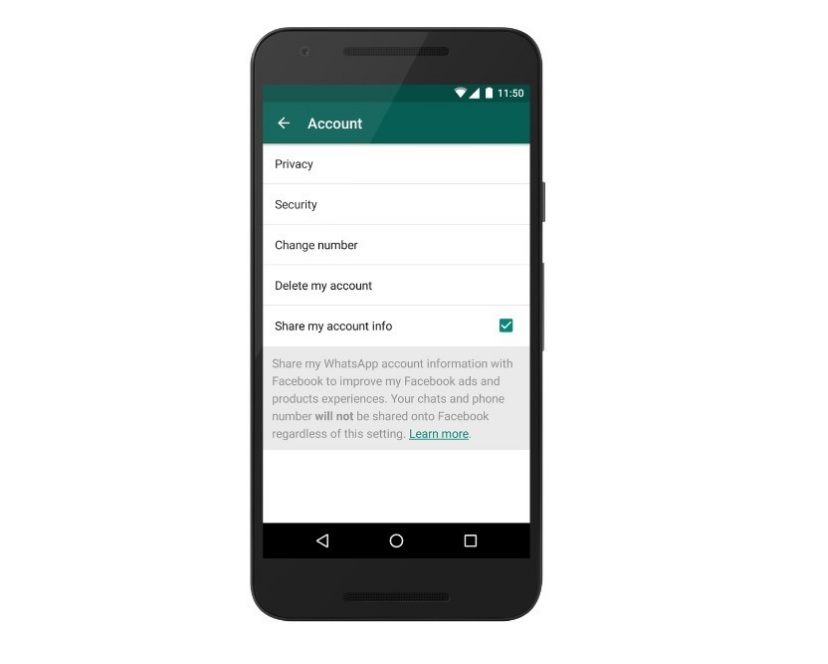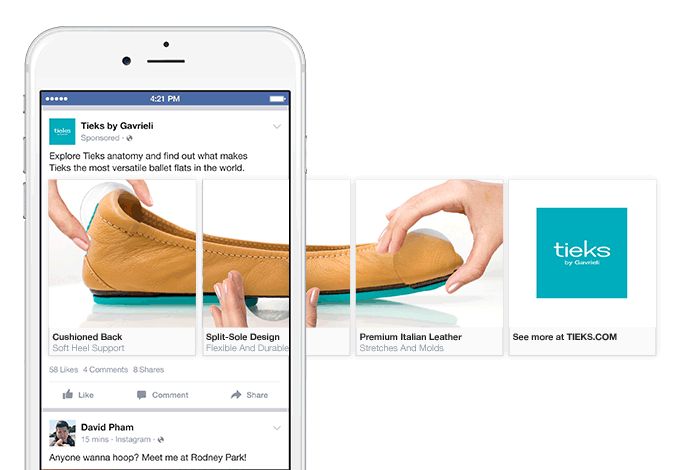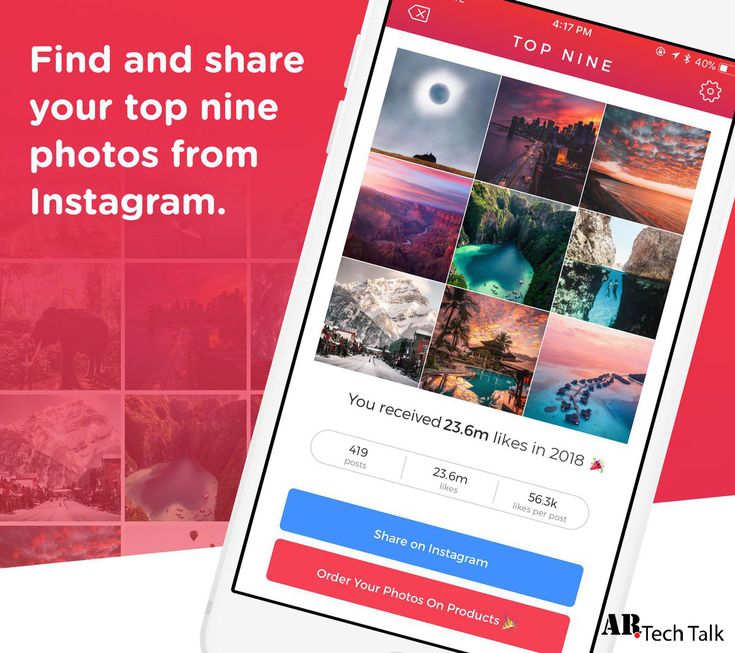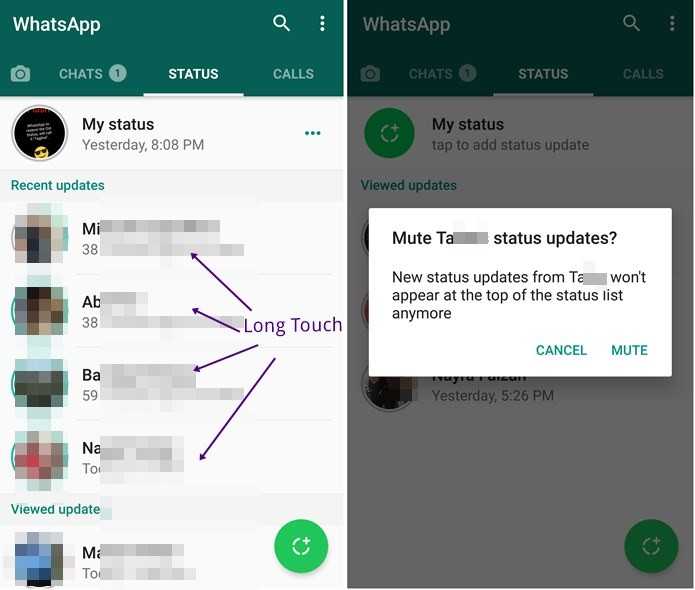How to remove instagram profile picture
How to Delete Instagram Profile on App or Desktop
Do you want to delete your Instagram account or profile picture? When you want to update your profile picture in Instagram account, you have to first remove the current picture and then you can upload the another.
Mostly, we have seen that many people delete Instagram profile because they are not in good mood or maybe they don’t want to show their pictures to others.
Now, it’s becoming a trend most of the people even including celebrities are removing their profile pictures, to get the attention of the media and audience. They were doing this to support some campaigns related to equalities, discrimination etc. or their new music album.
Here, we are going to tell you how to delete the Instagram profile in steps:
How to delete Instagram profile on mobileThese are the steps to delete the Instagram profile on mobile:
1. Open Instagram App: Open the Instagram app in your smartphone.
2. Login: enter your email id or username with password and then login.
3. Tap on profile icon: On the bottom-right corner, you see a profile icon look like person and the color is black, tap on that.
4. Tap on edit profile button: After tapping, you see edit profile button, tap on it.
5. Tap on change photo: When you click the edit profile button, you see your profile picture with “change photo” link, tap on that.
6. Remove profile photo: A pop up will open ask you to remove profile photo just tap on that option.
After doing this, you will see your photo has been removed from your account. You see that profile icon which is totally white now. You can upload your picture again by repeating this procedure again.
How to delete Instagram profile on DesktopThese are the steps to delete the Instagram profile on desktop:
1.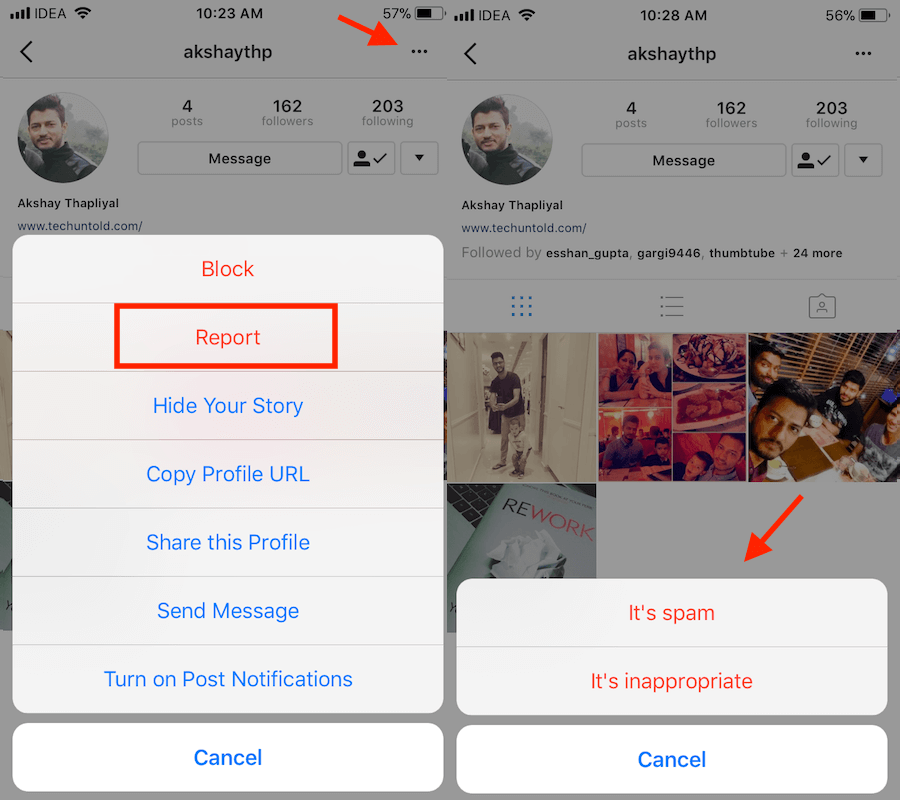 Open web browser: Open the web browser and type https://www.instagram.com and then press enter.
Open web browser: Open the web browser and type https://www.instagram.com and then press enter.
2. Sign in: You can enter your email id or username with password and then login.
3. Click on profile icon: After login, On the top-right corner, you see a icon, called as profile icon click on that.
4. Click on edit profile button: After clicking, you see edit profile button in the center, click on it.
5. Click on change profile: When you click the edit profile button, you see your profile picture with “change profile photo” link, click on that.
6. Remove photo: After clicking on that link, a pop up icon will generate, shows you the remove current photo, click on that.
After that you can see your profile picture is removed and it is totally blank. If you want to upload a new picture, just click on the change profile photo link again, click on upload photo, you can upload the photo from your choice.
Deleting Instagram profile, makes your photo invisible to others, they can’t find out that this is your account. People find difficulty in recognizing your account.
how to remove instagram profile picture?
Answer
If you want to remove your profile picture on Instagram, you can do so by following these steps:
- Open Instagram and click on the Profile tab.
- Tap on the Edit Profile button.
- Scroll down and tap on the Remove Profile Picture button.
- Tap on the Delete Photo button to confirm.
How To Remove Instagram Profile Picture
HOW TO REMOVE PROFILE PICTURE IN INSTAGRAM
How can I delete my profile picture in Instagram?
To delete your profile picture in Instagram, you first need to open the app and sign in. Once you’re logged in, tap on the profile icon in the bottom right corner of the screen. From there, scroll down and tap on “Edit Profile.”
Tap on the “Profile Picture” field and then select the “Delete” option. A pop-up will appear asking if you’re sure you want to delete the picture. Tap on “Delete” again to confirm.
How do I remove my current profile picture?
To remove your profile picture, first open the photo you want to delete in the Photos app. Tap (…) in the top-right corner of the photo, then tap Delete.
Can you delete one photo from Instagram multiple?
Yes, you can delete one photo from Instagram multiple times. However, keep in mind that Instagram only keeps your last deleted photo for a short period of time.
However, keep in mind that Instagram only keeps your last deleted photo for a short period of time.
How do I change my first picture on Instagram?
To change your first picture on Instagram, open the app and tap on the Profile icon in the bottom-right corner of the screen. Then, tap on the Edit Profile button in the top-right corner of the screen. Next, tap on the Change Profile Picture button and select a new picture from your photo library.
Why can’t I change my Instagram profile picture?
There are a few reasons why you might not be able to change your profile picture on Instagram. One possibility is that you have not yet reached the required number of followers. Another possibility is that your account has been temporarily suspended for violating Instagram’s terms of service.
Why can’t I delete one picture on Instagram?
Instagram only allows you to delete all the pictures on your account at once.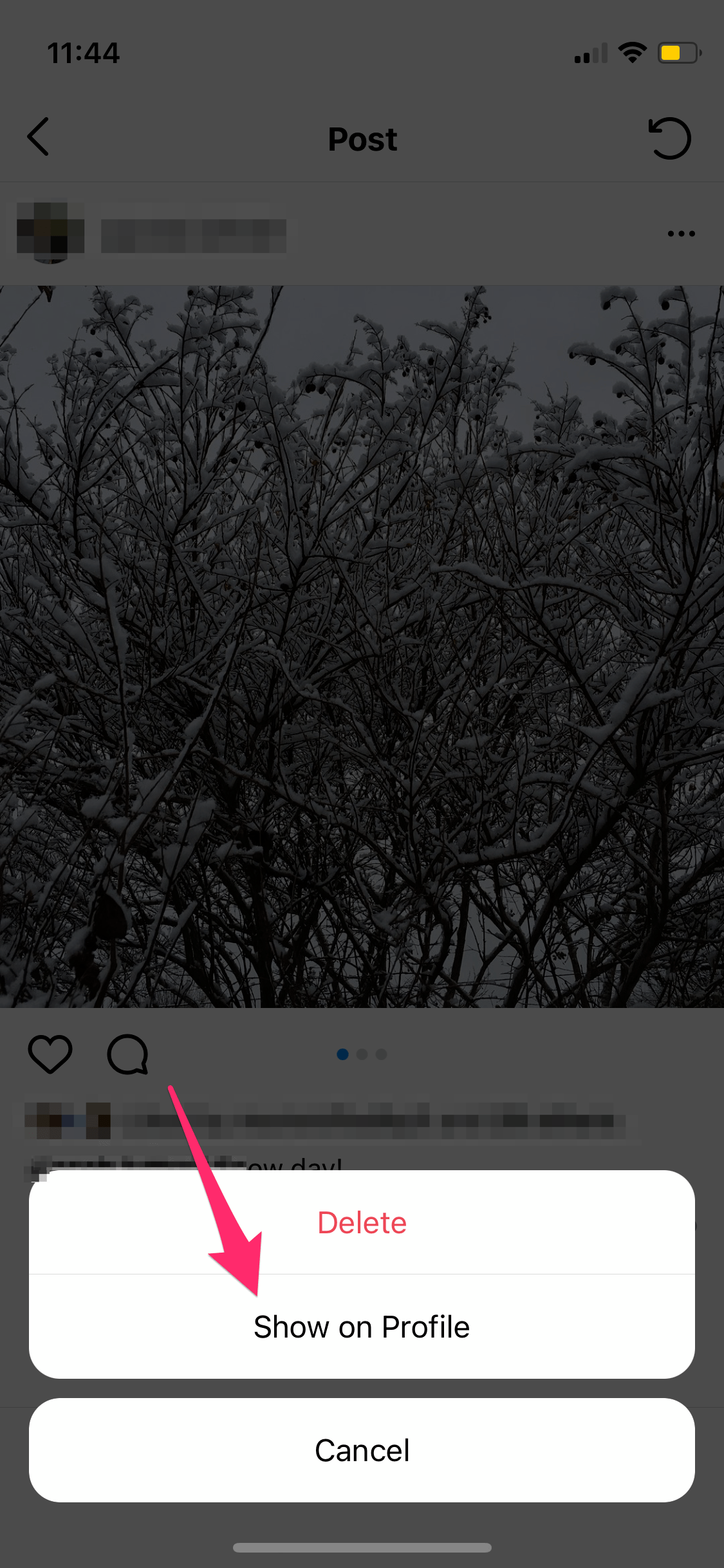
How do you delete Instagram photos without deleting them?
There is no way to delete Instagram photos without deleting them. However, you can delete them from your phone’s photo library, which will then delete them from Instagram. To do this, open the Instagram app and go to your profile. Tap the three lines in the top left corner, then tap “Photos.” Tap the three dots in the top right corner of the photo you want to delete, then tap “Delete.
Can you delete one photo from Instagram Carousel?
Yes, you can delete one photo from an Instagram Carousel. To do this, open the Carousel and tap the three dots in the top right corner of the photo you want to delete. Then tap “Delete.
How many times can you change your profile picture on Instagram?
There is no limit to the number of times you can change your profile picture on Instagram.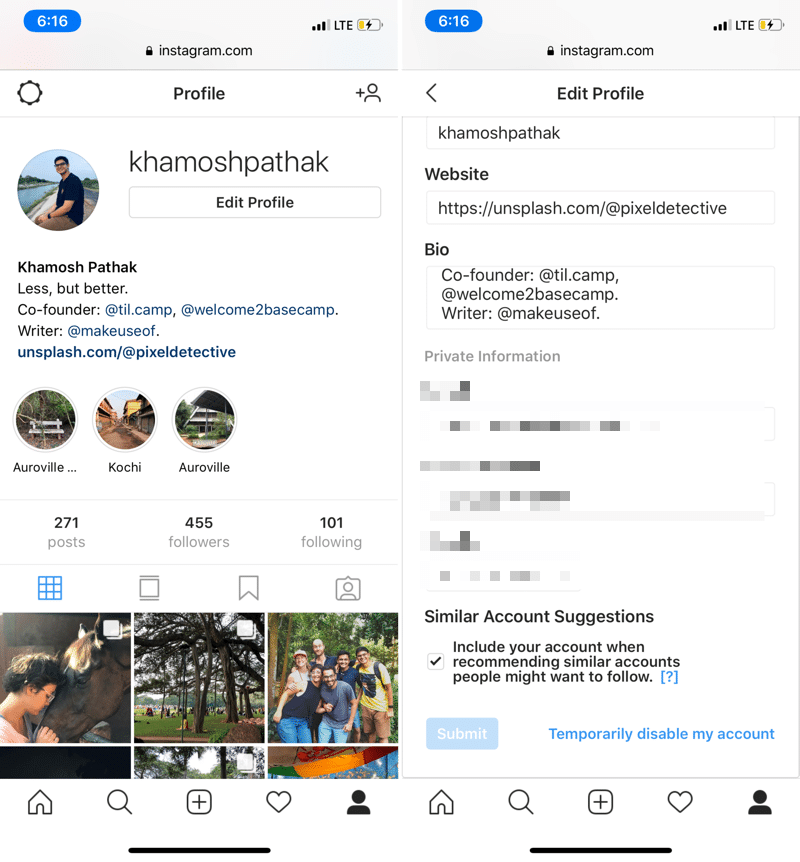
Why can’t I change my Instagram profile picture 2022?
Profile pictures on Instagram can only be changed every 60 days. This is in place to prevent people from changing their profile picture frequently and spamming others with notifications.
Why is my profile picture blank on Instagram?
There are a few reasons why your profile picture might be blank on Instagram. One possibility is that you have not yet uploaded a profile picture. Another possibility is that your account has been temporarily suspended. If you believe your account has been suspended, you can contact Instagram support for more information.
Can I hide my Instagram account without deleting it?
There is no limit to the number of times you can change your profile picture on Instagram.
What does remove from profile grid mean?
Removing someone from your profile grid means that you are no longer following them.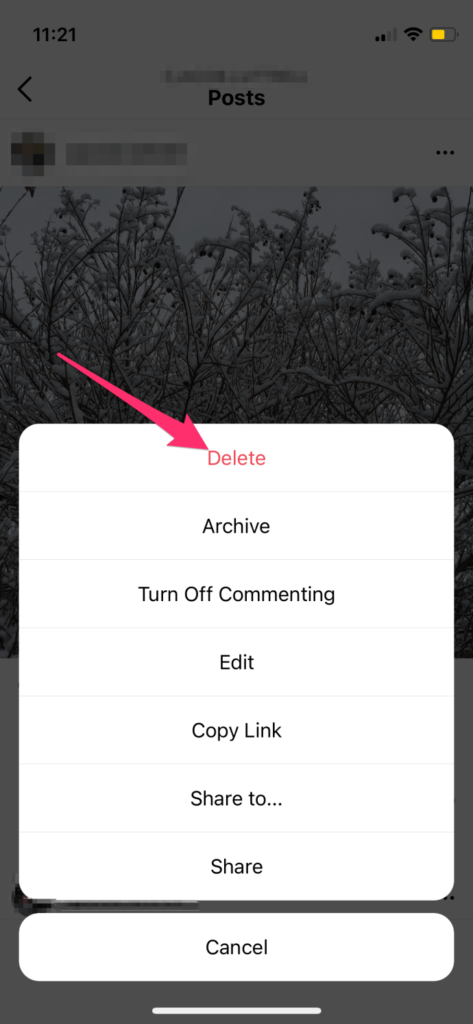
Can you hide your Instagram post from someone?
Yes, you can hide your Instagram posts from someone. To do this, go to the post you want to hide and tap the three dots in the top right corner of the post. Then select “Hide from.” From here, you can choose who you want to hide the post from.
What does a Black profile pic mean?
A black profile pic on a social media site usually means that the user is not interested in talking to anyone.
How to delete Instagram photos and your social media account
Published:
You can manage your Instagram profile through your smartphone and computer.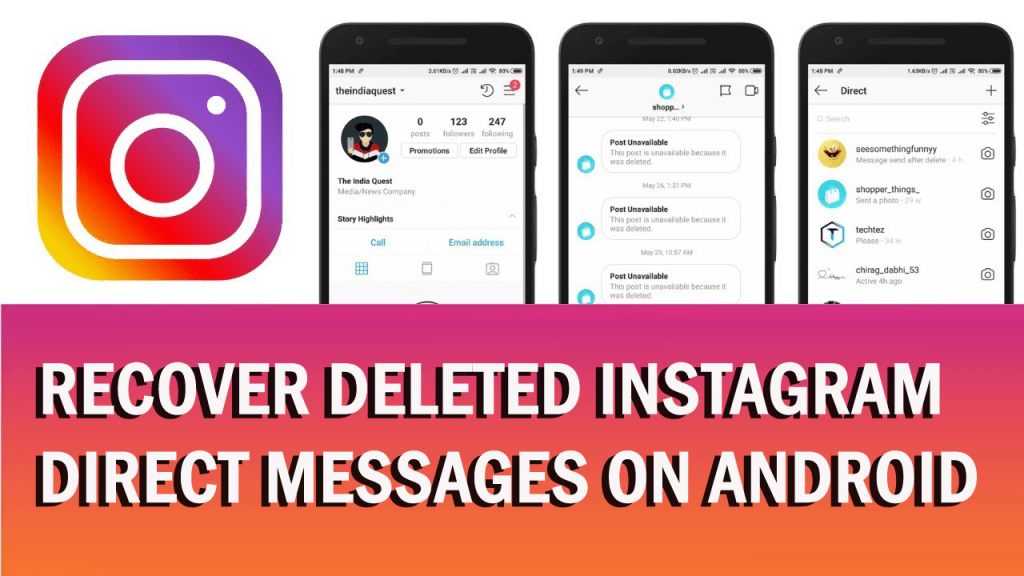 You can delete a photo and a publication through a standard tool only on your phone; for a PC, additional tools are needed. Let's figure out how to delete a photo and an Instagram account on mobile and on a computer.
You can delete a photo and a publication through a standard tool only on your phone; for a PC, additional tools are needed. Let's figure out how to delete a photo and an Instagram account on mobile and on a computer.
How to delete photos on Instagram
Deleting photos and posts from your phone and PC is done differently. For mobile devices, there is a built-in tool, and to delete a photo / post via PC, you need to use an Android emulator for PC. nine0005
Deletion on the phone
The steps are the same for Android and iOS mobile devices. To delete a photo, video, or post:
- Open a post and click on the three dots next to it.
- Select the delete button.
- Confirm the action when prompted.
Instagram provides the ability to delete multiple photos and other content at the same time. To do this, follow these steps:
- Click on the profile icon or profile picture in the lower right corner.
- Use the button in the form of three bars in the upper right corner to go to the "Your activity" / "Your activity" section.

- Open the category with photos and videos, and then select publications or videos.
- Click "Select" at the top right, and then check everything you want to delete. Here it is possible to sort publications, select "Sort and filter".
- Click on "Delete" below, confirm your choice.
WikiHow offers to delete tagged photos like this:
- Open your personal Instagram profile.
- Click "Photos of you".
- Select the photo you want to untag. If you want to open all tagged photos, select "Edit" on the right side of the gallery control panel.
- Tap anywhere on the photo. After that, a list of people tagged in the photo will appear. nine0008
- Choose your name.
- Click "More Options" and then select "Remove My About Me from Photo".
- Confirm the action.
- Select "Done" at the top right to save your changes.
Before deleting a photo, please note that it cannot be restored after 30 days.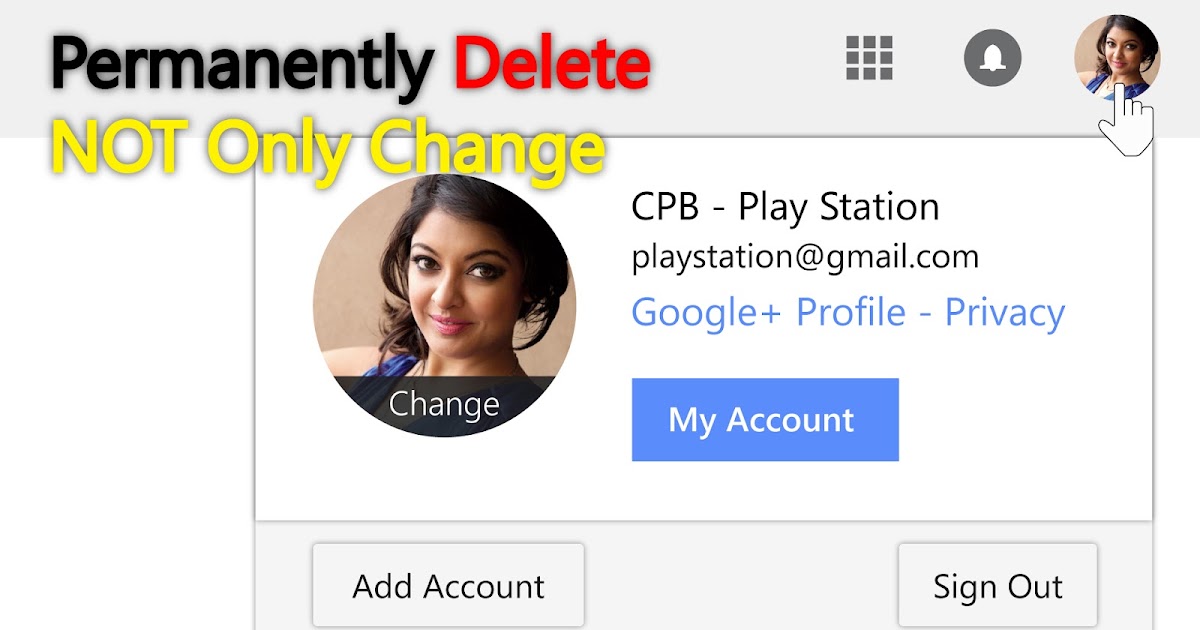 During this time, the deleted content is placed in the "Recently Deleted" section, from which you can restore the photo. This section provides categories:
During this time, the deleted content is placed in the "Recently Deleted" section, from which you can restore the photo. This section provides categories:
- profile publications;
- video;
- Video Reels;
- stories in the archive.
Please note that not all options may be available if content in a category has not been removed recently. Select a post, photo, video, or story, and then tap on the three dots. In the menu, select the desired action (restore or delete) and click on the appropriate button.
You can only delete photos on your phone: FlickrDelete from your computer
You can manage your Instagram account on a PC through the browser version of the social network. The functionality for deleting posts that is available on mobile is not available on PC. If it is not possible to use the phone, install the Android emulator on your computer:
- Install Bluestacks or Menu Play on your PC, run it.
- Open the GooglePlay application, install Instagram through it.

- Log in to your profile.
- Select the desired publication and delete it after three dots. nine0008
Through the emulator, all the functionality that is in the mobile version is available. Simultaneous deletion of several photos is performed in the same way as on the phone.
How to delete an Instagram account
You can delete an Instagram profile permanently or temporarily. You can do this on both your phone and PC.
Deleting an account on the phone
On Android, use the mobile browser to delete. To do this, follow these steps:
- Log in to your profile.
- Open the Delete Account page.
- Select an option from the drop-down menu to select the reason for deletion.
- Enter a password.
- Select "Delete account".
If there are several accounts, delete each of them in the same way. On iPhone, do this:
- Enter your profile settings.
- Select the "Account" section.

- At the bottom of the screen, click on "Delete account". nine0008
- Click "Delete account" and then continue with the corresponding button.
- Specify the reason for the deletion and enter the password.
- Finish deleting the profile.
After 30 days, the account and all associated information will be deleted automatically and permanently. When deleting a profile, personal information, photos, videos, subscriptions, likes and comments will also be permanently deleted. If you need to temporarily disappear from the social network, temporarily deactivate the profile. To do this, follow the step-by-step instructions:
- On Android, open Instagram through your mobile browser.
- Go to your profile and then select Edit Profile.
- Scroll down and click on "Temporary Account Deactivation" at the bottom right.
- Specify the reason for deactivation and password for the profile.
- Confirm the selected actions.

On the iPhone, perform deactivation according to the following algorithm:
- Open the profile through the corresponding button in the application. nine0008
- Click on the icon with three horizontal bars and open settings.
- Select "Account" and then select "Delete Account".
- Click Deactivate Account, provide a reason, and provide a password.
- Click Temporarily Deactivate Account.
When you delete a profile, the username that was registered is released. With a new registration, it is allowed to reuse it. If the profile has been banned for violation, the username cannot be used again. nine0005 You can delete a profile on a phone and a PC: stock
Delete a profile on a computer
Delete an account on a PC in the same way as on a phone. To delete a profile on a computer:
- Sign in to your profile.
- Open the page to delete a profile.
- Specify the reason for the deletion and enter the password.
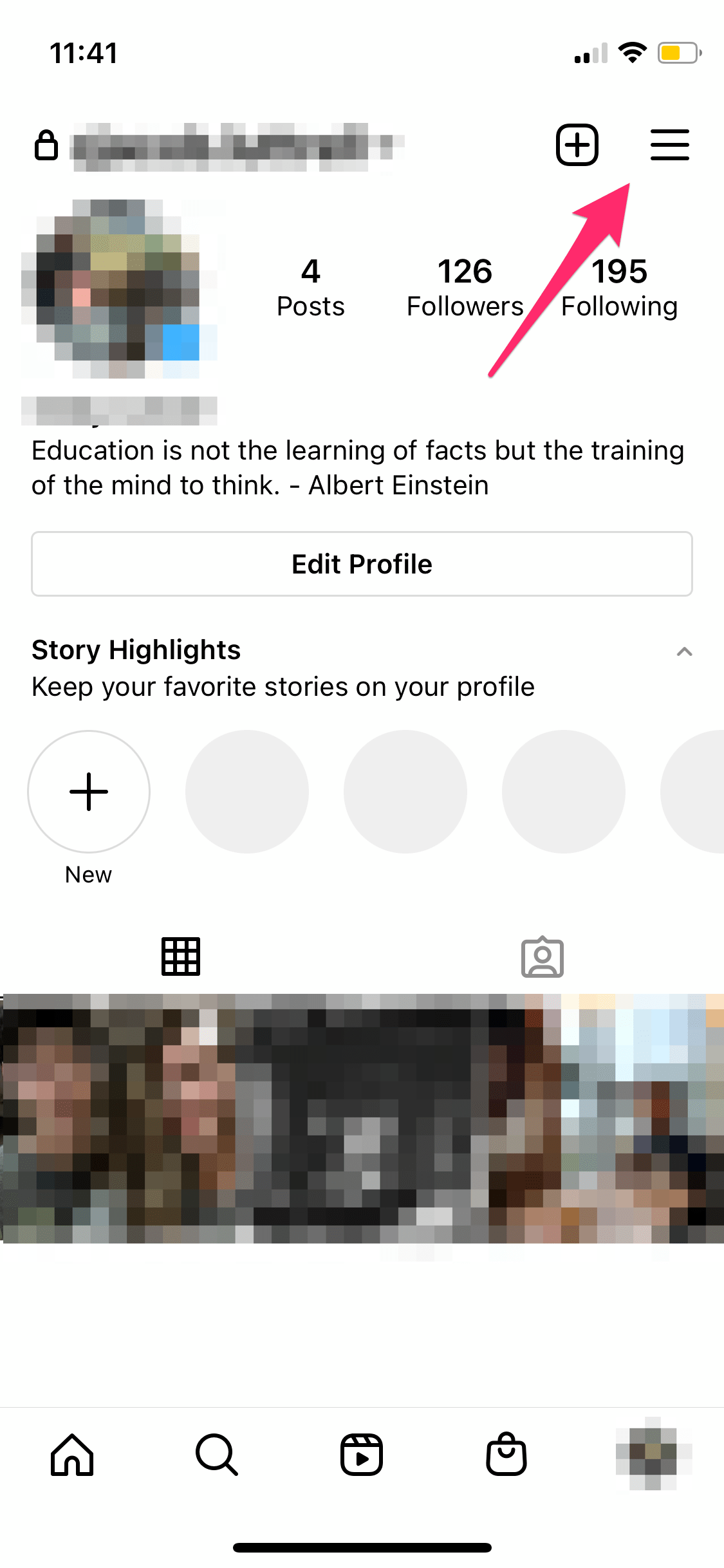
- Confirm the action taken.
Temporary deactivation on the computer is performed as follows:
- Log in to your Instagram profile. nine0008
- Select Edit Profile.
- Scroll down and select temporary deactivation.
You must specify the reason for this action. Then enter the password and confirm the deactivation.
It's very easy to delete Instagram photo and profile on PC and mobile. Follow the instructions and take into account the nuances associated with this process. Deleting a profile, post or photo will only take a few minutes.
Original article: https://www.nur.kz/technologies/instructions/1710349-kak-udalit-instagram-akkaunt-navsegda/
How to delete a photo on Instagram
If something does not suit you, you can delete a photo on Instagram from your phone or computer.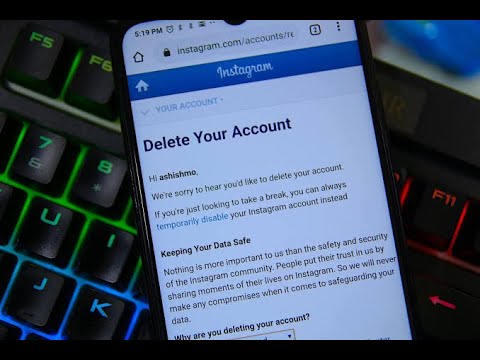
We will consider deleting a post, photo of you, profile photo, and post photo.
How to delete a photo on Instagram
- Touch your profile in the lower right corner.
- Opening a publication with a photo.
- In the upper right corner, touch . nine0008
- Select the "Delete" item.
- We confirm the action.
- You can restore the publication within 30 days (I recommend not deleting, but archiving the photo;
- To delete a story from Instagram, you should perform slightly different steps (see the article).
How to delete a photo from a computer?0005
Or open the mobile version on a computer.
There is also a Bluestacks Android emulator.
Can I delete a photo from a series on Instagram?
Unfortunately, the photo cannot be removed from the publication (still in 2022).
You can only completely delete the publication and reload it.

How to delete someone else's Instagram photo?
None Only those who uploaded them can delete posts.
If a user steals photos or violates Instagram rules, you can report their account. nine0005
Promote Instagram account
How to delete all photos on Instagram at once?
Unfortunately, this function is not available.
How do I delete my photos?
If you have been tagged in an Instagram photo, but you don't like it, you can remove the tag using the following instructions.
How to delete photos on Instagram
- Open your account at the bottom right.
- Above the publications, open the tab "Photos with me". nine0008
- Touching the photo you were tagged in.
- In the upper right corner, touch .
- Select "Remove me from publication" or "Hide from profile".
- We confirm the action.
- In the web version (from a computer), the steps are the same.