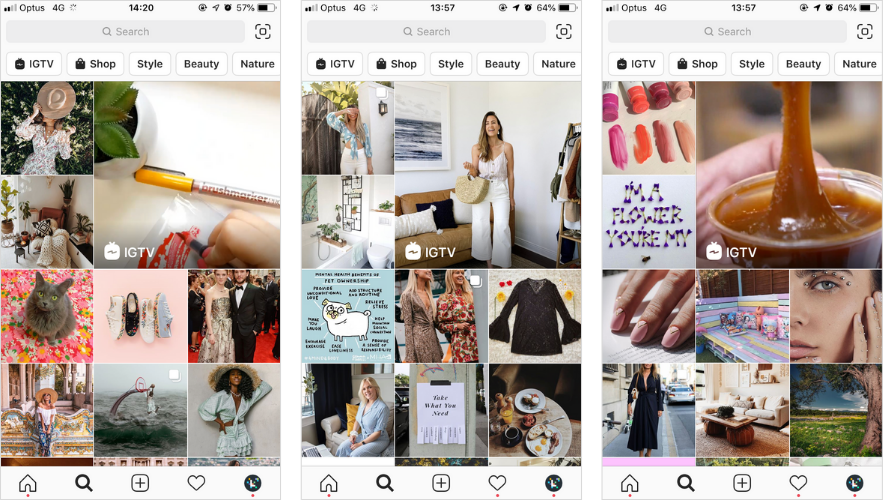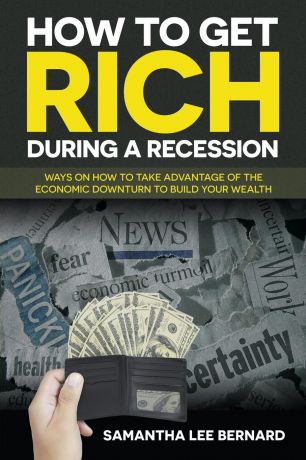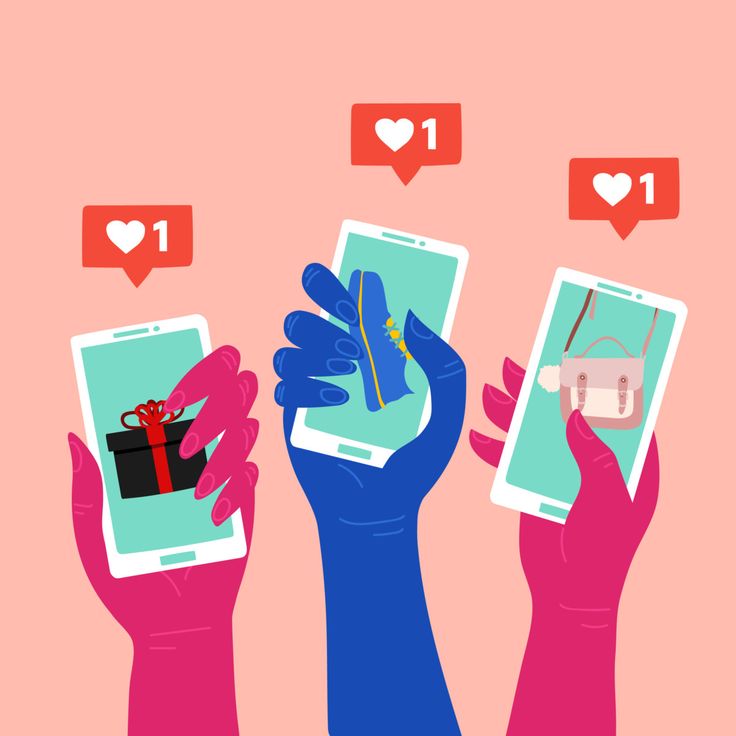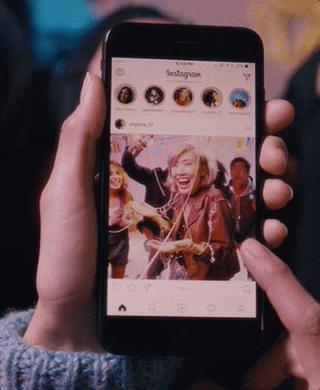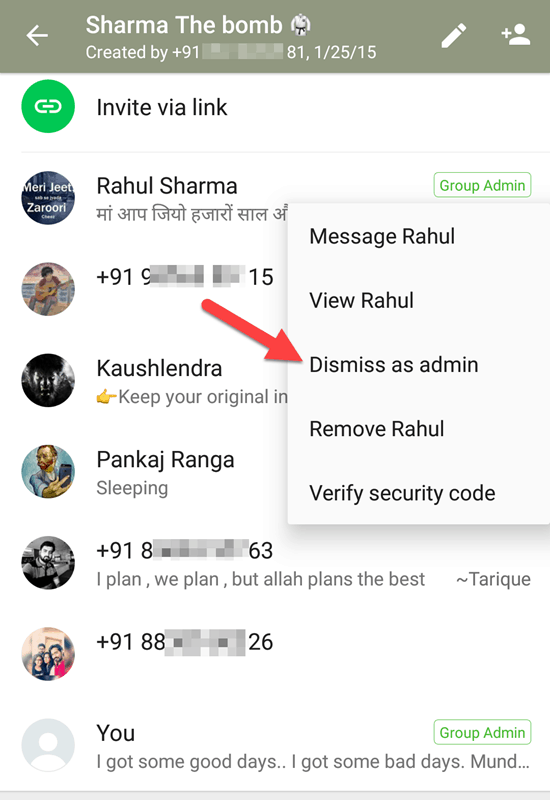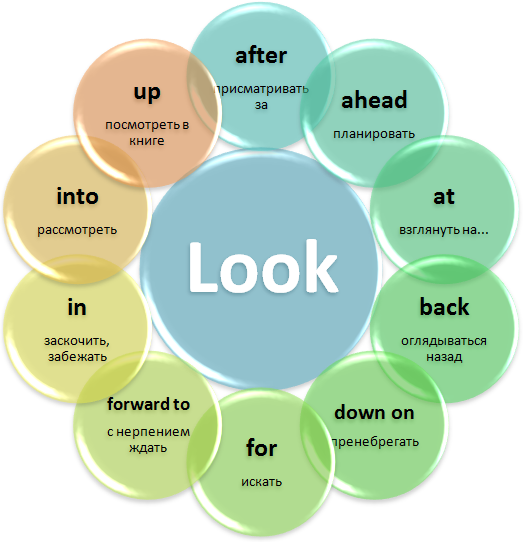How to get featured on instagram explore
How to Get on the Instagram Explore Page 2023
When it comes to Instagram, getting on the Explore page is a surefire way to gain more exposure. Through the Explore page, you can maximize your reach and get your content in front of relevant users and potential customers. That means more views and impressions and possibly more Instagram followers.
How can your brand make the most of this prime real estate and get on the Instagram Explore page? Let’s find out.
- What is the Instagram Explore page?
- Why does it matter to your brand?
- How does the Instagram Explore page algorithm work?
- 5 tips for getting on the Instagram Explore page
What is the Instagram Explore page?
The Explore page on Instagram is a collection of content based on a user’s individual interests. The Instagram algorithm curates content based on similar accounts or content interacted with. The Explore page includes photos, videos, Reels and even Stories. Instagram curates the content on this page to the taste of each user, so no two Explore pages are alike.
Instagram users access the Explore page by tapping on the magnifying glass icon at the bottom of the app screen.
Source: Instagram
From the top search bar, you can use keywords to find popular content, accounts and tags related to a specific topic.
You can further filter the results according to niche categories. For example, the Explore page for “DIY crafts” shows more filters to narrow down your search by material or medium. This helps Instagram users get specific with their searches. As a business owner, it can give you ideas on what type of content your customers are looking for based on the search results Instagram returns.
Why the Instagram Explore page matters to your brand
Your brand should care about getting on the Instagram Explore page because it means more people may see your content. With Instagram projected to have nearly 1.2 billion monthly active users by 2023, this increased visibility will have several related benefits:
With Instagram projected to have nearly 1.2 billion monthly active users by 2023, this increased visibility will have several related benefits:
- Increased followers: More than 200 million accounts visit the Instagram Explore page daily. That’s 50% of the platform user base. And among these users, Instagram will display your content in front of those who are most likely to be interested in your account. This means you have a good chance of turning some of them into new followers.
- Increased engagement: If users like the content they see, they’re likely to engage with it by liking, commenting or even sharing with friends. So when they discover your content through the Explore page, it could boost engagement for your brand.
- Increased sales: When more people discover your content through the Explore page, it helps get your products in front of the right people. Moreover, your shoppable Instagram posts can also show up in the Explore page. More people discovering your products could translate to an increase in sales.

How the Instagram Explore page algorithm works
Instagram uses a Feed Ranking System to personalize each user’s feed and Explore page. The Explore page algorithm relies on machine learning to collect ranking signals and decide what to display. It uses an “unconnected recommendation system,” where the platform chooses posts based on each user’s activity on Instagram.
The Instagram algorithm then ranks these posts based on several factors. These factors include engagement, freshness, content quality and relevance.
To sum up, Instagram personalizes the Explore page based on:
- Posts that are fresh and see a ton of engagement
- The types of content you regularly engage with
- Accounts that you’re already following
- The types of posts that see engagement from people you follow
For example, let’s say you follow a lot of food accounts and engage with Reels related to cooking. In this case, Instagram will collect popular food-related content for your Explore page.
The ranking system is currently based on relevance and interaction. As long as they meet the necessary criteria, Instagram equally favors content from all types of accounts. This is great news if you’re running an Instagram business account. It means you stand as good a chance of getting on the Explore page as an influencer or a personal account.
5 tips on how to get on the Instagram Explore page
With millions of posts created every day, visibility on Instagram is very competitive. This also makes it challenging for posts to show up in the Explore page. Use the following best practices for Instagram to improve your chances:
1. Share engaging content
Engagement is one of the major ranking signals that the Instagram Explore page algorithm looks for. Creating engaging content is easier said than done. Take a look at your existing content and your target audience. What types of Instagram content do they engage with the most? A quick Instagram audit can help you with these discoveries.
Ideally, your content should have two main qualities – it should be useful and it should catch the eye. Does your content add value? Does it help your followers achieve anything or solve a problem? Or perhaps it informs and educates them. You could even create content just to entertain them if that aligns with your brand personality.
2. Get inspiration from other posts on the Explore page
If you’re not sure how to create engaging content, look at what types of content usually make it to the Explore page. This can inspire you to create the kinds of posts your target audience is engaging with. It can show you what approach is working for other accounts relevant to your industry so you can get inspired and craft your content strategy.
Perhaps people are enjoying bite-sized how-to videos. Or maybe infographic carousels seem to see high levels of engagement. Do you see more “before and after” transformations than regular customer stories?
Make a note of the winning “recipes” and find a way to use them for your own Instagram content strategy.
3. Perfect your timing for optimal engagement
Timing is an important factor when it comes to getting engagement on social media. With thousands of new content coming up every minute, your post could get lost in the feed if it doesn’t see immediate engagement. The key to tackling this problem is by posting when your followers are most likely to see it.
The best time to post can vary by location, industry and audience. So take a look at how your own followers are behaving to understand when to publish your content. A platform like Sprout Social makes it easy to find your best times to post. With the Optimal Send Times feature Sprout uses engagement data from your profiles to identify the best times to post for the most audience engagement.
4. Keep things fresh with new formats
When Instagram introduces new content formats, it tends to display these formats prominently for users to engage with. Notice how Reels have a dedicated tab on the Instagram app. It’s because Instagram wants the feature to succeed.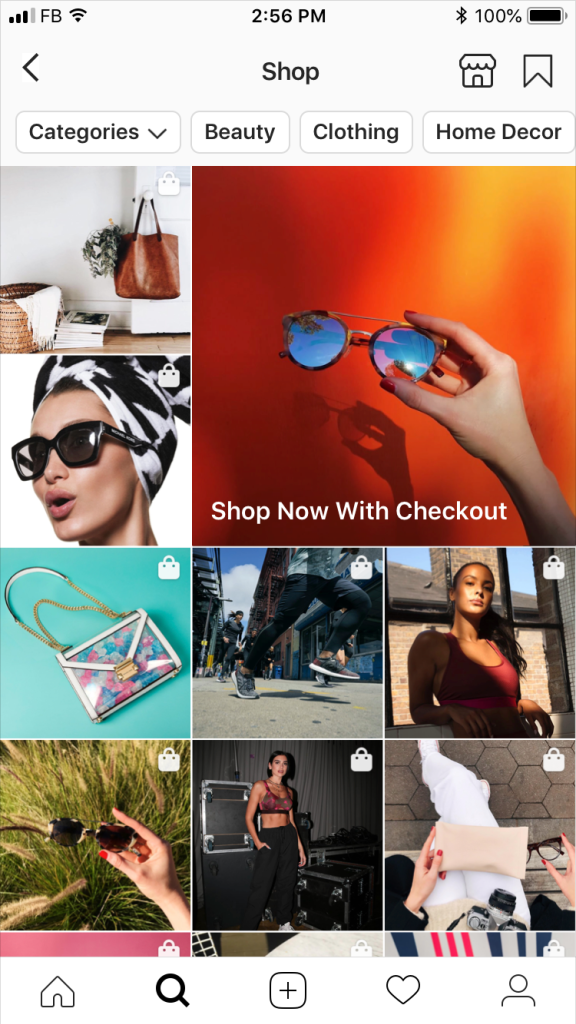
Creating Reels improves your chances of driving engagement and organic reach. It can also help diversify your feed, allowing you to keep your audience interested and engaged. Beyond Reels, make sure you experiment with other content formats as well. This can include Stories, carousels and shoppable posts. Ideally, take a look at the trending content format right now and then leverage it for your own strategy.
For example, Sprout’s Instagram account regularly switches up formats to include videos, carousel infographics, employee spotlight photos and Reels keep the feed diversified.
View this post on Instagram
A post shared by Sprout Social (@sproutsocial)
5. Consider investing in paid ads
Reaching audiences through organic posts can be hard, so it helps if you can amplify your efforts with some paid ads.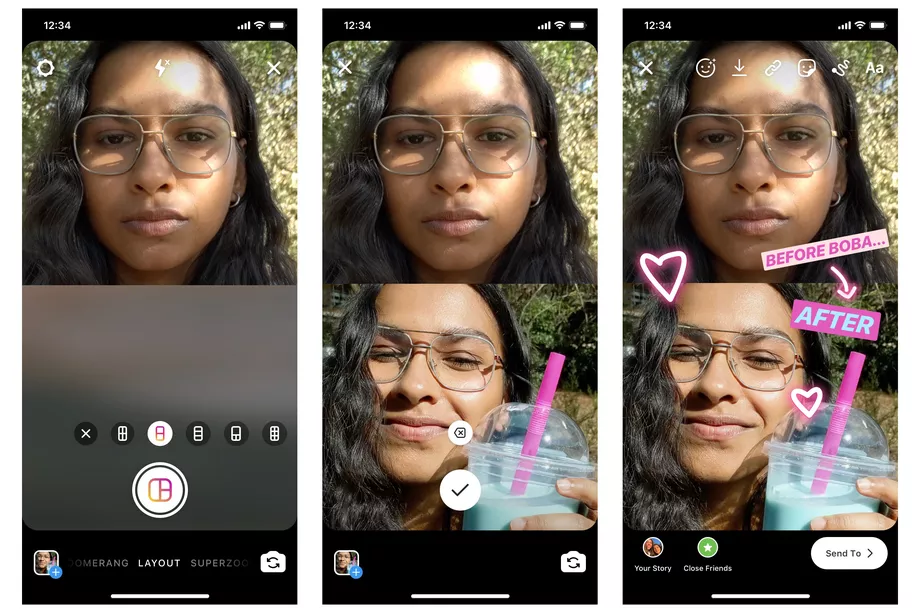 Instagram allows you to run ads in Explore, which prominently displays your content to users browsing the Explore page.
Instagram allows you to run ads in Explore, which prominently displays your content to users browsing the Explore page.
Keep in mind that these ads won’t guarantee you a spot on the main Explore page. But they will appear when a user clicks on one of the posts from their Explore page and scrolls down. This still significantly improves your content visibility. And it allows you to reach relevant users even if you haven’t made it to their organic Explore page.
Earning your place on the Instagram Explore page
More than 157 million Instagram users are in the US and are the second largest audience group by country. So leveraging the Explore page gives you the potential to reach millions of new and relevant users.
The good news is that getting on the Instagram Explore page doesn’t have to be rocket science. Using the right blend of good content, timing and fresh content formats can get you ahead of the race. But to perfect your approach, you need to have a better understanding of what your audience wants to see from you.
Want to know what consumers expect from brands on social? Download the Sprout Social Index™: Social Media Trends in 2022 & Beyond to discover valuable insights about social consumers.
15 Proven Ways To Get On The Instagram Explore Page And Boost Reach
If you have a travel blog on Instagram, you can start to monetize it immediately. You don’t have to wait for, for example, promotions. With the Travelpayouts partnership platform, you can promote over 100 travel brands, including well-known names, such as Booking.com, TripAdvisor, Kiwi.com, and more.
It’s very simple. Sign up for Travelpayouts, join the programs, copy partner links, and post them on your page. For example, in stories, in bio, or in Taplink. For each sale made via your link, you’ll receive a reward.
Join the Travelpayouts Partnership Platform
Access exclusive tools and the best travel affiliate programs, including flights, hotels, car rental, insurance, tours and activities, all in one place.
Join today
350,000 partners already trust us
100+ travel brands
$40M+ total paid since 2011
About the Instagram Explore Page
The Explore page is a space where users head to discover content from accounts they don’t follow. It is a collection of photos, videos, Reels, and Stories selected by the Instagram algorithm based on users’ behavior on the app. What accounts do they follow, what kind of posts they like and comment on, what Stories, Reels and IGTV videos watch. So, each Explore page is a unique selection of content tailored to the user’s interests. At the top of the page, users can look for accounts, hashtags and places.
Where is the Explore page on Instagram? On mobile, you can find it by clicking the magnifying glass icon in the lower menu, between the Home and Reels tabs.
The Instagram Explore page on mobile devicesOn the desktop, click the compass icon on the top menu.
How Does the Instagram Explore Page Work?
The Explore page is unique for every user as Instagram’s algorithm personalizes the content. While in their own feed users see posts from accounts they follow, the Explore page offers a range from similar accounts which are yet to discover. This selection is based on:
- What accounts the user follows
- What type of posts the user often interacts with
- Posts with high engagement
As a whole, Instagram’s algorithm is working behind the scenes to pick up content that it thinks you’ll find interesting. This feature is especially beneficial for brands, which can therefore reach more users and build new connections.
For some businesses, it becomes very tempting to game the algorithm and, for example, purchase followers or engagement. While this can present short-term gain, in the end, it isn’t likely to pay off or may even scare your real followers away. What’s more, the machine learning that the algorithm uses adapts to new patterns in data and can identify such fraudulent activity and take action.
So, how exactly does the algorithm prioritize some posts over others? According to some research, here are a few triggers that influence what appears on the Instagram Explore feed:
- Follows and likes. This is the most potent trigger for the algorithm. Based on user’s likes and follows, it will serve similar posts on the Instagram discover page.
- Video content. In general, videos get more attention than static images, while great photos may outweigh videos every now and then.
- Attractive stories. Stories with elements like GIFs or stickers and not too much text can also rank on the Explore page.
- Reposted content. Notably, reposts of other users’ publications can be demoted by Instagram, so you might want to think twice before reposting.
Advantages of Getting on the Explore Page
So, why strive to get on the popular page on Instagram? First and foremost, it provides a bigger reach and exposure. According to Instagram statistics, 50% of all accounts on the platform check the page every month. Here are some more benefits:
Here are some more benefits:
- Engagement splash on the post that got featured on the Explore page
- Exposure to a highly targeted audience who are likely to have an interest in your brand
- Increase in brand awareness, as showing up on the Explore page will allow more potential clients to discover your brand
- A surge of followers who decided to explore your page besides the post that they found on the Explore page
- Higher conversion and sales with proper calls-to-action
15 Proven Ways to Get on the Explore Page
Getting to the Explore page exposes you to a larger audience and increases potential customers’ chances of getting discovered. And the best thing is that it won’t cost you anything! Here are 15 tips and tricks to appear on the Explore page.
1. Understand Your Audience
Before you land more followers and generate conversions, make sure to study your current audience. Analyze their demographics and interests. This will allow you to find more users interested in your content and see what kind of posts they like to interact with. Go to Instagram Insights and try to find out who these people are.
This will allow you to find more users interested in your content and see what kind of posts they like to interact with. Go to Instagram Insights and try to find out who these people are.
Then, try to dig into their behavior online and see:
- What type of posts does the audience like the most?
- Do these posts have captions? If they do, what kind of captions are there?
- What tone resonates most with users?
2. Post at the Best Times
For the algorithm, the timeliness of publications is vital. Recent posts are more likely to appear on the Explore page, so getting engagement on your post right after its publication is step one.
First, take a look at your analytics in Instagram Insights. There, you can see when your followers are online and adjust your posting to their most active times. High engagement, especially promptly after the post has been published, will signal to the algorithm that your content is worth sharing with more people.
Second, take advantage of the industry research and use this information when scheduling your posts. This will help get your post before more eyes and improve engagement.
How to define the best time to post on Instagram by location by LaterWhat’s more, if you figure out when your followers are online, there are high chances that other users with similar interests will also be online. So, your posts will be more likely to get engagement if they end up on the Explore page.
3. Post Engaging Content
Apply your research to your content strategy and create more posts that the audience will appreciate. Videos are one type of content that can generate great engagement, and they are often given more space in the Explore feed. However, static images can be engaging too, especially if they are high-quality, relevant and authentic. Compelling captions can hold the audience’s attention for longer, whether telling a story or sharing a discount.
How do you know if your content generated enough engagement? Naturally, this is reflected in likes and comments but remember that shares and saves are just as indicative.
4. Stay on Topic
To generate engagement and encourage users to come back, staying on a topic through your publications is essential. Such consistency is a positive sign for the algorithm to introduce you to the target audience. On the other hand, if you post about travel today, fitness tomorrow, and politics the day after, there is zero chance you will appear on the Explore page.
So, please look at your account from the user’s perspective and check whether it’s easy for them to tell what your topic is. Analyze your bio, visuals, captions, hashtags, and other details.
5. Use All Content Formats
Users perceive various content formats differently, so it’s important to diversify your publications and keep track of what your audience likes the most. But even more importantly, Instagram prioritizes some types of content, such as Reels or IGTV videos, so you can increase your chances of getting to the Explore page.
For example, Reels is the central tab in the Instagram mobile app, demonstrating its importance to the platform. If you get featured in the Reels tab, you’ll likely show up in the Explore tab as well.
IGTV videos allow you to share videos longer than 60 seconds (while feed videos can only be up to one minute), so it’s a fantastic opportunity to tell more about you and your brand. Research shows that users highly expect videos from a brand.
What types of content audiences expect of brands6. Engage With Users
Instagram is constantly working on enhancing its mechanisms of community building, which should be part of your marketing strategy. The more active your users are, the more likely Instagram is to recommend your page to a larger audience because engagement such as likes or comments indicate a post’s relevance.
So allow your followers to engage more with your content: share relevant posts, respond to all comments and DMs, include enticing calls-to-action, run giveaways and contests and so on. Make sure to ask your followers to turn on notifications so that they learn about your new posts early.
Make sure to ask your followers to turn on notifications so that they learn about your new posts early.
Another great way to boost engagement is by reposting user-generated content, encouraging more followers to be active on your account. This will prompt Instagram to share your content with audiences similar to your engaged users.
7. Use Captions
While it may seem that success on Instagram is only about sharing great visuals, captions are what can hold the audience’s attention for longer and bring out your message. Another big advantage of captions is that they help create context and, combined with the right call to action, encourage users to like, comment or share your post. In the end, the chances of your post being seen as valuable and getting on the Explore page grow with increasing engagement.
For example, @thebucketlistfamily often uses captions to share stories from along the road and give some context to the audience. This helps hold the audience’s attention and encourages them to start a conversation and also share their experience.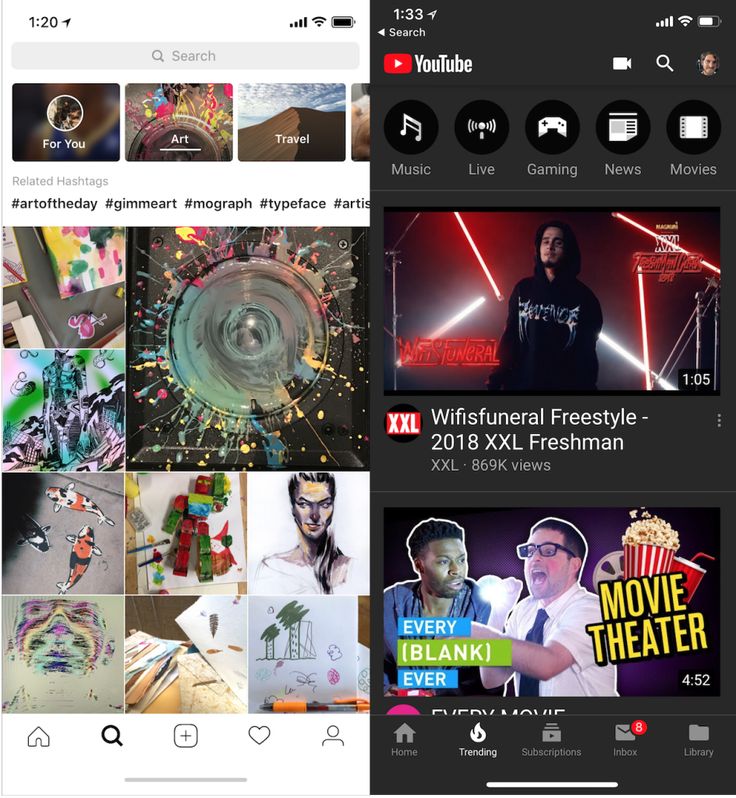
8. Add Relevant Tags
Instagram explore tags like hashtags, geotags and account tags give you one more opportunity to increase your exposure. On the Explore page, people can search by hashtag, location or topic, so by adding relevant tags, you can significantly extend your content’s reach. Thus, posts featuring at least one hashtag get 12.6% more engagement than content without hashtags. On Instagram, you can share up to 30 hashtags, which many influencers use. For instance, travel blogger @jamesrelfdyer adds an extensive amount of hashtags under his posts.
@jamesrelfdyer using hashtags on InstagramHow can you choose relevant hashtags? To cut through the noise and get more eyes on your content, make sure to analyze your current followers and see what hashtags they search for and use. An accurate way is to check on your competitors and niche leaders—see what tags they use, how many, and so on. Tools like BrandMentions or Shout can help capture data.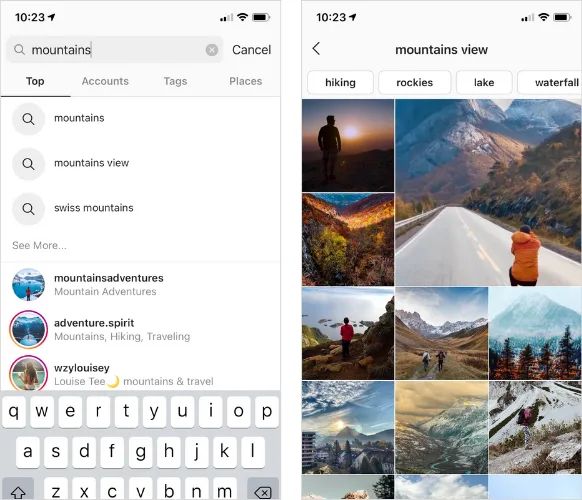
If your post is a joint project with other brands, influencers or experts, make sure to add account tags for all participants. This will increase your exposure and help with networking.
Location tags are powerful because they help more users discover your content, especially to increase your local audience.
A great temptation might be to add as many popular tags as possible. However, it’s better to be selective about hashtags. Too many of them may look spammy, while too general tags aren’t likely to attract your target audience. And remember that you can add tags to your Stories as well to boost their exposure!
9. Tag Products and Brands
Tagging a brand shows Instagram that there is a relationship between your account and them. So, next time you work with a brand, make sure to tag it in the post! The algorithm might then introduce you to this brand’s followers and other people who might be interested. The same goes for products – using shoppable tags will allow you to appear on the Explore page, while users will check and even buy products right on the app.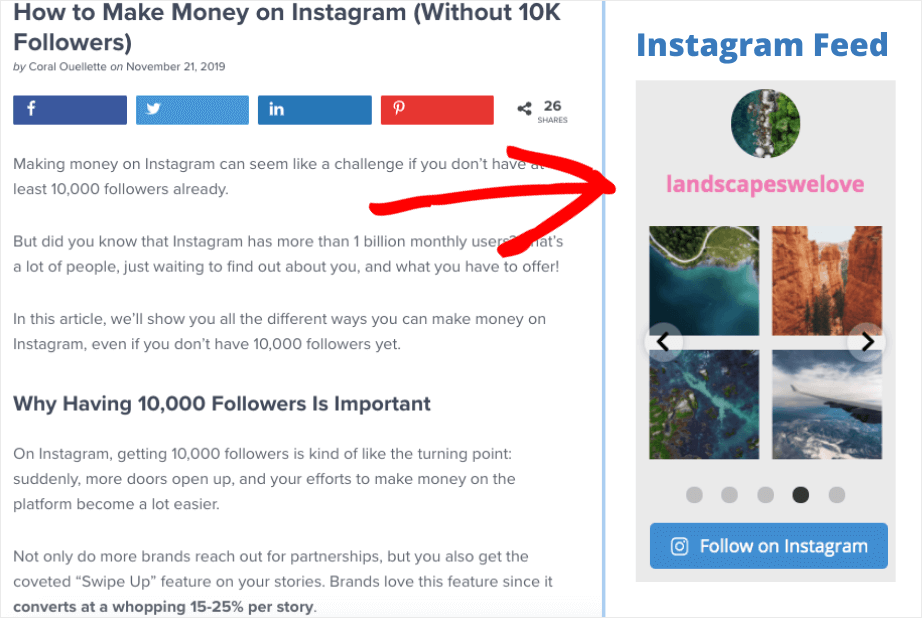
10. Run Contests and Giveaways
Contests and giveaways are a great way to boost engagement. People like freebies, and by offering your product, a discount, or a free trial, you can generate some buzz on your Instagram page in a short period. For example, you can ask users to like or comment on your post, tag a friend, or follow your account. Here is an example of a giveaway:
@chelseakauai running a giveaway on Instagram with GetYourGuide11. Analyze Your Best-Performing Posts
Naturally, there are many ways of enhancing your performance on Instagram, but you can only find out what works for you in practice. If you’ve been running your account for a while, make sure to check your analytics and see what’s already resonating with your followers. For example, your audience might especially like carousel posts or get inspired to comment by extended captions. You can see whether your posts have already been featured on the Explore page by tapping the View Insights button below the post.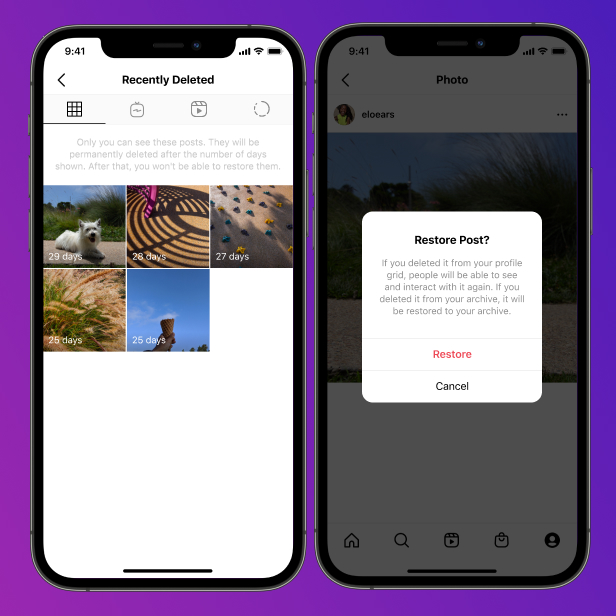 Then, swipe up to check where impressions for the post have come from. Chances are, your content might have already been featured on the Explore page.
Then, swipe up to check where impressions for the post have come from. Chances are, your content might have already been featured on the Explore page.
12. Check Posts From Your Explore Page
Analyzing your analytics is great, but checking up on the posts from your Explore page can help just as much. You can dive into the content presented on the page and note techniques that you can replicate, such as what hashtags and in what amount are used, whether there are any captions, etc. You can delve deeper and look at profiles who got featured on the page.
13. Launch Ads in Explore
If you are willing to put in some money to increase exposure, consider running ads on the Explore page. They allow marketers to reach larger audiences and become part of what’s trending in the community. While these ads won’t place you directly on the Explore page, your post will appear between photos and videos when the user clicks a post in the feed.
14. Use Calls to Action
To achieve high engagement, you can use relevant calls to action. They come in different forms:
- Ask questions in your captions and encourage users to respond in the comments. This is one of the easiest ways to start a conversation with your audience. Are you posting a photo of a beautiful destination? Ask the audience if they’ve already been there. Sharing a video of an activity you’ve tried? Ask followers if they have the same experience.
- Ask users to vote in the comments. For example, share several photos in the carousel post and ask users to vote on their favorite. You won’t only get comments, but also have followers spend more time on your page and improve performance indicators.
- Encourage users to check your bio link. While Instagram doesn’t allow you to share links in captions, you can easily direct users to your bio and share a link there. For example, this can be a link to your website, the advertiser’s page, etc.

- Invite people to watch your stories. The opposite is also true—direct your stories’ viewers to your posts! Users who check your post might not be watching your Stories, so you can let them know that you’re sharing valuable content in Stories.
How can you create a great call to action? Make sure to use action words and tell followers what exactly you need them to do. For example, “click the link,” “book now,” or “leave a comment below,” to name a few. Give them a “why” and provide an incentive for users to do what you want, like explaining what they’ll get after clicking a link or why they should book now. Finally, be sure to test out different CTAs and find which ones give the best conversion.
15. Network With Influencers
Networking is an excellent cross-promotion as it allows both marketers to increase their reach from each other’s audiences. Enhanced engagement will boost your chances of getting on the Explore page.
So, how can you find networking opportunities? Ideally, you need a few bloggers whose content correlates to yours, and then you have higher chances of appealing to their audiences.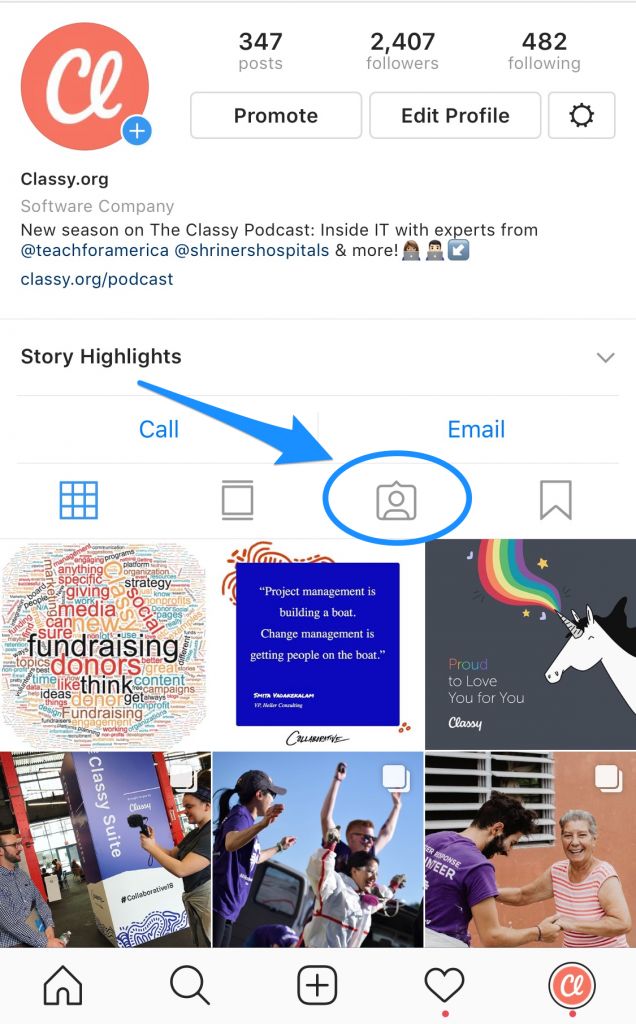 Partnering with influencers who work in slightly different niches can be just as effective. For example, start by exploring other blogs and social media pages in the niche and commenting on them.
Partnering with influencers who work in slightly different niches can be just as effective. For example, start by exploring other blogs and social media pages in the niche and commenting on them.
How Brands Can Get on the Instagram Explore Page
Whether you are an aspiring blogger or have thousands of followers, getting featured on the Explore page can benefit anyone. Including these tips and tricks into your content plan will help boost engagement and attract more followers. And once you start seeing new followers coming in, make sure to use this opportunity to convert leads and build a loyal following.
TOP 15 tips on how to get recommended on Instagram in 2022
* Meta Platforms Inc. (and its social networks Instagram, Facebook) is recognized as an extremist organization, its activities are prohibited in Russia.
In this article you will learn:
- How to get recommended on Instagram in 2022: 15 tips.
- What are recommendations.

- What is the principle of forming the "Interesting" section.
- How to remove irrelevant posts from recommended ones. nine0010
Content (expand ↴)
What are Instagram recommendations?
Recommendations is a special section on Instagram where the user sees posts that match their interests. The list of posts is formed for a specific person: the algorithm automatically analyzes what the Instagram user likes, and then shows similar posts.
Getting into this section is one of the goals of the author on Instagram. The fact is that this is a free profile promotion method that provides organic traffic. nine0005
Instagram offers 2 types of recommendations:
- Interesting publications. They are displayed in the "Interesting" section. Unlike the feed, it shows videos, IGTV, photos of people you don't follow. In the mobile version of the application, this section is marked with a magnifying glass icon, and in the web version, with a compass icon.
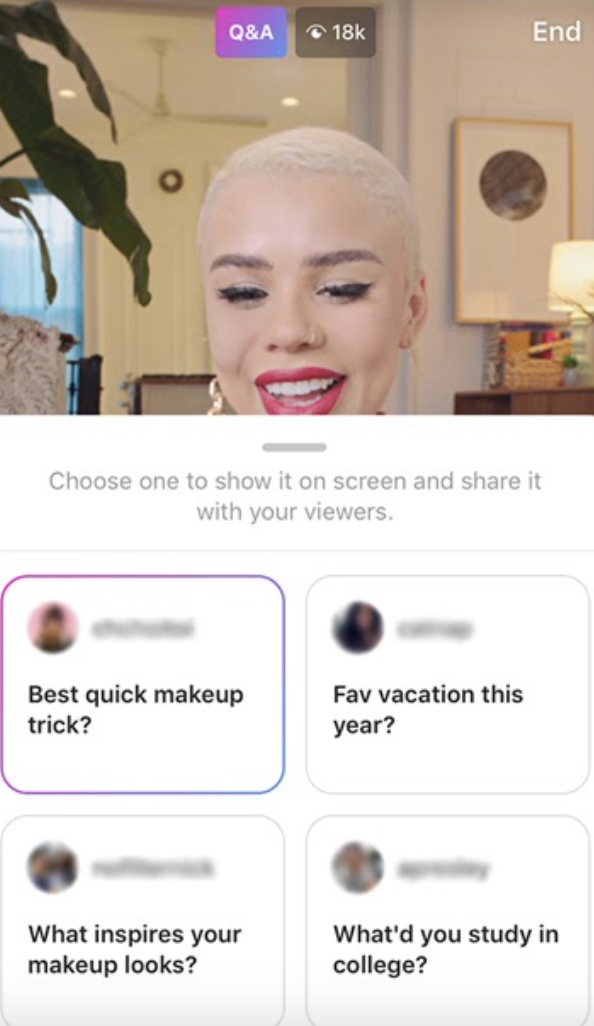
- Interesting accounts. This is a list of Instagram profiles that you are offered to follow. For example, if you are subscribed to 5 accounts of book publishers, then the recommendations will offer similar profiles: pages of other publishers and book bloggers. nine0010
How does the algorithm work: on what basis are recommendations formed?
Post and account recommendations are generated automatically. For this, a special algorithm is used. It takes into account various factors and signals that affect which photos, videos, stories a particular user will see.
The administration of the social network does not disclose the secrets of the algorithm. But Internet marketers have understood the principle of how recommendations are formed.
Instagram analyzes the accounts with which the user interacted: liked, subscribed, commented, saved posts. After that, the algorithm studies the similarity between profiles and publications: topics, hashtags, keywords in the text. All publications are combined into one pool, and then filtered for violations.
All publications are combined into one pool, and then filtered for violations.
At the next stage, the algorithm selects 500 relevant publications that the user might like. Of these 500 posts, only 25 publications later remain. These are photos, videos, stories that the user sees for the first time when he enters the "Interesting" section. nine0005
For clarity, I drew a simple scheme of the algorithm.
How the algorithm worksHow to get into recommendations: 15 tips
Now let's move on to the main part of the article. Let's share tips that will help you get into the recommendations to increase the organic growth of subscribers, likes and comments.
1. Use hashtags
Remember to use hashtags under every post. They can be added in the description of the photo/video or in the comments. The maximum number of tags is 30 pieces. Well-chosen hashtags increase the reach of a post. nine0005
The main rule: choose thematic and relevant #hashtags. Under the photo of the sea, you don’t need to “shove” all the popular tags that have nothing to do with the topic. It will be more difficult for the algorithm to select the target audience if there are dozens of unrelated hashtags under the post.
Under the photo of the sea, you don’t need to “shove” all the popular tags that have nothing to do with the topic. It will be more difficult for the algorithm to select the target audience if there are dozens of unrelated hashtags under the post.
2. Try mass following and mass liking
Mass following and mass liking are popular ways to promote on Instagram. You perform bulk actions - subscribe to other people, put likes under their posts. They subscribe and like in response. nine0005
Thus, you will gain the first audience - loyal subscribers who will read your posts, comment, like.
This will significantly speed up the process of getting into the recommendations, which means that the organic growth of the profile will increase.
For mass following and mass liking, we recommend using special services — they automate all routine actions.
Zengram
Zengram is a professional tool for promotion in the social network Instagram. He himself puts likes, comments, subscribes, watches stories - all these actions attract your target audience.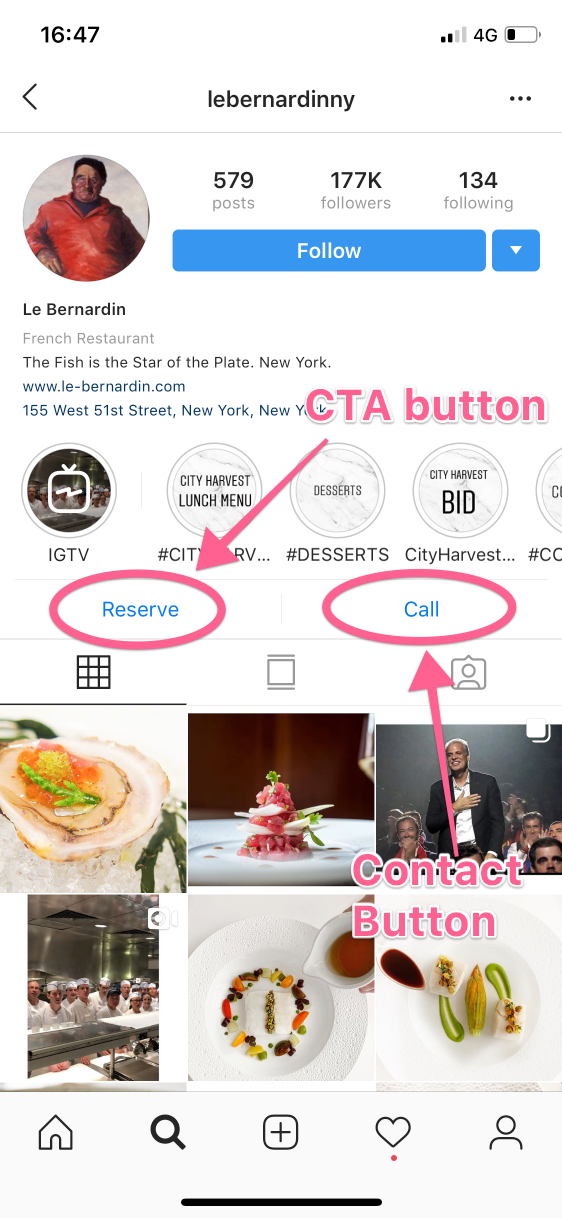 nine0005
nine0005
You just need to start the task and wait - you will notice the first results in a few hours. The tool attracts only a live and targeted audience
This is safe - the account will not be blocked for suspicious activity, since Zengram complies with all current Instagram limits.
Tool cost: 699 rubles/month.
The first 3 days can be used free of charge.
Start using Zengram for free >>>
Bridgit
Bridgit is a professional Instagram promotion tool. Works in the cloud - you can start promoting your profile from your phone, tablet or computer.
Suitable for any niche: personal page, blog, commercial account. You can start mass following or mass liking in 5 minutes.
Thanks to Bridgit, you can reach a live and targeted audience. They will like and comment on your posts. Thanks to this publication will be included in the recommendations.
The service is completely safe - it imitates the actions of a real person.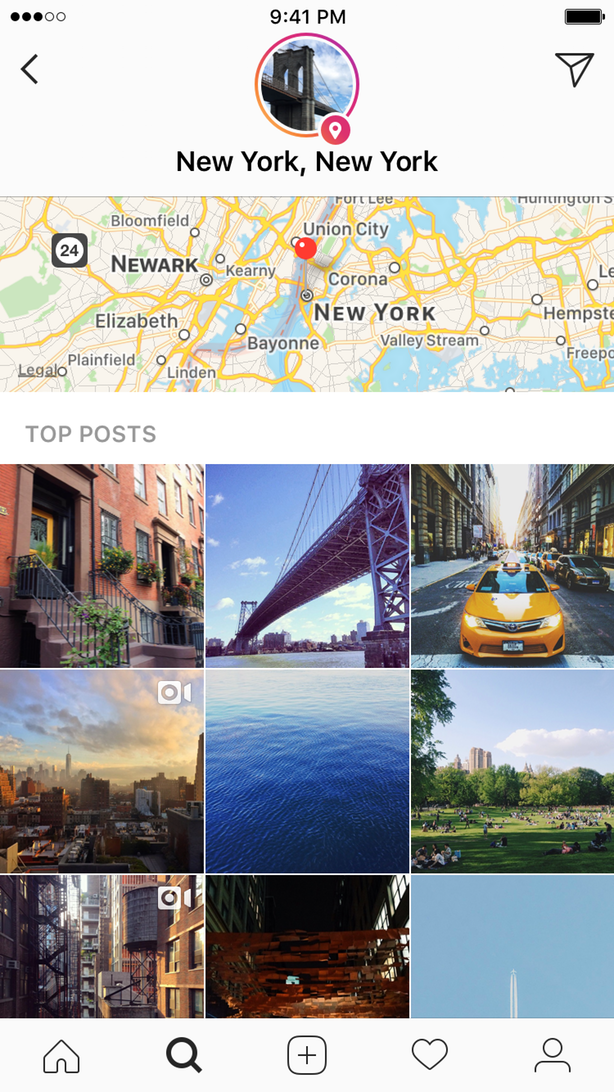 Therefore, your Instagram profile will not be blocked.
Therefore, your Instagram profile will not be blocked.
Price: from 590 rubles/month.
There is a trial period of 24 hours.
Get started with Bridgit for free >>>
3. Analyze post statistics
View individual post statistics. How many people liked, commented, reposted or saved the post. Also look at the "Reach" indicator in the "Interesting" section. nine0005 Look at the statistics of the post
This way you will know how many new users have seen the post. Your task is to understand what kind of content your target audience likes.
- To open access to statistics, connect the author's account. To do this, read our article "What is an author's account on Instagram and how to connect it."
4. Create interesting content for the target audience
Continuation of the previous tip. Explore your posts and find the most popular ones. Try to make similar posts. nine0005
Life hack: conduct a survey among subscribers - for example, in stories - and ask them which posts they like the most.
Or create a separate post with a question - let the audience write an opinion in the comments.
- Don't know how to do surveys? Read our article "Polls on Instagram".
5. Follow the current trends
Find "top" competitors in your field, look in the "Interesting" section. See which posts related to your activity get the most likes and comments. nine0005
There may be an interesting challenge going on right now that you can take part in. Or there is a newsbreak about which you can make a separate post with a detailed opinion.
6. Focus on a variety of content
Don't focus on just one type of post. Diversify your content: post photos, videos, stories. This will increase the organic reach of posts and increase the number of subscribers.
Tip: videos increase audience engagement. Along with this, the likelihood of getting into the recommendations increases. Therefore, try to focus on this type of content.
nine0005
7. Add Call-to-action to posts
Add a call to action in the post description. The most banal Call-to-action: "Like, subscribe to the profile and write comments." This simple trick works and really increases the number of reactions and subscriptions.
8. Conduct competitor analysis
Do not forget about competitor analysis. This will help you find growth points for your Instagram profile: for example, using competitive analysis, you can understand what content your target audience likes. nine0005
Analysis can be performed manually or automatically.
Manual competitor analysis: find 8-9 competitors in your niche. Select only popular accounts with a "live" audience.
After that, start the analysis: look at what posts your competitors publish. Find the most popular posts - with the most likes and comments. Interesting ideas for popular posts can be added to your content plan.
Study the design of a competitor account: avatar, description and post style. After that, make a brief output-report - for example, in a table format. Read more about this in our article “Analysis of competitors on Instagram”. nine0005
After that, make a brief output-report - for example, in a table format. Read more about this in our article “Analysis of competitors on Instagram”. nine0005
A short summary will help you understand why a competitor's Instagram profile is popular: perhaps they post unique and high-quality content, or often host live streams that bring in new audiences.
Automatic competitor analysis: LiveDune analytics service will help here. Using this service, you can analyze and compare the effectiveness of publishing your competitors' accounts (and your own accounts) by 50+ metrics.
For example, you can study the audience growth for the analyzed period, the number of published posts, the number of likes/comments/shares/reaches and the engagement rate (ER). nine0005
LiveDune also has a Blogger Analysis tool that performs a quick analysis of likes and followers.
You can try the service for free - there is a trial period for 7 days.
Try LiveDune for free >>>
9.
 Communicate with the audience
Communicate with the audience Try to answer all comments, broadcast live, ask subscribers any questions. Your task is to increase the engagement of the audience.
So the Instagram algorithm will understand that you have a “live” and interesting account, which means it will begin to actively recommend it to other users of the social network. nine0005
10. Don't spray yourself
This is subject matter. If your account is about movies and series, then you do not need to publish posts that are not related to your topic: politics or cars. At the same time, you can write posts and record videos on related topics: for example, books or computer games.
11. Clean your account from bots and spam
If you have a lot of bots following you, the social network algorithm will “lower” your account rating. Because of this, publications will no longer fall into recommendations. nine0005
Algorithms “think” like this: 10,000 people subscribed per person → only 500 people are active → it means that the target audience doesn’t like the content, so it makes no sense to recommend it to other users.
Remove bots from your account and get rid of spam. To do this, use the SpamGuard service.
What SpamGuard does:
- Cleans your account of bots, commercial pages and inactive followers.
- Protects against spam attacks and mailings. nine0010
- Helps increase reach and engagement.
- Increases the likelihood of posts being recommended.
You can start analyzing your profile for free - there is a test period that lasts 3 days.
Get started with SpamGuard for free >>>
12. Choose the best time to post
Again, statistics will help here. see what time posts get the most engagement. To get accurate data - experiment. nine0005
Post photos, videos, stories every day at different times; for example, on Monday at 15:00, and on Tuesday at 17:00. This way you will know at what time the audience is most active.
13. Use "keys" in the text
When writing text posts on Instagram, use thematic words. This is necessary so that the algorithm understands for which audience to show posts.
This is necessary so that the algorithm understands for which audience to show posts.
For example, in a profile about cinema, it is desirable to use thematic words: "Cinema", "Film". Thanks to this, the Instagram robot will quickly select the right category for publication. nine0005
14. Make a content plan
Do not forget to make a content plan for publications. Create a small table in which write down what and when you will publish. For clarity, we give an example - look at the table below.
| Publication type | Date of publication |
| The text review of the film "Veliky Gates" | .2020 |
| 04.04.2020 | |
| Poll about favorite TV shows | 04.04.2020 |
| Interesting facts “Lord Rings” (post-carousel) | 29.04.2000 |


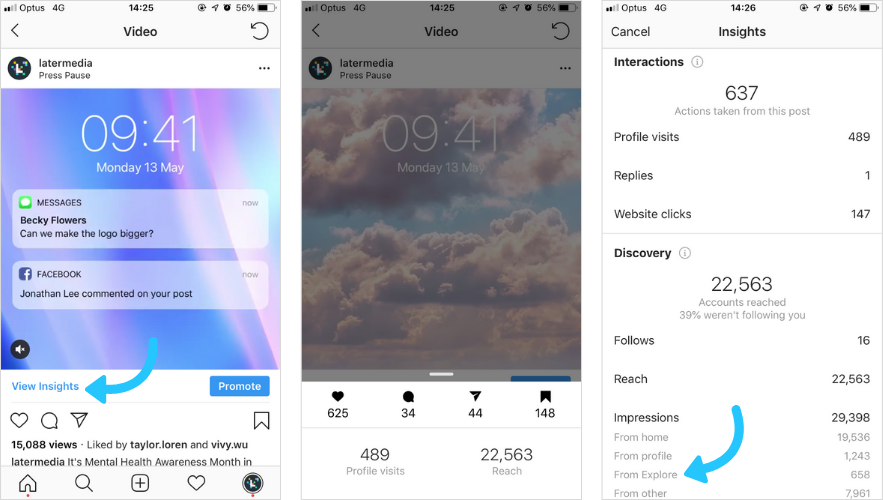 For example, it shows posts about football, although you are not interested in it.
For example, it shows posts about football, although you are not interested in it. 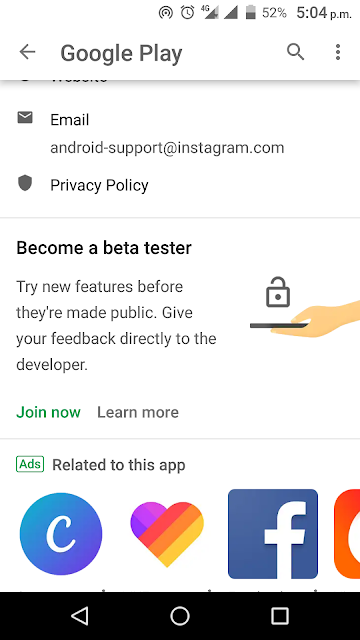 nine0005
nine0005 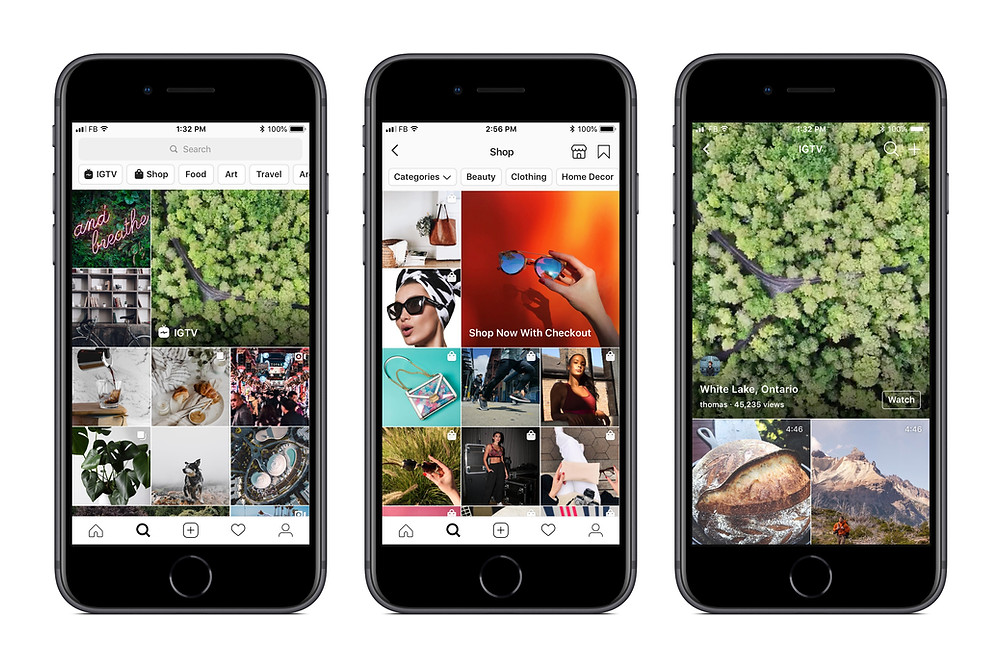
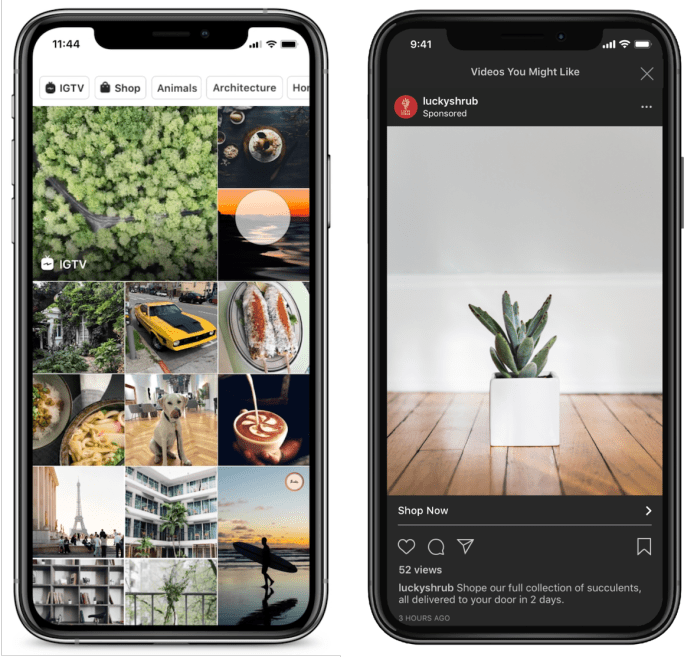 nine0005
nine0005 
 Mutual PR on Instagram
Mutual PR on Instagram  Shoot a video, don't be afraid to be creative and experiment. Don't know what to do? Try to boomerang with your product, create surveys. It grabs the attention of subscribers. Live broadcasts are also welcome. They are good because all your subscribers instantly receive notifications about the start of the live broadcast, which means that they will most likely come to watch it. How to keep them at the screens is a more difficult task. Therefore, think several times before this, and also prepare a place, choose a time and an occasion. nine0005
Shoot a video, don't be afraid to be creative and experiment. Don't know what to do? Try to boomerang with your product, create surveys. It grabs the attention of subscribers. Live broadcasts are also welcome. They are good because all your subscribers instantly receive notifications about the start of the live broadcast, which means that they will most likely come to watch it. How to keep them at the screens is a more difficult task. Therefore, think several times before this, and also prepare a place, choose a time and an occasion. nine0005 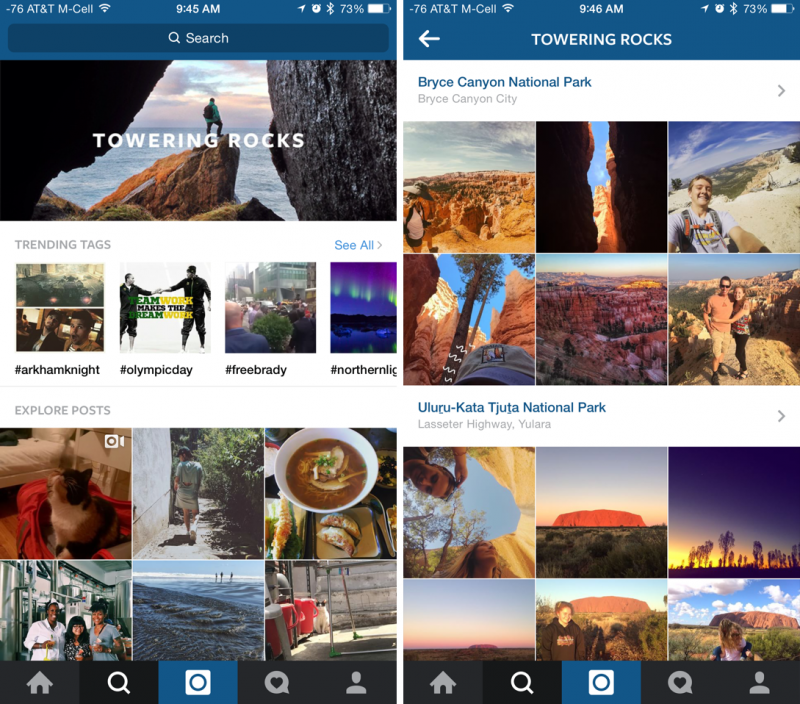 It is not necessary to start with millionaires, you can try to offer services on a barter basis to novice video bloggers and see what happens. In this segment, the simpler - the more natural and better. nine0005
It is not necessary to start with millionaires, you can try to offer services on a barter basis to novice video bloggers and see what happens. In this segment, the simpler - the more natural and better. nine0005  ) and enjoy the results. Old as the world, but always works.
) and enjoy the results. Old as the world, but always works. 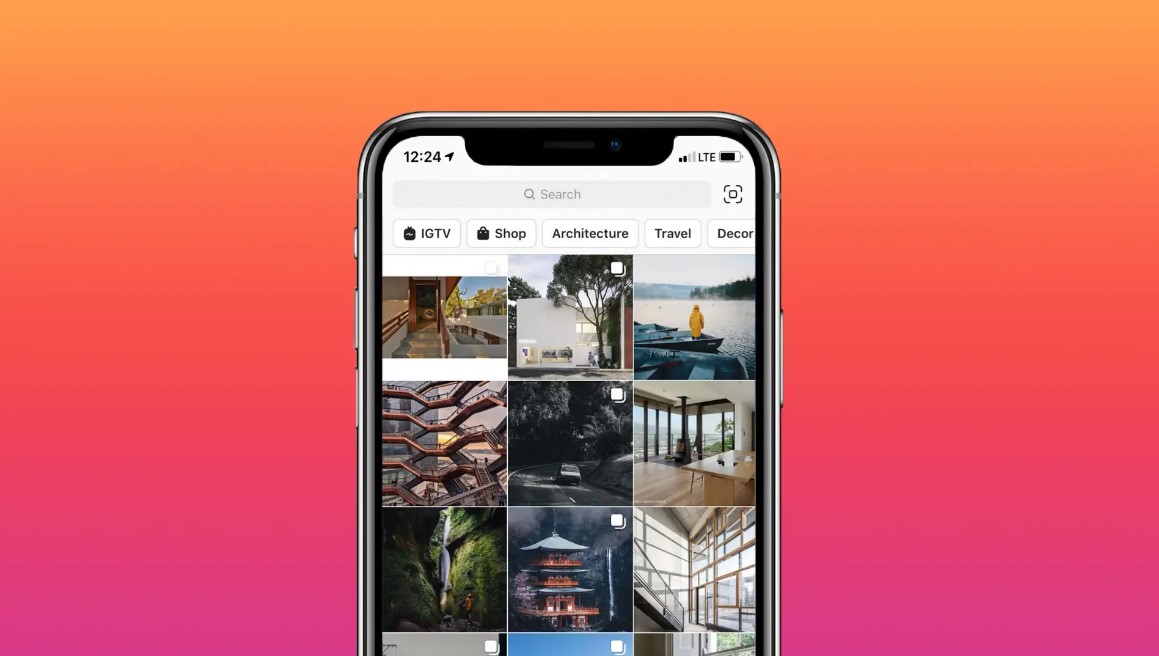 nine0005
nine0005