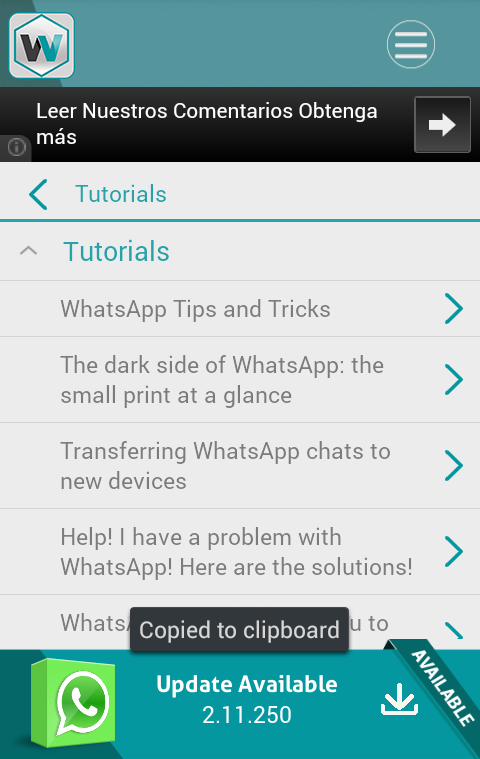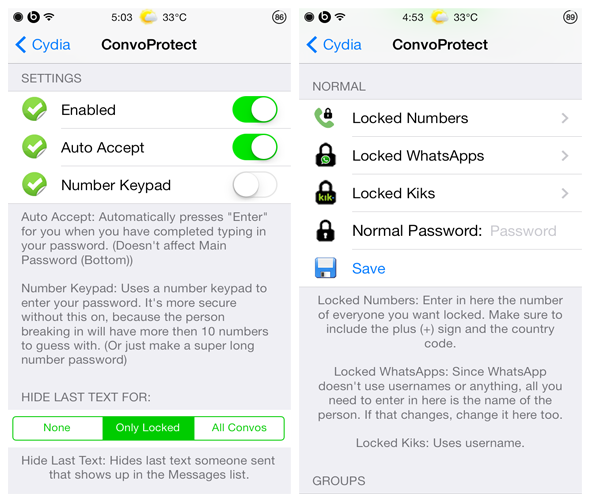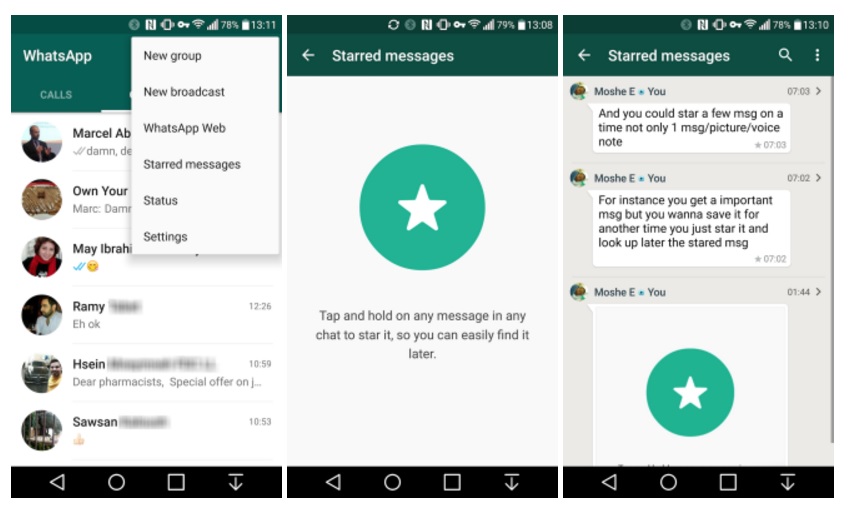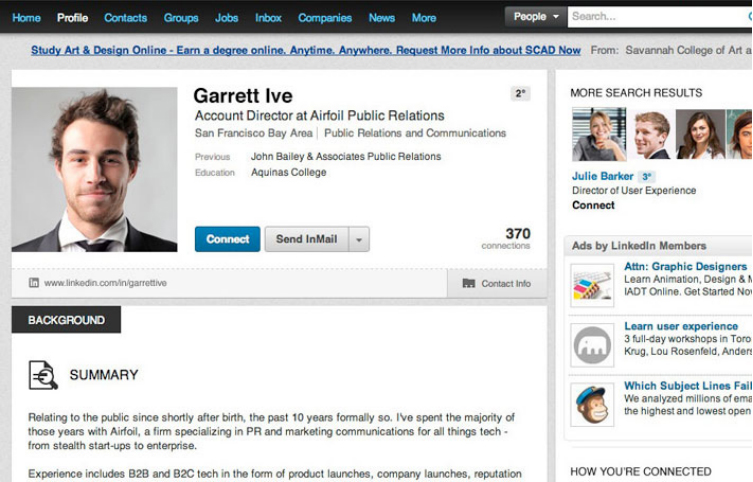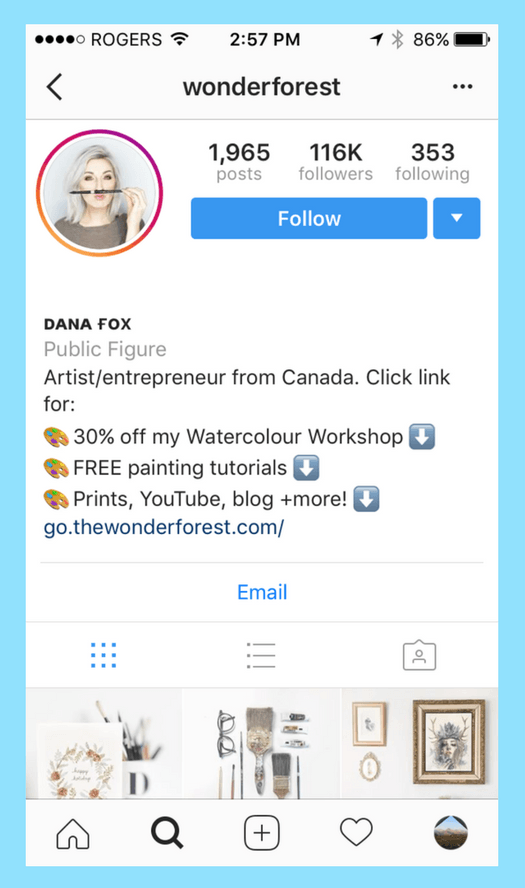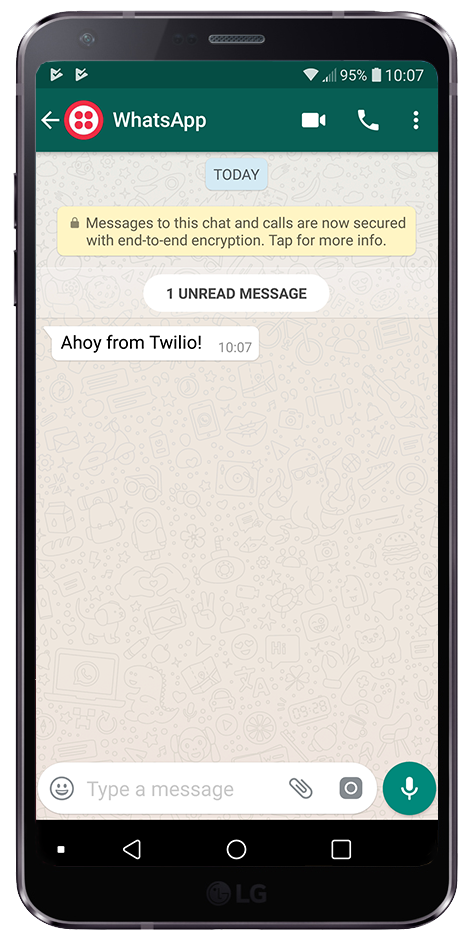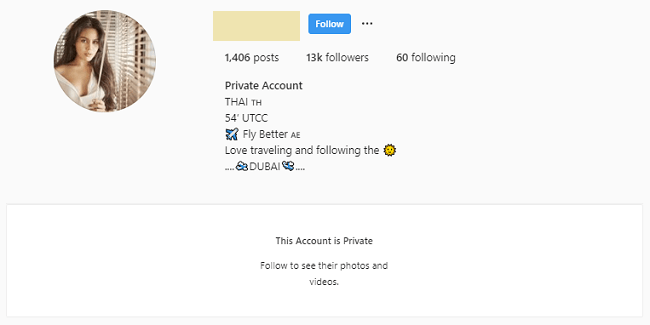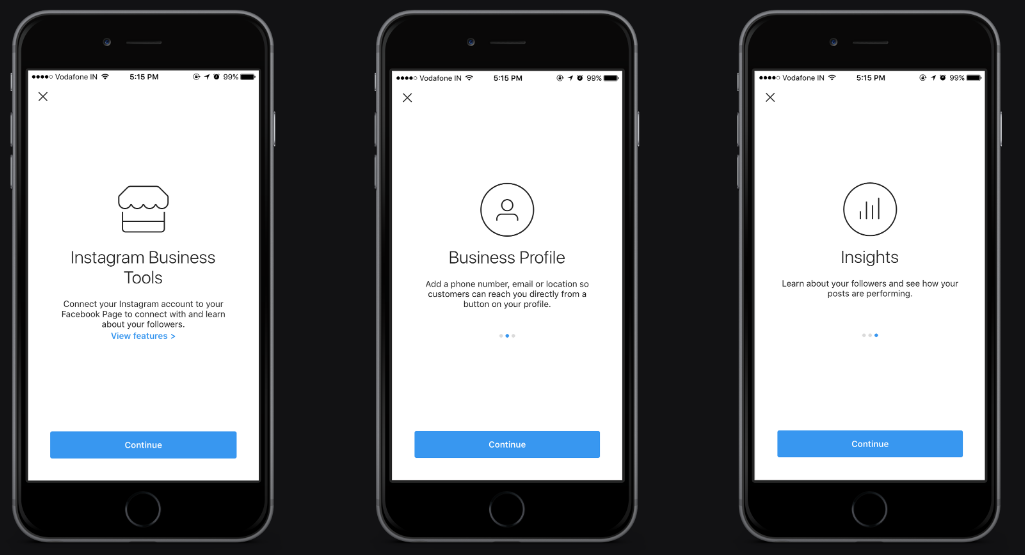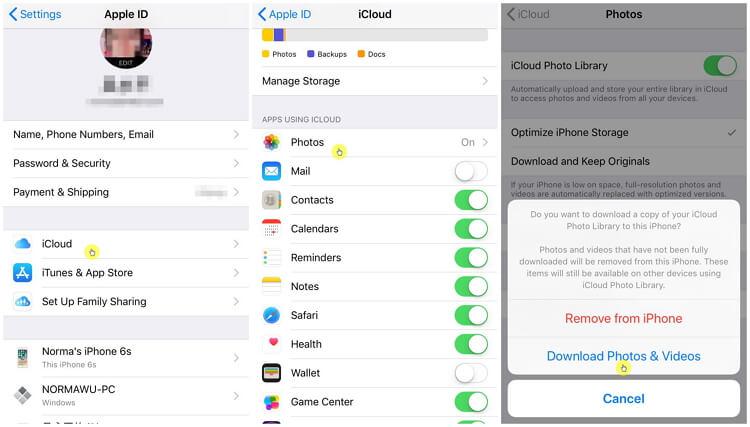How to create a collage for instagram
How to Make a Collage on Instagram Story: The Easiest Ways in 2023
Summary: This post talks about the two easiest ways to make a collage on your Instagram story, and shared three best photo collage apps to create more amazing collages to share on your Instagram story.
Make Photo Collage
The Instagram story makes it easy to share what's happening in your day. the best part of the Instagram story is that you can easily post an image or video, but only share one piece of content at a time. When you want to add multiple photos to your Instagram story. Making a collage on an Instagram story can save the audience time because they don't have to go through dozens of individual stories.
In this post, we'll tell you how to make a collage on Instagram, as well as share some third-party apps to make collages to get more unique Instagram story material.
Table of Contents:
- How to Make a Collage on Instagram Using Stickers?
- How to Make a Collage on Instagram Using Layout Mode?
- Best Instagram Collage Apps for Creating Instagram Story Collage
- Conclusion
Two Easiest Ways to Create a Photo Collage for Instagram Story
Instagram has its own tools to create a photo collage for Instagram story. Following are the two easiest ways to add multiple pictures to an Instagram story. You can make a collage on Instagram story by using Instagram story layouts and sticker patterns.
How to Make a Collage on Instagram Using Stickers?
This is the easiest way of how to post multiple pictures on Instagram story. You can follow the steps below to create your Instagram story collage:
- Open Instagram on your phone.
- Select Your story>add to your story
- Take a picture or select one from your album to use as a background. You can also choose a solid color background, use the brush tool to paint the image.
- Open the sticker options, swipe up from the bottom of the screen or select the sticker icon at the top of the screen.
- Select the camera icon to add a photo to your collage. To add a saved image from your gallery, select the gallery icon. You can rotate, resize, overlap, and move your images in any direction. You can layer as many images as you like and publish them as one story.
 If you need to delete one of the images, press and hold and drag it down to the Trash.
If you need to delete one of the images, press and hold and drag it down to the Trash. - Then you can customize your photo Instagram collage and add music, stickers, text and gifs.
- When you're satisfied with your edits and ready to publish your story, select your story in the bottom left corner of the screen.
- If you don't want to share your photo collage with everyone on Instagram, you can select Close Friends in the bottom right corner of the screen and manually select the people who will see your Insta story. You can also select the arrow icon next to "close friends" to share your story on Facebook and send it as a message to someone
How to Make a Collage on Instagram Using Layout Mode?
Layout mode is another feature that you can use to add multiple photos to Instagram story. With layout mode, you don't need to download any tool to create Instagram collage. Here's how to make a collage on Instagram using Instagram layout mode:
- Open the Instagram app.
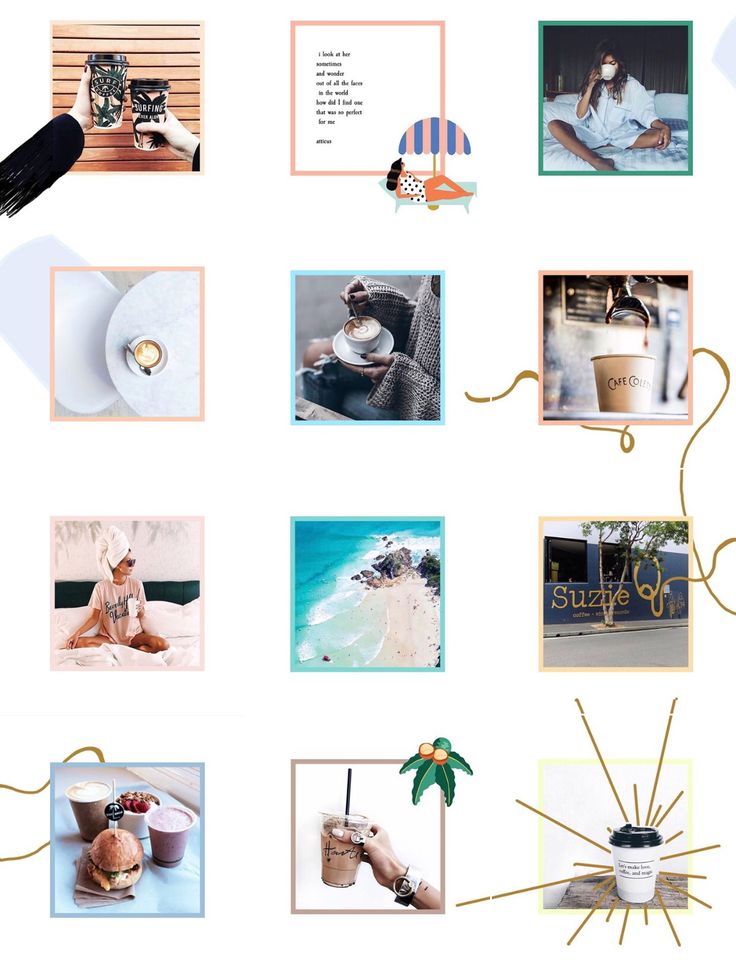 Tap the plus (+) button on your story, or swipe right on the Home screen to open the story.
Tap the plus (+) button on your story, or swipe right on the Home screen to open the story. - Tap the layout icon on the left side of the screen. Tap the "change grid" icon and select the option you want.
- Tap the photo icon in the bottom left corner of the screen to open your camera roll. Select a photo and add it to your collage.
- Once you have finished creating your collage, tap the check button at the bottom of the screen.
- Add any other elements as needed (text, stickers, etc.) and then click "Your Story" or "Close Friends" to share the post.
Best Instagram Collage Apps for Creating Instagram Story Collage
Instagram collage feature is very limited and you can use it to create a photo collage that will pop up. However, if you want to put multiple pics on an Instagram story with a unique style, you'd better use third-party Instagram collage apps.
We will introduce three high-quality photo collage apps to make a collage on Instagram below, all of them have diverse features, effects, fonts, and various photo editing options that can help you inject novelty into your Instagram stories.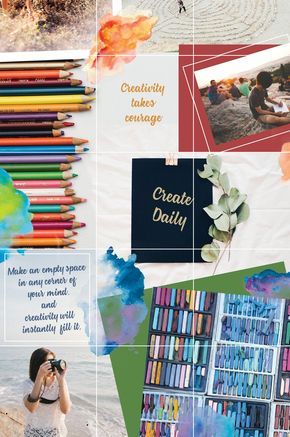
Fotor APP: Online Photo Editor
Fotor
Download
Fotor's photo collage app is perfect for beginner users who don't have any photo editing experience. Using it, you can make a collage in seconds. It has a large variety of Instagram story collage templates of all types. You can customize collage content, add stickers and filters to collage, and there are even some stock photos that you can use in your story collage.
Fotor's photo Instagram collage app is suitable for Instagram stories and regular posts, banners and ads for any social media platform and is free to download in both IOS and Android.
Adobe Express
For more advanced users who want to use professional Instagram collage app, we recommend Adobe Express. You can use adobe express to add multiple photos to Instagram story with the templates and story collage materials.
More professional photo editing tools are also provided and it is also free for both Android and IOS systems to download.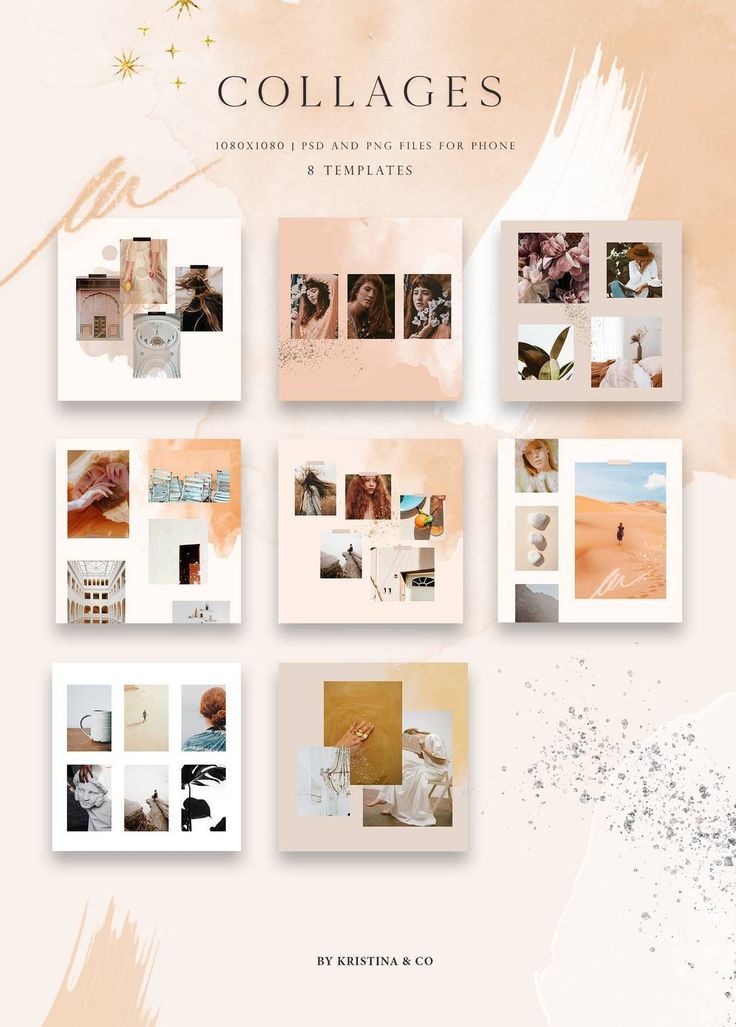
StoryChic
This is a photo collage app popular for its templates and filters, Storychic allows users to freely choose their layout or select one of the 50 theme templates to make Instagram collage. Stand out from countless Instagram stories by choosing a set theme and making a collage in the appropriate style. It's also available in IOS and Android systems to download.
You can download the app for free and use some of the free collage creation features, but the full collage features require you to pay for them.
Conclusion
The Instagram story gives users a great experience of sharing pieces of their lives, and making a collage on Instagram story can relieve the stress that massive stories bring to viewers. Therefore, knowing how to make a collage on Instagram is especially important to improve the quality of your Instagram account.
In this post, we introduced the two easiest ways to make a collage on the Instagram story for your reference and recommended the three best photo Instagram collage apps to meet your extra needs.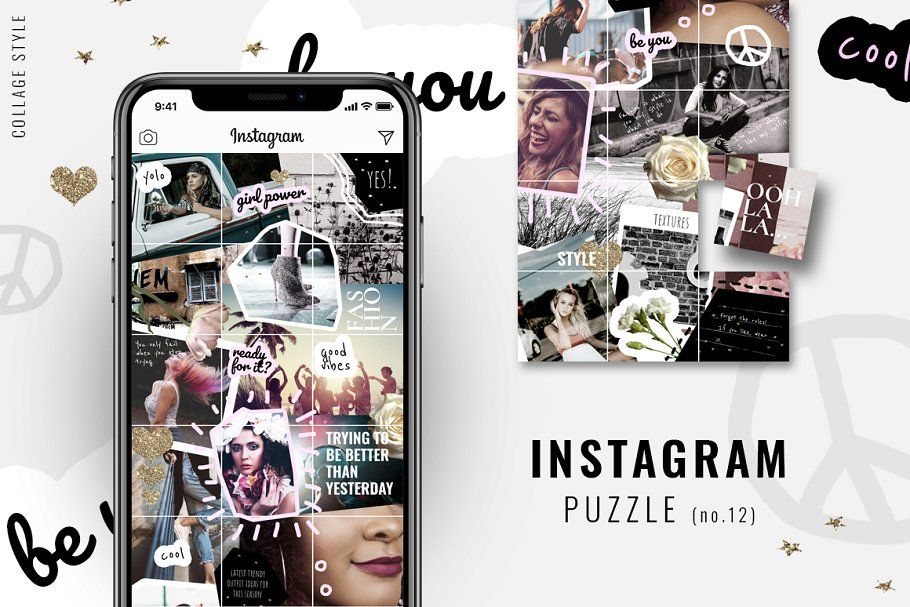 We hope this blog will be helpful to you!
We hope this blog will be helpful to you!
Related Features Recommendation
How to Create a Photo Collage in an Instagram Story
Instagram is the number one website for creating and sharing photos. You can put together some great pictures if you know how to use the available effects. Today, you’ll see how to make cool photo collages on Instagram. The process is straightforward and only takes several minutes. Let’s get started!
Creating an Instagram Collage on iOS and Android using Stickers
The “Stickers” feature on Instagram is perhaps the best method to create a collage if you want total control over its appearance. Stickers can be a combination of images, photos, or pre-included graphics.
When you go into “Your Story” and choose the “Stickers” option, you can pick and customize your background and select or create images for the collage. The main advantage of this method is that there are no restrictions on the number of photos/images/stickers you can have in your collage. Rotate them, resize them, move them, and overlap them to your heart’s content. You can make some cool collages!
- Launch the “Instagram app.”
- Tap on “Your Story” at the top.
- To add the background, tap on “any displayed image/thumbnail” or select the “camera” thumbnail that is first on the list.
- If you chose the camera, snap a picture to make it your background. For a black backdrop, face your camera down on any surface. The below sample is a pic of a desk.
- When the background loads, slide the bottom of it upward (not the entire phone screen) to bring up the “Sticker” options.
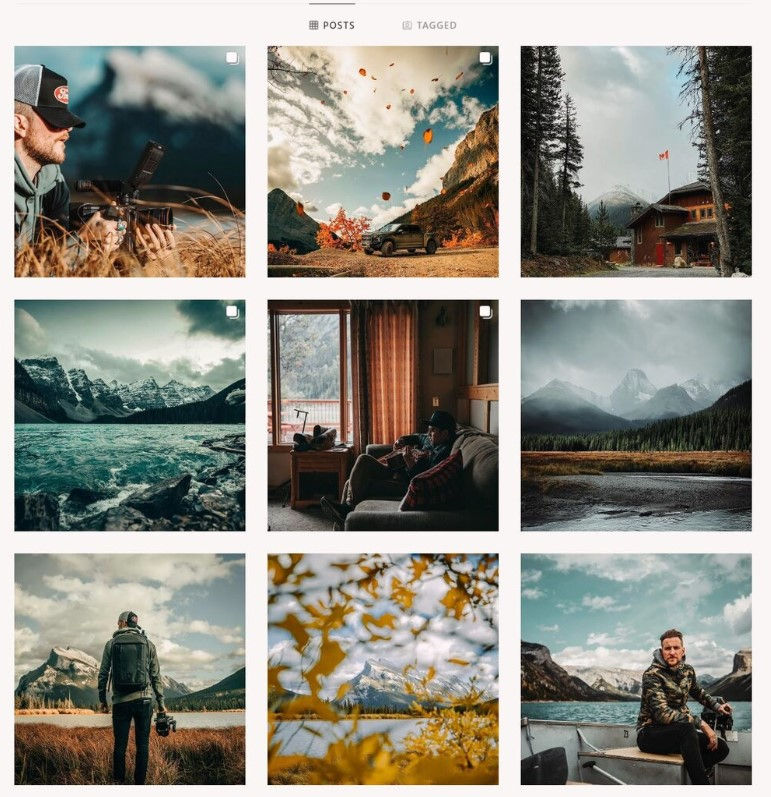
- To include an image as a sticker in your collage, select the “Gallery” icon, then choose one from the gallery.
- To include a camera photo, repeat the slide-up maneuver and tap on the “ADD YOURS” camera icon, which will launch your front-facing camera.
- To use stickers instead of images, tap on them from the list.
- Next, resize and rotate each image using two fingers, then hold down on it and move it around wherever you want. You can layer images and add more if desired.
- If you need to delete a particular image, hold down on it and slide it down into the trash can icon that appears.
- Repeat “Steps 4-10” for each image/photo/sticker you want to add to your Instagram collage.
- OPTIONAL: When finished editing, choose how to publish your Instagram Story, such as choosing some close friends, sharing it on Facebook, or none to post it to everyone that follows you.
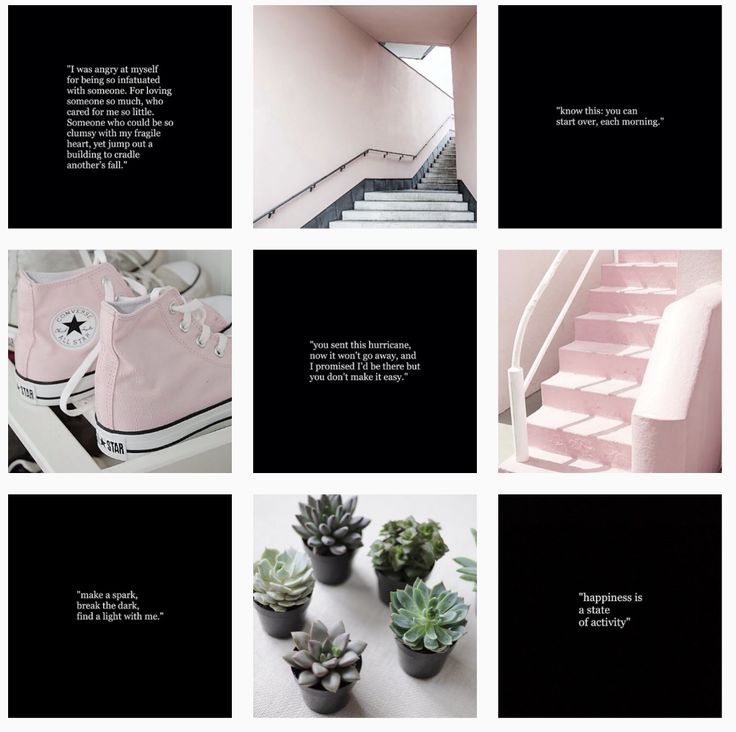
- When you’re ready to publish your Instagram Story Collage, tap “Your Story” in the bottom-left corner.
If desired, you can edit your background in the first steps to make it pop!
Create an Instagram Collage Story using the Layout Option
The Instagram Layout option is a feature that allows you to create images using various layouts and features, notably the collage feature. However, you get restricted to specific collage layouts that limit the number of photos you can use, such as a 2×2, 4×4, 3×3, or 1×3 configuration. Furthermore, the feature does not allow images to get placed in random sections or overlap. Using the Instagram Layout option is perhaps the easiest of the collage options, but it has its limits. Here’s how to create an Instagram collage Story using the Layout option.
- Launch the Instagram app from your smartphone.
- Tap on the “plus” icon (add icon) in the top right section and select “story.
 ”
” - Select the “Layout” icon on the left-side vertical menu.
- Choose your layout option, such as “1×3,” “4×4,” “3×3,” etc.
- Choose your images for each section, starting with the upper-left region. To add images, tap on the gallery icon in the lower-left corner or press the white circle to snap one from your camera. Repeat for each section of the layout.
- When finished with adding your images, tap on the “circled checkmark” to save the collage and move on to the next step.
- Your collage appears on the screen. Make further edits using the options at the top or tap on the “Your story” icon to publish it.
Other Ways to Add Photos to Your Instagram Collage
When using Instagram Stories to make a collage on Android or iPhone, you can specify the source of the image. Not only can you add some pictures and screenshots from your image gallery, but you can also choose photos from WeChat, Downloads, Facebook, and other folders that contain images you created. You can download images from an online cloud service and use them in your Instagram collage to go one step further.
Not only can you add some pictures and screenshots from your image gallery, but you can also choose photos from WeChat, Downloads, Facebook, and other folders that contain images you created. You can download images from an online cloud service and use them in your Instagram collage to go one step further.
Third-Party Apps that Make Unique Collages for Your Instagram Story
Instagram has only so many editing features you can use to create your Stories. So if you want to come up with something unique, you’ll need help from third-party apps with additional effects and options. Here are some of the most popular image editing apps you can use.
A Design Kit
The A Design Kit is a popular app that can help you breathe some life into your Instagram Stories. You can find dozens of stickers, backgrounds, brushes, textures, colors, and other tools to make your photos stand out. The effects will make your stories colorful, and you can add a personal touch to make your collages instantly recognizable.
Adobe Spark Post
The Adobe Spark Post app is among the best options for absolute beginners. The app has several thousands of templates you can use for Instagram Stories. It also offers millions of stock photos, fonts, filters, and other valuable resources.
Mojo App
Mojo will provide the tools you need to create a unique Instagram Story. Use animated templates to make a more significant impact and impress your followers and clients. You can customize them to your liking by adding effects, animations, colors, cropping, etc.
The app allows you to use animated templates for both videos and photos. Use your creativity to develop fantastic Instagram Stories that will engage your existing followers and draw in new ones.
Overall, it would be best to put extra effort into creating Instagram Stories to engage your followers effectively. Most stories created with Instagram look very similar, so users scroll through them. If you add some extra effects to yours, more people will want to see it.
3 ways how to make a collage on Instagram in Stories or feed
Menu
Content
- 1 How to make a collage in Instagram Stories
- 2 How to create a collage from images for Stories Instagram
- 3 How to create a collage from videos for Stories Instagram
What to do if your stories have become monotonous and you are already running out of ideas, how can you diversify them? Collage is the perfect way to get out of this situation.
In addition to decorating your Instagram stories feed, it will also make your followers happy and they will be looking forward to new stories. In addition, it takes a little effort and time to create it, so anyone can handle it.
In this article, we'll take a look at a few examples of these tools, and show you how to create such an Instagram photo in five easy steps.
How to make a collage in Instagram Stories
You can create a collage on Instagram in Stories or using graphic editors, which is somewhat more complicated. And using various applications and online services.
And using various applications and online services.
In 2019, the app added a new feature: you can add multiple photos to your story at once. For this:
- Enter history creation mode.
- In Shooting mode, swipe left to select Collage mode.
- Within the function, two, four or six frames are selected.
- Click the record icon when ready to take a photo and complete each field. If something went wrong, click on the button with a cross above the capture button and redo the frame.
- After filling in all the fields, click on the round button with a check mark.
Now edit the resulting photo like a normal story: add a location, hashtag, stickers, or process with an Instagram filter.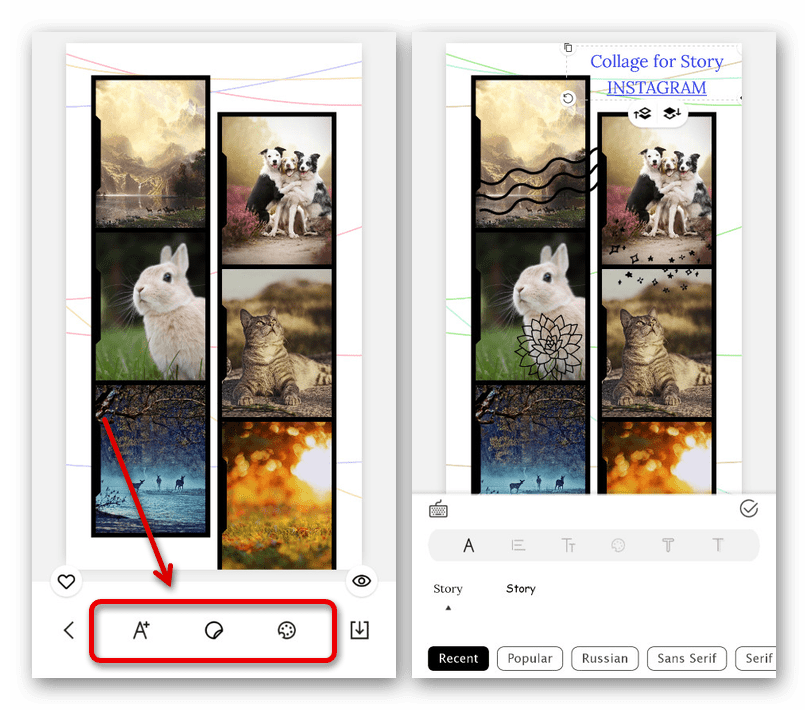
How to create a collage of images for Instagram Stories
Almost all applications and services for designing Instagram stories have a collage creation function and corresponding templates. Even though this feature has been on Instagram for a long time, it is still trending on Instagram 2021.
In this case, the sequence of steps in most of these applications will be the same, and you will find differences only in the very design of the service. So, how to create a collage of photos using the Instories app as an example.
The first step is to open the application. Most services will immediately offer to select a suitable template from those available.
To do this, simply click on the selected template. It will open as several blank windows where you can add your own images, positioning them however you like.
To do this, simply click on the frame and select photos from the gallery of your smartphone. You can also style it with text by clicking on the appropriate icon and selecting the desired font.
After you add a photo and text to the resulting photo, you can see how it all will look together.
Most applications have a preview feature. Also, many of them support animations that will play when viewing an image.
If you are satisfied with the result, you can save the resulting image by clicking on the corresponding button in the upper right corner.
In addition to the collage for interesting stories, you can add photo frames to Instagram.
How to create a video collage for Instagram Stories
In addition to the photo collage, you can also combine multiple videos in one ad layout and put them on Instagram stories. The procedure for this is not much different from the previous instructions.
However, you will notice a noticeable difference when uploading a video to a template, because due to the weight of the files, this process takes more time than uploading simple images. Let's see how you can make an Instagram video collage using Story Maker.
- Start the service again and select the template you like. It will open in the format of several frames on Instagram, in which you can add your content.
- To do this, simply select them in your gallery and edit as you need.
- Videos can also be trimmed to a certain length if you want to include only a portion of the entire video in your layout.
- After you have selected and edited the required files, they will be loaded into the template, which may take some time.
As with Instagram photo collages, you can add beautiful fonts and stickers to your video layout using the dedicated buttons at the bottom of the screen.
However, in this case, you should be more careful with additional design. The fact is that the videos themselves carry a sufficient semantic load for your viewer, and if you add too many decorative elements, subscribers will simply be confused and will not know what to look at first.
When everything is ready and you are happy with the result, you can export the resulting image to the gallery and add it to the Instagram story in your profile.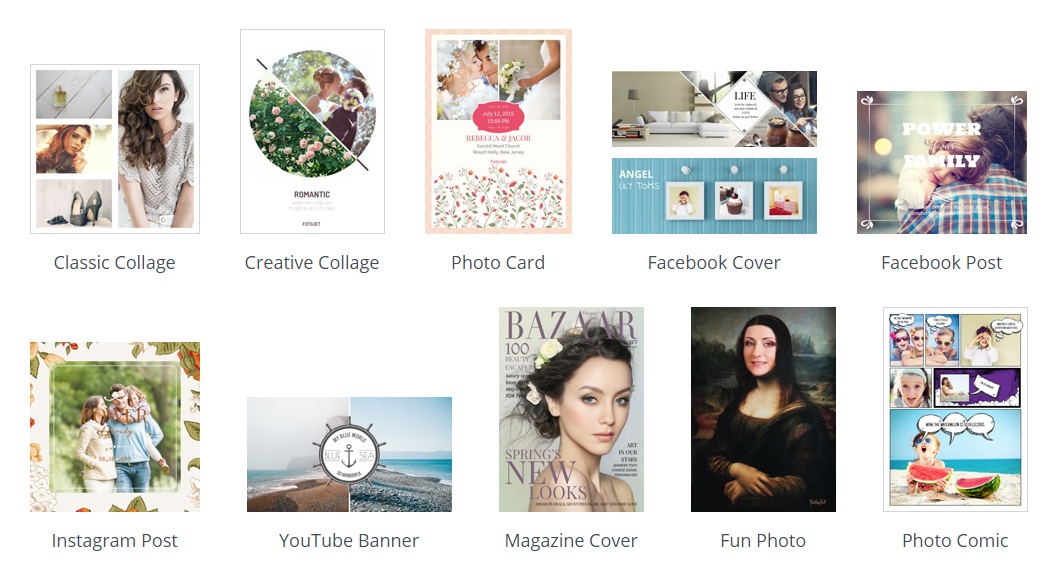
Share with friends:
Tweet
Share
Share
Send
Classify
Adblock
detector
How to make a collage
February 8, 2022
2 minutes
Read the article Hide
Why make a photo collage
Trend
First of all, story collage is one of the biggest trends of 2021. Moreover, the most simple collages of four photos are in fashion, without any processing, stickers, music, etc. The trend came to us from Pinterest and will last at least a year. To stay on the wave of popularity, every influencer needs to follow the trends. That is why collage in Instagram stories is a great idea. With collages, you can even create a separate topical. Usually collages in the same atmosphere fly well and fall into the recommendations.
Visual
In addition to the fact that collage for stories is a trend, it also looks very beautiful. Collages, in which photos are chosen wisely, will add style to your visual, diversify it and decorate it. You can make collages the way you want - add something of yourself, use unusual color schemes and play with the arrangement of elements. Even if you don't have several different but matching photos, you can take one and copy it several times to make a collage. It looks cool, unusual and has not yet become mainstream: the feature only appeared in November 2021, so go for it!
How to make a story collage
There are two ways to add a story collage. Each of them has its own advantages and disadvantages.
The first of them is the simplest and does not require time, effort and money - creating a collage directly on Instagram.
The second is more complex, but more interesting - using an application to create collages.
Using the Instagram function
Advantages of the method
Quick and easy
Free
Simple but beautiful
No loss of quality
Disadvantages of the method
It will be more difficult to create an original and different collage
Few tools to implement complex ideas
On Android
1
Open the app and click on story creation mode.
2
Select the "collage" button and upload images from the gallery. Or you can create them right now.
3
Don't forget to use other tools and features if needed (stickers, music, etc.)
4
Done! Now you can publish.
On an iPhone
Open the Instagram apps and swipe right. On the left side of the list of modes, select collage.
Swipe up to open the gallery. Now let's create a collage. Select some photos (you can also create them right now).
Customize each photo by reducing or enlarging. Add other necessary effects. Ready!
There is another feature for iPhone that will help you create collages quickly and easily, and most importantly - on Instagram itself. First you need to enter the story creation mode and swipe up, select a photo from the gallery or take it right now. Scale it down and position it the way you want.
After that go to the gallery and select the second photo. Open it and click on the “share” icon at the bottom left. The panel will open. On it, select the very first button called “copy”. Now go to the story and click "insert". Ready! You can insert even more photos this way.
Using third -party applications
The advantages of the
method is original and unlike other
Much tools for the embodiment of the idea
Interesting process of
Disadvantages of the
Long
Possibly, the quality of
may be lost. Layout for Instagram
Layout for Instagram
This editor was created by Instagram itself, it allows you to create collages quickly, and most importantly - without losing quality. This app is currently the best for collages. it is the most compatible with Instagram. By the way, it's completely free.
Pics Art
Picsart Photo & Video Editor
This photo editor with many features is familiar to many people.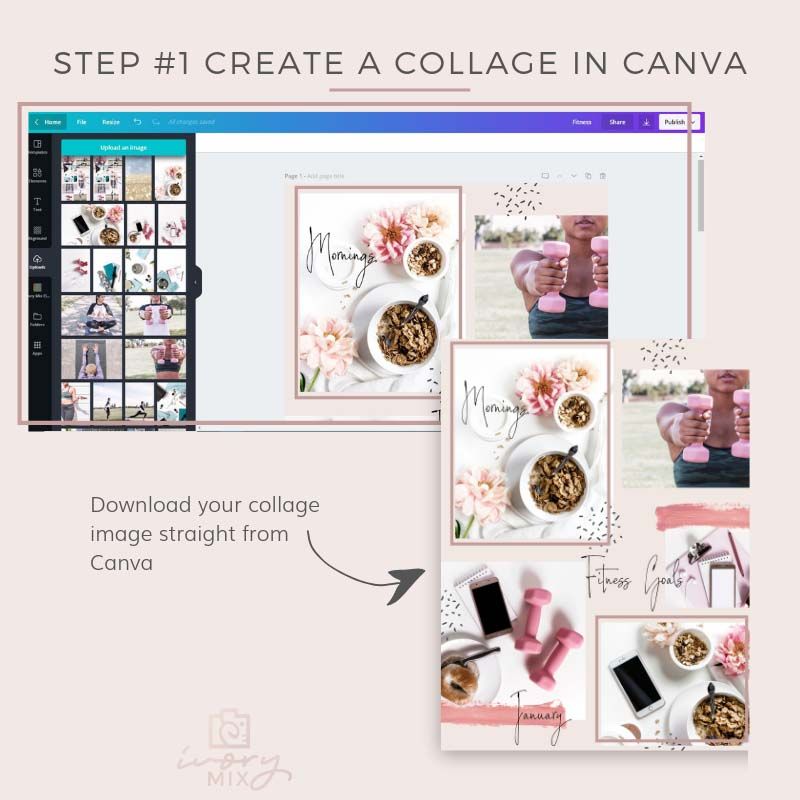 You can create cool collages in it, use numerous effects, filters and other photo features.
You can create cool collages in it, use numerous effects, filters and other photo features.
Story Maker
Story Maker
In this application, you can choose a template for stories: the number of templates is more than a thousand! And most of them are completely free. The most beautiful, unfortunately, are often paid, so you may have to spend money to create an original story.
StoryChic
Insta Story Collage Maker for Instagram–StoryChic
An app with a very nice interface and lots of templates. Many templates are free. There are several options for a fairly profitable subscription. Almost no quality is lost.
Nichi
Nichi: Collage & Stories Maker
One of the best app with very nice templates. In addition to templates, you can find beautiful text, stickers and many other decorations in it. There is a "Nichi Pro" version, in case you want to take advantage of all the features. However, the application already has a lot of free cool layouts.
To upgrade any story for free and make it attract new subscribers to your profile, use services from Kamaninga.
The first one is for generating beautiful fonts. They can be used in collages, thereby creating a more interesting picture.
The second service is a free selection of hashtags, using which you are likely to attract the target audience. Follow the links below and upgrade your profile daily!
You may find it useful
beautiful font
Choose a beautiful font in Russian and upgrade your profile
Contests
An easy way to choose or enter a contest winner
Total
Now you know all the tricks of creating collage stories using apps and Instagram itself. If you want to learn more about this social network, learn how to create and upload quality content, read our free articles for SMM specialists and bloggers-beginners: 10 life tips to attract customers, Instagram profile header: what is it and how to design it beautifully, Beautiful fonts for Instagram in Russian and English: TOP-20.
Stories collage is one of the biggest trends of 2021. Moreover, the most simple collages of four photos are in fashion
Collages, in which photos are chosen wisely, will add style to your visual, diversify it and decorate it.
Usually collages in the same atmosphere fly well and get into the recommendations
Have you understood the trick of creating collages in stories?
Yes
Rather yes than no
More likely no than yes
No
FAQ
Can I create a collage on Instagram from a video?
There is no such function yet, but it is possible that after some time it will appear. However, you can do this with third-party advanced editing apps.
Where can you find inspiration for creating atmospheric collages?
Open Pinterest and type in a query like “Collage aesthetics” or “Collage aesthetics”. You will be presented with many options on different topics.