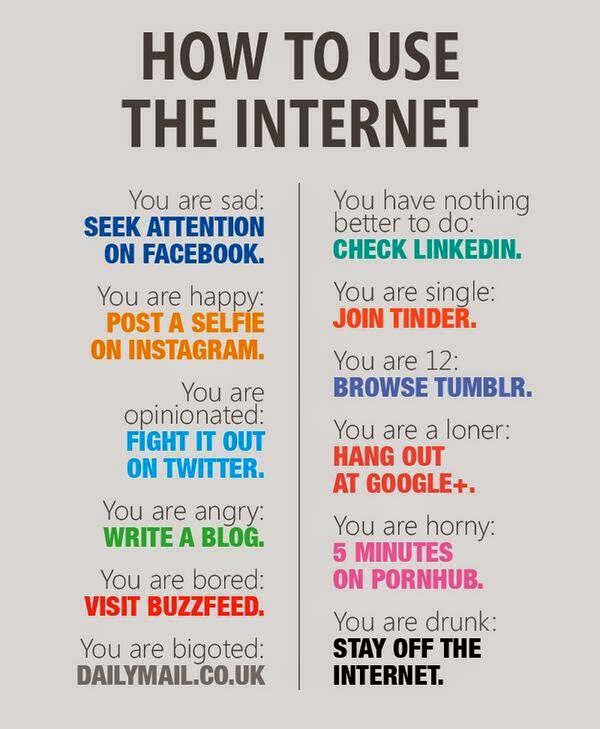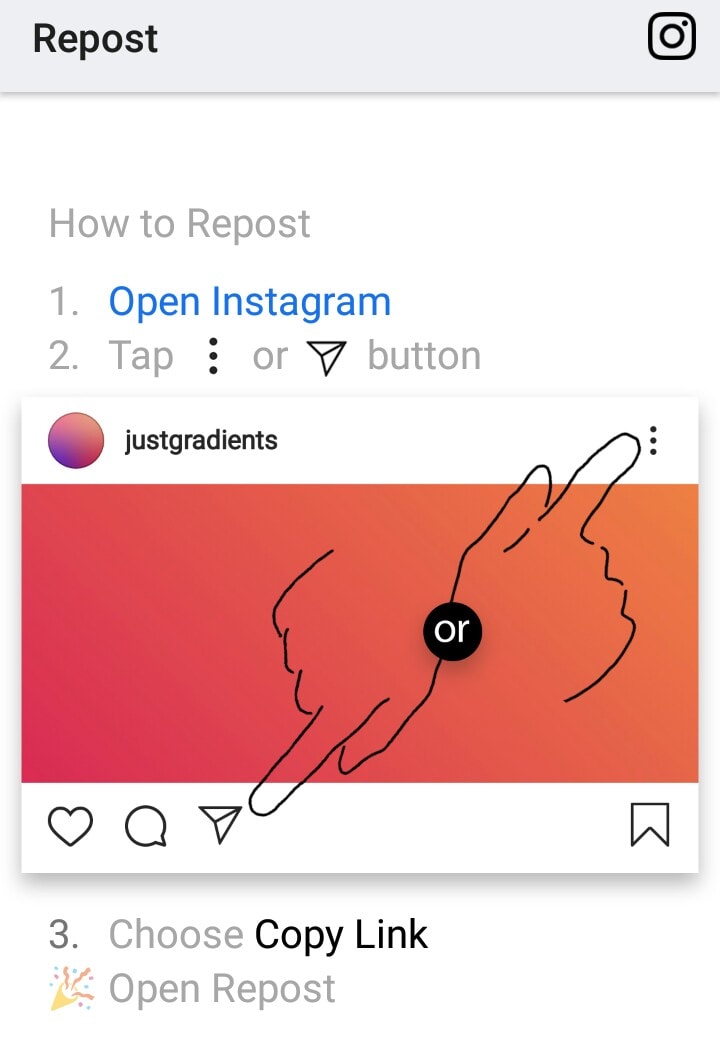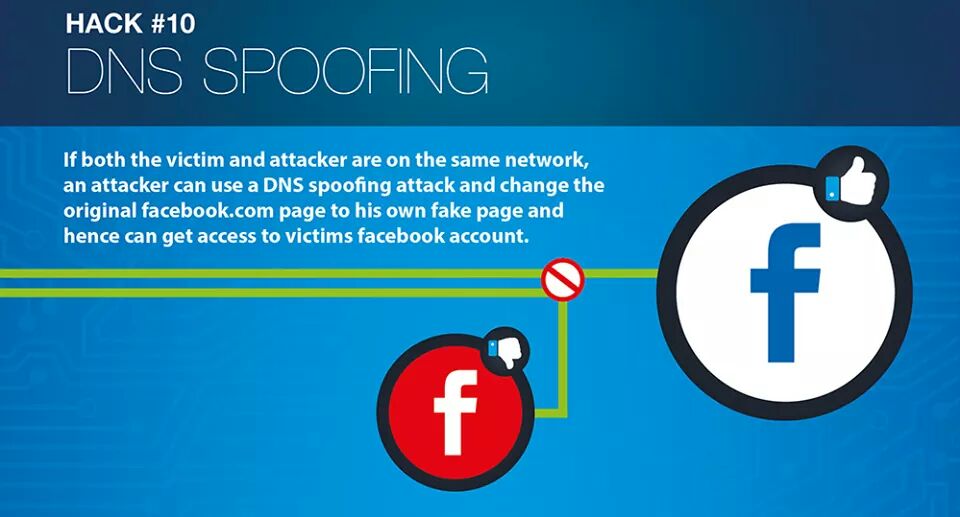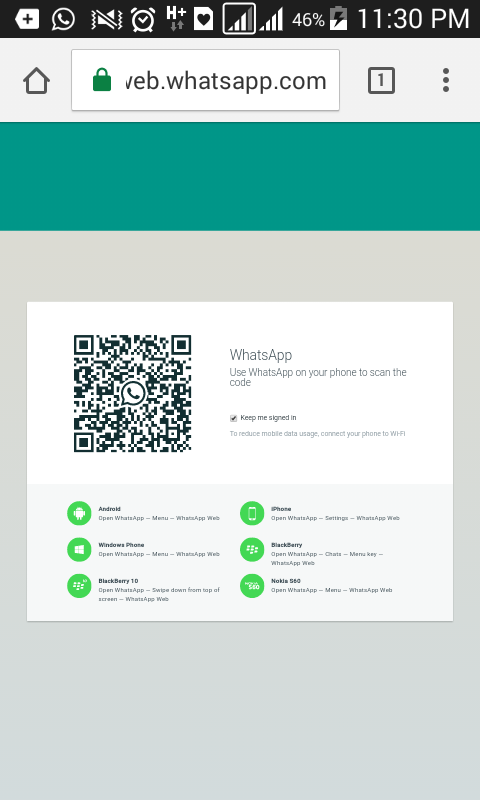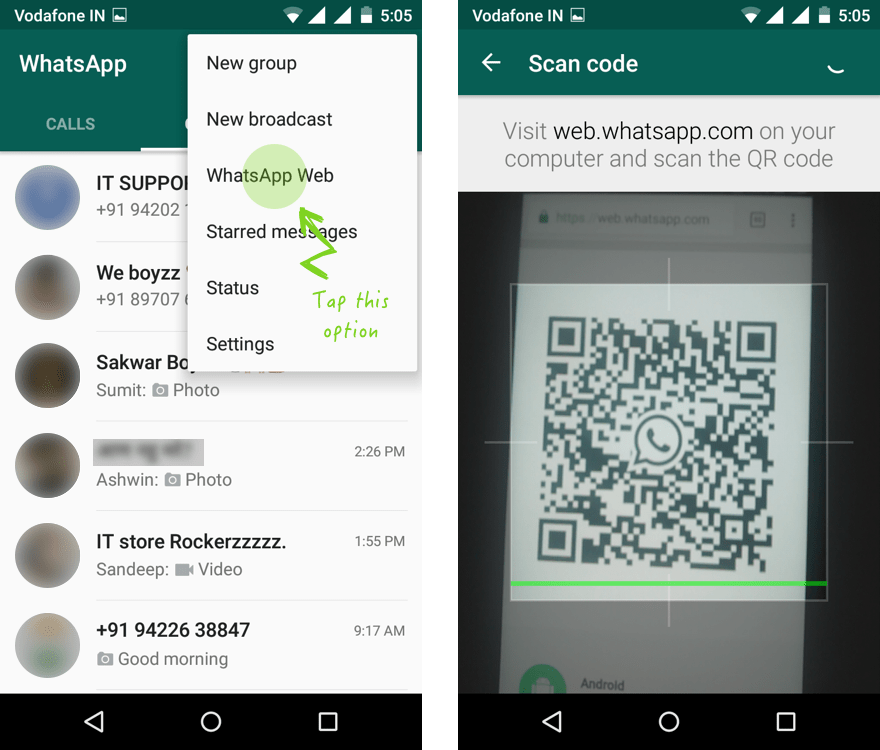How to check post views on facebook
How to see who viewed your Facebook post? Detailed guide
Sharing is caring!
- Share
- Tweet
Are you curious about how to see who viewed your Facebook post? It is useful to know how many people have viewed your Facebook post so you can know the type of content your audience is engaging with. This will give you more insight into the content you should be posting more often.
This article will show you how to see who viewed your Facebook post, story, and profile.
Can you see who viewed your Facebook post?You can know who viewed your Facebook post on groups and on your Facebook page. You will also be able to see who clicked on your post and get to see a view count.
How to see who viewed your Facebook post in a Facebook group?
Open the Facebook mobile app and go to the Facebook group in which you are the admin of the group.
On the bottom right corner of the post, you will see a solid count of all the views you have received on your Facebook post.
Now open the post for which you want to view the view count.
You will see an orange bar under the Facebook post if you paid for a Facebook boost. From that tab, you will also see how many views you got organically and how many were a direct result of the Facebook boost.
However, this feature is only available for Facebook groups and Facebook pages. You cannot see who viewed your Facebook post for your regular Facebook account.
If you want a more detailed analysis of who viewed your Facebook post in a group, you can do it from the Facebook Insight tab from the top right corner.
- Login to your Facebook page using your phone number or email. (Facebook username and password)
- Go to the Facebook group you would like to check on
- From the top right corner of the screen, select the Insights screen.
How to see who viewed your Facebook post in a Facebook page?
If you want to see from which sources your Facebook page is getting the greatest number of likes, you can do that from the Insight page too.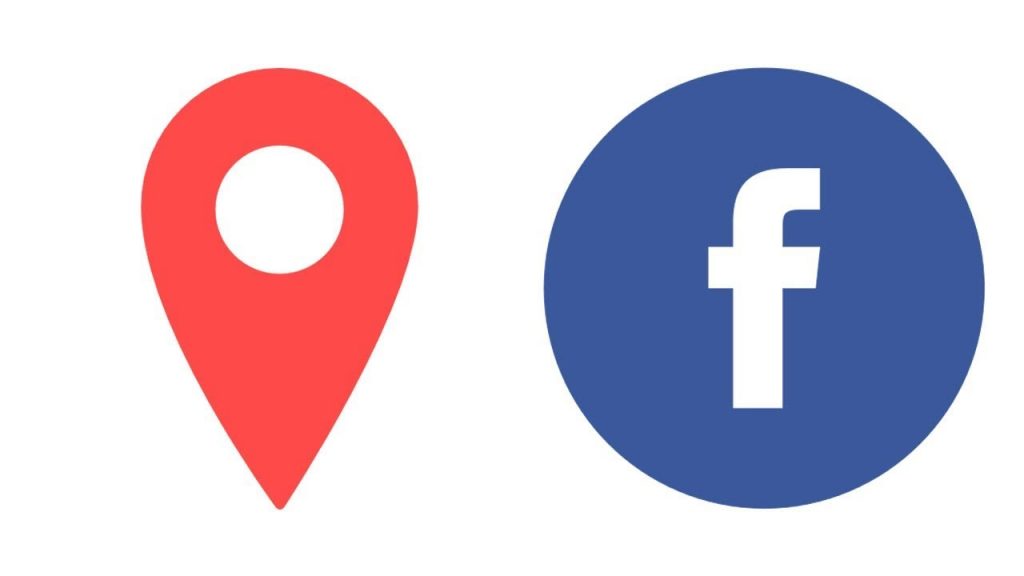
· First thing, visit Facebook’s official website.
· From the left corner of the screen, select Insights
· Scroll down until you see the “Post” option.
· You can see a complete breakdown of all the sources from getting views on your Facebook page.
From the view analytics page, you can segment the total view count (number of views) in terms of section (example: posts, Facebook videos, live video, photos), age and gender, country, city, and device (example: computers, mobile devices).
How to see who liked/disliked my Facebook page?If you want to see how many people liked/disliked your Facebook page during a particular period, follow the easy steps illustrated below-
· From the top section of your Facebook page, select Insights.
· From the left corner of the screen, select Likes.
· From the next window, pick the start date & end date for the report.
· Scroll down, until you see the option Net Likes.
· Click on the chart to see how many likes/ and dislikes you received in the last couple of days.
How many people watched my Facebook video?You can see how many people viewed your Facebook video by clicking on the video and seeing the number that comes up on the right-hand side of the screen.
If you want to see how many views you received on your Facebook video from a Facebook page, follow the below steps-
· From the top of your Facebook page, select Publishing Tools.
· From the left corner of the screen, select Video Library.
· Now click on the video for which you want to check video counts.
How to see who viewed your Facebook story?The Facebook story is not a new feature. It has been around for the past few years.
Since Facebook introduced this feature on its platform, many other social media platforms (Instagram stories, Snapchat stories) have also incorporated it.
If you want to see who viewed your Facebook story, follow the below steps-
· From the top of your Facebook Feed section, open the Stories section.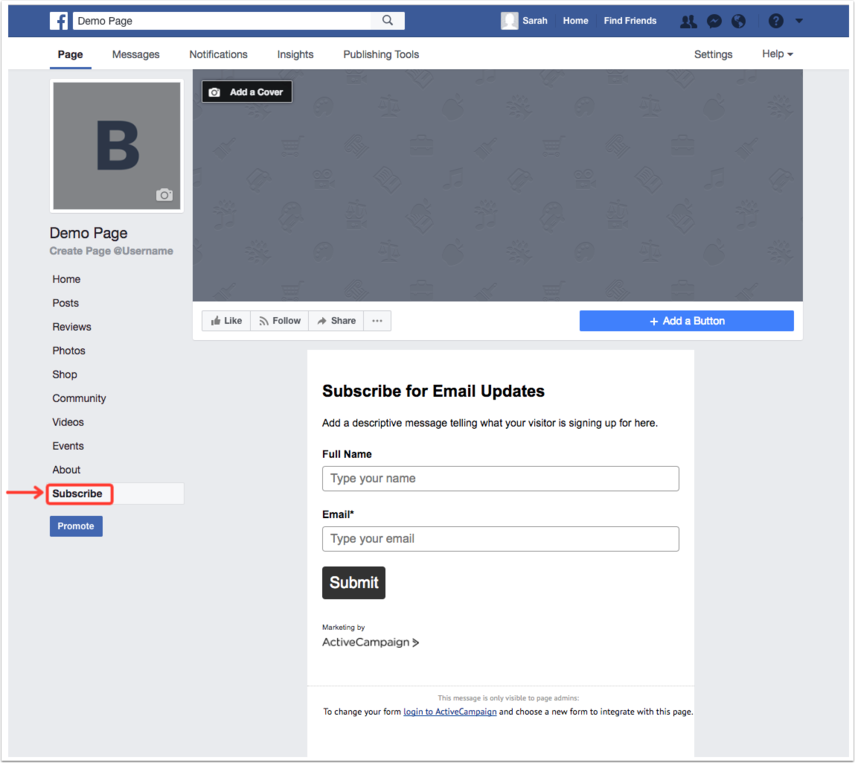
· From there, click on “Your Story.”
· From the new window titled Story Details, you will be able to check the total view count on your Facebook story. You can also see the names of the Facebook users who have viewed your stories.
How to change the privacy setting of Facebook story?Did you know you can set the privacy for your Facebook stories to public? Yes, you can. When you change the settings, your Facebook stories turn into public content.
When you set the privacy to public, anyone can view your Facebook stories. Follow the below steps to change the privacy settings.
- Open the Facebook Story page.
- You will see the privacy setting listed down on the top right corner of the screen.
- Open the privacy settings and set the setting from “Facebook Friends” to “Public.”
When the privacy is set to Public, unknown persons outside of your friend’s list can check your Facebook story.
If, for security concerns, you do not want anyone with a Facebook account to be able to see your Facebook story, you can try changing this privacy setting to only “friends of friends. ”
”
It is the easiest way to change the privacy setting of your Facebook story. There are no other more straightforward privacy shortcuts for this.
How to see who viewed your Facebook profile?Sadly, you cannot see who viewed your FB profile. Facebook application has kept this feature of checking profile visitors a secret. There is no native Facebook feature/native tool that helps you see who viewed your Facebook profile.
Furthermore, there are no third-party apps (iOS app, iTunes store, or Android apps), browser extension, or tools that can show you who viewed your Facebook profile. Also, there are no Google Chrome extensions that can generate a list of Facebook profile viewers.
Knowing that it is nothing but a complete scam if you come across such a tool.
Do leave a comment below if you want to learn how to check who viewed posts for Instagram business profiles.
Don’t forget to check out, how to hide mutual friends on Facebook?
How To See How Many Views on Facebook Post
FacebookSocial Media
By Richard Hebert September 29, 2022September 29, 2022
Facebook has become a social platform where you can build a community of followers for your brand, product, or discipline. As long as you have a page and have signed up with Facebook business managers, you get access to metrics that lets you build your page better and reach an even wider audience. For example, with these metrics, you can see how many views you have on a Facebook post.
As long as you have a page and have signed up with Facebook business managers, you get access to metrics that lets you build your page better and reach an even wider audience. For example, with these metrics, you can see how many views you have on a Facebook post.
In this article, we’ll see how you can check your post views on Facebook from your page or group.
Table of Contents
- Insights And Metrics on Your Facebook Posts
- How To Check How Many Views You Have on Your Facebook Post
- How To Get More Insights From Facebook on a Post
- How To Check How Many People Liked/Dislike Your Facebook Post
- Conclusion
Insights And Metrics on Your Facebook Posts
Since its inception as an individual user, Facebook has aimed to connect you with family and friends. And you can do this without worrying about who your posts reach and how you can make them better. The same applies today, but the social platform has evolved significantly to accommodate businesses, brands, and public figures.
These businesses, brands, and public figures are primarily on Facebook to amplify their reach. And with this aim comes the need for metrics provided by Facebook on how their followers interact with their content. Hence, insights and metrics can only be obtained from a Facebook post made by an admin of a Facebook page.
Not only do admins have access to these insights, but editors, analysts, moderators, and job managers also. Hence if you weren’t on a Facebook page before and want to check the views on a Facebook post, you only need to be assigned one of these roles by the admin.
How To Check How Many Views You Have on Your Facebook Post
As an admin, editor, analyst, or job moderator, you can check how many views a post has on Facebook in these simple steps.
- Launch your Facebook application.
- Navigate to the groups tab from the three-line menu icon on the top right of your feed.
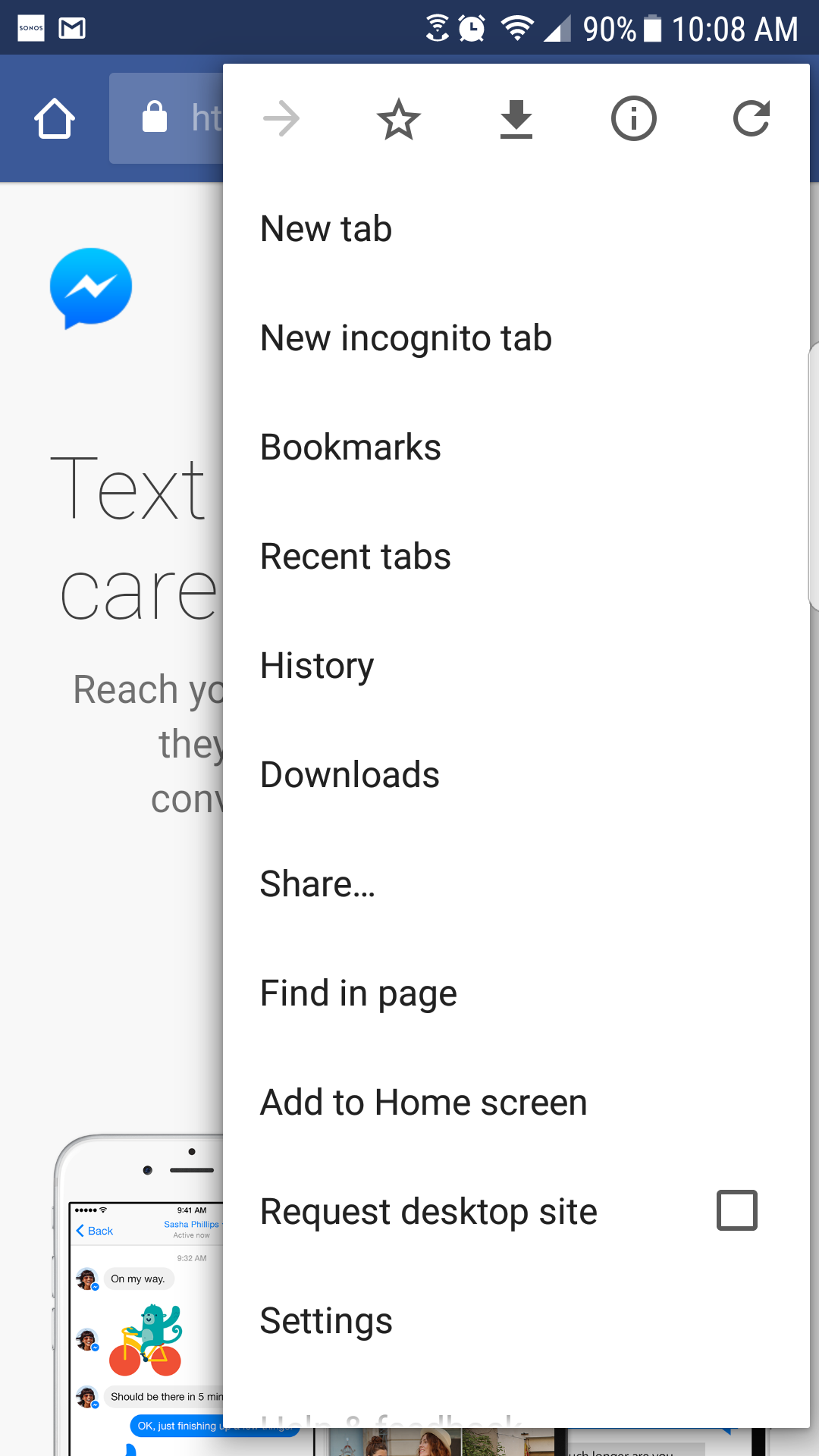
- Tap on the group on which you’re assigned a role.
- Scroll to the post where you’d like to know the view count.
- Check the bottom right of the post to see the number of people the post has reached.
If you promoted the post using Facebook ads, you should get an orange bar where you can get an even more detailed analysis of people who viewed the post. For example, you’ll be able to see how many views came organically and which came from the boost by Facebook.
How To Get More Insights From Facebook on a Post
If you’d love to get more than a general count of the people your post reached, you can do without paying for any feature on Facebook. For instance, you can get a complete breakdown of people who viewed your post in terms of the country they’re from, age, gender, city, and device. To do this, follow these simple steps.
- Go to Facebook’s website or launch the mobile app.
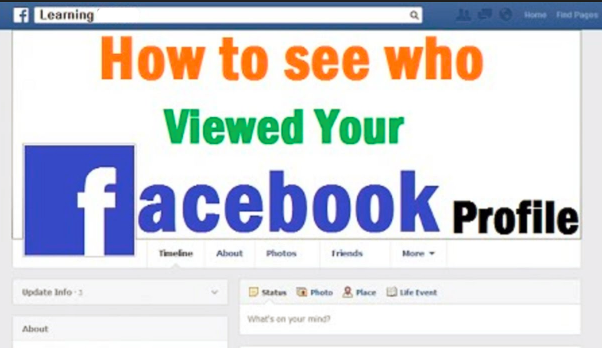
- Navigate to the page or group.
- In the page’s menu, tap the “Insights” tab.
- Click on “Posts.”
- Select the post you want to get more insights into.
Facebook will give you details of the people engaging from this tab. So, for example, you’ll be able to tell what demographic is engaging your content, when they’re doing so, and from what devices.
How To Check How Many People Liked/Dislike Your Facebook Post
Facebook’s insights also let you know how many people like or dislike your posts. In addition, it’ll give you a time range, so you’ll be checking cumulated likes on posts within a day if you made multiple posts. This will also show you what likes are organic and which ones are paid for. So if you want to check this, these are the steps involved.
- Navigate to your Facebook page.
- Click on the menu icon.
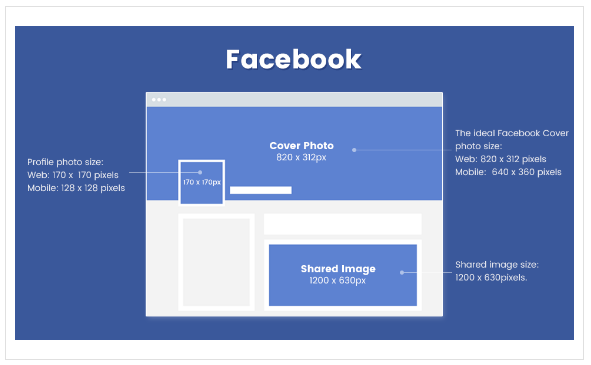
- Tap the “Insights” tab.
- Click on “Likes.”
- Set a window for the dates/days you want to check.
You’ll see a chart showing how likes were distributed over the selected days. However, if you want to get the cumulative likes or dislikes over those days, scroll down, and you’ll see the “Total page likes” tab with the value in front of it.
Conclusion
With this article, you can check how many views you have on a Facebook post and do more with the insights tab you get on a Facebook page. So, get your insights and utilize the detailed breakdown to build your page better!
How video views are counted in different social networks
↑
Updated
Social networks count views and play videos differently. We put together a cheat sheet about watch time, autoplay in the feed and downloading videos from YouTube.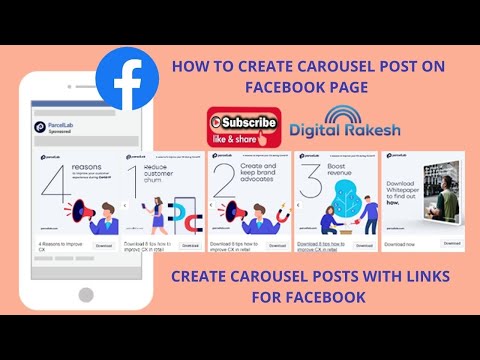
VKontakte
When downloading from YouTube, just insert a link into the post, and the video will be loaded into the post when published. You can upload a video directly to a group or page. nine0003
- Autoplay only works in a pinned post.
- Autoplay sound is disabled.
- For retargeting in the VK advertising account, users who started watching the video, watched 3 seconds, 25%, 50%, 75%, completely are considered separately.
Video must be uploaded separately, YouTube link remains when published as a link.
- Watching a video on Facebook is counted from the third second. nine0016
- Autoplay in the feed is working.
- Auto sound is disabled.
- Maximum video length: 45 minutes.
For a quick search and analysis of popular videos, as well as more advanced statistics on social networks, the Popsters service will be useful.
- Just like on Facebook, on Instagram, video views start at 3 seconds.

- Maximum video length: 30 seconds. nine0016
- Video feed autoplay is working.
- Auto sound is disabled.
While Twitter is aimed at text messages, posts with videos can quickly gain popularity as well.
- A video on Twitter is considered to be viewed if the user has watched 3 seconds of the video, but it must be fully visible on the user's screen.
- The maximum video length is 2 minutes 20 seconds. nine0015 Video feed autoplay is working.
- Auto sound is disabled.
YouTube
The platform is completely about video, so the requirements for content are stricter here than in other social networks.
- YouTube views are counted from 30 seconds. Less - only if the video is shorter than this length.
- Maximum video length: 12 hours.
- Autoplay is working.
- Audio autoplay enabled. nine0016
Useful articles on a related topic:
- Analytics and statistics of YouTube channels: any accounts;
- Advanced data analysis in YouTube Creative Studio.
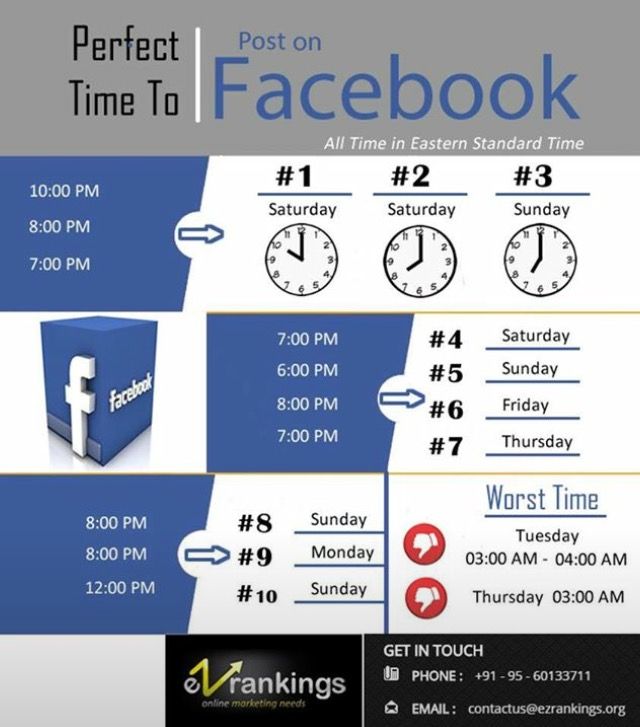
Try Popsters free trial plan to get activity statistics for up to 10 pages in the next 7 days
Try for free
Share article:
- nine0112
Previous To the list of articles Next
10 reasons for not showing Facebook ads - Facebook
Categories
Anna Fedosova
June 11 | 2018 nine0003
Anna Fedosova
June 11 | 2018
Quite a typical situation: you have set up and launched an advertising campaign on Facebook, you check the statistics in an hour or two or a day, and the results on impressions are disappointing: there are very few or none at all.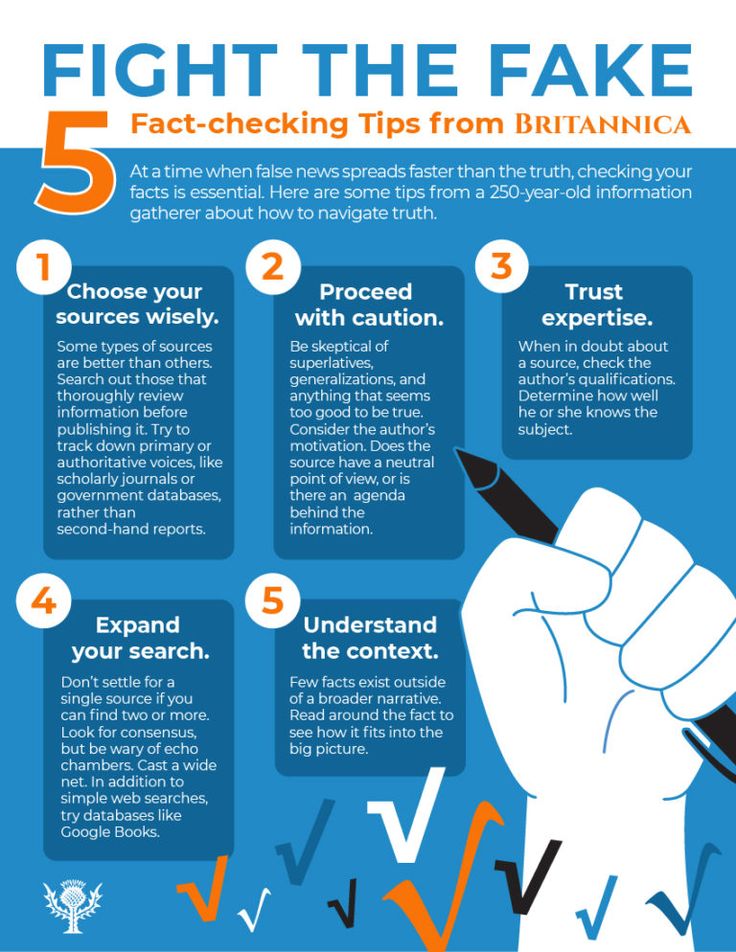 There can be many reasons for the lack of activity in campaigns. Let's take a look at the main ones:
There can be many reasons for the lack of activity in campaigns. Let's take a look at the main ones:
- You use overlapping audiences for different ad groups in one campaign. Those. one user, according to your settings, sees ads from different groups, as he is in two seemingly different audiences. nine0094
In this case, Facebook may not show your ads because you are trying to show two of your ads to the same user at the same time, and they compete with each other.
You can check the intersection of the saved audiences by going to the "Audiences" tab, then select the audiences for comparison, and in the "Actions" section, click the comparison button.
Solution: turn off overlapping ad groups, leaving one of them; run no more than one ad group per audience in one campaign at the same time. nine0003
- Narrow audience.
Choosing the right target audience for your ads is certainly an important aspect of the effectiveness of an advertising campaign, but you should not narrow it too much, because in this case impressions can be minimized. It is better to keep the audience size within at least a few thousand or tens of thousands of users.
It is better to keep the audience size within at least a few thousand or tens of thousands of users.
- Low rate.
If you choose manual bidding, your bid may not be enough to win the Facebook auction, causing your impressions to suffer. nine0003
To solve this problem, simply switch to automatic bidding, and after the impressions go, you can put manual control again, based on the statistics received.
Manual bid example:
- Small budget.
If you set a budget of several dollars for an ad group and at the same time chose an audience that is expensive in understanding Facebook algorithms, then your budget simply will not be enough for a sufficient number of impressions. nine0003
To solve the problem, it is enough to increase the budget in the ad group settings.
- Too much text on the image.
Facebook reduces reach for ads that exceed the 20% text limit on banners. You can check if the amount of text meets Facebook requirements by using the facebook.com/ads/tools/text_overlay tool. You can find a life hack on how to bypass the text size limit in our article on bypassing the Facebook rules for images. nine0003
You can check if the amount of text meets Facebook requirements by using the facebook.com/ads/tools/text_overlay tool. You can find a life hack on how to bypass the text size limit in our article on bypassing the Facebook rules for images. nine0003
If your image doesn't meet the requirements of the ad system, you'll see an alert when you create your ad:
If you end up requesting manual moderation, your ads may still show, but will likely get less reach than they could .
- Users find your ad irrelevant and block your ad.
This situation can arise if you use too wide an audience and for some users the ad is not relevant. The second option: you have been spinning the same advertising message (banner) for an audience for which it has lost its relevance for a long time. nine0003
Users can also block your ad due to frankly low-quality content.
To solve this problem, you should constantly work on the relevance of ads, change them in time and create a target audience.
The negative effect of users clicking on the ad block button is that it affects not only the impressions of a specific ad, but also the performance of the account as a whole.
You can see how your audience reacts to your ad in your account by going to the ads tab and selecting the "Reviews" column: If your ads have a low Quality Score of , this could result in fewer impressions for that ad and higher cost per impression and click. You can check the quality score by adding the Relevance Score column to the report. This indicator can be increased only by generating high-quality content that will correspond to the target audience. nine0016
- The high frequency of impressions can also be the reason for the decrease in the number of impressions. If the frequency increases, and at the same time you observe a decrease in the effectiveness of an advertising campaign (impressions, clicks, engagement), then this indicates the need to replace creatives with new ones.
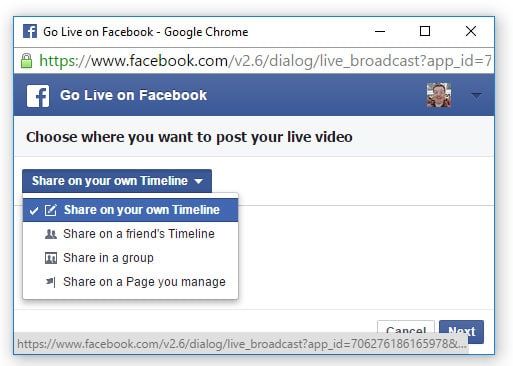 Usually a replacement is worth considering when the frequency is 2 or higher.
Usually a replacement is worth considering when the frequency is 2 or higher.
- Turning on conversion optimization when you first launch your ad campaign is not a good idea. For this type of optimization, Facebook must collect statistics that its algorithms can rely on. If you launch a new campaign, there are no such statistics, and when optimizing for conversions, impressions and overall campaign performance may suffer. nine0016
For the first launch of the campaign, it is better to choose the optimization for clicks, and after receiving 15-30 conversions for the campaign, you can already try the option with optimization for conversions.
10 . Often too frequent and abrupt changes do not benefit the stabilization of the number of impressions. Facebook doesn't always start pulling ads right away, and it can take up to a day to see the first results. Therefore, if several hours have passed after the launch of the advertising campaign, and you do not see results in the advertising account, you should not panic.