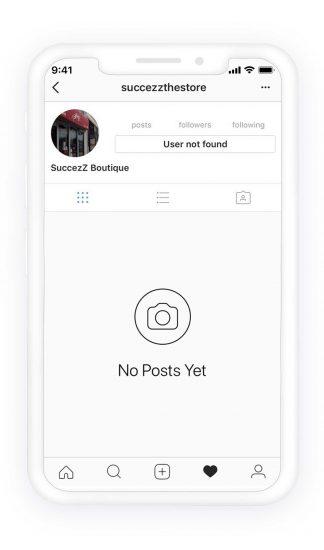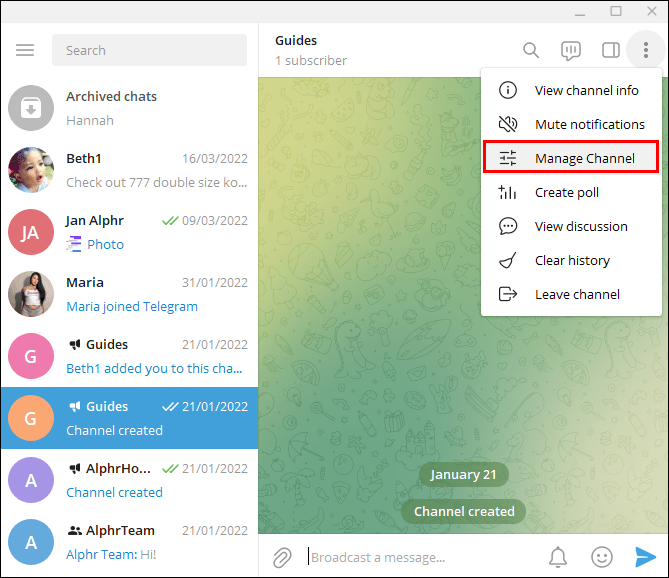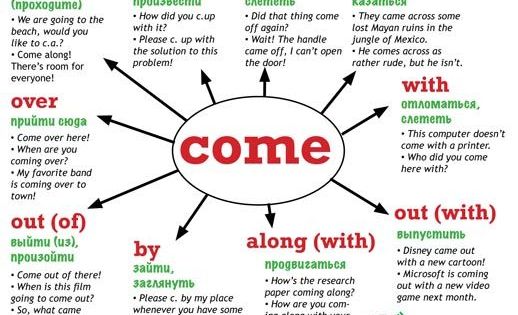How long does instagram take to review verification request
How Long Does It Take To Get Verified On Instagram?
Blog - July 2, 2020
Have you applied for Instagram ‘verified badge’ but haven’t receive any response from them yet? Well, there is a lot of information you need to know regarding instagram verification, what makes the process confusing is that even if Instagram decline your verification they won’t provide the reasons why they decline your request, they won’t even respond to your request.
There is a lot of impersonation on social media, getting your account verified is the best way to set your profile as the genuine holder. If you’re a true and genuine public figure, whether online or in the real world you should definitely consider applying for the ‘verified badge’. There are a lot of benefits that come with having a verified badge, we’ll share them later in this post and also some information that will help you get verified without spending much time. so stay with us still the end to learn more about the Instagram verified badge.
What Does It Mean To Verify Your Profile On Instagram?
You’ll have a verified badge attached to your instagram profile name, anyone that sees your name will notice the blue badge. Whatever activity you make on Instagram, the badge will always appear beside your name, like comments or any action. The badge is an indication that it’s the official profile of the business, brand or person, you’ll find a lot of instagram profiles with the same name of another brand, but the verified badge is what makes it spot the genuine profile.
The verified badge has some benefits but the major one is to prevent impersonation. A lot of celebrities, global brands, and public figures are being impersonated frequently, and what the impersonators try to do is buy massive followers so their account look genuine, they’ll also use the same picture the genuine account holder is using on their profile, this will confuse a lot of people. With the verified badge you can know the official profile of a celebrity or any brand.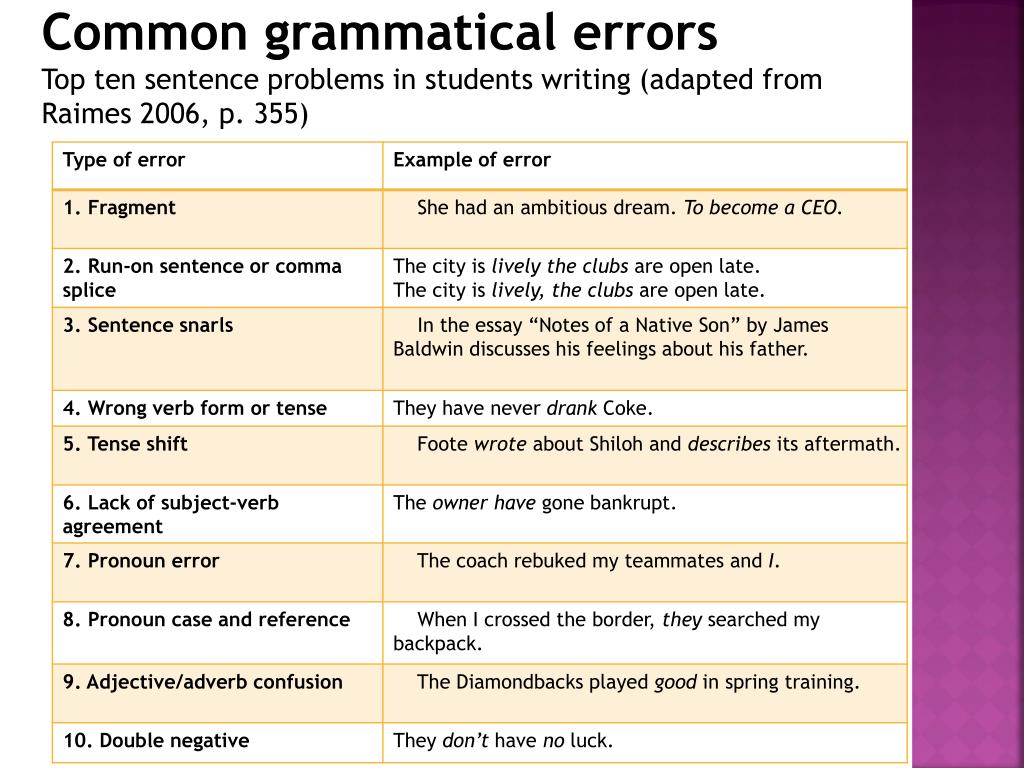
Benefits Of Getting Verified On Instagram
Once you get verified you’ve increased your brand’s credibility. 99% of instagram accounts aren’t verified and might not be verified as well, unless instagram decide each user or brand has to verify their profile in order to continue using their services. With that said let’s share some of the benefits of verifying your instagram profile.
TrustworthinessPeople will trust more when the saw the verified badge appear on your profile, it signifies that you or your brand are important and relevant. When you’re offering giveaways or deals, people might be skeptical, but when they saw the verified badge, their worries are gone. Personally I feel more safe dealing with any business on instagram when their page is verified.
Increase your brand awarenessPeople will not hesitate to follow you if they’re realize that you’re a verified instagram user. Secondly, verified badge appear on top of search results than businesses or brands that aren’t verified, your content will be promoted and this will result in more engagement. You’ll receive more business opportunities because people won’t have any doubts doing business with you. Overall, more brand awareness is one of the things you’ll achieve when you verify your instagram profile.
You’ll receive more business opportunities because people won’t have any doubts doing business with you. Overall, more brand awareness is one of the things you’ll achieve when you verify your instagram profile.
Some features are instantly available to verified profiles, take the swipe up feature as an example, a user needs to have at least 10,000 followers to access the feature, while verified profiles don’t really need to reach that threshold. But chances are before you become a verified user, you have already reach that number. So when new premium features or important updates are released, verified members are given access instantly before other users.
These are some of the major benefits you’ll get when you verify your instagram account, there are still other benefits you’ll get as you’re using your instagram account.
How To Get Verified On Instagram
In this section we’ll talk about all the things you need to know before you even apply for the verification, the requirements you have to meet, then we’ll outline the steps to follow and other things.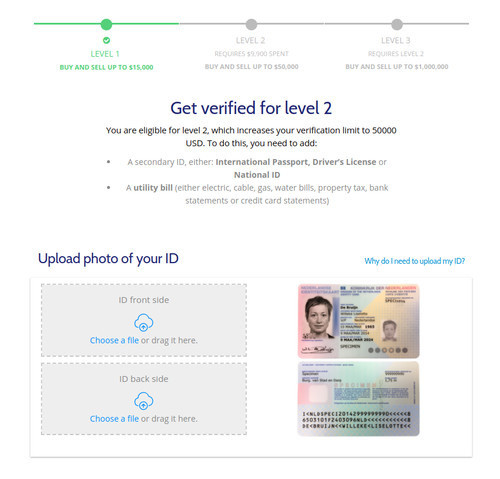
Before proceeding to that, there is something you need to understand; there is no any official release from instagram that states the requirements you have to meet in order to be eligible for verification, but through some testing, some users are able to figure out the important things that matter.
Research your competitorsThe first thing you want to do is make a list of your competitors that already have the ‘verified badge’, write down at least 10. Then you visit their profile to see the type of content they post and notice the ones that have the most engagement so that you can duplicate them. In short you should follow them so that you won’t miss their content updates. Here are some of the questions to ask that will help you improve your account in order to increase your chance of getting verified.
• What’s their posting frequency?
• The type of content they post.
• Take note of their viral content.
• What’s the age of their account?
• How many followers do they have?
• What’s their website or blog, and do they share posts from their website?
Once you get all these insights, you need to do the same on your profile.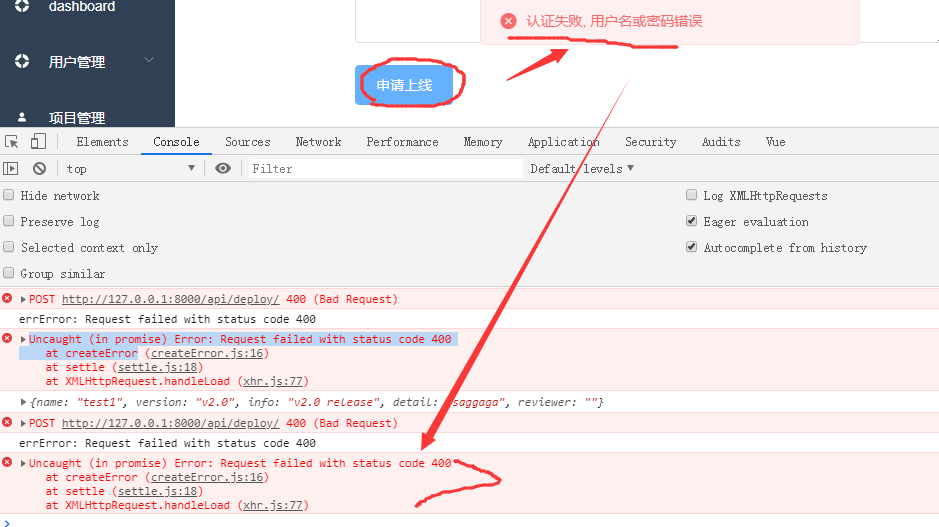
Important Things You Should Know Before Requesting For Verification On Instagram
Number of followers doesn’t matter; though most of the verified accounts on instagram have massive followers, it’s not necessary required, you can find verified profiles with less than 10k followers and that’s because users don’t just randomly accept followers, they have to approve their followers.
Instagram will conduct research on you or your business; they won’t just look at your instagram activities; they’ll search for you online on other sources to see some of your activities. No one knows what they’re checking, all we know is that they’ll make intensive research to find more about you or your business, and if you’re not popular, chances are you’ll not be approved.
Instagram doesn’t provide reasons for rejecting your request; if they do provide reasons, we all know what will happen, internet marketers and other fake public figures will try to manipulate the system and come up with tricks that will help them bypass instagram screening.
What Are The Requirements For Getting Verified On Instagram?
As mentioned previously, there isn’t any official requirement from instagram, but when we take a closer look of instagram profiles, they have some attributes in common and that’s what we’ll share with you.
Respect instagram policies; this is mandatory, once you apply for the verified badge, your account will be reviewed and if you happen to violate their terms of service and community guidelines even in the past, you might be spotted and your request can be turned down.
Authenticity; you have to be authentic in every activity you do on instagram, make sure the events and activity pictures you post are real, they might pick some of your events and research on them.
Complete; complete your profile with details you can verify if asked, set your account as public, not private.
Be original; sorry to say that if you repost content from other instagram users, you won’t stand a chance to be accepted.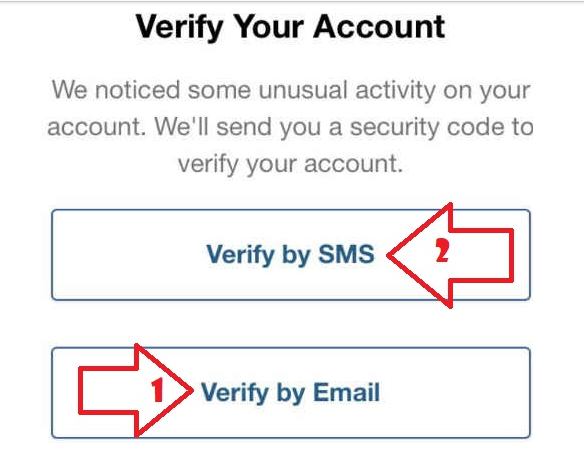 You should post your own unique content; this however doesn’t mean you can’t share other people’s posts every once in a while.
You should post your own unique content; this however doesn’t mean you can’t share other people’s posts every once in a while.
Have enough genuine followers; the rule is that the more followers on your profile, the more famous you’re and the more your brand is well known and that will be a positive signal that can favor your request. You should however stay away from buying fake followers, during the review process you’ll be spotted easily, and this will lead to rejection all the time. Provide unique and high quality content just like your competitors do and you’ll attract more followers naturally.
Connect all social media account; if you have other social media accounts especially if they’ve been verified, they can favor your request. Post your social media accounts like twitter, Facebook and LinkedIn. Connecting all your major social media account demonstrate authenticity.
Become active every day; If you want to get the verified badge, you must post frequently.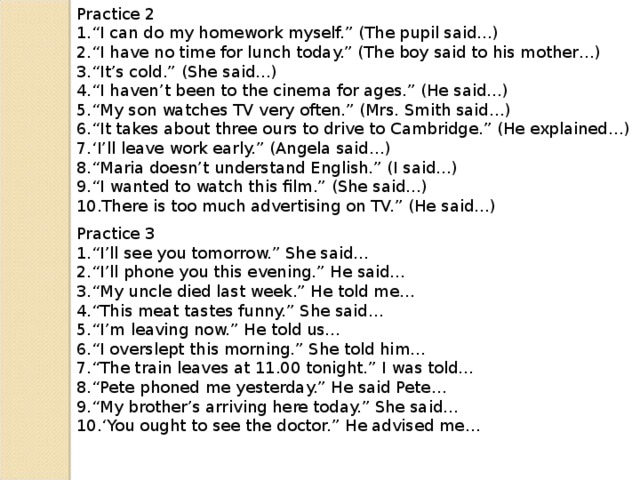 You have to be active by connecting with new people every single day. The more people are engaging with your content on a single day, the more credibility you’ll earn.
You have to be active by connecting with new people every single day. The more people are engaging with your content on a single day, the more credibility you’ll earn.
Respond to your followers;When they comment, make sure to add your comments or like their comments also. Show instagram that you’re paying attention to your followers. Even if you don’t have the time to do so, you should hire someone to engage with your them.
You should be active on other platformsIt doesn’t look real to have millions of followers on instagram and then having a few followers on your Facebook and Twitter profiles. You should make sure that all your social media profiles are active and you maintain a good following. It doesn’t have to be exactly like on your instagram profile, but at least should have reasonable engagement when compared to your IG profile.
Have a website and Wikipedia pageThis isn’t something mandatory but if you have noticed, almost every important personality has a Wikipedia page and also a website.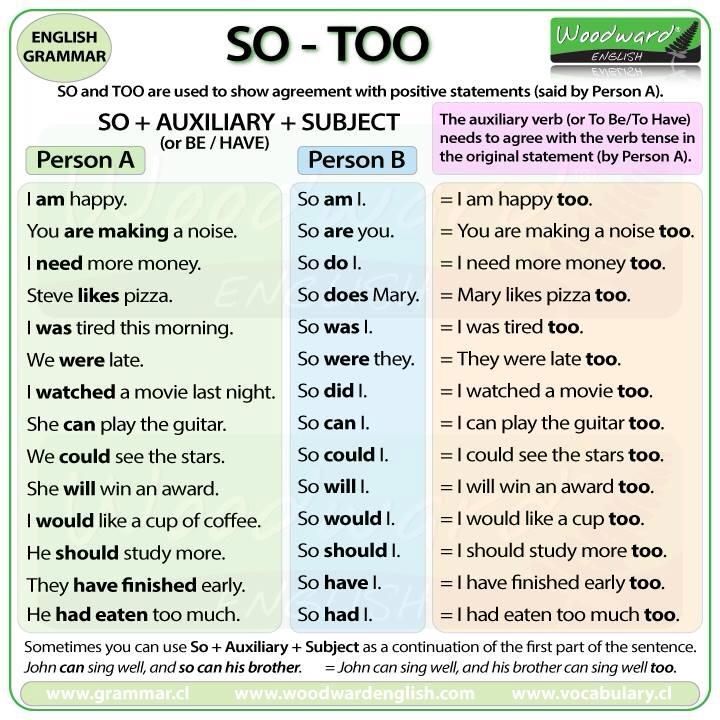 Having these two components isn’t a big deal, for website you can get even get one for free, though it’s more professional to set up a private website. Opening a Wikipedia page is even easier than setting up a website, you just need to head over and signup to start creating a page where you add all your details, including history and everything.
Having these two components isn’t a big deal, for website you can get even get one for free, though it’s more professional to set up a private website. Opening a Wikipedia page is even easier than setting up a website, you just need to head over and signup to start creating a page where you add all your details, including history and everything.
This is also another way to prove to instagram that you or your brand are widely known by people. When your brand is published on press it means you’re popular, legitimate and also influential as well. obtaining a national press will definitely increase your chance of approval.
So that’s it for this section, as mentioned, they’re not official requirements but they’ll help a lot, so try as much as you can to meet these criteria, even if you can’t achieve all, you should be able to cover 70% of them. Now we’ll talk about how to send the application for getting the verified badge on Instagram.
How To Send Verification Badge Request On Instagram
1.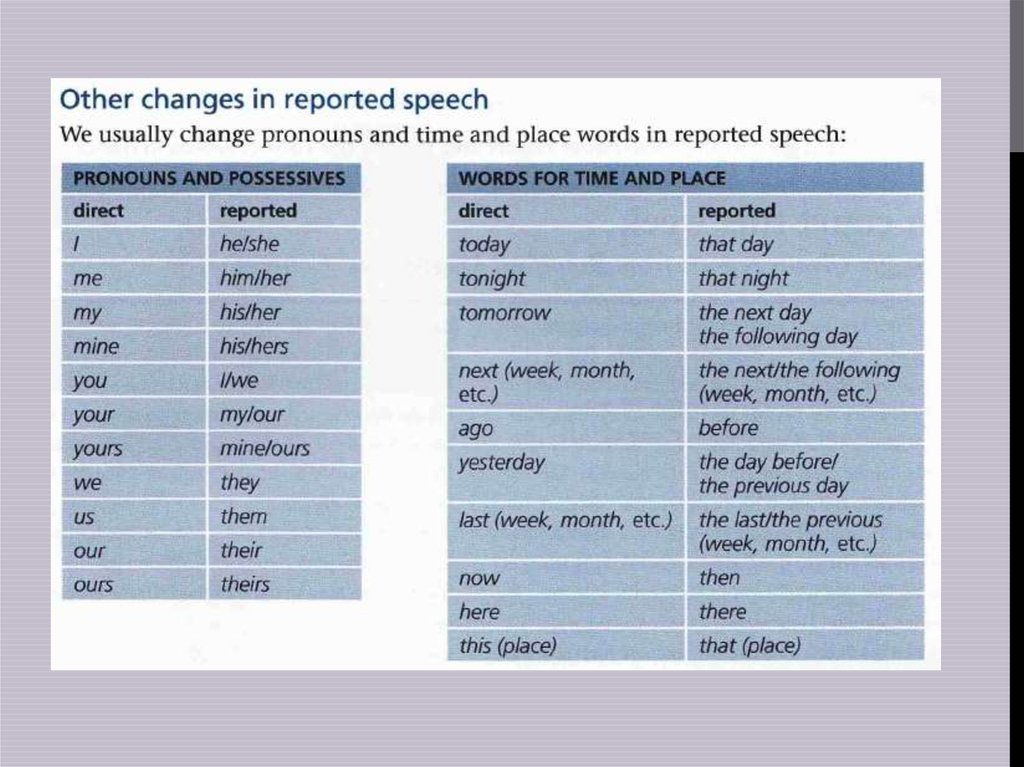 Open your Instagram app and head over to settings by tapping the 3-line icon which is at the top right corner of your screen and then select ‘Settings’.
Open your Instagram app and head over to settings by tapping the 3-line icon which is at the top right corner of your screen and then select ‘Settings’.
2. Tap ‘Account’ and in the list of options you’ll notice ‘Request Verification’.
3. You’ll be required to add the following information;
• Instagram Username; you should also login through the Instagram account you want to be verified.
• Full name; this should be your full and original name as it appears on other sources including your ID card and other online sources you’re using the name.
• Known as; this is the name you’re well known as; it can be the same name as your original name or you can use your brand name.
• Account category; you choose the applicable category for your personality or business.
• Valid photo ID; you have to upload an ID card or any document that will verify your name, these include, passport, driver’s license, official business documents like statement of bank account, electricity and utility bills, tax papers and so on.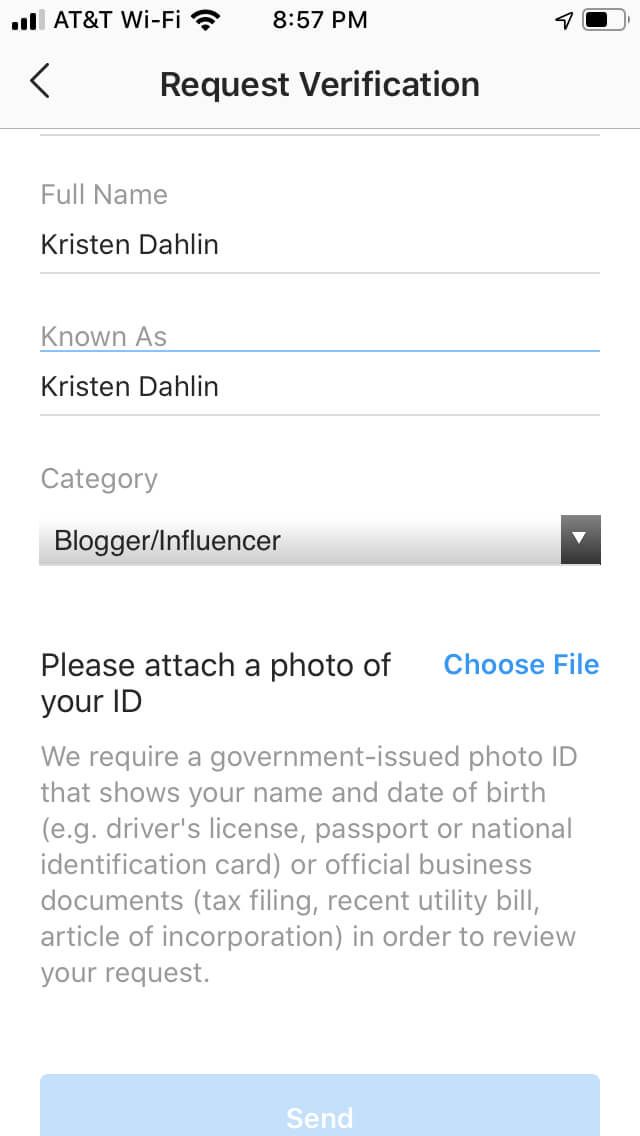 But I can say that a passport or national identification card is much better.
But I can say that a passport or national identification card is much better.
4. Once you send that, you just hit the send button and wait for their response.
How Long Does It Take To Get Verified On Instagram?
There is no official statement on the duration it takes for instagram to review your request and approve it, you have to be patient here. Most sources online mention 30 days, on average, you’ll see response within 30 days but some users have been verified within hours, a week or can even take months. It’s normal for the process to take more than 30 days, but if things are good you’ll receive response within 30 days.
Can I lose my badge?
Absolutely, even after been awarded the badge, you can lose it. So you need to make sure to abide by their rules and regulations, not only the badge, you can as well lose your instagram account.
That’s it about Instagram verified badge, share your experience in the comment below.
Search
Start a 24 hour free trial
The most effective Instagram Growth tools on the Internet.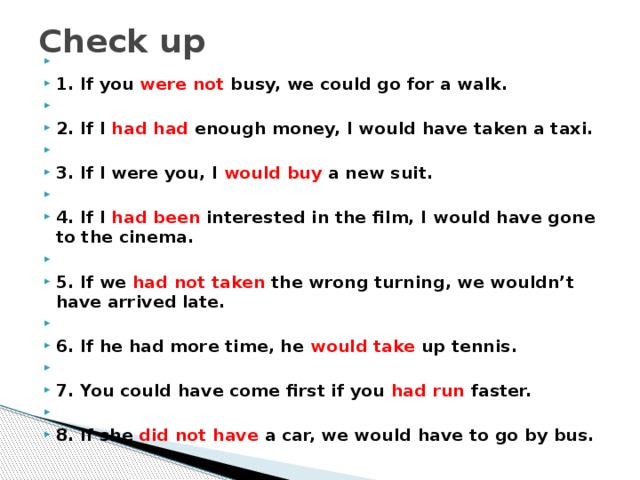
The most advanced and effective Instagram Automation tools. Grow your Instagram accounts without lifting a finger.
© 2021 All rights reserved. Team Gramto
How To Get Verified On Instagram
To get verified on Instagram is one of the most prestigious honors a brand can receive. Fortunately, Instagram has made it a bit easier to get that blue tick as it lets absolutely anyone apply for Instagram verification.
But there's a twist in the tail here. Unless you are a public figure or a global brand, it's pretty hard to get an Instagram verification badge. That's why we have broken down all you need to know to get verified on Instagram in this post. Let's get started!
- What Does It Mean To Get Verified On Instagram?
- Why Get Verified On Instagram?
- Instagram Verification Requirements
- How Many Followers To Get Verified On Instagram?
- How To Get Verified On Instagram?
- What Happens After You Apply For Instagram Verification?
- How Long Does It Take To Get Verified On Instagram?
- Getting The Blue Tick Is Not The End Of The Story; Try Maintaining It
- Myths About Instagram Verification
- How To Get Verified On Instagram Tricks
You can directly jump to a section of your choice or keep scrolling.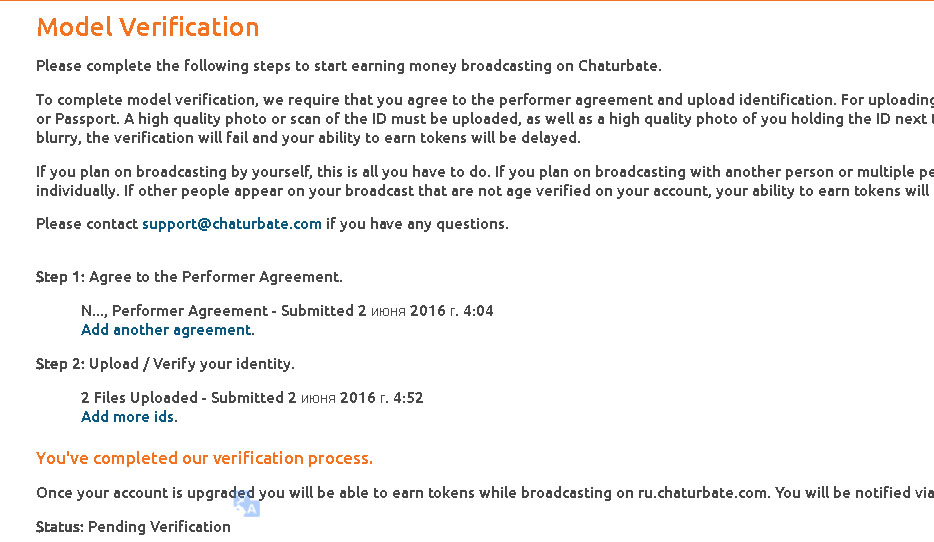
What Does It Mean To Get Verified On Instagram?
Simply put, Instagram verification means you have a blue tick next to your username, either on your personal page or your brand page. This blue checkmark shows the Instagram audience that the platform essentially confirms that they have verified who you are & that you are who you say you are.
Image Source: Grammarly Instagram
Why Get Verified On Instagram?
Many people see getting that blue tick next to their Instagram username as a symbol of status. As if the Instagram verification badge is something that will tell other users that you have "made it."
If Instagram verifies a particular account, it means they took the time to ensure that the account owner is who they assert to be. Instagram verification badge also helps other users to inquire about the original user account they are trying to find rather than a fan or fake account. Apart from these, here are some added benefits to get verified on Instagram:
#1: Be The First One To Try New Instagram Features
Once you get verified on Instagram, you will also get a touch of unique treatment from Instagram.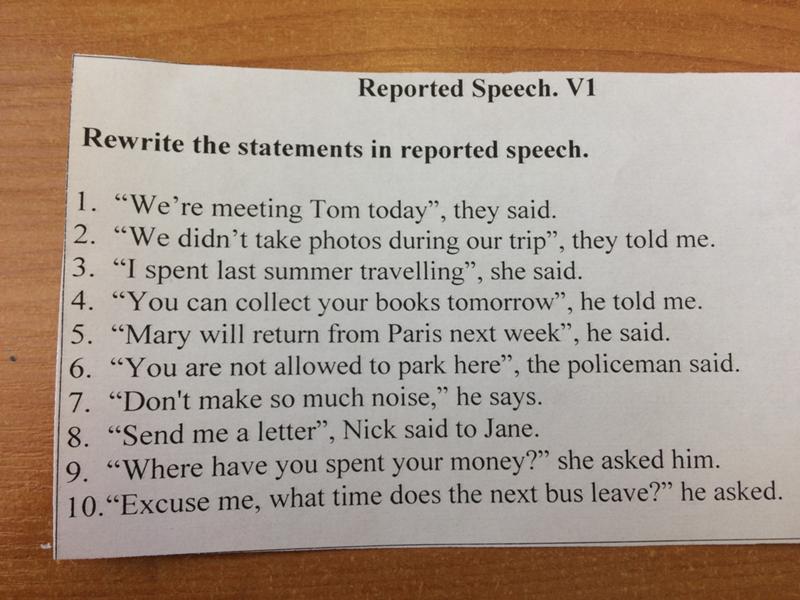 Users with the blue tick are often the primary ones to undertake and test new features before they are extended to the remaining Instagram users.
Users with the blue tick are often the primary ones to undertake and test new features before they are extended to the remaining Instagram users.
#2: Avoid Brand Theft & Increase Trust In Your Account
With more than 150 million fake accounts on the platform, anyone can copy your exact strategy & steal your brand name. This can lead to confusion among your fans and customers about which one is the original brand's account.
Along with giving a real competitive edge & strengthening your brand power, the Instagram verification badge also helps distinguish your account from a pool of fake & spam accounts.
#3: Adds An Element Of Exclusivity
It's not easy to get an Instagram verification badge. So the accounts that get verified on Instagram belong to an exclusive group. Not being able to acquire it easily makes the blue tick more valuable to any account that receives it.
#4: Become A Thought Leader
When users see an account with an Instagram verification badge, they automatically trust the content posted on the account as an original one.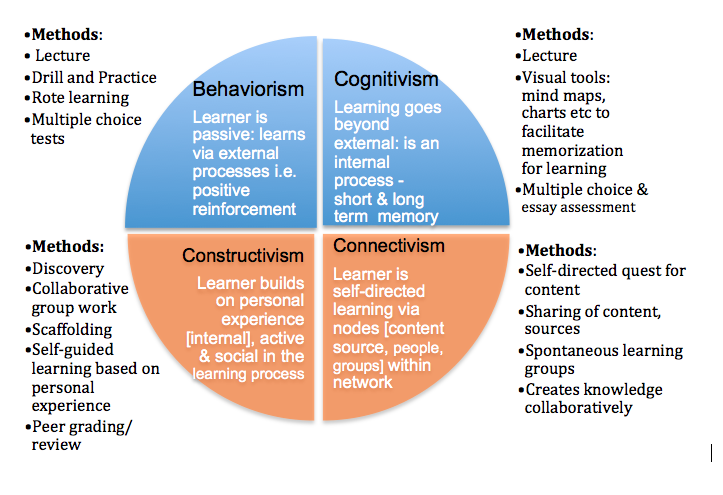 Even if other accounts have put out the same kind of content without providing credits, yours is considered to be the primary source of that piece of information.
Even if other accounts have put out the same kind of content without providing credits, yours is considered to be the primary source of that piece of information.
On top of that, you are also sure to see a rise in followers & engagement on your account once you get verified on Instagram.
#5: Increase Your Account's Visibility
Accounts with Instagram verification badges show up higher in search results and on explore pages. So when somebody's searching on Instagram, and your account matches the search criteria, it will appear at the very top, leaving other duplicate and fan accounts lower on the list.
You might have also observed that the recommended pages by Instagram are often the ones that are verified. A high indication here is that the Instagram algorithm also likes and favors accounts with blue tick.
#6: Get Better Partnership Offers
Most prominent brands use Instagram as their central marketing channel. And as a verified account yourself, you are likely to drive better partnership offers from big brands (that are already Instagram verified) looking to collaborate with other well-known brands.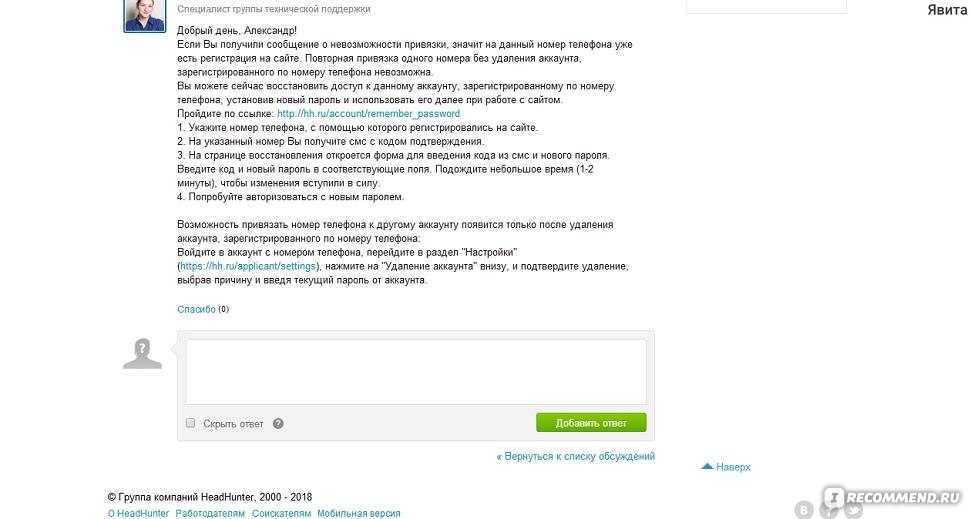
Instagram Verification Requirements
Instagram takes a number of factors into consideration when evaluating if an account meets the verification criteria. Apart from following Instagram's Terms of Use & Community Guidelines, your account should have the following characteristics to get Instagram blue checkmark:
-
Authenticity: Your account should represent a real person or registered business.
-
Uniqueness: A person or a brand should hold only one account since the platform can confirm the authenticity of only one account corresponding to an individual or brand. The exception does exist for multilingual accounts. The entity should also represent the same person, business, or brand that dominates most of the account posts. Accounts with general interests are refused.
-
Completeness: Your account should be a public one and not a private one that contains a bio and profile photo.
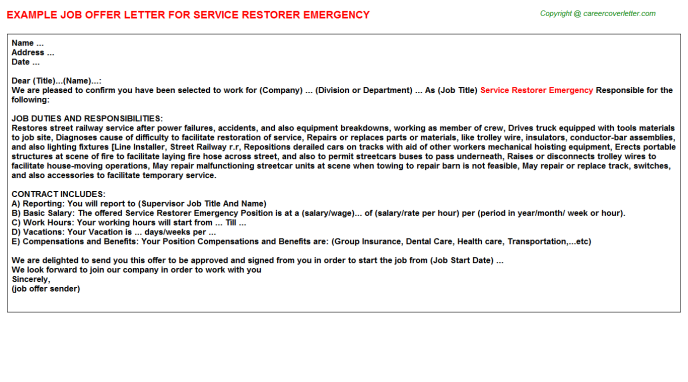 You should also maintain an active account while applying to get verified on Instagram.
You should also maintain an active account while applying to get verified on Instagram. -
Notability: Your account should represent a public figure or brand that is well known to the audience and is highly searched. Instagram uses popular news websites to see if your name/brand name has been featured and does not consider any paid or sponsored media content as sources for review.
It is important to note that all the information you provide during the Instagram verification process should be truthful. Otherwise, it will leave you without a blue tick and might also lead to your account deletion in the worst cases.
Another important point here is that possessing a blue checkmark on Facebook does not guarantee your Instagram account approval automatically. It is necessary to start the process from the very beginning again on IG and enhance your account to be the one with a high likelihood of being impersonated.
How Many Followers To Get Verified On Instagram?
Instagram does not give a minimum number of followers requirement to get the blue tick.
The follower count does not play any role, and there is no requirement that users should collect a certain follower number to get verified on Instagram.
However, once an Instagram account has obtained the blue tick, it does have high chances of growing its following quickly enough and beating the threshold of the millions in a much lesser time. And that is the reason why everyone wants to get Instagram verified. Even the newly registered users with a minimum number of followers are not an exception to obtaining the Instagram verification badge.
There is no criteria on the number of followers to get verified on Instagram.
How To Get Verified On Instagram?
Unlike several other services, Instagram does not offer the blue tick to any users till they do not claim this checkmark themselves. Everyone who wishes to get an Instagram verification badge should request it by filling out an application form. When you complete this process, your application gets delivered to the Instagram verification team.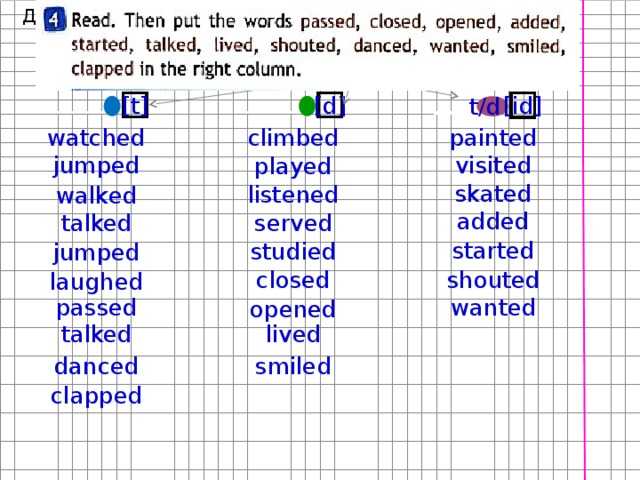 Its representatives can then review your application and either approve or deny it. Here are the steps to apply for your blue tick on Instagram:
Its representatives can then review your application and either approve or deny it. Here are the steps to apply for your blue tick on Instagram:
Step 1: Make sure you're logged in to the account you're requesting a verification badge for.
Step 2: Go to your profile & tap Settings -> Account -> Request Verification.
Step 3: Enter your full name & provide the required form for Instagram identification. Once done, hit Send.
Image Source: Instagram
What Happens After You Apply For Instagram Verification?
After you have sent your request, Instagram will review your request. You will receive a notification in the "Activity" section of your account up to 30 days after applying to let you know if your account has been verified or not.
You might receive a similar kind of notification if your accounts get verified.
Image Source: Alex Tooby
The notification you might receive if your accounts do not get verified.
Image Source: Alex Tooby
If your request gets denied, you can submit a new request again in 30 days. But note that applying for an Instagram verification badge multiple times before receiving a decision will cancel your application.
A few things to keep in mind after submitting your request to get verified on Instagram are:
- Instagram will not reject your verification request based on a specific follower count only.
- Instagram does not provide specific reasons for denying your verification requests.
- There is no way to manually submit the news articles in which you or your brand has been featured.
- You will not receive an email from Instagram asking you to apply for verification.
In case you find any of these happening with you, consider it as a case of falsehood.
How Long Does It Take To Get Verified On Instagram?
There is no exact period of time for how long does it take to get verified on Instagram.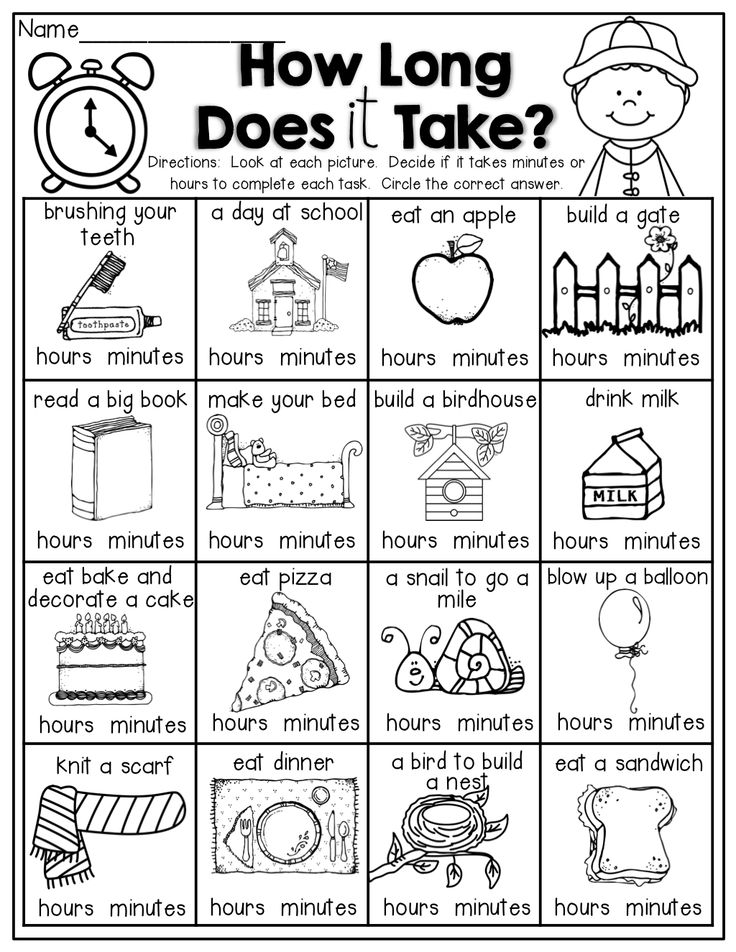 Sometimes accounts get the blue tick in a couple of days only, but experts recommend that you start checking your IG notifications 3 to 4 days after sending a request.
Sometimes accounts get the blue tick in a couple of days only, but experts recommend that you start checking your IG notifications 3 to 4 days after sending a request.
If your request gets denied, don't get disheartened because this was not your one and only chance. You can send your application again in the next 30 days. But the next time you apply to get verified on Instagram, make sure you have worked on your account thoroughly to meet the requirements as accurately as possible.
Getting The Blue Tick Is Not The End Of The Story; Try Maintaining It
Also, remember that Instagram can remove your blue tick at any time & may take away your Instagram verification badge or even disable your account if you do the following after you get verified on Instagram:
- Try to advertise, transfer or sell your verification badge.
- Use your profile picture, bio, or name section to promote any such services or activities that violate Instagram's Community Guidelines and Terms of Use.

- Try to verify your account through a third party.
- Switch your account from public to private several times.
Myths About Instagram Verification
There are a lot of myths and rumors with the verification process since many myths, or a part of them might have appeared to be true sometimes due to certain exceptions. The most ambiguous of them look like the following:
#1: It Is Possible To Get Verified On Instagram By Paying A Hefty Amount
It might seem suspicious that the blue tick usually appears next to profiles of public & prosperous people. That leads several people to suppose that these users could have purchased it for hefty real money.
However, it remains a common truth that IG does not charge a single dollar for the verification process. It is an absolutely free procedure that everyone and anyone can apply.
#2: Another Person Or Company Can Verify Your Account
Naturally, representatives of the black market or digital agencies charge just for getting your account verified on Instagram. But the platform does not have an option to apply for verification for a different account. The field of username is uneditable. Hence only an account holder can apply to get verified on Instagram from their account and provide all the necessary confirmations to pass through it.
But the platform does not have an option to apply for verification for a different account. The field of username is uneditable. Hence only an account holder can apply to get verified on Instagram from their account and provide all the necessary confirmations to pass through it.
#3: Only If You Have Popularity Like A Celebrity, You Can Claim The Instagram Verification Badge
The truth is even if you are a true influencer, you are not guaranteed a blue tick.
It has been observed that Instagram seems to lean towards approving people who have a robust web presence than just the Instagram presence itself. Some major Instagram influencers have remained un-verified. On the other hand, lawyer and media blogger Rachel Sklar, who only has a few thousand followers (at the time of writing), is verified.
Image Source: Rachel Sklar Instagram
While Sklar does not have an influencer style following on Instagram, she is very Google-able and has been featured in countless national publications. She ranks high on overall internet notability. Not to forget, Rachel Sklar is Twitter verified & has been followed by prominent figures such as Barack Obama on Twitter.
She ranks high on overall internet notability. Not to forget, Rachel Sklar is Twitter verified & has been followed by prominent figures such as Barack Obama on Twitter.
#4: You Get No Benefit Apart From A Blue Tick
Some people have a viewpoint that Instagram verification does not provide any benefit apart from a small blue checkmark. However, users develop a number of pros for themselves and their brand (knowingly or unknowingly) apart from getting the Instagram verification badge:
- The level of trust in your account and personality grows significantly.
- There is an increase in brand awareness.
- The account attracts more attention and encourages more people to follow it.
How To Get Verified On Instagram Tricks
While there exists no perfect strategy for acquiring the Instagram verification badge, there are a couple of tips and tricks which will improve your chances of getting Instagram verified.
#1: Complete Your Profile & Bio
Your profile should be in excellent shape if you wish to get verified on Instagram.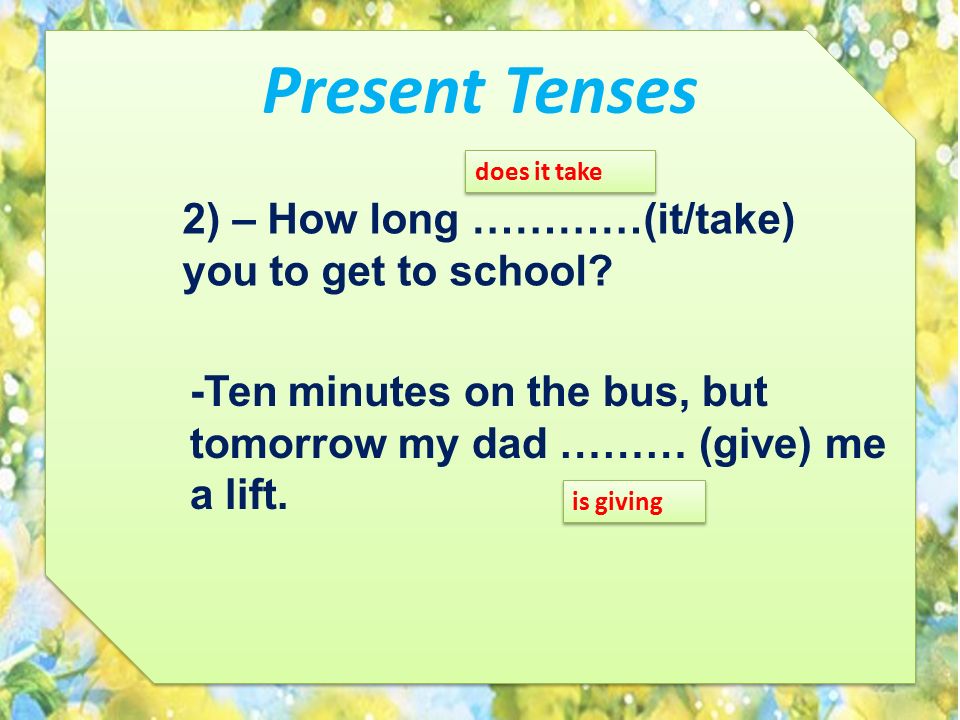 Here's a checklist you can refer to for the same:
Here's a checklist you can refer to for the same:
-
Have a link in your bio that sends users to a shoppable gallery or your official website.
-
If you use your verified Facebook or Twitter link on your bio link, remove it, as this might not help get you verified.
-
Have at least one phone number or email address publicly published on your website, which would provide a way for your audience to contact you other than Instagram itself.
-
Your bio should explain who you are and what you do.
Take time to get your profile and bio in prime shape before applying.
Know more about 300+ Instagram Bio Ideas: How To Write A Killer Instagram Bio
Image Source: H&M Instagram
#2: Personalize Your Posts
Try to distinguish your content from what other accounts of similar interest post. This will add more personality to your account. It will also help to personalize your brand & make it more relatable for other users.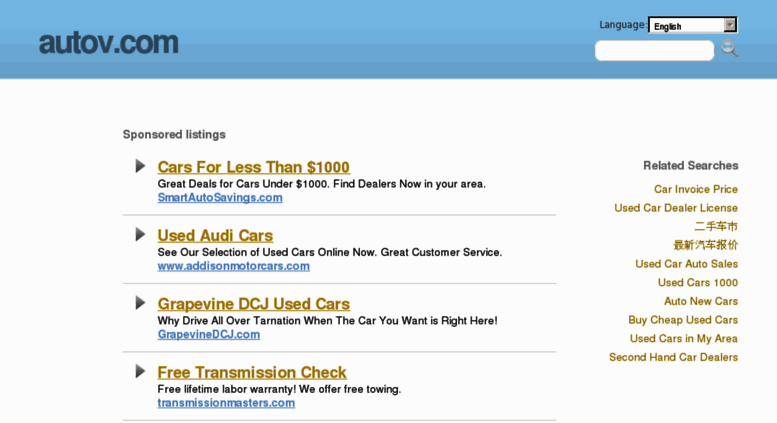
Image Source: Oreo Instagram
While making the perfect content for Instagram, don't forget about consistency. A content calendar can help you here to maintain consistency and look at the quality of posts all at once. If you are an SMB, Statusbrew's Planner is one such calendar that will let you compose & schedule posts for several accounts from one dashboard.
#3: Grow Your Followers & Engagement Right
Now, you know that the number of followers you have does not play any role in your Instagram verification process. One thing to know here is that your follower count never equals your posts' engagement. Hence focus on building such a quality following that is interested in your post & you are sure to receive a good amount of engagement with whatever follower you have.
Image Source: Starbucks Instagram
One foolproof method to increase engagement on Instagram is to use popular hashtags. You can also take it one step further & build a hashtag for your brand. The more you get people to use your brand hashtag, the more visibility you will get on Instagram. If your brand hashtag has got a good amount of posts & following, you can include it in your bio as well.
The more you get people to use your brand hashtag, the more visibility you will get on Instagram. If your brand hashtag has got a good amount of posts & following, you can include it in your bio as well.
Know more about 300+ Best Hashtags For Instagram In 2021
#4: Be An Active User Of The Platform
One of the significant similarities you can observe among accounts that get verified on Instagram is that the accounts are highly active. Not only do they post consistently, but they also engage with their followers actively. You would observe that each of their posts is quite power-packed.
Hence Instagram also takes the side of active users while giving the blue tick because there are more chances that the audience believes in this account holder. Therefore, it is best to start adding content frequently and put effort into engaging and interacting with your followers more actively if you want to get verified on Instagram.
If you don't find time to open your Instagram very frequently & still wish to maintain an active profile, take the help of Statusbrew's unified inbox that collates all your conversation in one dashboard. As an SMB, this will save a lot of your time by avoiding the hassle of checking your account every now and then to see if you received any comments & you can simply reply from Statusbrew's dashboard as well.
As an SMB, this will save a lot of your time by avoiding the hassle of checking your account every now and then to see if you received any comments & you can simply reply from Statusbrew's dashboard as well.
Statusbrew's Engage allows you to build a dependable response system effectively.
When you manage your Instagram account with a team, Statusbrew makes team collaboration much simpler & more manageable with it’s detailed features such as slack integration.
Integrate Statusbrew with Slack to receive instant notifications for configured activities performed in Publish and Engage Section.
#5: Tackle The Spammy Comments
As your following increases on Instagram, you would also notice a proportional increase in the spam, trolls, and bot comments under your post. It would be hard for you to keep a check on comments of all the posts & remove each spammy comment manually.
While you can always turn off comments on Instagram, this would also prevent your genuine followers from engaging with you.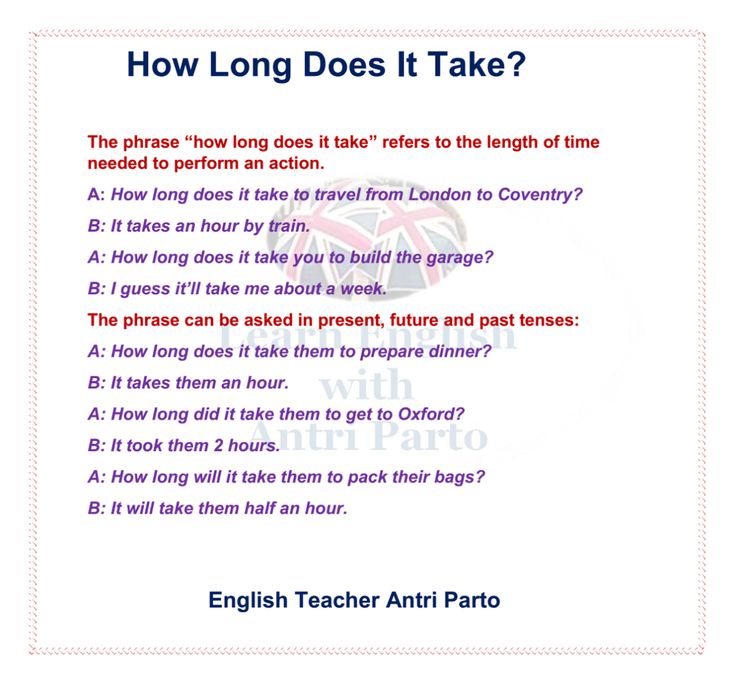 But you can't let the spammy comments stay in your comments section as they work very quickly to destroy your brand's reputation online & might even prevent you to get verified on Instagram.
But you can't let the spammy comments stay in your comments section as they work very quickly to destroy your brand's reputation online & might even prevent you to get verified on Instagram.
Hence, it would be best to have a tool that can automatically ban spam, bots & trolls. Statusbrew helps you increase the impact of your post by moderating comments on your social profiles. You can auto-hide comments, disable comments altogether, or create customized automation rules.
Try Statusbrew
#6: Build Up A Presence Outside Instagram
You are more likely to get an Instagram verification badge if you already have a longtime presence or an enormous following on another platform, such as your blog or other social media site. Getting verified on other platforms does not guarantee your Instagram blue checkmark, but it does increase your likelihood.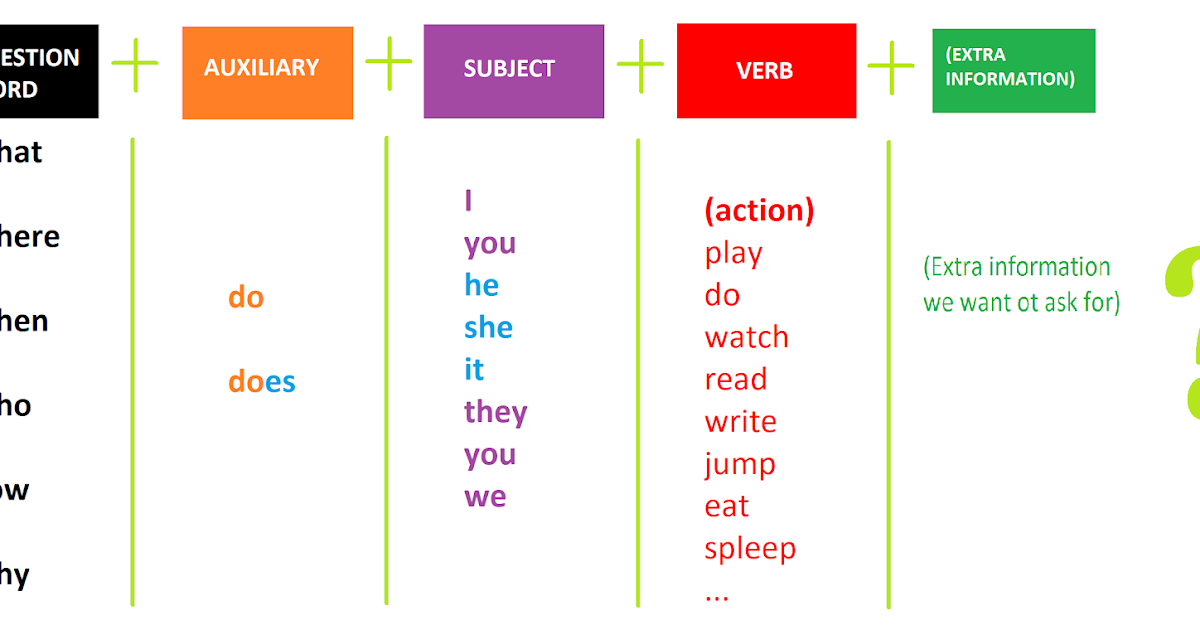
This is because one of the Instagram verification requirements is being mentioned in the media & news. Instagram will certainly check on the internet for any content associated with your brand. And having a Facebook or Twitter account verified for the same brand name confirms your authenticity & uniqueness to Instagram during the review process.
Image Source: Everlane Instagram
#7: Report Any Imposter Accounts
If you have ever searched for a big brand or famous figures such as Nike, you will likely have noticed an awful lot of duplicate accounts. People also make "fan" accounts with the same brand name but it isn't a replacement of the original brand's account. A meme page or a fan account usually (in most cases) does not get verified by Instagram.
To increase the visibility of your account both for Instagram & for your fans, report any accounts that claim to be authentic and pretend to be you or try to copy-paste your content without giving credits. This doesn't mean you should report everyone with the same brand name as there can be overlap. That is where your profile pic, which contains your brand's logo, would distinguish you. This will help prevent confusion when you apply to get verified on Instagram.
This doesn't mean you should report everyone with the same brand name as there can be overlap. That is where your profile pic, which contains your brand's logo, would distinguish you. This will help prevent confusion when you apply to get verified on Instagram.
#8: Keep In Mind The Analytics
To get verified on Instagram the correct way, you need to grow your account, simply put. Savvy brands use Instagram analytics to reach new fans and grow their audience base faster than ever before.
Understanding your account analytics and knowing which metrics to track is vital to growing your followers and post engagement. Statusbrew offers a full analytics suite that is much more customizable & detailed than the basic offerings from Instagram Insights. With several ready to use templates, you can optimize the best times and days to schedule your Instagram posts so that it goes out at the right time.
Want to discuss more? Snag a free trial today!
Try Statusbrew
Statusbrew is an all in one social media management tool that supports Facebook, Instagram, Twitter, Linkedin, YouTube, and even Google My Business.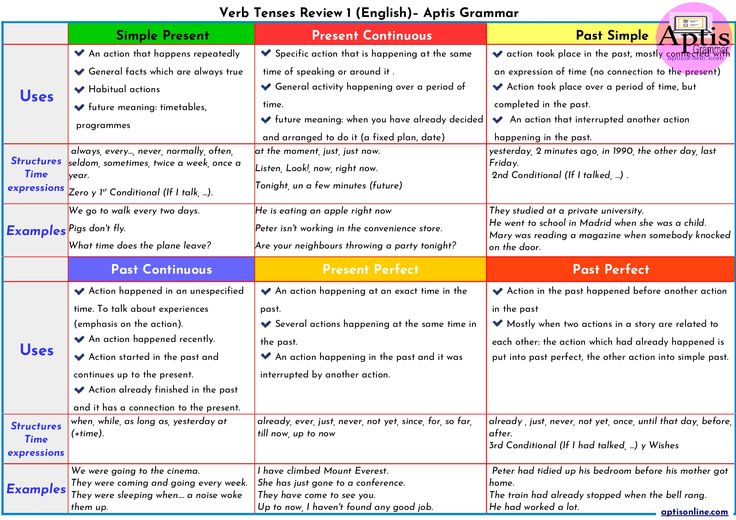
- Social Media Analytics
- Social Media Engagement
- Social Media Publishing
- Social Media Strategy
- Team and Culture
The subtleties of unlocking an Instagram account - Marketing on vc.ru \u043a\u043e\u0434\u044b \u0432\u043c\u0435\u0441\u0442\u043e \u0442\u0435\u0440\u043c\u0438\u043d\u0430\u043b\u043e\u0432 \u0434\u043b\u044f \u043f\u0440 \u0438\u0451\u043c\u0430 \u043f\u043b\u0430\u0442\u0435\u0436\u0435\u0439","buttonText":"\u042d\u0442\u043e \u043a\u0430\u043a","imageUuid":" 6d297385-cc60-52fb-b202-6558e7d4102f","isPaidAndBannersEnabled":false}
Marketing
AMS
Hello! Imagine you wake up in the morning and your Instagram account is blocked.
284 803 views
What can be done about it?
Do not worry too much, with an 80% probability, according to the algorithm performed below, it will be possible to activate it. nine0003
Block reason
First of all, you should find out the reason for blocking, usually instagram sends a letter to the mail (rarely in the form of SMS).
Completing form
Three forms are commonly used to fill out if your account has been blocked.
Let's analyze each of them:
If you think that the account was blocked by mistake
https://help. instagram.com/contact/1652567838289083
We answer the question whether the account is used to provide the company - "no". And fill in the fields.
Full name and surname must be filled in "translit". For example, the name "Maxim Skvortsov" should be written as "Maksim Skvorcov".
Fill in the country where you really spend the most time. This is important, because if you make the wrong choice, the probability of unblocking will decrease, because Instagram knows from which country you logged in most often. nine0003
If you think that your account was blocked by mistake and you have an identity document in your hands ) proof of identity.
If you know the reason for the block, and it is "account deactivated for violating the Instagram community rules"
https://help.instagram.com/contact/606967319425038
We fill in all the fields, and in the last one we write (it is desirable to duplicate the text in English):
Good afternoon, I'm First Name Last Name.
![]()
I am the account owner @account. I am contacting your support team, because today my account was blocked by a system error, or after a hack.
I respect the rules of Instagram and have not violated them, this may have happened by mistake.
Please unblock my account.
I will abide by all community rules. nine0003
If, after sending the application, the restoration of the page was refused, do not panic. Sometimes you need to send 10 or 20 times an unlock request, convincing those. support that this will not happen again until they activate the account.
That's all, I wish not to get into such a situation, but if you get into it, then you already know the solution :)
Save so as not to lose it.
Instagram "If the verification reveals the authenticity of your information, you will be able to access your account within 24 hours"
If the verification reveals the authenticity of your information, you will be able to access your account within 24 hours. Next, we will analyze what such messages are connected with and what difficulties the user of the account can expect.
Content
- Why is information being verified for authenticity
- What can account be banned for
- Filling out the account recovery form
- What to do if scammers try to steal your account
- Conclusion
The most likely reason for checking information for authenticity is complaints from other Instagram users about the account. If such a system message appears, the moderators of the social network will check the account for prohibited content and other violations. Over the next 24 hours, it makes no sense to contact technical support and take any steps to speed up the process. nine0003
If the Instagram administrators decide that the content meets the requirements of the resource, they will unblock the page. However, in case of unacceptable violations, when you try to log in to your profile, the message “Your account is blocked” will be displayed on the screen. To get information about the reasons for blocking, click on the “Details” button. The link will contain instructions on how to restore access to your account.
If your account has been permanently disabled, you can save photos and short videos to post on your new profile. To do this, you will need to log in to your account using the browser version of Instagram. Even if after 24 hours the message about verifying information for authenticity has not disappeared, do not despair. Due to the high workload, the Instagram technical support service may be slow. nine0003
Why an account can be banned
There are many reasons why an Instagram account can be banned, but the most likely factors are:
- Cheating. In 2020, Instagram's algorithms have been updated. If suspicious activity related to the use of automated services is detected, the account may be blocked. Therefore, it is not recommended to resort to mass liking and mass following.
- Limit exceeded. The following limits are currently relevant: no more than 500 likes per day, no more than 1000 subscriptions per day, no more than 14 comments per hour and no more than 100 Direct messages per day. nine0102
- Posting prohibited content: nudity, weapons, drugs, as well as publications that incite hatred and offend someone's feelings.
- Violation of copyrights, posting someone else's photos, videos and audio files, as well as copying information from other accounts.
Instagram account can be blocked due to the simultaneous use of multiple IP addresses, frequent post editing and posting the same content from different profiles. nine0003
Filling out the account recovery form
To restore access to your account, you need to click on the "Details" link, which automatically opens when you click on the link from the blocking message. You will need to click on the "Let us know about it" button (located at the bottom of the notification), after which a form will be displayed on the screen that allows you to restore your account. The application must be filled out as follows:
- Indicate the full name and surname, the email address associated with the Instagram account, and the mobile phone number. nine0102
- Describe the reason why the administration of the social network should cancel the decision to deactivate the profile.
- Read the rules of Instagram by opening the "Rules" section (highlighted in blue) and make sure that none of the points was violated.
- Check if the account is used for presentations of companies or brands. If the account is assigned to a company or represents a trademark, supporting documentation must be attached to the application.
- Write from which country and region the application is being submitted. nine0102
- It remains to check the box next to "I understand" and press the "Submit" button.
If a response from the administration of the resource is not received within 72 hours, it is worth re-sending a request to restore access.
Even in case of failure, you can create another hit, adding new details that describe the blocking situation. It may take several weeks or months to restore an account, but nevertheless, the return of access is a completely doable task.
What to do if scammers are trying to steal your account
An example of a message from scammersAccounts with a large number of subscribers are of interest to scammers. One of the most common methods of theft is sending fake messages on behalf of the resource administration. Most often, attackers point out that the account owner has violated copyright. Instagram does not send such messages, so you can safely ignore them or write complaints to the support service. Official messages from the administration of the social network begin with "help.instagram.com" or "instagram.com". In order to protect your profile from scammers, you should take into account the following recommendations:
- do not respond to messages from Instagram that come to the email address;
- do not follow links in emails, as they may lead to phishing resources;
- Do not download Instagram applications from questionable sources, as they may contain malicious files;
- you need to download updates and any add-ons exclusively from the AppStore and the Play Market;
- enable security with two-factor authentication;
- use proven antivirus applications.