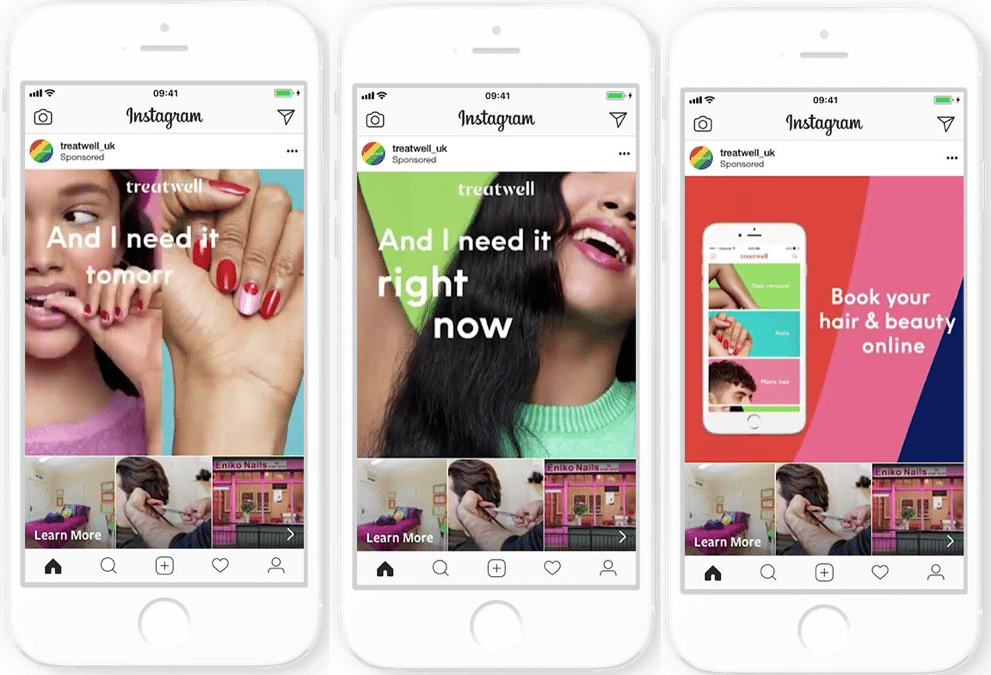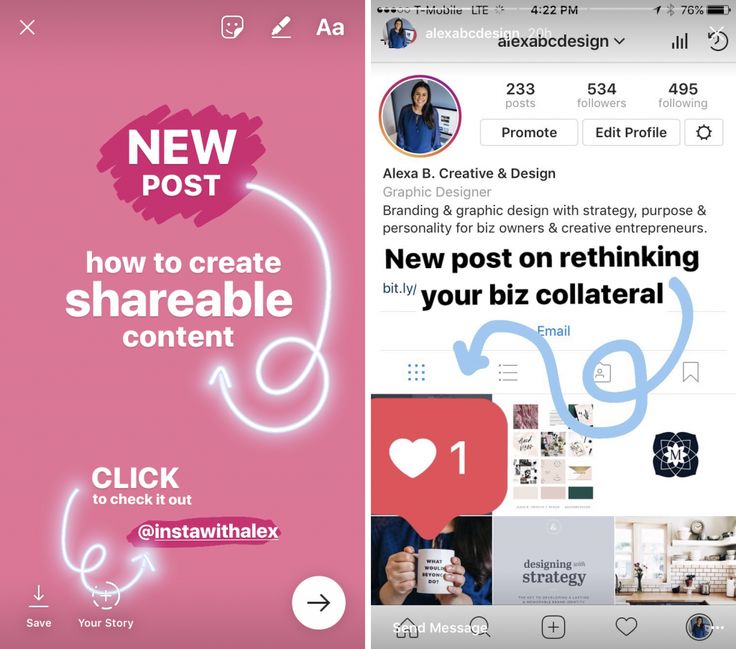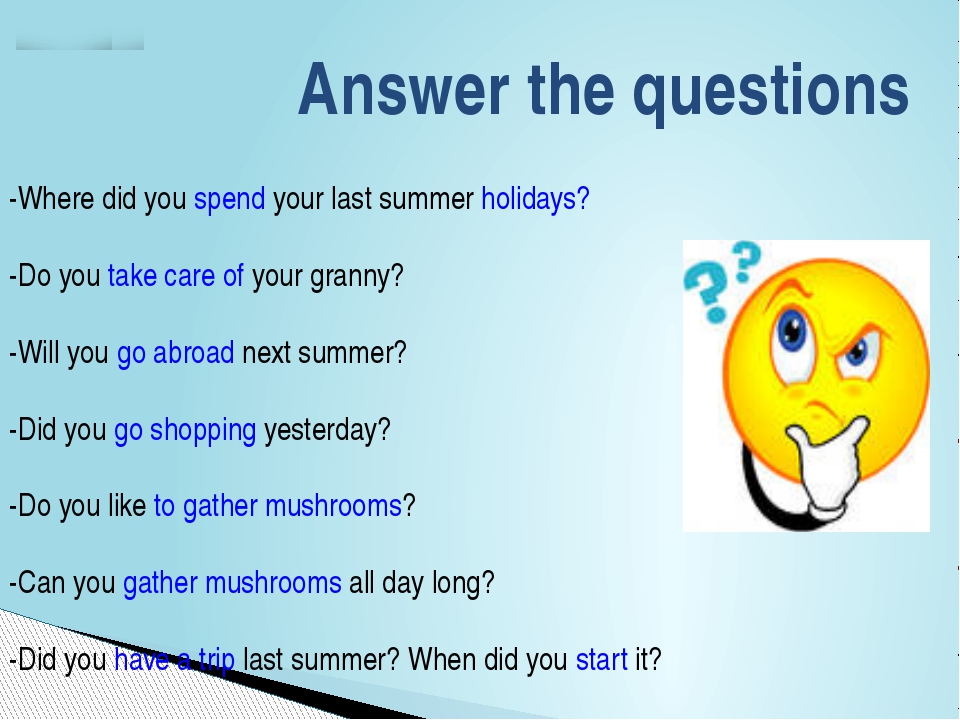How do i post a tweet on facebook
How to Share a Tweet on Facebook
Please note that I may earn a small commission from purchases made through product links in this article at no extra cost to you. I only recommend products I use now, have used in the past, or would use if there was a personal need.
Last updated: May 24, 2021
Ever wanted to share a Tweet on your Facebook timeline or on your Facebook page, and you couldn’t work out how to do it?
One would be forgiven for thinking that this is an easy thing to do, but it’s actually not as straightforward as it may sound.
Before you read on, this article is NOT about auto-posting from Twitter to Facebook by connecting your Twitter and Facebook accounts. Instead, the below steps describe the manual process of sharing a Tweet on Facebook.
That’s right, manually, No funky automation tricks here unfortunately. Because who would want Twitter to auto-share everything on Facebook anyway? They are two very different platforms, so there is no point auto-sharing between the two.
But sometimes you do want to share a Tweet – yours or someone else’s – with your Facebook friends or your Facebook page followers, because of the sheer awesomeness of that particular Tweet.
Here’s how to do it in 3 simple steps!
1: Get the Direct Link to a Tweet
The first step is most likely what most people are struggling with: how to actually get the direct link to a tweet.
Well, it’s actually quite easy. Check out the below screenshot of a Tweet by SEMrush:
When you click on the dots in the top right corner, a list appears with various options. If you happen to be logged in, you will see more options than when you’re not logged in.
The option you need to select is the Embed Tweet option.
Click on that option and Twitter takes you to a new screen where you can copy the link to the Tweet.
In that screen, you will need to scroll up to find that link:
Simply select that link and copy it.
You can ignore the section with the code further below in that screen, which is only needed if you want to embed the Tweet in your website or app.
Important note:
If you’re using the Twitter app on your phone, grabbing a link to a Tweet works a bit differently.
First, you need to select the Tweet you wish to share on Facebook.
Below that Tweet you will see various options. To copy the link to the Tweet, you have to select the option on the right:
This pops up a list of sharing options, and to copy the actual link all you need to do is click the Copy Link option.
2: Create a New Facebook Post and Paste the Tweet Link
Now all you have to do is go to Facebook, create a new Post, and paste the link in the draft dialog box, like this:
As you can see, Facebook will immediately pull all the information related to the Tweet from Twitter and display it in the preview box.
3: Add Your Own Thoughts and Publish
The last step is the easiest one: publish!
But before you do that though, it’s good practice to add your own thoughts to the post.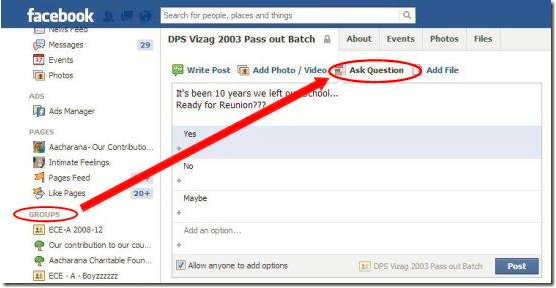 Simply sharing a link is a bit boring, you really want to add your own commentary to keep your Facebook followers engaged.
Simply sharing a link is a bit boring, you really want to add your own commentary to keep your Facebook followers engaged.
You can now also remove the actual link from the post if you want to, because Facebook has already picked up all the details it needs.
And that’s it, this is how you can easily share a Tweet on Facebook!
Categories Social Media
AJ Mens
I am a corporate IT nerd turned digital marketing enthusiast, specializing in SEO and content strategy. I have been blogging since 2015, and my aim with Blog Pioneer is to help you achieve success online. Connect with me on Twitter and LinkedIn.
How To Share a Tweet on Facebook? Your Guide To Cross-Posting
Home » Blog » Digital Marketing » Social Media Marketing » How To Share a Tweet on Facebook? Your Guide To Cross-PostingPublished by Abhishek Raj
Updated on
Cross-Posting of social media posts from one social media platform to another is often very much desired by bloggers & marketers.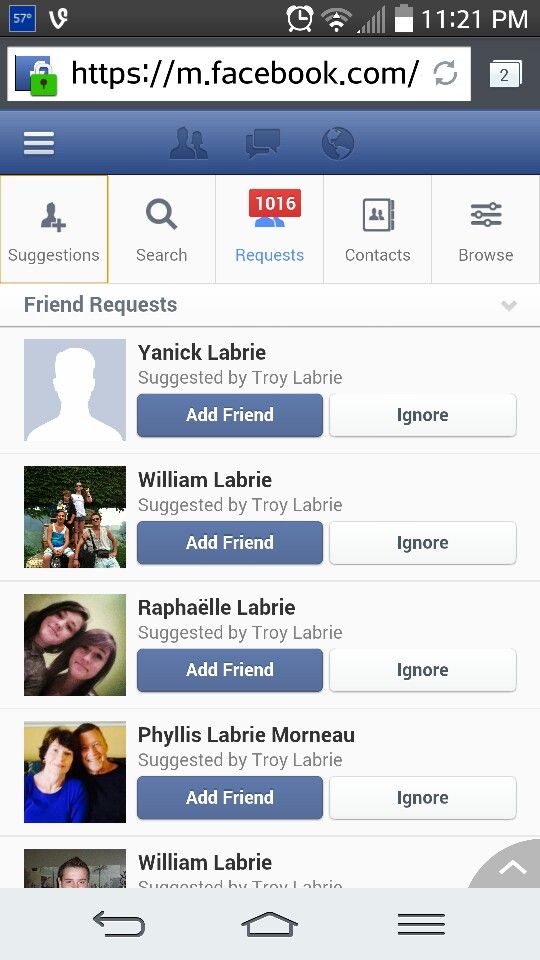 Why? Because it is very convenient and it saves a lot of time. With Twitter and Facebook being the two most popular social media websites on the planet, it makes sense to find out a way to cross-post across the two platforms. In this post, I’ll be sharing how to share a tweet on Facebook & also simultaneously how to share your Facebook posts to Twitter.
Why? Because it is very convenient and it saves a lot of time. With Twitter and Facebook being the two most popular social media websites on the planet, it makes sense to find out a way to cross-post across the two platforms. In this post, I’ll be sharing how to share a tweet on Facebook & also simultaneously how to share your Facebook posts to Twitter.
Posting of Tweets from Twitter to Facebook
1. Automatic Cross-Posting From Twitter to Facebook: No Longer Works
2. Manual Sharing of a Tweet On Facebook
Sharing of your Facebook updates on Twitter
Other Alternatives and Viable Options To Automatically Share Tweets On Facebook
What’s your approach?
Posting of Tweets from Twitter to Facebook
Coming straight to the point, there are two ways to share a tweet from Twitter to Facebook:
- Automatic Cross-Posting (No Longer Works)
- Manual Sharing
1. Automatic Cross-Posting From Twitter to Facebook: No Longer Works
Before 1st August 2018, one could easily set up Twitter to automatically share tweets to one’s Facebook profile/business page. Doing this was easy. In the Twitter “Settings and Privacy”, you would navigate to “Apps and devices” and simply click on “Facebook Connect”. And…this would have connected your Twitter directly to Facebook such that any tweet that you post on Twitter would get automatically cross-posted on your Facebook wall.
Doing this was easy. In the Twitter “Settings and Privacy”, you would navigate to “Apps and devices” and simply click on “Facebook Connect”. And…this would have connected your Twitter directly to Facebook such that any tweet that you post on Twitter would get automatically cross-posted on your Facebook wall.
However, in the wake of Cambridge-Analytica scandal, Facebook has apparently updated its platform policies in such a way that it restricts all external apps to publish on a user’s wall/page. Facebook announced this update in a blog post during April 2018. Here is what they said:
The publish_actions permission will be deprecated. This permission granted apps access to publish posts to Facebook as the logged in user. Apps created from today on wards will not have access to this permission. Apps created before today that have been previously approved to request publish_actions can continue to do so until August 1, 2018. No further apps will be approved to use publish_actions via app review.
As seen on a blog post published at FacebookDevelopers currently utilizing publish_actions are encouraged to switch to Facebook’s Share dialogs for web, iOS and Android.
The publish_actions permissions allowed an app to publish on Facebook on behalf of its users.
Today, if you try connecting Facebook to your Twitter, you’ll see this never ending loop:
Twitter gives explanation of this error on this page where they have also confirmed that a recent update to the Facebook Platform Policies ended the ability to automatically post Tweets to your Facebook profile or page.
2. Manual Sharing of a Tweet On Facebook
However, You can easily share a tweet on Facebook by copying the link of the specific tweet and posting it on your Facebook wall. No doubt, this is time consuming and out-rightly boring.
Here is how you can do this:
Step 1: Go to your twitter timeline and click on the specific tweet that you wish to share on Facebook.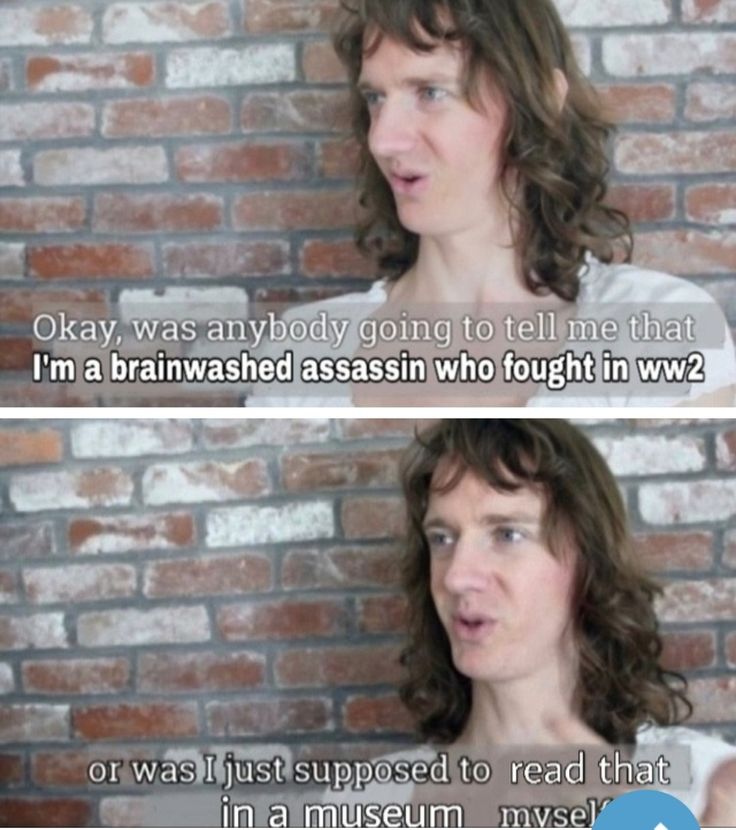
Step 2: Go to your Facebook page and paste the link to the tweet. That’s it.
Sharing of your Facebook updates on Twitter
Contrary to this, Twitter freely allows you to cross-post your Facebook updates on to your Twitter timeline. Go to this link on Facebook, check what type of content you wish to cross-post to Twitter and click save changes. This will automatically sync your Facebook updates with your Twitter.
Other Alternatives and Viable Options To Automatically Share Tweets On Facebook
With Facebook blocking all third-party apps from publishing updates on the profile of its users, can we still think of a viable alternative that can let us automatically share tweets on Facebook? Yes!
This is where you can reply on social automation apps like Buffer and Hootsuite. I personally like Buffer app since it is much more convenient and easy to use.
Image Courtesy: Buffer App WebsiteThe main purpose of such apps is to auto-schedule your social media posts across as many platforms as you desire. In our problem of cross-posting across Facebook and Twitter, this is how it is going to work:
In our problem of cross-posting across Facebook and Twitter, this is how it is going to work:
Step 1: Sign-in/Sign-up to Buffer App. Once you’re there, connect your both social media profiles – Facebook & Twitter.
Step 2: Compose your message that you wish to share as a tweet and facebook update. You’ll have two options – either to publish this right now or to schedule the post for publishing at some other desired date and time.
What’s your approach?
In the wake of privacy concerns, Facebook’s decision to block all third-party apps from publishing updates on its platform is certainly a setback. As a result, it has become officially impossible to connect your twitter with facebook so as to enable Twitter to automatically share your tweets onto your facebook. In this scenario, using social automation apps like Buffer seems to be a viable option. However, I’m sure there might be other ways also to cross-post across these two platforms.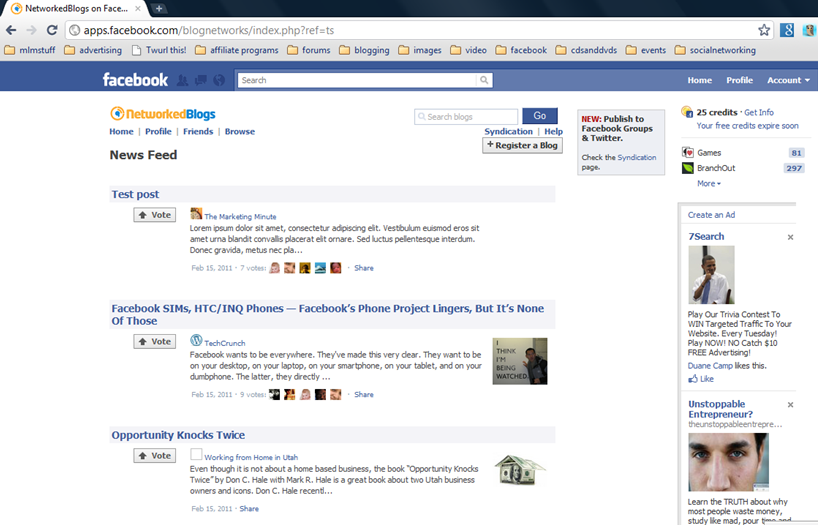 What’s your approach to this problem? Let’s discuss in the comments below.
What’s your approach to this problem? Let’s discuss in the comments below.
About the author
Abhishek Raj is the founder of Budding Geek. He is an inveterate blogger with a decade of experience in the internet technology & online marketing industry. Abhishek takes pride on being featured in some of the top industry websites like Marketing Land, Social Media Today, LifeHacker & ProBlogger. Learn more about Abhishek
How to Embed a Tweet on Facebook 2023: Complete Procedure
Affiliate Disclosure: Full Transparency - Some of the links on our website are affiliate links and if you use them to make a purchase we will earn a commission at no extra cost to you (nothing at all!).
This article is based on a Facebook tweet embed. We have answered all questions, problems, methods and solutions in this article. So stay tuned until the end to find out everything. nine0005
Content Content
How do I embed tweets on Facebook?
I've been using Twitter for a few years now and have learned how to embed tweets into Facebook.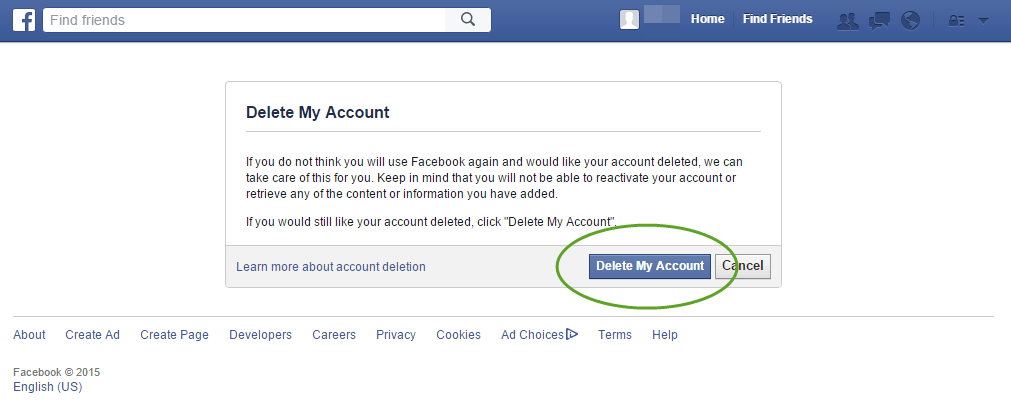
I don't know why Facebook removed this feature from their update page, but you can still get it to work on your website.
This is very easy to do if you know what to do. Here is an example of an embedded Twitter feed:
- Provide two (or more) options to include images or not. nine0024
- Enable "Tweet this" using a plugin such as "Tweet this".
- Three-column design: 1/3 for large images, 1/3 for small (square) images, and 1/3 for other content (like clickable links, etc.).
Step 1: The first step is to create your Twitter feed. You can do this by logging into Twitter and clicking "Create New" -> "Announcement".
Step 2: Enter a name for your channel and choose whether you want it to be public or private (the latter meaning no one else can follow it). nine0005
Step 3: Once done, copy the URL of the page. Now we need the HTML code to embed our feed. You can use any style when creating your feed.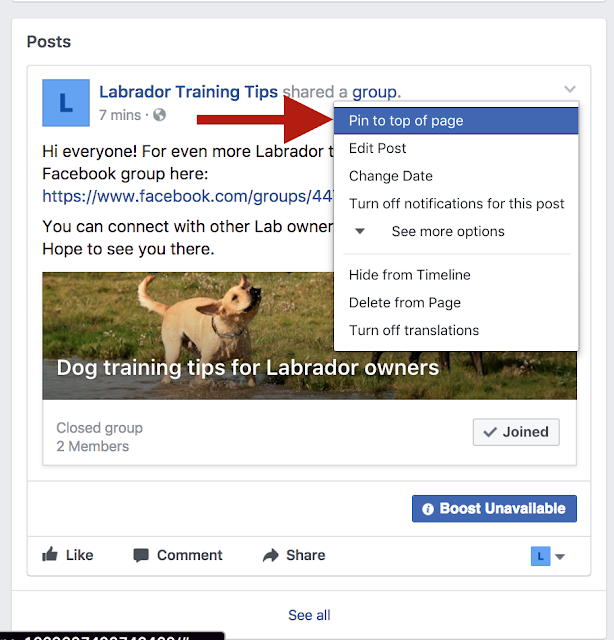
In this example, I'll use a three-column design with a large image, small images, and other content in each respectively. To create this effect, we need four divisions:
Tweets
In your HTML document, add a div outside of the BODY but before everything else (to make sure it's above the fold). Inside the DIV, add another one for your header called .header. Inside it, add a div called .main and inside that you will add your Twitter feed.
Tweets
The next step is to get the links to work properly. To do this, use an unordered list (ul) with anchors (a). Each list item must have two link tags that point to the same page but differ in their attributes. nine0005
You can also put text before links if you like. Also, note that each item in the list should have a unique ID, so it's easy to identify which block you want to place your tweets in.
Link 1
Link 2
Link 3 9
Link 1
Link 2
Link 3
You can change the link in each element of the list at its discretion. In this example, I will use the anchor with the id #.
In this example, I will use the anchor with the id #.
The reason for this is that we need to prevent the page from scrolling back when the tweet is clicked, so we use JavaScript to add a class called fixed and style it accordingly. Now let's continue by adding small images. nine0005
Gap with img inside to make it look like twitter Link tag If you like, you can add some text before or after your links, just remember to give them unique IDs so they are easy to identify.
Why embed tweets on Facebook?
After the initial Facebook IPO hype has died down, it's time to take a look at Twitter and its competitors. Twitter's growth rate is slowing, so they need new ways to expand.
One idea might be to open up a platform for third parties to allow them to create tweets that will appear on Twitter page feeds using an ad network model.
This can be a win-win situation for both parties - users will get additional content on their pages, and developers will earn from these ads.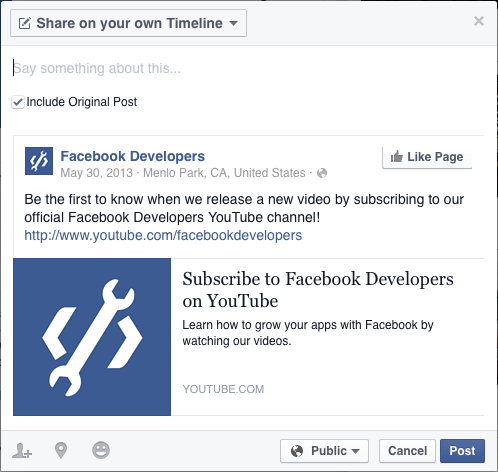
Finally, entrepreneurs with brilliant ideas who currently don't have an easy way to distribute their product on such a large scale as Facebook or Google+ (but don't want to struggle with creating the entire application) can find inspiration in this to create their own. new product. product. nine0005
Embedding tweets on pages can be seen as a threat to Twitter, but quite the opposite – being open to third parties can help them prove themselves not only against Facebook and Google+, but also against Pinterest. Tumblr and LinkedIn. This will allow Twitter to become a more dynamic platform that can appeal to different users.
Using Embed Tweet on Facebook:
We can use Embed Tweet On Facebook in the following cases:
- Removing the sidebar on Facebook pages
- Displaying tweets on your site
- Facebook Tweet Advertising
Make it easy to share creative content via Twitter - note that apps built for this purpose can encourage users to use them, thus making the product more visible.
Quick Links :
- List of Top 10+ Facebook Proxies You Should Know
- How to unblock Facebook through VPN
- The 7 Best Facebook Messenger Apps for Desktop and Mobile
- 4 easy steps to connect to Facebook from Android / iOS
Conclusion: Embed Tweet on Facebook 2023
Embedding tweets on pages makes it easier for third parties to share content they like. It's a win-win situation for both consumers and developers, with benefits in terms of branding, advertising, and reach. nine0005
As Twitter's growth slows, the opening of its platform could help them expand into new markets where Facebook has an advantage due to its closed nature.
Sonia Allan
Sonia Allan is wonderfully and surprisingly well versed in both editing and writing. She is revered for her flexibility, research skills, understanding of SEO, organizational skills, and communication skills. She keeps up with the latest writing trends and is known for her patience, demonstrating tremendous editing skills. Debut pieces may not be perfect. She is known for her intense proofreading and editing, making her the cornerstone of AffiliateBay. nine0005
She keeps up with the latest writing trends and is known for her patience, demonstrating tremendous editing skills. Debut pieces may not be perfect. She is known for her intense proofreading and editing, making her the cornerstone of AffiliateBay. nine0005
What is a tweet? How to tweet on Twitter, delete a tweet, change, edit and see the view counter
The social network is designed for posting short messages (see overview). This is the main function. Such tweets are called " Tweet ".
Now we will analyze the meaning of this term, and learn how to perform all the basic operations that are available to users.
Content
- What is a tweet?
- How do I post a tweet?
- From computer
- Now from phone
- Editing
- How do I delete a tweet?
- Old tweets and search by date
- Views and interactions counter
- Video guide. What is a tweet - learn how to publish, delete and edit
What is a tweet?
As mentioned above, these are short messages that you post. In fact, all work on Twitter is tied to tweets. You publish them, view updates from other users. Comment on the posts you like, leave likes and comments for them. nine0005
In fact, all work on Twitter is tied to tweets. You publish them, view updates from other users. Comment on the posts you like, leave likes and comments for them. nine0005
An example of a tweet can be viewed in the feed.
Posted tweet in news feedHere we see the avatar of the user who posted it. Below is the text and added content (photo, video, gif image). At the bottom of the card is an additional menu - buttons for commenting, likes, retweets and viewing statistics.
How do I post a tweet?
This is very easy to do. Let's try two options.
From a computer
Login to your account (how to do it?). In the right corner of the screen, press the button " Tweet ".
A pop-up window will open. Here we write the desired text. If necessary, insert additional content - photos, videos, polls, etc. To do this, use the icons in the lower menu. When the form is completed, click" Tweet ".
After that, a new entry will appear in the feed.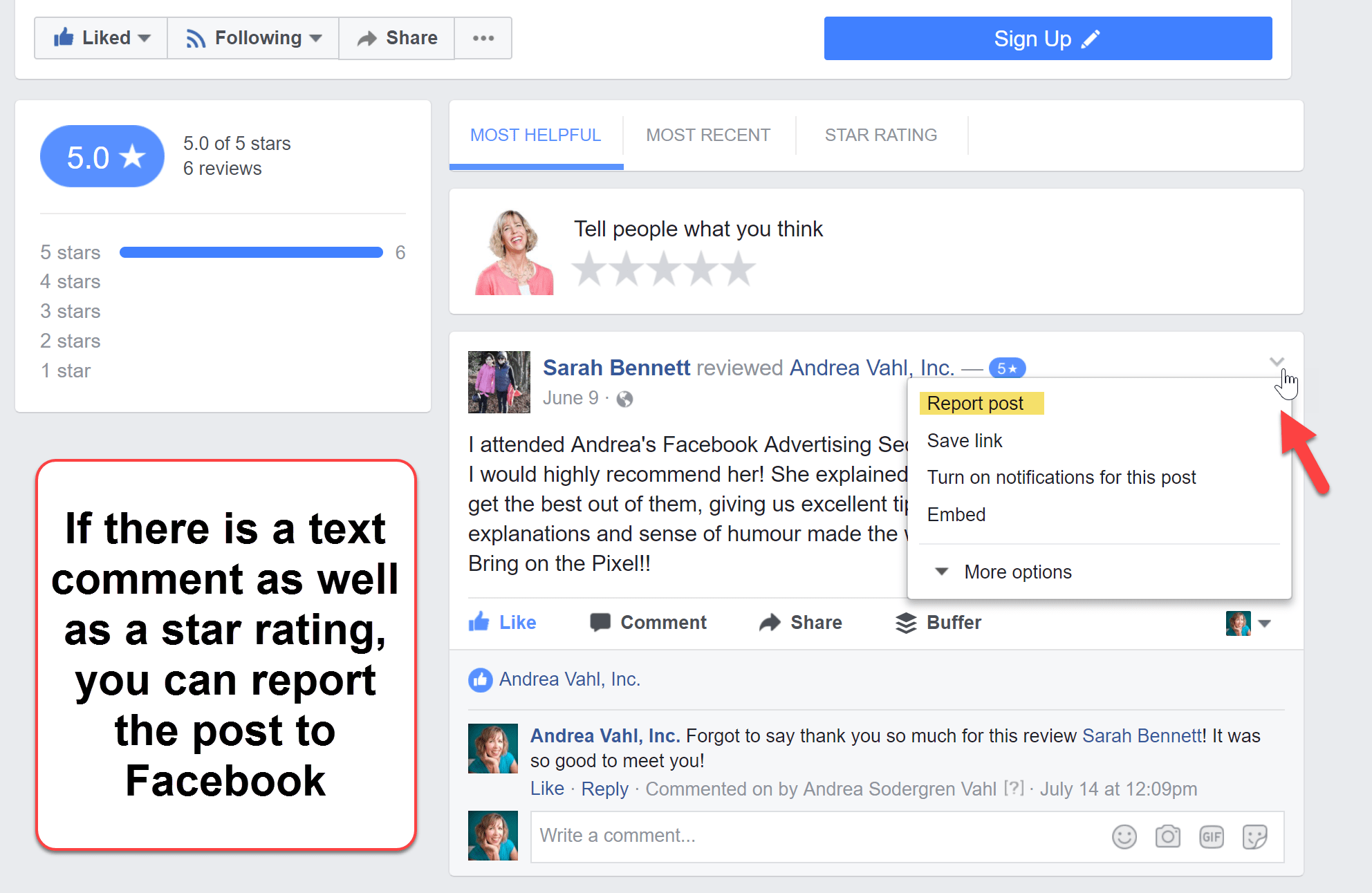 This can be seen in the example above.
This can be seen in the example above.
Now from the phone
We will assume that you have already registered a page on Twitter, entered the application on your phone. Further, the process differs only in that that the icon for the publication is located in the lower right corner, and looks like a circle with a drawn feather and a plus sign.0005
The process is shown below.
Editing
Believe it or not, there is no way to edit a tweet . Official representatives of Twitter argue that changes can significantly change the essence of the message. And in the near future such an opportunity will not appear.
What should we ordinary users do? How do I make changes to a published post? The only option left is to delete the tweet and publish a new one with the changes made. nine0005
How do I delete a tweet?
Find the desired entry in the tape. In the upper right corner of the card, there is an icon designed to open an additional menu.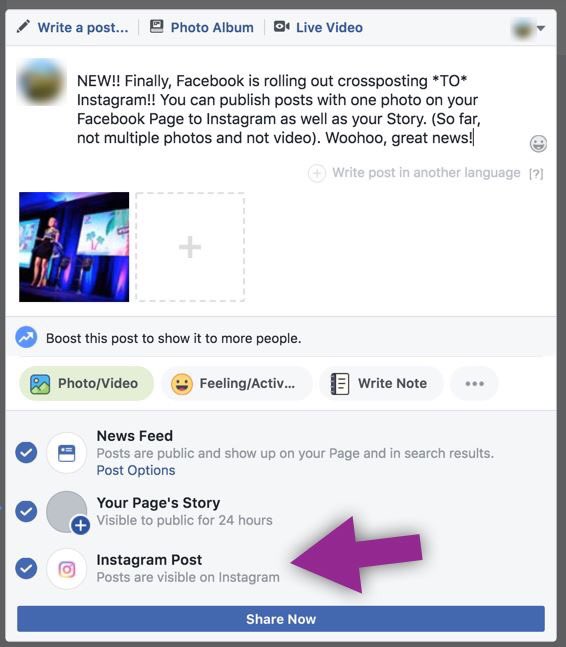 We click on it, and in the list we select the item " Delete tweet ".
We click on it, and in the list we select the item " Delete tweet ".
This method can be used to clear twitter from old and irrelevant entries (see how to delete all tweets at once).
The process is the same on the phone. The appearance of the menu, when viewed through the application, can be seen in the picture below. nine0005 Deleting a tweet via the app. The process here is similar to
Old tweets and date search
An interesting tool has recently been added - advanced search. With it, we can search for old tweets - those posted by our friends and ourselves.
To use it, follow the link:
https://twitter.com/search-advanced?lang=ru&lang=ru
We will have a search form in front of you. Fill in the required fields and search. nine0005
We are most interested in the following fields:
- Words . If you need to find a specific text or word, these fields will come to the rescue.
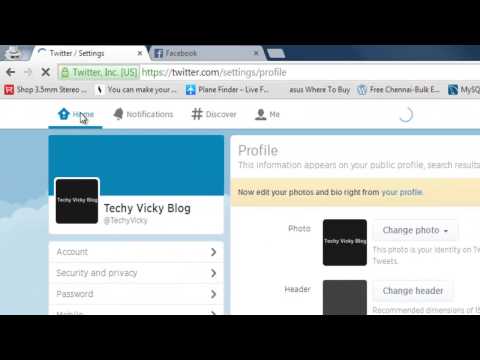
- From these users . Here you can enter a nickname to find the tweets of the right person.
- From the specified date . Specify the desired number or time range. With this block, you can see the oldest tweets.
To understand how advanced search works, let's try to find my tweets posted on 19June 2019. As a reminder, my Twitter username is Techprofi2 . We try.
Views and interactions counter
Recently, the developer introduced an innovation - the views counter. Now you can know exactly how many times your tweets were shown to your followers (see who are twitter followers?), what actions they did with it.
Find the desired tweet in the feed to access the tool. In the bottom menu, click on the icon " View Tweet Activity ".
To go to the counter of tweet views, click on the corresponding icon in the lower menu A pop-up window will open. The right block will display the number of impressions of the record, and user actions (if any).