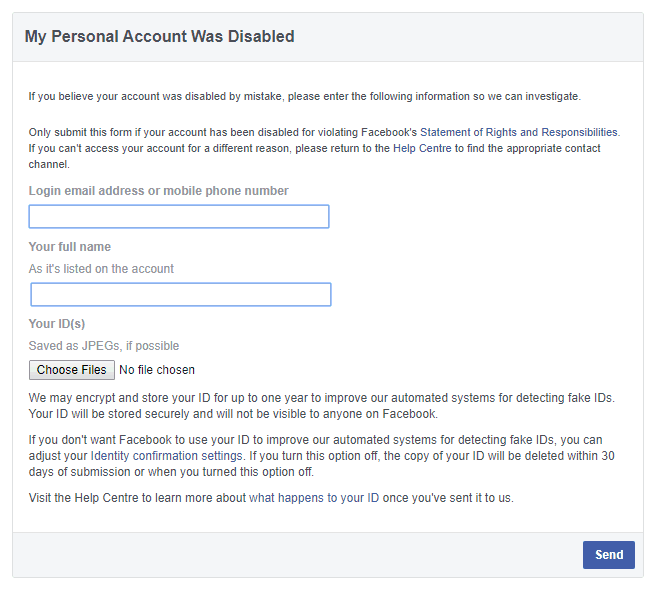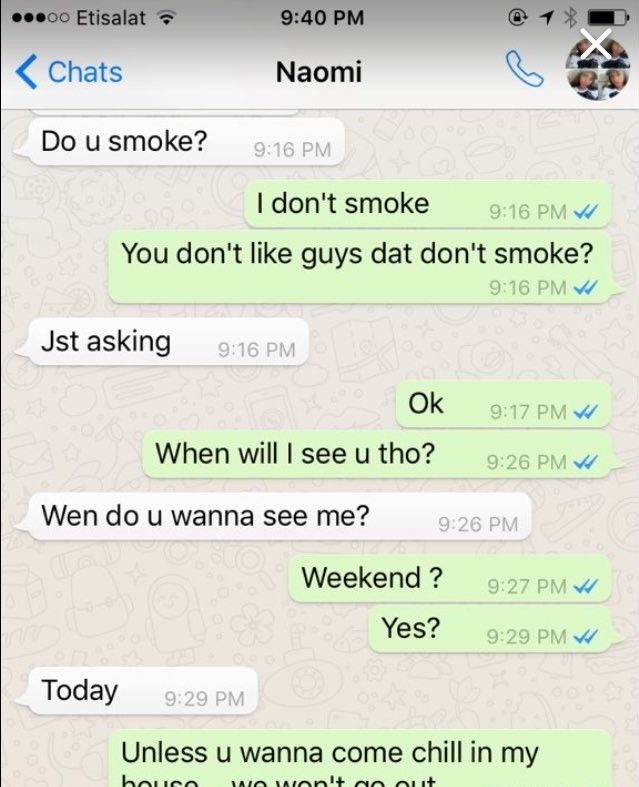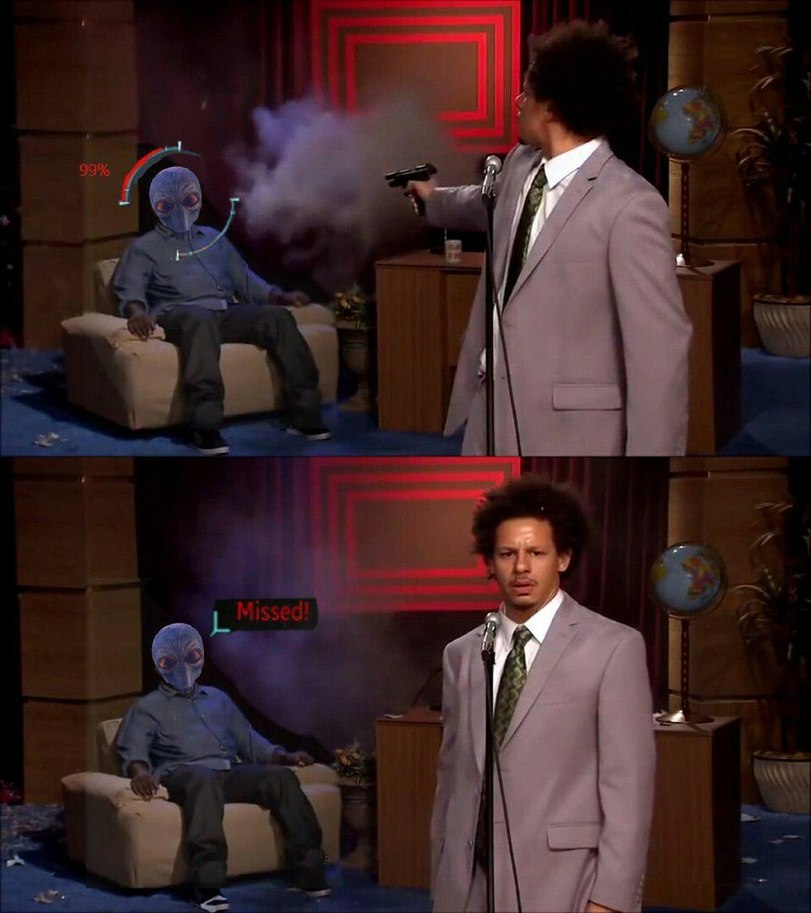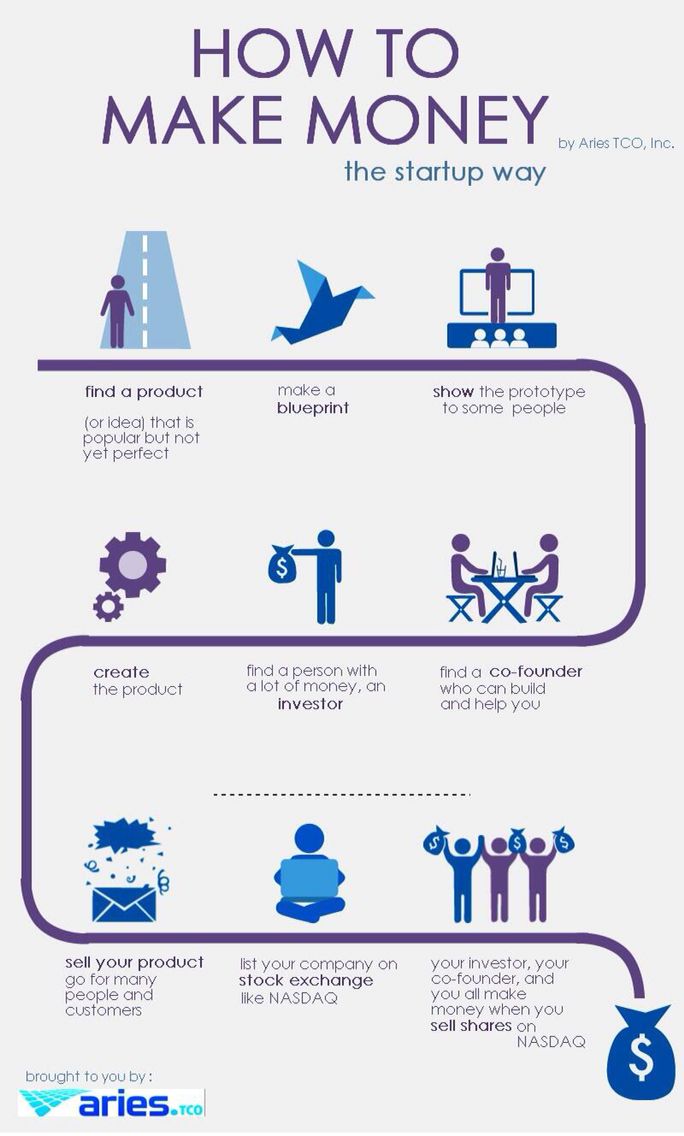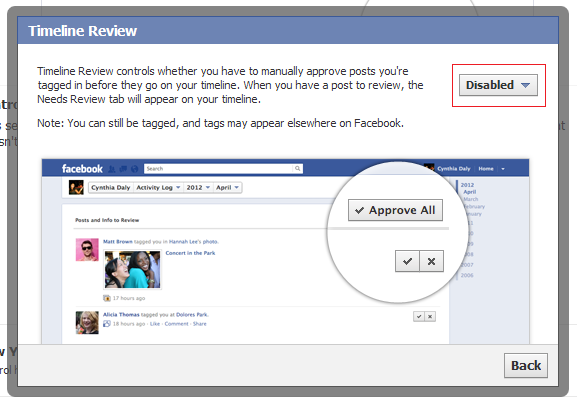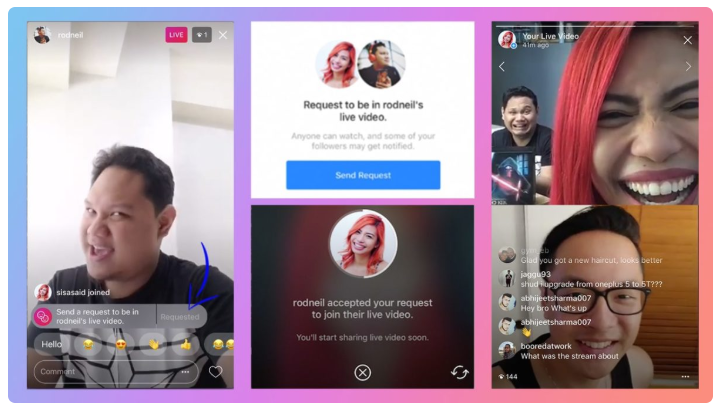How to see saved collection on instagram
How to use Instagram collections for business
Instagram's users flood the app with millions of posts every day. There's always fresh content, but a lot of great stuff gets lost in the shuffle. When you're using Instagram for your business, you can't afford to doomscroll the day away—so you need to use Instagram's collections feature.
Save posts for later, create custom collections, and spend less time trying to find what you need.
Instagram collections: Your Pinterest board to-do list
Instagram's Saves isn't a public feature—the user who posted won't be notified when their post has been saved, nor can a user's saved posts be seen from their profile, so no judgment on what you save. You can organize your saved posts into specific collections (as many as you want) and then come back to those collections for review or inspiration later.
On my personal Instagram, I have a collection for recipes I'd like to make, one for makeup looks to try, and another that's purely for humor. It's like a Pinterest board and a to-do list wrapped into one. For your business, you might have a collection for brand inspiration, another for user-generated content, and another for competitor posts you like. More ideas like that below.
How to save Instagram photos to a collection
To save a post on Instagram, tap the bookmark-shaped button under the bottom-right corner of any post.
On the desktop version of Instagram, a post saved in this way will go into the general collection. On mobile, a small prompt that says Save to Collection will come up on the bottom of the post itself.
Tap this prompt, and you can decide which collection to save the post in.
To see all your saved items, go to your profile and tap the dropdown menu in the top-right corner of the app. Then click Saved.
Every post you've saved is stored in the All Posts collection. You'll also be able to find songs you've saved from Reels, which will be in the Audio collection.
If you've been saving posts without organizing them into collections, you can always do that after the fact. To start a new collection, tap the + sign at the top-right. You'll be asked to name the new collection—do that, tap Next, and then you can select which posts you've previously saved that you want to add to the new collection. Then tap Done.
How to use Instagram collections for your business
Save posts your business has been tagged in
Saving posts your business is tagged in can be, if nothing else, a good confidence booster—you can always go back to this collection if you want to share a win with your team. But it's also super helpful for curating user-generated content (UGC). Here are some tips on how to make the most of UGC on Instagram. A picture of a product in use or a video from a happy customer says more than a dozen glowing reviews.
Save posts from influencers you like
Influencers can be a great resource, but before you pick one, you want to keep an eye on them to see if they align with your brand.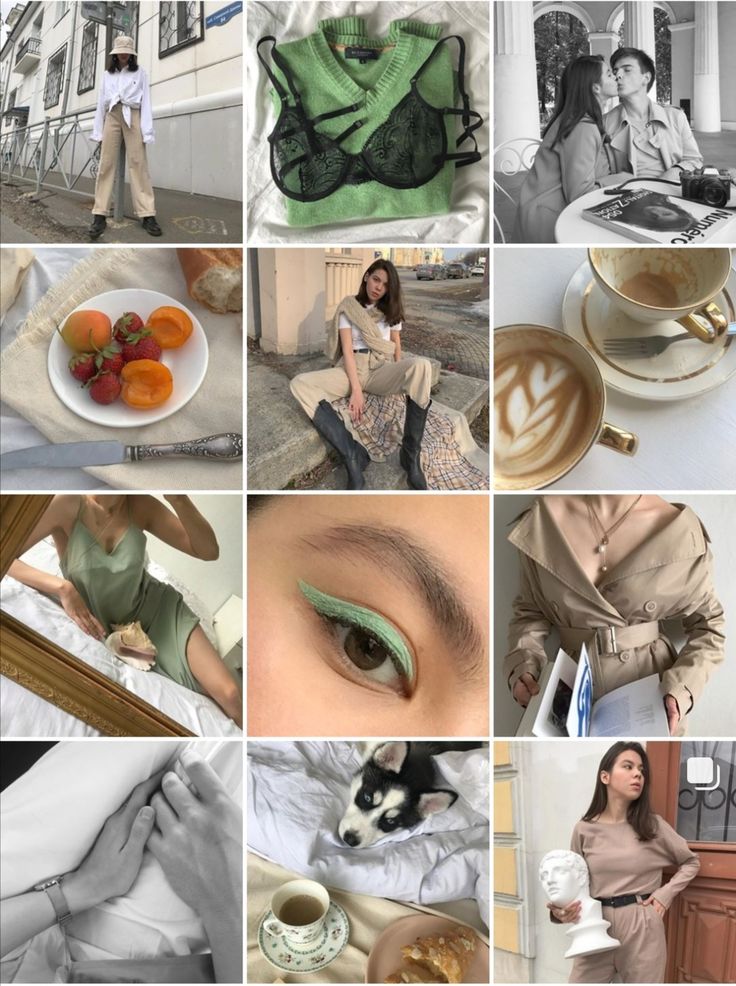 One way to do that is to save posts from potential influencers in a collection.
One way to do that is to save posts from potential influencers in a collection.
Sure, you could follow the ones you like, but that will quickly balloon and take over your feed. Saving one of their posts instead allows you to keep track of them and review them against other potential candidates. Bonus: you also have an example of their work that you might like to emulate.
Save posts with relevant hashtags
Social media waits for no one, and nowhere is that more evident than in Instagram's trending hashtags. Because they're mercurial by nature, hashtags can be hard to keep track of. Instagram allows you to follow hashtags, but it almost always leads to a spammy feed. I once followed the hashtag #organization, and yikes did I unfollow that quickly.
Saving posts that have a particular hashtag you like can help you keep track of them, no follow necessary. This will give you a gallery of posts that actually exemplify the use of that hashtag. Now, instead of following #organization, I save the organization posts I like in a special Instagram collection called "Konmari Kollection. "
"
Save posts that inspire you
Instagram has a little bit of everything you could ever want (and even what you don't know you want). So you never know when you may come across a post that stops your scrolling with a clever thought or inspiring image. Liking that post signals your acknowledgment to the account that posted it, but it doesn't mean you'll be able to find that post again.
See a post that advertises a business in an interesting way? Save it. See another that gives a good piece of advice? Save it. Motivation? Productivity? Humor? Save, save, and save again. Create an Inspiration collection, and fill it with things that inspire you and will help you build your business.
Why create collections on Instagram?
By saving Instagram posts to collections, you'll have an endless library of content to refer to while keeping your follow list and your feed tidy. Plus, it won't have any effect on your business's public image (feel free to create some "don't do this" types of collections). So figure out what you'd like to come back to, and start creating your collections.
So figure out what you'd like to come back to, and start creating your collections.
How to View Your Liked and Saved Posts on Instagram
By Alvin Wanjala
Updated
Instagram has plenty of features beyond the standard news feed. If you want to view posts you've interacted with in the past, this guide is for you.
Instagram is a fantastic platform for following artists, influencers, musicians, and your friends. But from time to time, our views change—and we may want to unlike content we've previously double-tapped on.
Luckily, Instagram provides a useful way to find posts you've liked and bookmarked. Using these features, you can keep track of what interests you now—along with your tastes in the past.
Keep reading and we'll show you how to see posts you've liked and saved on Instagram.
Liked vs. Saved Posts on Instagram: What's the Difference?
On Instagram, you can "like" a post if you find it helpful and as a way to show appreciation to the poster.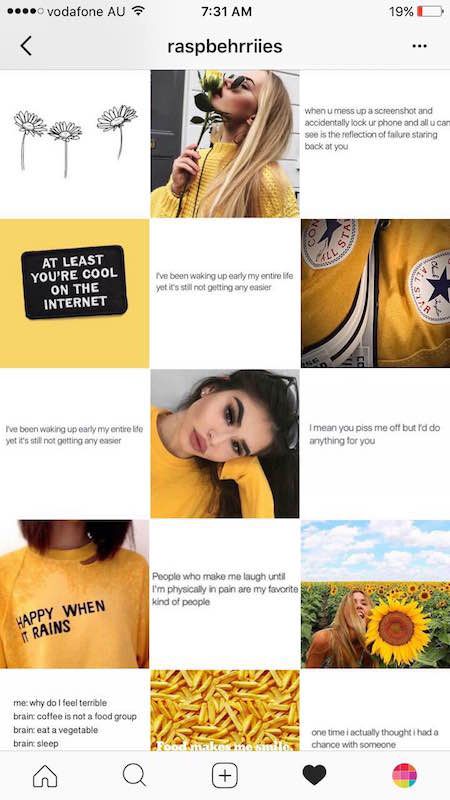 It might be an incredible piece of art, a place you'd like to add to your travel bucket list, a sumptuous meal, or anything else you find interesting.
It might be an incredible piece of art, a place you'd like to add to your travel bucket list, a sumptuous meal, or anything else you find interesting.
Meanwhile, saving a post adds it to your bookmarks or collections. You can like an Instagram post and not necessarily save it. Likewise, you can save a post without "liking" it. In either case, Instagram keeps track of your actions. Both the "like" and bookmarking features can prove helpful later as you can see what posts you've liked in the past or those that you have saved on your account.
To keep track of your liked and saved posts, Instagram offers a way for you to see them by digging into different sections of your account. But remember: you can't see posts that were later deleted by a poster after liking or bookmarking.
How to See Your Previously Liked Posts on Instagram
By default, Instagram saves all your liked posts on your account. Here's how to check every Instagram post you've recently liked:
- On Android and iOS, go to your Instagram profile and tap on the three dots—also known as the hamburger menu.

- Tap Your activity from the popup menu that appears.
- Under Your activity page, select Interactions.
- Next, you'll be presented with different options including Comments, Likes, Story replies, Reviews, and Not interested. To view your liked posts, tap Likes. This will open a new page where all your liked posts are displayed in a grid-style view.
3 Images
By default, liked posts are displayed in chronological order, but you can view old ones first by tapping Sort & filter to change the order or filter posts by Author, Start date, or End date. Besides sorting and filtering, the Likes page also offers a way for you to unlike multiple images at a go. Tap Select in the top right, select posts you'd like to unlike, and tap Unlike at the bottom.
Instagram will not show you all the posts you've liked from the beginning, however. At the time of writing, you can only see 300 of the most recent posts you've liked.
Another limitation is there's no built-in way to see posts you liked on Instagram via desktop.
Of course, one way to bypass this is by using an emulator like BlueStacks to run Android apps on PC and Mac. You can also use a Chrome extension like Layoutify, which unlocks several functionalities that lack on Instagram's web app.
But if you have a laptop or desktop computer, you most likely have a smartphone as well. Because of this, we advise just using the mobile app for a less complicated experience.
How to See Your Saved Instagram Posts
Instagram save feature allows you to keep exciting posts and videos for later reference. But where can you find these posts if you want to revisit them? Here's how:
- Tap on the hamburger menu.
- Select Saved from the popup menu that appears.
 This will take you directly to the posts you've privately saved on your account.
This will take you directly to the posts you've privately saved on your account.
2 Images
Thankfully, there's no limitation on the number of saved posts you can see. Due to this, your Saved section can get messy real quick. To stay organized, we recommend you organize your saved posts using Instagram Collections.
Finally, similar to "liked" posts, you cannot see your saved Instagram photos via desktop.
Keep Track of Your Liked and Saved Posts on Instagram
Posts you've liked and the bookmark feature on Instagram allow you to keep track of any interesting posts you've stumbled upon on the platform. The bookmark feature is a more private way of tracking interesting posts. Even better, the bookmark feature allows you to categorize any interesting posts in so-called collections.
Now that you know how to check posts you've liked and saved, you should embrace using the two as a way to keep track of interesting things you find on Instagram.
how to view saved collections on instagram on a computer?
By Milena Anderson Reading 4 min. Views 18 Posted by
Short answer
- There is no direct way to view saved Instagram collections on a computer, but there are several methods that can be used. nine0014
- The first option is to access the account through the website.
- After logging in, click on the three lines in the upper left corner of the screen and select "Your Account".
- In the Saved Collections section, you can see all your saved collections.
How to use Instagram collections
How to find the collection of saved posts on Instagram
Why can't I access my saved collections on Instagram? nine0003
Instagram saves your collections in the Stories section of your account. If you delete stories or your account, your collections will also be deleted.
Where should I click to save Instagram collections?
You can save your Instagram collections by clicking on the three lines in the top left corner of the Instagram home screen and selecting Save Collection.
How can I access my Instagram bookmarks?
To access your Instagram bookmarks, open the app and go to the History tab. From here you can select "Bookmarks" and view all your saved links. nine0003
Where are my saved Instagram photos?
Instagram saves photos in the following locations:
-in your account's "Saved Photos" folder
-in the Instagram app's "Saved Photos" folder
-on your device's internal storage
How to see what you like on Instagram on your computer ?
Instagram for PC doesn't let you see everything you like. To see them, you need to go to the "Like Photos" section in the Instagram app and then click on the "View All" button. nine0003
To see them, you need to go to the "Like Photos" section in the Instagram app and then click on the "View All" button. nine0003
What are Instagram collections?
Instagram Collections is an Instagram feature that allows you to group posts by time period or topic. This can be useful for tracking your progress or for finding related content.
Where are my saved messages?
If you're signed in to Quora with a Google account, your posts are saved to that account. If you are not logged into Quora with a Google account, your posts are stored in the “Quora” account associated with your Facebook account. nine0003
How to save an Instagram image to your computer?
There are several ways to save an Instagram image to your computer. One way is to right click on the image and select "save image as". Another way is to go to the Instagram app and select "save photo".
Where are my saved photos?
Photos are stored in different locations on your device. Some photos are saved in the Photos app, while others may be saved in the Camera Roll or elsewhere. nine0003
Some photos are saved in the Photos app, while others may be saved in the Camera Roll or elsewhere. nine0003
How do you see your Instagram likes on computer 2022?
I imagine that in 2022 Instagram will be integrated into various devices and platforms. For example, you can see your Instagram likes on your computer, phone, or tablet.
How do you see your favorite Instagram posts on computer 2022?
Instagram will probably still exist in 2022, but it may not look like it does now. For posts you've liked on Instagram, you'll most likely see a small icon next to the post that says "Like [you]." nine0003
Why can't I see what I like on Instagram?
The Instagram algorithm changes the order of posts and photos more often than Twitter.
How do I edit my collections on Instagram?
To edit your collections on Instagram, open the app and go to your profile. Tap the three bars at the top left of the screen, then tap Collections. Here you can edit or delete collections.
Tap the three bars at the top left of the screen, then tap Collections. Here you can edit or delete collections.
How can I find out how much is saved on Instagram? nine0003
There is no easy way to find out how many Instagram saves a post has, but you can try using a tool like Instagress.
How do I find saved photos on my Chromebook?
If you have a Google account, you can find your photos by going to your Google Photos account. If you don't have a Google account, you can find your photos by going to the Files app on your Chromebook and selecting Photos.
nine0000 How to bookmark on Instagram ➔ Saved on InstagramMenu
Content
- 1 How to bookmark on Instagram
- 2 How to add to Saved on Instagram
- 3 How to save a product on Instagram 9013 9014 9014 on Instagram
- 5 How to create a collection in Saved
- 6 How to delete saved on Instagram
Often you see something interesting in the Instagram feed, and then you can't remember where it was? Or would you like to watch impressive videos and photos several times, but you have to do too much to find them? nine0003
The app has already come up with a clever solution to this problem! The Instagram Saved section is a feature that allows you to remember and not lose posts created by other users in your personal folders for later use.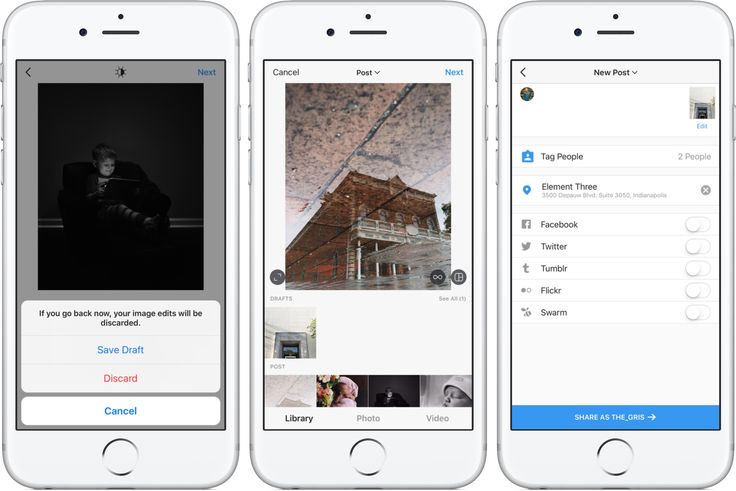
Each saved photo or video is added to the collection inside the application, not in the memory of your smartphone or tablet. You can then view or delete all posts at any time by opening the bookmarks section in the Instagram app.
These instructions apply to the official Instagram apps for iOS and Android devices.
How to bookmark on Instagram
Adding other Instagrammers' posts to your Saved Folders is a convenient and easy way to keep up with gift ideas, cool ad layouts, exciting travel destinations and workout tips.
Instagram Collections can also be a great way to sort through folders of photos or videos shared by close friends and family members. nine0003
No one can see your saved Instagram posts and these collections are only available to you.

How to add to Instagram Saved
Any desired photo or video content can be added to the Instagram collection if you view it from your account.
When viewing a post you don't want to lose, tap the bookmark icon below the photo or video. The post will be immediately added to your Instagram collection.
The bookmark icon adds the selected publication to the Saved section. nine0003
By default, all posts are bookmarked without any other action.
If you want to add an Instagram post to a custom bookmark folder, press and hold the bookmark icon on the right under the photo. A special window "Save to ..." will appear at the bottom of the screen.
A new menu will appear with all your current selections in Saved. Click on the desired folder to distribute it there.
You can select a folder when saving a post. nine0003
Even if you bookmark a video or photo in a user's Instagram collection, it will still be viewable in the All Posts category.
To save an entry in a new collection, click the plus icon, enter a name for the new folder, and click Done. This will create a new folder and automatically display the selected desired entry in it.
In addition to this function, you can save photos from Instagram to your phone or computer through our service. nine0003
How to save an item on Instagram
If you're hooked on something on Instagram while browsing your feed, but you're not ready to buy it yet, use the save feature. Just like under publications, there is a bookmark icon under the product.
Click on it and the application will prompt you to add the product to the Saved section. All products are added to a separate Wish List folder. There you can view, purchase or remove this product from the collections. nine0003
A selection of saved items on Instagram.
How to view saved posts on Instagram
In the Instagram app, you can view all posts in your Saved Items at any time if you have an internet connection.
- Open the Instagram app on your iOS or Android device.
- Click on the profile icon in the lower right corner of the screen.
- Click on the three horizontal lines in the upper right corner.
- Click on the Saved section. nine0014
You should now see all the post collections you created when you saved posts in the past. All bookmarked photos and videos can be found in the All Posts folder, but they can also be viewed in separate collections if you created them.
How to create a collection in Saved
By default, all saved Instagram posts will appear in the "all posts" collection, but you can also create custom collections to sort your bookmarked posts by theme or mood. nine0003
For example, divide publications by interests - one collection for hobbies, one for fashion looks, and one for posing ideas. This makes it much easier to quickly find the material you need.
After creating a folder, you can edit it at any time, change the name and cover.
To create a new collection in Saved:
- Click the plus icon in the upper right corner of the screen on the Saved page.
- Enter a name for this new collection. nine0014
- Click Next, and then select any previously saved posts you want to add to this new folder.
How to delete saved on Instagram
If one of the collections is no longer needed, you can delete it completely and immediately. To do this, open the desired folder, click on the three dots in the upper right corner and select "Edit Collection".
The item "Delete collection" will be highlighted in red there. At the same time, if you delete a folder, all photos and videos added to it will remain in the general collection.