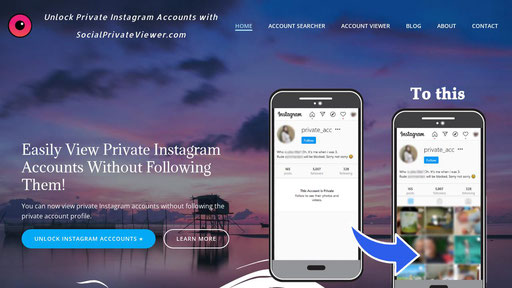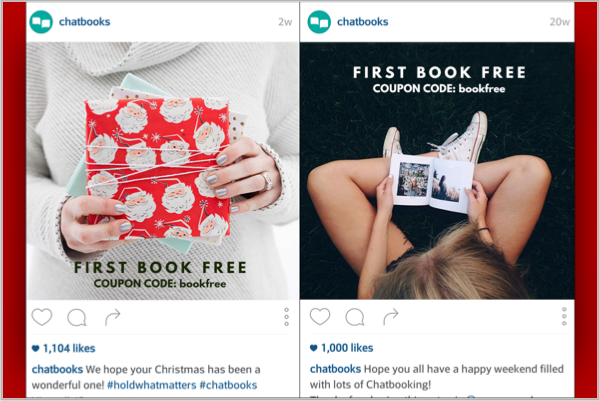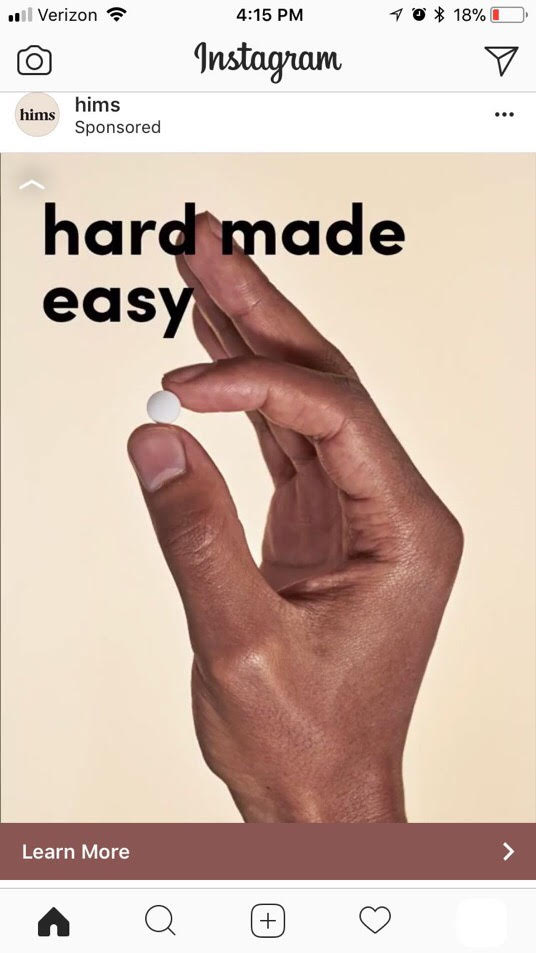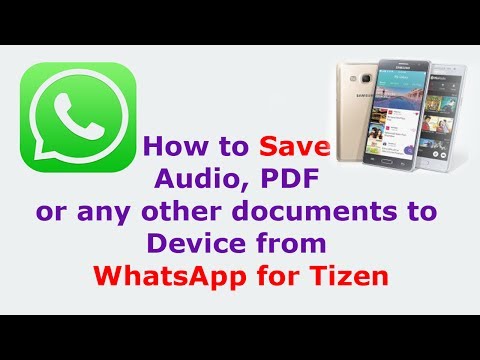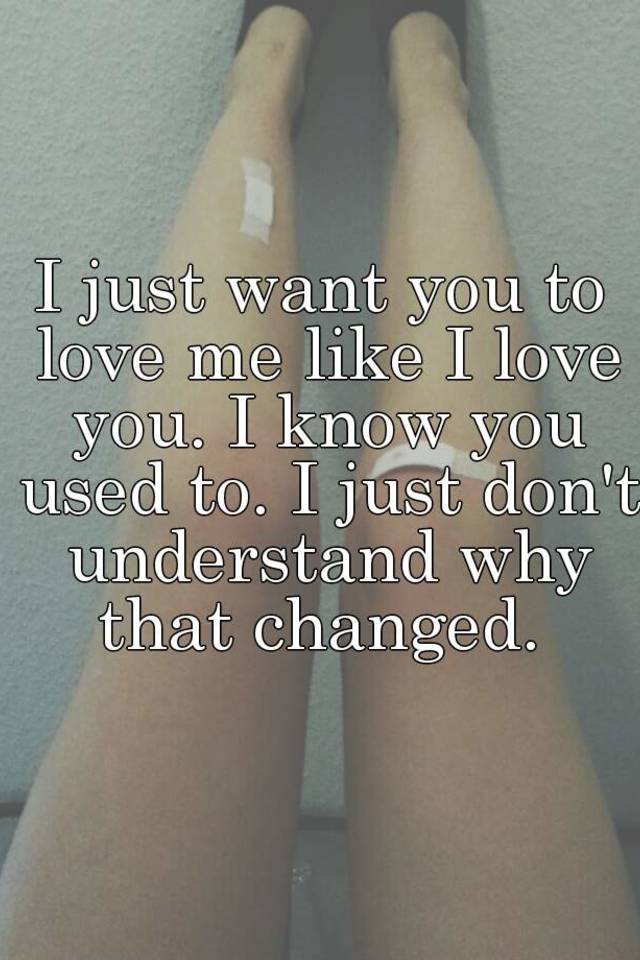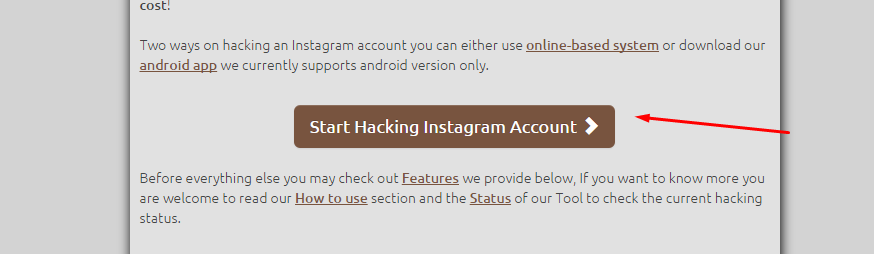How to use whatsapp on 2 devices
How to use WhatsApp on two or more phones
If you have more than one phone — say one for your private life and one for work — you may have encountered issues syncing your information across devices. This is especially true with WhatsApp, as the company doesn’t allow you to use the same number with more than one device. So syncing your WhatsApp messages between two devices officially becomes impossible. However, there is another way you could do it — but it’s not the most elegant solution.
Read more: How to use WhatsApp — a step-by-step beginner’s guide
QUICK ANSWER
To use the same phone number on more than one device, use WhatsApp Web on your phone browser on the second phone. Be sure to request the desktop version of WhatsApp to avoid being redirected to the App Store or Play Store. Pop-up notifications may not work, depending on your browser, but you'll still be able to use WhatsApp Web on a secondary device for the same number. As of December 2022, WhatsApp is also testing a beta tablet version, which you can put onto a second phone by tricking the APK file into thinking the phone is a tablet.
JUMP TO KEY SECTIONS
- WhatsApp Web
- Android APK beta for tablets
WhatsApp Web
Let’s refer to the two devices as phone one and phone two. Phone one has the WhatsApp app installed, with the phone number officially registered in its settings. Phone one also has all of the previous conversation histories and media. Now you want to use the same number on phone two’s WhatsApp, access those conversations and media attachments, and sync any changes across both devices.
So how do you do it? Well, not by using the WhatsApp app on phone two. That will require a different number, and although you can officially transfer your WhatsApp messaging history between phones, it won’t sync between devices. The transfer is one-way and is meant for users who are permanently changing devices.
Instead, this is one of the ways to take advantage of WhatsApp Web. On phone two, open your internet browser and go to https://web.whatsapp.com. Right away, request the desktop version of the website. The mobile version of the site will automatically push the app to you.
When it switches to the desktop site, you’ll see the QR code for linking devices.
Over on phone one, go to Settings—>Linked Devices. Tap Link a Device and when the QR code scanner appears, scan the code on phone two.
The two phones will now link together, sync messaging, and so forth. However, you will immediately see that WhatsApp desktop is not optimized for mobile devices. So, as I said before, this is not the most elegant solution, especially for long chat sessions. But for the purposes of checking for new messages and quickly firing off a quick note to someone, it’ll work.
The screenshot below makes it look bigger than it actually is. In reality, you will need to pinch and zoom in to read messages.
Android APK beta for tablets
As of December 2022, WhatsApp is finally addressing the issue of using the same WhatsApp account on different devices. At the moment, though, it’s only for Android devices, and it’s in the beta testing phase. There’s no word yet on when or if this will become available for iOS users. We will update this article as more details come to light.
If you are in the WhatsApp beta program, you will receive a notification that there is a test version for Android tablets. As Rita explains in her article, you can trick the APK file into thinking your second phone is a tablet and install it on a phone too. It’s not the easiest method to do something like this, but if you really want it and you can’t wait for WhatsApp to come out with a better method, then it’s better than nothing.
Read more: WhatsApp not working? Here are some fixes you could try
FAQs
Unfortunately not. The WhatsApp app only accepts one number. If WhatsApp is using that number on another phone, it will tell you the number is already in use and will ask for another number.
If WhatsApp is using that number on another phone, it will tell you the number is already in use and will ask for another number.
Here’s how to use one WhatsApp account on two phones
- WhatsApp allows its users to use their accounts on multiple devices.
- The users do not require any third party application to use WhatsApp on multiple devices.
- WhatsApp multi-device support is no more an opt-in feature if you have an updated version.
Advertisement
With approximately 2 billion active users per month, WhatsApp is considered one of the most used worldwide messenger applications. It has recently got an update that now allows users to use the same account on more than one device.
Android users had to download a third-party application like Whatscan Pro, which provided the convenience to use WhatsApp on multiple devices.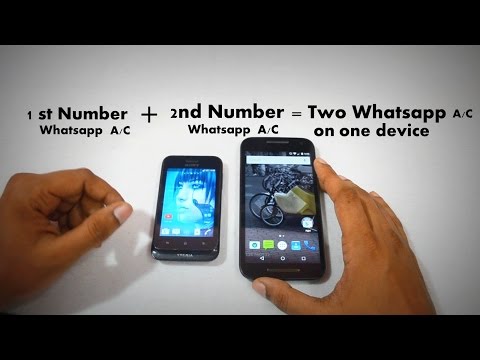 The new scan feature eliminates the need to rely on additional applications and enables the use of WhatsApp with a single account on browser or desktop. The multi-device beta feature is currently accessible to individuals utilizing the most recent variant of WhatsApp on Android or iPhone. All you need to do is keep your system and WhatsApp version updated.
The new scan feature eliminates the need to rely on additional applications and enables the use of WhatsApp with a single account on browser or desktop. The multi-device beta feature is currently accessible to individuals utilizing the most recent variant of WhatsApp on Android or iPhone. All you need to do is keep your system and WhatsApp version updated.
With an easy to scan QR code for WhatsApp web, you can conveniently use your account on your browser or desktop. WhatsApp claims to maintain end-to-end encryption for all the accounts set up on different devices, hence your information is kept private.
Compatible with tablets, Android phones and iPhones, WhatsApp Web can be used to multi-login your WhatsApp account.
Steps to login your WhatsApp account on Android phone users-
- Open your WhatsApp account on your mobile.
- Click on the three dots from the above right corner and select the linked devices option.
- Tap Link a Device and you are ready to scan the QR code from the browser.

- Open WhatsApp Web through ( https://web.whatsapp.com/ ) on your secondary phone.
- If you’re using Chrome browser, click on the three dots at the top right side corner and select the desktop view option.
- Scan the code from the screen and you’ll be ready to access WhatsApp of the same number on the secondary phone.
Steps to login your WhatsApp account on iPhone users-
Advertisement
- Open your WhatsApp account on your mobile.
- Go to settings and select the linked devices option.
- Tap Link a Device, enter your phone password and you are ready to scan the QR code from the browser.
- Open WhatsApp Web through ( https://web.whatsapp.com/ ) on your secondary phone.
- Click on the ‘aA font option’ at the bottom left corner and select the request desktop site option.
- Scan the code from the screen and you’ll be ready to access WhatsApp of the same number on the secondary phone.
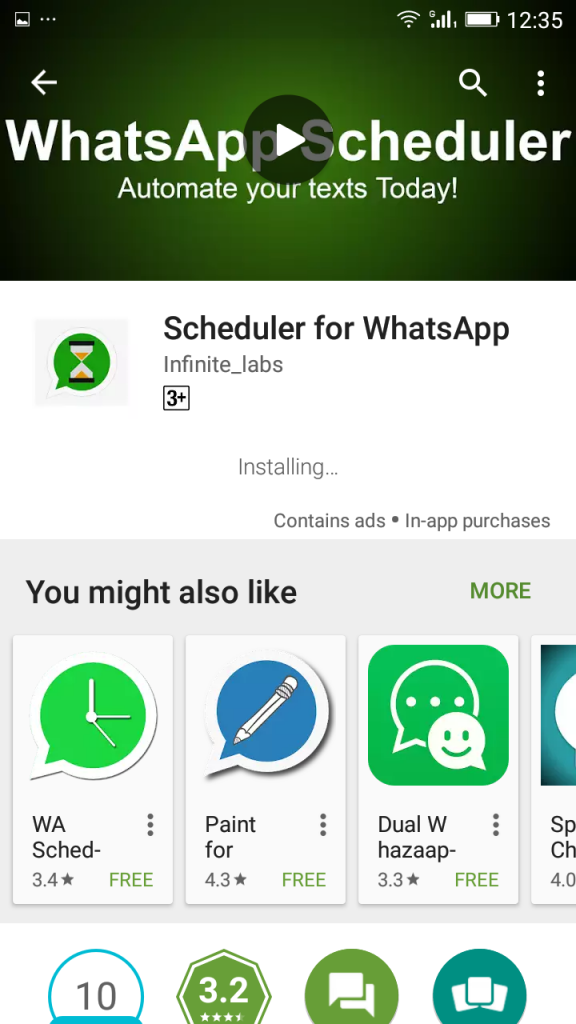
Steps to login your WhatsApp account on laptops and PCs-
- Open your WhatsApp account on your mobile.
- Go to settings and select the linked devices option.
- Tap Link a Device and you are ready to scan the QR code from the browser.
- Open WhatsApp Web through ( https://web.whatsapp.com/ ) and you will get the option to scan the QR code.
- Scan the code from your mobile and you are all set to use your WhatsApp account of the same number.
Note that if you want to log out of your account from the WhatsApp Web, you just need to click on the three dots and tap log out. Also, you can only use WhatsApp on web on one device simultaneously, i.e one in the application and one in the browser.
SEE ALSO:
WhatsApp voice note just got an upgrade with six new features
WhatsApp might soon limit forwarding messages in groups to curb the spread of misinformation
How to use WhatsApp on multiple devices and what are the limitations
WhatsApp is one of the best messaging apps, and it finally gets the feature we've all been waiting for. The messenger can now be used on different devices and not be tied only to the phone. This feature is already available for beta users on Android and iOS, and it allows you to sign in on up to four devices at the same time. This is a big step for the platform. You can even say that this is a new round of development. However, there are still some limitations. Now I’ll tell you how to use WhatsApp on different devices, and most importantly, what you have to consider for this. nine0003
The messenger can now be used on different devices and not be tied only to the phone. This feature is already available for beta users on Android and iOS, and it allows you to sign in on up to four devices at the same time. This is a big step for the platform. You can even say that this is a new round of development. However, there are still some limitations. Now I’ll tell you how to use WhatsApp on different devices, and most importantly, what you have to consider for this. nine0003
WhatsApp is working hard to get better.
Contents
- 1 Is it safe to use WhatsApp on a computer
- 2 How to become a WhatsApp beta tester
- 3 How to use WhatsApp on multiple devices
- 4 Can I use WhatsApp on multiple phones
- 5 Which features will not work on new WhatsApp
Is it safe to use WhatsApp on a computer
What is especially nice is that the new feature, like regular correspondence, is end-to-end encrypted. This guarantees the same level of security as the default application. Here's how to get started with multiple WhatsApp devices and what you can do with the feature. nine0003
Here's how to get started with multiple WhatsApp devices and what you can do with the feature. nine0003
WhatsApp is testing new security features.
How to become a WhatsApp beta tester
WhatsApp beta testers receive some privileges that are not available to other users. To join their number, you need to do the following:
- Log in to your Google account. It must be the same account that is used on your smartphone.
- Go to the WhatsApp beta page on Google Play. https://play.google.com/apps/testing/com.whatsapp
- Click "Become a tester". If you're already signed in to a Google Account, your participation in the Tester Program will be automatically confirmed, and if not, you'll be prompted to sign in.
A small problem is that sometimes the pool of testers overflows and they are no longer accepted, but you will find out about this on the beta version of the application. Most importantly, remember that you will get new features, but you will have to forget about the stability of work .
How to use WhatsApp on multiple devices
I would not recommend rushing to use WhatsApp beta and wait a bit until it is released to everyone, but if you have it, then you need to do the following.
Open WhatsApp and look for the 'Browse' menu (three vertical dots). Next, you will need to click on “Linked Devices”.
There you click on “Multi-device beta” and “Join beta”. Joining the beta will disconnect connected devices. Click Continue to join the multi-device beta. nine0003
Once you have joined the beta, you can connect a new device to your account by clicking the Link a device button. Before doing this, go to web.whatsapp.com on the device you want to connect as a secondary.
Log in and use the QR code reader to scan the code on WhatsApp Web. The new device should now be linked to your account and you can use WhatsApp on that device even without connecting to your phone. nine0003
The first limitation is that you can only use WhatsApp on four additional devices besides your main phone. Unlike some other messengers, this distinction seems a little strange, but before this was not possible. There are other restrictions as well.
Unlike some other messengers, this distinction seems a little strange, but before this was not possible. There are other restrictions as well.
Cool gadget channel with Aliexpress
Is it possible to use WhatsApp on multiple phones
This is the main question for those who constantly use multiple phones. The answer is a resounding "no". It is still not possible to use the same WhatsApp account on multiple devices. Unlike, for example, from Telegram, you still have to register new accounts or log in every time you take another phone. nine0003
The main difference of the new feature from what it was before is that you do not need to maintain a connection with your phone to send messages. But even here not everything is smooth. If you use the messenger only, for example, from a computer and do not open the corresponding application on your phone within 14 days, all devices you are signed in to will be disabled.
Telegram showed how WhatsApp deceives us. 
I don't know about you, but I was waiting for the opportunity to use the messenger on different phones. As they say, thanks for what is, but still it's not quite what was needed. Perhaps after a while the restrictions will be lifted and WhatsApp will get the best features of Telegram, but so far this has not happened even in the beta version. nine0003
This is how colorfully Telegram showed that it is necessary to “move” to it from WhatsApp. Or maybe it's not necessary now?
After the release of the function from beta testing, there is a chance that it will not appear for everyone at once, but in any case, the bill will go on for days. Therefore, it will be possible to say that it will appear for everyone more or less simultaneously. One thing is for sure, whenever this happens, will be the biggest step forward for for WhatsApp. The service literally revised its philosophy, but it should have been done a long time ago. Yet a very long time ago. nine0003
nine0003
You definitely believed it! We have collected 10 most popular myths about WhatsApp.
What features will not work in the new WhatsApp
So far, even in the beta version, not all functions work. For example, you won't be able to pin chats on devices other than your phone. There will also be problems in working with geolocation and sending messages to users with a very old version of the messenger . You will not be able to make calls from any device other than a phone. There will also be some restrictions for WhatsApp Business users. nine0003
All this will be fixed by the time the feature goes into general use, as well as some other smaller bugs. Are you waiting for new WhatsApp features or are you satisfied with everything?
How to use WhatsApp on two phones? Wait for the update!
WhatsApp is heading for a major update: recently it was announced that the messenger will receive good features that users have been waiting for for years. The application will not catch up with Telegram in its functionality, but it will definitely become more useful: so, finally, it will be possible run whatsapp on two phones . It is noteworthy that you have been able to use the messenger on two devices for a long time, on which WhatsApp Desktop or the browser version of WhatsApp Web can be installed, but this does not work with smartphones. We tell you what is known about this feature and when it will appear.
The application will not catch up with Telegram in its functionality, but it will definitely become more useful: so, finally, it will be possible run whatsapp on two phones . It is noteworthy that you have been able to use the messenger on two devices for a long time, on which WhatsApp Desktop or the browser version of WhatsApp Web can be installed, but this does not work with smartphones. We tell you what is known about this feature and when it will appear.
WhatsApp will allow you to use one account on two phones
❗️ SUBSCRIBE TO OUR YANDEX.ZEN TO ALWAYS READ THE LATEST SMARTPHONE NEWS ❗️
How to open WhatsApp on two phones
According to the latest leak, the messenger is actively working on supporting a feature that allows you to link multiple Android devices using one WhatsApp account. The feature appeared in the latest beta version of WhatsApp and should become available to everyone later. Prior to this, this feature only worked with WhatsApp Web and WhatsApp Desktop: users no longer needed to scan a QR code when launching the application and keep the phone constantly connected to the Internet - everything worked offline on the computer.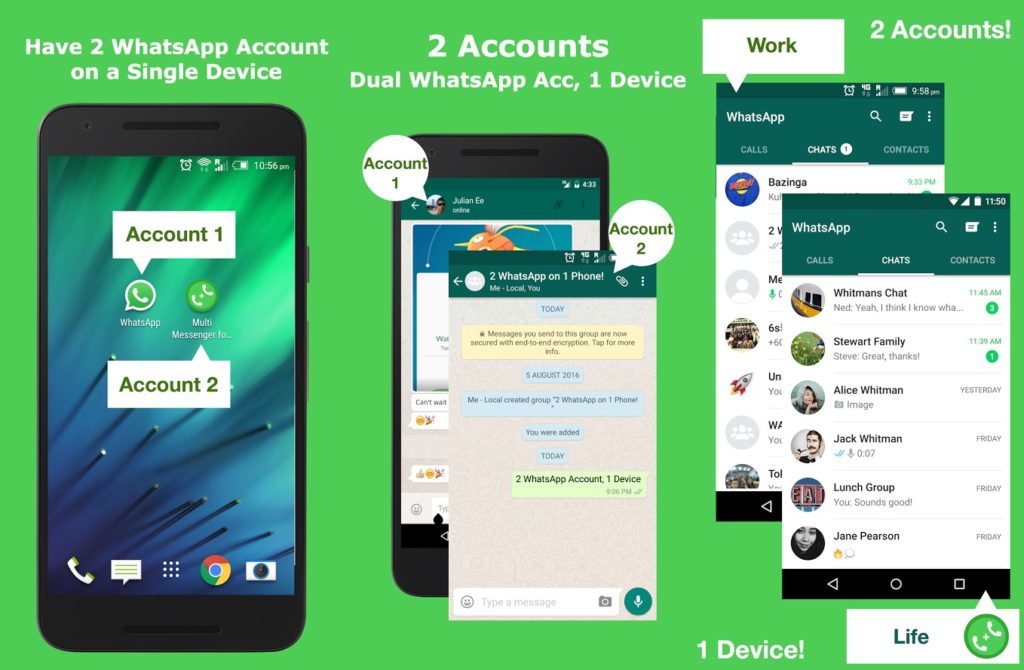 nine0003
nine0003
This is how the linking page of the second phone looks like
Perhaps if you think that this feature is somewhat redundant and useless, just look at it from the other side: you can use any phone that is at hand. Still, whatever one may say, two phones are better than one.
After all, you can run WhatsApp on your phone and Android tablet, quickly switching between them as needed. The function will be located in the new menu item "Linked Device". At the moment the startup process is WhatsApp on the second smartphone requires the user to initially scan a QR code, but this will most likely change before the official release and the process will be somewhat simplified. In general, everything is very clear and even convenient, but here questions arise.
- Will there be a “master” among the two devices from which to end the session? Or will they both be with the same permissions?
- Will there be a solution to the problem of repeated notifications? If not, then it turns out that push notifications about new messages will come to both smartphones? nine0010
- Will I need to scan the QR code every time I use a second smartphone?
In general, there are still many more questions than answers. Moreover, given the experience of WhatsApp, the new feature may be very limited at first. In addition, WhatsApp still has enough other problems.
Moreover, given the experience of WhatsApp, the new feature may be very limited at first. In addition, WhatsApp still has enough other problems.
Qualcomm has found a way to change the world of audio. But no one knows about it
WhatsApp problems
Despite the fact that the messenger is actively announcing innovations, users are clearly not waiting for this. So, some write that instead of running WhatsApp on two devices developers could add the ability to use multiple accounts on one smartphone: by the way, Telegram has been able to do this for a long time. This could be an important and useful feature, but in WhatsApp everything is done very slowly and very chaotically. Let me remind you that iPad users have not yet received the application for tablets. Even WhatsApp for Apple Watch does not work correctly and does not open photos.
Despite seemingly useful innovations, the messenger still has enough problems
Whatsapp is doing something wrong is also indicated by a recent leak: from it it became known that the function will hide the time of visit from some users added to the list. In general, WhatsApp cannot offer anything new even here: in order to hide the visit time from users, it is enough to enable the visibility of the last session in the settings only for those who are in your contacts, and then delete the user for a while.
In general, WhatsApp cannot offer anything new even here: in order to hide the visit time from users, it is enough to enable the visibility of the last session in the settings only for those who are in your contacts, and then delete the user for a while.
Subscribe to Ali Baba's Chest Telegram channel to learn about cool products with wild discounts !
New functions of WhatsApp
Despite everything, there are still useful innovations in WhatsApp . One of them is the ability not to add a number to the phone book in order to correspond with the subscriber. This saves a lot of time if you need to write to someone, but you don't want to litter your phone with unnecessary numbers.
WhatsApp will become even more convenient: it will be possible to filter chats
Against the backdrop of innovations, another problem has been brewing for a long time - how to filter a large number of contacts and groups? It is reported that the company is also working on this: in the future, a separate chat filter button .